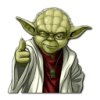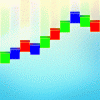Search the Community
Showing results for tags 'Brush'.
-
In the Brush Context Bar at the bottom of the screen, there is a Color section with 3 small icons to the right. I can see the changes in the brush when I select either of the two small icons but what does the one on the far right do? If I select it, then nothing happens when I try to paint with the brush. What am I overlooking?
- 2 replies
-
- brush
- context bar
-
(and 1 more)
Tagged with:
-
Hi everyone, I'm sure I'm not the first to bring this issue up but I wanted to try my luck anyway. I'm trying to use AP instead of PS as my main digital painting program, however, since the first time I tried working with it, I've encountered way too many issues with its brushes. I'm not even talking about the lag when I start strokes (in some of the brushes I use, not all of them), but the biggest problem I'm having is the breaking angles I get for no good reason. Here are some screenshots I took to better explain the issues while trying to make a simple sphere. I've also noticed that changing the zoom can alter the way my brush behaves, but I cannot work only in extreme zooming all the way from start to finish. Is there a solution for these problems? Many thanks!!! -Ziv
-
Hi! Would be fine a quick change of the size of the brush by using a combination of keys, example on Windows version Ctrl+Alt+Move mouse right/left Best Regards
-
Hello - I was quite an enthusiastic supporter of the Affinity Photo Windows beta but the absence of being able to use the brush as an eraser was a bit of a deal breaker for me. I had hopes that by now this might've been implemented, but downloading the current trial seems to indicate not. Painting into the alpha is pretty ubiquitous elsewhere - Clip Studio, Paint Tool Sai and so on include as a standard - but I don't know whether its absence is a 'won't', 'in the pipeline', or a 'can't'. Artrage is probably an example of the latter, I suspect, with a complex brush engine perhaps unable to handle the complexity of alpha removal on a 'live' canvas surface. I haven't used Painter in years and I can't recall if it can or not. I'm probably not alone as a digital artist who partially relies on flipping the current brush into eraser mode as part of their workflow - as lovely as Affinity Photo is, particularly with the inbuilt Daub brushes, without for me it doesn't absolutely offer the alternative to the rest I'm looking for, which is frustrating given the integration with Designer. p
-
I've noticed that when I increase my brush size to fill a canvas (aiming to create textured backgrounds prior to creating my work), there is a severe lag when I make strokes. Often times, when I make several passes with a large brush, I'm left waiting for AP to catch up. FYI, I have a 1 TB SSD & 16 GB of RAM, and an i5 processor on a mid-2012 Macbook Pro. Idk if that information will help in diagnosing the problem or not. Is there any way to tinker with the performance setting to resolve this issue, while still maintaining hi-res quality of the brushes? Thanks.
-
Hey Guys, I just got Affinity Designer and Photo for my windows surface. Firstly, I'm not a professional, neither in Affinity nor Photoshop. What i want to do: I just want to make some easy sketches in AP, but it turned out to be quite "edgy". When i'm starting drawing with my stylus pen, its not a smooth line (using the brush tool), it's more like little pixel "steps" into the line. In PS i dont have this problem. I will attach some pictures to make it visible for you. I Hope someone is able to help me, maybe i have to do some settings first? The documents used, was 600 x 900 mm sized with a DPI of 300 (in AP) . It would be great getting out of this trouble, thank you! Cheers
-
-
I can't help feeling this is a silly question, but ... is it possible to delete a brush -- not a whole category -- in AD or AP? Failing that, is it possible to move a brush into a different (new) category, which can then be deleted? I've been experimenting with creating brushes, and I'm starting to get the hang of it, but we learn by our mistakes -- and I've learned quite a bit!
-
I get these jagged lines when using wacom, is this a known issue? Thx my settings: I've updated my wacom driver to 6.3.18-5 Better but still jaggy
-
Dragging an image to AP (.png format - to place it inside document) is mistaken as an "abr brush import"; and it leads to an error. While some might appreciate how easy it is to import brushes that way, I think its not a great way, as it leads to conflicts with image placing. LE: Forgot to add this is AP CB 1.5.2.63 i'm talking about.
- 2 replies
-
- Brush import
- brush
-
(and 3 more)
Tagged with:
-
Hi ! I think it might be interesting to be able to change de name of the brush overlay (All them are named as brush overlay). When we manage many, rename them give us a reference of the area in the picture. Many thanks !
-
Hi guys, I finally got into reediting in AP after a long time. I know the questions thatfollows have been answered before, and trust me I searched in the forum but to no avail. 1-So the first one would be, keyboard and mouse shortcut for increasing and decreasing brush size, as of right now no combination of strokes seems to work. And no, left and right bracket keys are no viable option nor do they work on an italian layout keyboard 2-the slice tool in export persona: I do post images on instagram after having them resized to 2048px on the long edge, so for pano I usually use the clise tool on PS and make say a 3 slice off of a pano that has been cropped to 3:1 and export them, so that I can upload them as multipe images to instagram and retain the pano. How do I do that in AP? it seems that the slices are only there for free and rectangular slices...any way to tell AP to slice my document in 3 equal part vertically and export them? 3-Copy one layer mask to another layer/adjustment layer, how do I do that? 4-when I have something selected and marching ant areon, how do I flood that selection with back or white? (on a layer mask) 5-I do like lthe stack option for files I already have on my HDD (I don't know what, but it's freaking stupid fast with 16bit tiffs), but let's say I have 4 layers in a document that I want to align, do I simply select 'Live Stack group' from the arrange toolbar? since it does not give me the option to align layers i am skeptic It'll actually align them PS. I am using English as a language even though I am using an italian layout keyboard. BTW, thanks AP team
-
Hello guys, I am on Affinity Photo, making a shape (rectangle). I would like to make border with brush, so that it looks like it was hand-painted. But I only can do line border. I can adjust thickness, etc, but when I click Brush option, nothing happens. Any ideas on what I am missing or how to do it? THANK YOU SO MUCH for any tip or advise. Paul
- 6 replies
-
- shape
- shape border
-
(and 1 more)
Tagged with:
-
Hi, When I freehand sketch ('Draw Persona'), Designer makes certain choices when interpreting my Vector Brush-ed or Pencil-ed lines into vectors. ¿¿ Is there a preference or settings dialog to control how accurate the resulting sketched path is?? Like: many nodes for 'Accurate', fewer nodes for 'Simplified, etc.? thanks, - pbass
-
Hi all! Im creating some new raster brushes for use in pixel persona, i'd like to know what your thoughts are on the best dimensions. So far i've been making my document dimensions 1000px by 1000px (300dpi), would you say this is big enough for everyone to be happy or should i make it bigger? thanks a bunch
-
When I draw using the a mouse the brush size graphic will not update. When I use my graphics tablet the graphic wont update but the actual brush will be correct. You end up with the wrong size graphic for the brush your using on the graphics tablet. If i switch back to the mouse the graphic will the update to the correct size.
-
As soon as I adjust a setting in the brush manager, the opacity setting is reset to 100%. Is that intended? It would be great to have an option to link the strokes opacity to its length. This way it would bve much easier to generate fading straight lines using the Shift-key. For that I would also appreciate the possibility to set the starting point without actually setting a point into the image.
-
Hi there, I bought Affinity today, realy impressive program on first look. But i think, it will be better for some photo upgrades, than painting. I using Paint Tool SAI, same price, easier for draw/paint, very quick with manage options of brush. I hope, Affinity will be much better, if take care on that. Affinity is can be small baby, what if grow up ...will it be maybe much better choice than Photoshop. Brush options are really great, but still looks too much sharp and irresponsive with underpaint. And one veeeeeery annoying thing, the cursor or brush shape there ...i was try to disable at the UI options and restart ...without changes. Best wishes to this project and kind regards Hex
-
I've tried trail version and I can't even make a soft airbrush like Photoshop which I think very importance for photo editing. I see a lot potential on this software do not ignore digital painting users. so many artists are rely on Photoshop so if you can mimic brush feature and responsiveness like Photoshop also with this price its really a game changer I see a lot of money $$.
-
I have the latest version of AD and I'm coming from Xara. I've searched here, and watched numerous videos, just can't seem to get a handle on the line and brush tools in this program. I've seen many requests here to use videos to help explain my story. Here is a video on how to do it in Xara easy peasy. Here is a AD video on me trying to do line smoothing. Here is a AD Video on me trying to use vector brushes I've seen some posts saying that smoothing is really not good yet. So how is everyone dealing with this issue. The vector brush issues confuses the hell out of me since any settings I use does not seem to work. I've tried every type of controller setting and the line just appears the same maybe somewhat thicker. I did experiment with Profiles and was able to tweak the line a little, but all of this seems like a lot of work compared to Xara. Any help with getting brushes to work would be helpful. Thanks.
- 5 replies
-
- Affinity Designer
- lines
-
(and 2 more)
Tagged with:
-
Hi, i would find very useful a "use selected (active) brush as an eraser" quick toggle on the context toolbar in "pixel" personas. This would improve painting or texturing workflows as in some cases i would prefer to erase with same brush tip to maintain initial texture & look. Yes, there are keyboard shortcuts to quick toggle eraser brush but i would still have to reselect the brush i had first, adjust size and settings, also if not careful one can switch between tools by mistake and be forced to ctrl + z after.
-
Hi! I'm brand new to Affinity Photo, so my apologies if this problem has a rather obvious solution! I downloaded AP today and began testing it out. Very simple testing, I haven't gone very in depth with it at all yet, which will become apparent. Here's my concern: Whenever I make a fast, curved brushstroke, there is a slight delay between when I put my pen down and when it actually begins drawing. Then, there's a straight line at the beginning of the stroke, and the rest of the stroke seems jittery and just not smooth. I have attached a screenshot depicting my issue. Photoshop used to do this sometimes but was repaired with a simple restart; I haven't found the solution to be that simple with AP. Any help is appreciated! I am using a Wacom Intuos4, and I'm positive the driver is installed. This issue wouldn't be as annoying if I was using this mainly for photo edits, but I'm a digital painter by hobby and I'm used to Photoshop CS5. Again, apologies if this solution is simple and/or if it's already been answered elsewhere! I looked but couldn't find. Also, this question is even more simple and I haven't looked for it nearly as hard but it'd still save me a second if someone could just tell me: How would I make the background transparent, and not white? Again, much thanks.
- 1 reply
-
- brush
- brushstroke
-
(and 2 more)
Tagged with:
-
Q. Is there a way to increase the Icon Preview Thumbnail for each individual brush in the Brushes Palette? Reason: I have many brushes with subtle differences. I am a visual person and would like the ability to quickly pick the correct brush. Having the option to have a LARGE thumbnail vs. a tiny thumbnail and the 'stroke' preview. For example, many of my light flare brushes look exactly the same in the palette tiny thumbs and the 'stroke' preview is unnecessary for their application. thanks, Mars