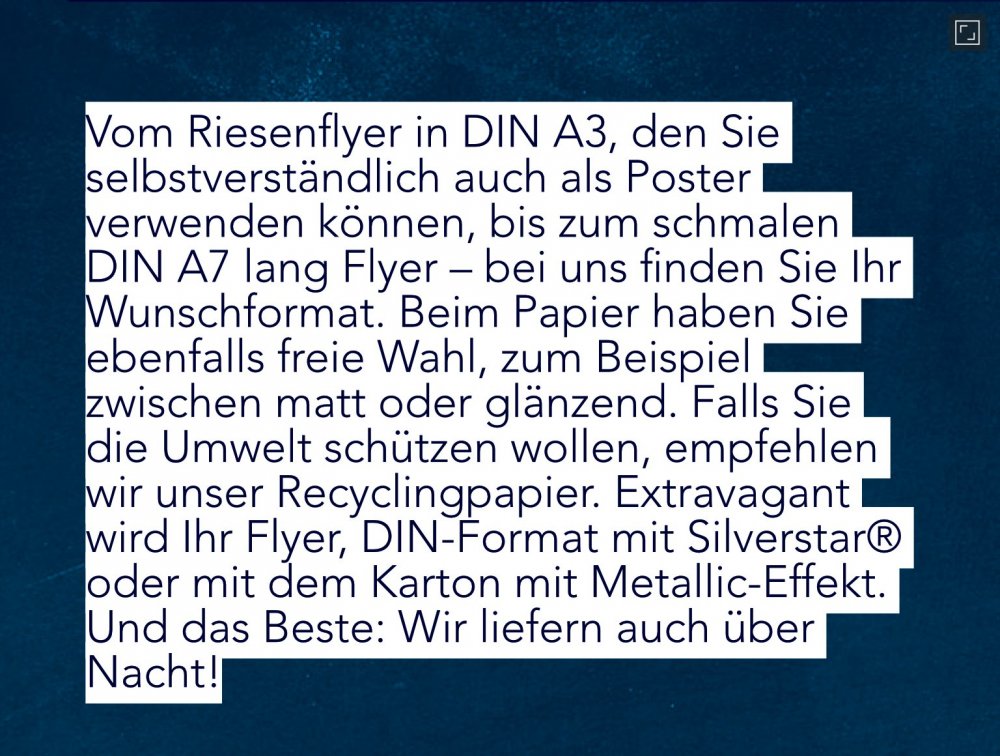Search the Community
Showing results for tags 'Background'.
-
Hi Folks, After some help again. I have a logo I am trying to export for me to use in a Wordpress site. I have created my document (1200 x 300px) with a transparent background selected. I created he logo (Basic white text) and then exported it as a Jpeg. When I then uploaded into Wordpress all i get is a white background colour. Any ideas or suggestions? Cheers Mark
- 3 replies
-
- designer
- transparent
-
(and 2 more)
Tagged with:
-
hey there. i just got my hands on affinity designer and have allready a question i couldn't find an answer to. in affinity designer you can set up your document with page size and so on, fine. but if i choose, for example an A4 paper and set the background to transparent i get an A4-page that is transparent but surroundet by a black frame all over. if i drag an object on this "black frame" (don't know how to call it), it is no longer visible, and that's pretty disturbing. So is there a possibility to remove that frame so one has this grey and white blocks pattern all over the screen, and only a line to show my document size?? thanks in advance, a random dude
- 7 replies
-
- document
- background
-
(and 1 more)
Tagged with:
-
Hello Affinity fans Today I drawn flamingos, interesting long-legged birds. I have made not use of textures, patterns, pixel layers or brushes, I just wanted a very simple illustration, just shapes, pen and gradients. Give a look at the illustration, drawn in Affinity Designer and tell me what do you think, leave your feed backs, write positive and negative The full project here on behance
- 11 replies
-
- flamingos
- illustration
-
(and 7 more)
Tagged with:
-
Is it possible to toggle the contrast of the transparent checkered background? Currently I place a dark rectangle object behind the white icons. I expected a document setup property to set this background light or dark. This property should stored in the project file. Also a button in the toolbar to toggle it fast would be nice.
-
- background
- transparent
-
(and 1 more)
Tagged with:
-
I made a little desktop background for myself. Don't know why I chose a stoned caterpillar in a weed field , but I like him. His name is Julius
- 4 replies
-
- caterpillar
- desktop
-
(and 1 more)
Tagged with:
-
Good morning, all. I am new to Affinity and also new to creating SVG files. I feel as though I’ve got the SVG file creation part down. Lol. This is what I need help with, and I will try to explain this by example: Lets say that I import a simple two layer SVG file into affinity. By this I mean, a transparent background (as displayed by the white and grey checkers) and a layer on top holding the vector (as displayed by the shape represented in black so that I can see the transparent background behind the shape). Let’s say that the shape is a black rectangle. Inside the rectangle I would like to write text. Then, I would like to make that text transparent so that it appears to have been cut out of the rectangle, so I can see the checkered transparent background where the words used to be, in the shape of the text. How do I do this? If you could describe it to me in simple steps and assume that I’m a total n00b, I would greatly, greatly appreciate it. Thank you so much for reading my post!
-
Hi all, tady I started my new project www.downbg.com
- 26 replies
-
- background
- pattern
-
(and 3 more)
Tagged with:
-
Hello, just wondering how to do the following with Affinity. Let's say i have a photo of a nude woman and want to add some sort of transparency that when you see the photo of the nude woman, you do not see the skin, you see the photo of a landscape or a pattern. Hopefully, i am able to explain what i am looking for. Thanks for your help,
- 5 replies
-
- background
- opacity
-
(and 1 more)
Tagged with:
-
In AF i'd like to change colors used for checkerboard pattern. When working on UI elements document for my game, I use white for icons and color them in game engine. All I see in AF is parts that are on light gray. Checkerboard pattern needs to be close to 50% brightness.
- 5 replies
-
- transparency
- ui
-
(and 2 more)
Tagged with:
-
I have a photo of a person sitting on a carpet - she wanted the carpet removed - that was easy enough as I saw a tutorial: https://www.youtube.com/watch?v=Lf6dh3wFbxo I was able to cut out the carpet. But now I don't know how to add my own background such as a colour or a colour gradient. I've tried the flood fill tool but nothing happens - and yes, I did change the colour. How can I do this in the simplest way possible?
-
Hi, I am designing a circular logo through affinity designer. I am having trouble removing the reset art board so that I can export my image just as the circle. I have been looking everywhere but I have not found a solution. I already set the background to transparent when I set up the document but it will not save without it. Essentially, I am wondering how to remove the background and save my design as a circle instead of also saving the white space background on the art board. Any help would be amazing I have been looking for so long and I am very frustrated! Thanks!
- 3 replies
-
- background
- export
-
(and 2 more)
Tagged with:
-
When I start and open a file, the opened image is fixed on the upper left side of a fictive background (s. example). But this background is not a layer, as you may see on the navigator. How may I remove this area. This cannot be done by resizing document/canvas/pixel art document. Maybe I changed a preference, but I need help to restore the program
-
Sometimes I download images from the internet or create files where there is NO background of any kind. This seems to be represented by a gray and white checkerboard grid, conveying that no background of any kind exists. But .... I cannot figure out how to make this happen at will when I want no baseline white background of any kind behind my art work. Help?
- 1 reply
-
- background
- selection tools
-
(and 1 more)
Tagged with:
-
I am using Affinity Photo. I'm a novice to photo editing. Please excuse me if I don't explain what happened well. I uploaded a photo to Affinity with a transparent background. When I exported it back to my computer, the background became white. Or maybe I saved it. I don't exactly recall. At any rate, I've lost my photo with the transparent background and I need it for changing backgrounds on it. How can I get it back? Please help.
-
I have created a logo including letters and symbols in Affinity, and am trying to export the logo as a jpeg file for import into my website. Problem is that no matter what technique I try, the exported image includes a rectangular white background - even though the logo was created against a transparent background. What am I doing wrong? Sorry again to ask a stupid question... grovel grovel ... Robert
- 3 replies
-
- export
- transparent
-
(and 1 more)
Tagged with:
-
It’s great if AP app run in background. For example, when I merge 20 photos, it takes about 30 minutes on my iPad Air 2. When I change the app like facebook to check something and back to AP app, sometimes, AP app relaunch!!
-
Hey, I'm so desperate. I have been trying to apply picture with transparent background on another picture, but all what I am getting is picture with white background. I am pretty sure such a great tool as Affinity allows to work with transparent background, but I have no idea how and I am so lost. Please someone heeelp. Many thanks, Josef (iPad user)
-
Hi Is it possible with “one click” to replace a Green Screen with a transparent background in Affinity Photo? Normally I’m using Final Cut Pro X to make videos, and in this application I’m used to use Green Screen as Chroma key. Is there a similar function in Affinity Photo?
- 5 replies
-
- green screen
- Chroma key
-
(and 1 more)
Tagged with:
-
Hello all Looking for some help with adjusting the background text box so that it extends past the last letter (Fully covers the text) When text is standard its not a problem but as soon as Text is slanted or Shear is increased the background colour annoying just cuts off and it looks wrong. Any suggestions? Cheers
-
I'm new to Affinity Designer and relatively new to teaching myself graphic design. I do a lot of simple black text on white background art prints and when I did them in Illustrator the white background was true white with no discernible difference from the background of the print and the white paper it was printed on. In AD I create a white rectangle the size of my background (like I always did before AD) with color changed to white but I get this dingy looking background no matter how I save it. I am lost as to what I am doing wrong and feel like I must be missing something obvious, and have a customer waiting on a print because I cannot figure this out. I've tried attaching a photo of the printed piece but it keeps saying unable to upload.
-
I've tried to search this on the forums with limited response. I want to know how to remove a black or dark background from white or colored lettering to reveal transparency. Generally this is for text logos etc. I'm some cases the text has graphics inside it that the selection tool struggles with. Would like this to be one click! Thanks!
- 6 replies
-
- Designer
- Transparent
-
(and 2 more)
Tagged with:
-
When I start a new document with a non transparent background the BG is shown in white ... when adding a pixel layer now BG is shown white but the thumbnail shows the BG in black (or similar). Is this a bug? From my understanding unless the BG is NOT transparent there needs to be some kind of BG colour (and consequently some kind of "layer" containing this colour). Even if only a textlayer is applied the BG is exported as shown (white). Is it some kind of imaginative BG that still is exported but can't be edited nor it is shown in the layers list and where I can't choose the colour of? This seems not easy to understand and somehow inconsistent to me. Maybe I did not fully understand the concept? Cheers, Timo (latest Beta)