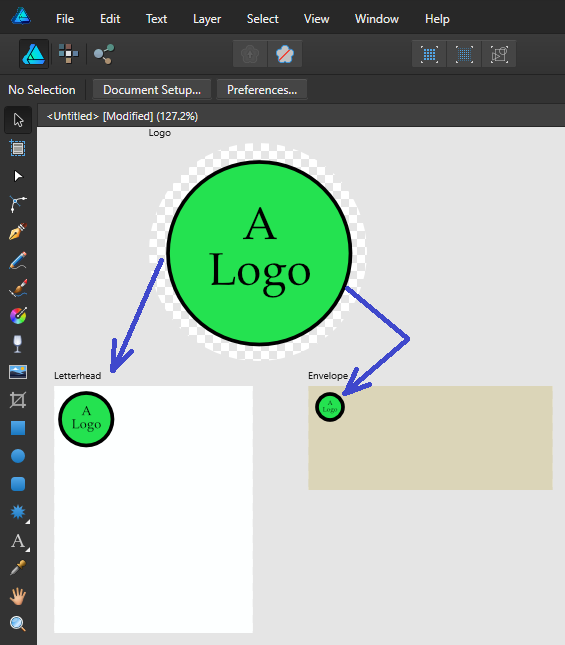Search the Community
Showing results for tags 'Artboard'.
-
Hello! I'm amazed with Affinity on Windows and I'm using it more and more over the Illustrator. One thing makes me wonder for now - is it possible to export artboards as PDF with multiple pages? Tried with preset for print etc., tried with printing to file and nothing worked.
-
I'm a new-ish Affinity Designer user, and I love it! But I need help sorting out some mysteries, as described below. I've attached my file, "house plat 1st floor". On my house plan, there's an odd section in the upper outline, in the heavier line above and to the right of the label "David's kitchen". What's going on? I tried a couple things to fix it, but was unsuccessful. In some places the heavier outline is straight, and in others it's more "freehand" looking. I'm gradually getting more control over drawing lines, but are there any tips on how to always have straight lines when you want them? And finally... Since the building is bilaterally symmetrical, I drew the rooms on the right side. Then I copied the right side, pasted, flipped the pasted image, and lined it up to match the right side. Voila! Rooms now appear on the left side also. But now I'm getting odd behavior because half of the artboard seems to have cloned itself, which I didn't expect. Is there any way to fix this? I was assuming the artboard was just the workspace, but maybe it's something else? That's enough for now. TIA for any advice. [Note: I worked on this file in the Affinity Designer 1.7 customer beta. I posted these questions here b/c I don't think they're beta-related, but feel free to move the post if I'm mistaken.] house plat 1st floor.afdesign
-
if i copy to an artboard, and then change the image on it, the image on the artboard i copied will also be changed..how can i prevent that ? I honestly don't get the point either. But I find it very handy that I can switch to edit mode with a double click on an artboard and change motif and text, but it would be nice if these changes were not transferred to the artboard I copied. Best L Ps. Affinity Designer 1.6.1 Running on a Mac 10.14.2
-
I have some problem with EPS8 exported from Affinity always have a big size of artboard when open in AI (illustrator) (stock agency rejected). Not so sure is it about compatibility issue? Is it possible to have an original artboard size for final EPS8 or anyone have the solution for final EPS8 from Affinity for the stock market? - Thanks in advanced.
-
Greetings, I hope, this is actually a missing feature and not just a feature I missed. I find myself often wanting to readjust a previously created artboard to fit an object (shape, image, etc.) but without snapping this becomes messy everytime. Being able to make artboards snap would make this kind of work way smoother. Until this feature will be available I'll have to live with the workaround of moving the object outside the artboards and then creating a new artboard (funny enough when creating a new artboard snapping to object works fine, so why doesn't it work when readjusting?) Actually this feature would be a request for every affinity product that features artboards and snapping Thanks for reading!
-
I am looking for a way to "link" an object(s) rather than copying and pasting, or "placing" in such a way that a change to the original object is reflected wherever it has been used. For example, see the screenshot (I am using artboards here, but just for this example). I would like to a change to the objects in the "logo" artboard to be reflected in the "letterhead" and "envelope" artboards, for example changing the text from "A Logo" to "My Logo". Is there some approach that would allow this? Doesn't have to be between artboards... logo could be a separate document, etc. Thanks... I love using Affinity Designer, and use it for all my vector based work now.
-
I have many artboards in Affinity Designer (more than 50) Each artboard will be a single page in a PDF document that I will export. As I understand it there are two routes to exporting PDFs: File > Export > PDF Make a slice for each artboard, and export each page as separate PDF The first option is problematic because in the exported PDF, artwork from one artboard, if larger than the artboard itself, is showing up on neighbouring artboards (i.e. pages). See the PDF attachment: the maroon rectangle overlaps the second artboard and (and the same in reverse for the green rectangle overlapping the first artboard). I'm aware that the obvious answer to this is move the artboards further away from each other but this isn't ideal for a few reasons: As I say, this document has over 50 artboards representing pages in the exported document so spacing them far enough apart from each other such that photos and other artwork don't overlap other artboards isn't feasible, especially as the artboards masks the artwork beyond the edge of the artboard; its impossible to see where the bounds of the artwork is to mitigate overlap on other artboards I'm actually trying to place two artboards side by side to represent each spread in the book in order to actually visualise what the art looks like together as a spread without a gap. So, I was wondering if there is an option I'm missing somewhere in File > Export > PDF that I can turn off artwork from separate artboards overlapping and appearing on other artboards (i.e. pages) in the export? At a push I'm aware that I can use option 2. above as a work around for this problem i.e. slicing up the artboards using export persona and exporting each board as a separate PDF document. But of course this leaves me with the hassle of having to combine all the PDFs back into one document using some third party program every time I want to export a version of the PDF document for preview. I'm also not sure what effect another round of compression will have on the document and am therefore reluctant to use this method especially as this will be going for print. Any help would be greatly appreciated! test5.pdf
-
Is there a way to open/import AI files that have objects out of bounds? Most of my Illustrator files have objects all over the place. When opening AI file in Designer what you see is only what's on the artboard and in my case it's most of the times nothing. So I have to open Illustrator, move objects and then open the file in Designer. Thank you.
- 1 reply
-
- designer
- illustrator
-
(and 1 more)
Tagged with:
-
I try to precisely fit the artboard to an element, but somehow snapping doesn't work on artboards (?). So I have the following questions: 1) Is there a way to fit an artboard to a graphical element (like in Illustrator, with I believe doubleclick on an object)? 2) How can we use snapping to snap the artboard-bounds (with the arboardtool) to a graphical element?
-
Would like to see an option allowing the conversion of Designer files that include multiple Artboards to Publisher Pages. Currently it seems as though all Designer artboards are converted to a single giant page in Publisher. I have built a number of 24 - 60 "page" files using Designer in hopes that Publisher would have some option to see the artboards as pages. Bonus Request: Allow entering "Number of Pages in the New Document dialog, saving a step from going to the "Add Pages" dialog. thanks!
-
Hi, new guy here. o/ I recently purchased and started using both Photo and Designer after having used Photoshop and Illustrator for many many years, not a heavy user but I know my way around it. Will take a while before I can switch completely, but I like the direction of both Affinity tools. Keep up the good work! First thing I tried with Designer is port some of the assets from AI and use Export Persona for exporting both PNG and SVG. While PNG works fine, SVG not so much. I've searched the forum, but wasn't able to find a concrete answer. Hence this topic. 1. Ability to retain width and height of the artboard as well as the viewbox. Checking off `Set viewbox` option in the export setting does set the height and width attributes, but it also removes the viewbox property, which is not ideal. For example AI handles this through `Responsive` setting in SVG export options; checking it removes width and height, otherwise both are always present. 2. Output SVG contains unwanted (unnecessary perhaps?) clipping elements and references and an empty artboard rect. In the below example only `<path />` is wanted and none of the other stuff. I imagine this is necessary if the slice is smaller than the artboard. But this is exactly what `viewbox` is for — to clip unwanted areas of an SVG. 3. Presentational attributes: `fill="#ebebeb"` instead of `style="fill:#ebebeb;"`. I do believe this was mentioned in one of the topics I found, but there was no clear answer to the issue. Perhaps something similar to AI SVG options where you can select how you want those properties to be exported. 4. Long-shot, but perhaps something similar to SVGO for minification. <svg width="100%" height="100%" viewBox="0 0 200 200" version="1.1" xmlns="http://www.w3.org/2000/svg" xmlns:xlink="http://www.w3.org/1999/xlink" xml:space="preserve" style="fill-rule:evenodd;clip-rule:evenodd;stroke-linejoin:round;stroke-miterlimit:1.41421;"> <rect id="Artboard1" x="0" y="0" width="200" height="200" style="fill:none;" /> <clipPath id="_clip1"> <rect id="Artboard11" x="0" y="0" width="200" height="200" /> </clipPath> <g clip-path="url(#_clip1)"> <path d="..." style="fill:#ebebeb;" /> </g> </svg>
-
Hi, I have a file with 72 pages (done with the artboard). The export to PDF looks fine, but when I want to send the PDF to a print shop, they refuse it as the pages have different sizes/formats. All artboards are copied from one "master" but some of the pages (20, page 2 to 21 from 72) create the error. I already tried to copy a "correct" page and delete the faulty page, but the result is the same. Also Adobe Preflight shows the same error message. Does anyone have an idea, what I could try to get this fixed? Thanks Tobi
-
Hi, I have just downloaded iOS 11 UI kit from your Affinity mailing from few weeks ago. It is said it's made for iPhone X. I creat new file in Affinity Designer: File -> New -> Type: Devices, Page preset: iPhone X (Retina) -> OK This new file has an artboard of 375 pt in width. Now I try to add UI objects from the iOS 11 UI kit made especially for iPhone X and... those UI objects are 250 pt in width. When I try to scale them to fit the artboard 100% width, they don't scale correct, because they are grouped with some constraints. So... It is nice to have those presets and UI kits from you, but they don't work together. Or am I missing something? I would apreciate your help, thanks in advance
-
hi there, It seems i can not rename Artboard1, Artboard2 etc. in names i prefer, am i right or overlooking something?
-
Has the "view selected artboard" keyboard shortcut been changed from "shift-command-0" to "view selection"? I'd like something different than the "view selection" key short as I use that keyshort to view selections and I miss having the ability to see the whole artboard when I have something else selected. Plus I don't want to have to select the artboard in order to see the current artboard full frame. Am I missing something??
- 3 replies
-
- view artboard
- artboard
-
(and 1 more)
Tagged with:
-
I'm doing a lot of work with Mobile UI/UX Design and i'm trying to find alternative ways of doing the mirror display/phone preview similar to Adobe XD. I love using affinity designer, but I can't seem to find anyway of reflecting what i've created on an artboard to a real time display on my phone? Any suggestions?
- 3 replies
-
- artboard
- live preview
-
(and 2 more)
Tagged with:
-
I'd like to see the option to change a colour of an artboard when working in Designer. At the moment I'm using extra colour-filled layer to work on design when artwork is in white. It works, but it's not ideal. Thanks.
-
I have some design to be done in white. How do I change colour of the artboard? I was looking for half an hour and can't find it. I know, I can add a coloured layer beneath everything, but I would prefer to do it without adding the extra layer.
-
Hi, I was wondering if I could request a very simple improvement to artboard presets and setup. Basically when you have multiple art boards open within ONE document and then you use the artboard tool to create yet another artboard. The presets this tool gives you is quite limited and it only has devices to choose from. Nexus, iPhone for example. I use artboards a lot for stationary like a4 letters or business cards. Could you include some basic presets for paper sizes and other similar objects. This would be really handy instead of having to use the transform tool and remember the various paper sizes. Great product - absolutely love it. So grateful. Thank you.
-
I frequently use artboards to create multi-page documents within AD. Could newly inserted document sized artboards inherit the existing document margins by default? Currently… Create a new document, with margins. Use Artboard tool to convert document to an artboard (Size: Document > Insert Artboard) The margins disappear, and must be created again.
-
Hi, Loving AD. Couple of q's. 1 - Is there any method to change a text phrase across multiple artboards in AD? There are 100+ pages (boards), and I don't relish the idea of doing this manually. 2 - It would be so nice to have artboards listed in the same way layers are listed in the sidebar and showing only the board you're working on the dashboard. Is that possible? So far, I've only been able to add the boards either on top of each other or dragging side-by-side. The dashboard work area gets so crowded it's confusing and I'm constantly needing to zoom. There must be a better way as the way I'm doing it is cumbersome. Thanks in advance! graf
-
situation - 1. two artboards A4, side by side, with some space between. 2. you place image on the right one, bigger than A4 3. make cropping layer, bigger than A4 on all sides -> mask to below 4. rasterize the layer. The bleeding will be rasterized only on side next to first A4, on top, right, bottom will be cropped exactly to the artboard, not by bigger cropping layer. If you add empty artboard on top, right bottom, it will work as intended.....