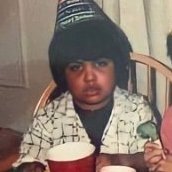Search the Community
Showing results for tags 'Apple'.
-
I am attempt to figure out how to "edit" a photo from Apple Photos with Affinity Photo and then send it back to Photos. All the tutorials seem to have old version of Photos with "extentions" button, which is no longer on my version of Photos. - Very strange and upsetting. I can edit the image - now i want send it back!!! Please advise!
-
Hi - I'm in the process of switching from Windows to Mac and shoot on an EOS R, which I don't think is yet supported in the stable release. Mac's have raw conversion built in, and I know Affinity can use that feature. How is the conversion with the OS converters compared to the ones that are released with Affinity? Thanks!
-
This may very well be related to a recent system update so apologies if this is nothing to do with Affinity but hoping that someone might have an answer regardless. I updated my Mid 2010 Mac Pro to the latest system it can handle 10.13.6 and I've just noticed that when I go to open a file, if I have the dialogue box set to list view then I no longer get the preview of the file showing at the bottom of the dialogue. Now there is just a thin strip of grey. The only way I can see the files is by going into columnar view (which I don't like using) or by pressing the space bar to preview the images. Problem with that is that the images load very large and so take a lot longer to go through. Was wondering if anyone knows of a way to get that functionality back? If it is Apple that have taken this out then seriously have no idea why as it was really really handy having the image preview at the bottom of the window in list view. Thanks for any help with this. Best wishes, Mark
-
As a new, and very happy, convert to Affinity from the Creative Cloud I have a question!! Leaving Lightroom CC I have now lost a viewer for all my photos from whatever source. In Lr these are hosted in the Cloud and easily viewed and shared without having to have an enormous hard-drive! Having moved to Affinity I needed somewhere to 'hold' the photos from where they could be viewed and shared. I chose Apple Photos and all is fine; all photos from my phone go there automatically and I can import RAW files directly form my camera. Photos also holds the originals in the Cloud when space is at a premium. If I right click on one of these RAW files in Photos, and select Edit in Affinity, the photo opens in the Photos Persona and not in the Develop Persona. I have to then click on Develop Persona to edit the RAW file. Is this an expected behaviour when using Photos and do I lose anything in the image editing by having to select the Develop Persona? As an aside, has anyone got a suggestion for storage other than Photos? Peter H
-
Hello Serif Staff, I am currently looking into purchasing a new desktop computer, more specifically an iMac 21.5 inch With Retina 4k Display. My question goes as follows before I make a purchase: What iOS version does the Affinity suite (Photo, Designer and Publisher) require to run on an Apple machine? Is the Affinity suite compatible with Mac Pro "Six Core" 3.5 (Late 2013)3.5 GHz 6 Core Xeon E5-1650v2? Will the Affinity suite upgrades be compatible with a Mac Pro "Six Core" 3.5 (Late 2013)3.5 GHz 6 Core Xeon E5-1650v2? What specifications do I need to know before I settle on a permanent purchase? I have ruled any Windows software out of the equation for my investment, and as soon as I have an answer, I plan on purchasing all three desktop in one go. I currently run the mobile app on an iPad (6th Gen). Thank you for your responses.
-
I am considering upgrading my old iPad Air 2 to an iPad pro 12.9, and possibly a getting a second generation Apple pencil. What is the experience of the community in using the Apple pencil (2) for Affinity Photo? Does it integrate well with the app, what do you use it for, and what tips could you give a newbie? I have looked through help and the tutorials, which gives me some idea, but I suspect there is much more that would help a new user get the best out of this hardware - software combination. And a Nikon 810.
-
Hi, I purchased AffinityPhoto via Appstore. So I don't have a product-key to update or re-install my product. I am going trough the procedure with Apple for the second time now and I will document it here. Hopefully it will safe other peoples time! More to come when the process & documentation is finished.....
-
I'm having an issue with metadata being retained from an original background image layer in Affinity documents. New jpgs do not update to the current date. 1. Export an image from Apple Photos app and open it in Affinity Photo, thus creating a new Affinity ".afphoto" document with multiple layers. 2. Export a jpg from Affinity document to my desktop. 3. Import new jpg to Apple Photos app. New image returns to original creation date in Apple Photos.
-
Good day all, I just downloaded Affinity Photo for Mac OS. All the extensions are available and work in the drop down within Photos app EXCEPT the option to open in the Affinity Photo main App (not extension). I get dialog that says 'Affinity photo cannot be launched, please press cancel' Anyone else experience this and have a fix? Thank you. Mugs
-
Hi, everybody, first, I want to thank everybody at Affinity for their awesome work. I’m loving my Affinity Photo for iPad, especially when I’m on the go. The biggest thing I’m missing, however, are keyboard shortcuts. Especially these: Cmd, Shift, Alt and Ctrl for manipulating with objects. For example, really often I want to resize object from center holding Cmd key and I’m not able to do that. 10x faster move with Shift+Arrows Shortcuts for (Un)Grouping and other basic stuff Shortcuts to show/hide guides and grid Since many people use their iPad Pros with Smart Keyboard, it would be really nice to have this option. Are there any plans to implement shortcuts in future releases? Thank you.
-
I’ve brought this up before (but can’t find it anymore) and it has been kind of waved aside by staff but new observations have me bring this up again: I’m used to hit Cmd-D when the modal dialog comes up to dismiss unsaved work. This works with every program except Affinity Designer (and LibreOffice but that’s a different subject). I have to add that my OS language/locale is set to German but still, the shortcut is universal and works in every program I can think of right now except this one. Now, I don’t remember what Serif staff told me would be the reason for that but interestingly I can use the keyboard shortcut Cmd-R for “Replace file” in the respective dialog box when saving a file with the same name as an already existing one. So, why is that? I find it a major inconvenience that I can’t dismiss unsaved work with a keyboard shortcut.
- 20 replies
-
- mac
- key command
-
(and 3 more)
Tagged with:
-
I noticed today when trying to download and save a photo that I had an option of HEIF format - which may be going to become a new "standard". Out of curiosity I created one, and then tried to open it with Affinity Photo. It seems that AP doesn't handle this format - yet. This may become more important in the future.
-
After much consideration I've decided to invest in a portable tablet so that I'm no longer tethered to my Workstation at home and can double my output of designs by working on the go. I currently use an Artisul D13 tablet and it's been good to me, but I've recently tried my friends iPad Pro with the Apple Pencil and it completely blows mine out of the water. It's highly responsive with no lag, pressure sensitivity was off the charts, and there was no parallax which completely blew my mind! I went to Best Buy to purchase one and stumbled upon the MS Surface Book 2 on display so I checked it out. Now I'm conflicted because the Surface Pen is just as impressive as the Apple Pencil! The fact that the Surface Book 2 also doubles as a laptop and runs Windows 10 is a huge plus, but I need to inquire about a few things before I make such an investment. 1) Designer is the main app I use for my illustrations so I was wondering when it's coming to the iPad Pro or if there's some type of beta I can use until the full release. 2) If I get the Surface Book 2 am I allowed to install the same Designer & Photo I have on my PC or do I need a different License? 3) I know Photo is optimized very well on the iPad Pro so is it safe to assume that the same could be said for all versions of the Surface Book 2? 4) Let's say I get the Surface Book 2 with the i7 CPU, GTX 1060 GPU, and 16gb of Ram; Are there any type of performance benefits to having all the extra memory and computing power? If so what are they? Sorry for the long post and please feel free to comment. All opinions are welcome specially if you have an iPad Pro or the Surface Book 2.
- 5 replies
-
- ipad pro
- surface book
- (and 5 more)
-
Hi guys, Any thoughts on MPEG/Apple’s brand-spanking-new High Efficiency Image Format support? Affinity seems to be a logical choice for people who want to stay current on the latest and greatest standards, all with its fresh codebase and support for macOS-specific technologies… And let’s not forget about PC and iPad folks as well. Having Affinity support that format on all major platforms would greatly boost its adoption rate. What do you say?
- 8 replies
-
- heif
- high efficiency image format
-
(and 2 more)
Tagged with:
-
Hi there I'm just buy Affinity Designer and downloading from Apple Store (I have Mac)... I wondering some questions.. Why in my Affinity account there is nowhere my downloads, and my order history is empty???.. Secondary and minor importance.. this BONUS - Grade UI Kit... it's only for windows users???... Third... if I need to install again the software... how can I do it??? because in Mac it's making auto-install.. one more... Downloads & Product Keys in my Affinity account is empty..... Many thanks
-
I am not a developer, so I am seeking to understand some topics from the Affinity Designer team thinking that I am more likely to get a response from them than anyone at Apple. A few questions: Does Apple provide you, the developers, with the tools & documentation to be able to create .molo graphic files from your application? What is it that allows me to copy a vector element from Designer & paste it into a slide in Keynote, but prevents me from pasting onto the canvas in Motion? Is there any specific feedback that I, as a user of both Motion & Designer, can submit to Apple that would help the Affinity team get what they need to do more to support & integrate with Motion? Thanks for your time & explanations!
-
Hi, Just wanted to let our London based members know that we will be taking part in Living Lines 17 for Today at Apple as part of The Big Draw Festival. You can sign up to secure your place at this event here: apple.co/2yKz0eq Live Art: Pro Photo Editing with Affinity Photo Wednesday 11 October 6:30 pm – 8:00 pm Apple Regent Street 235 Regent Street London, W1B 2EL Hope to see some of you there!
-
Hi!!. Im having a problem with the purchase of the software from the App Store in mac. When i click to buy it doesn't take my credit card, but this never happened to me before. I already buy another software from the appstore at 0,99 USD to see what happens but worked ok. I can't get to buy affinity and i need it so bad. Sorry for my english. Im from Argentina and my apple ID too. thanks in advance.
-
iOS 11 feature requests/idea's
jacki3wrfsef posted a topic in Feedback for Affinity Photo V1 on iPad
Improve the performance of Affinity photo by adapting Apple's Metal 2 https://developer.apple.com/metal/ iPad drag and drop feature to allow users to drag photos from and to Affinity photo. https://developer.apple.com/ios/drag-and-drop/ Possibly implement machine learning to improve the apps selection tool and inpainting paint brush tool, to improve its accuracy even more. https://developer.apple.com/machine-learning/ Implement 1.UIDocument 2.Open in Place 3.Document Provider Extension 4.iCloud Drive https://developer.apple.com/document-based-apps/ -
- 5 replies
-
- vector apple
- vector
-
(and 1 more)
Tagged with:
-
Hey guys, just want to gather some experiences from people who might be using this software as a substitute for Photoshop on the go digital painting wise...and an idea on if it's worth the investment or not. since the release of the iPad Pro version i have been constantly looking through sites and forums for peoples experiences and the usual outcome is critical praise along the lines of a great substitute for PS but usually based off of the perspective from someone who used it with editing photos and not so much with illustration & painting. Basically my Cintiq is down and much of my work has fallen onto the iPad pro i'm not too interested in Astropad and i do have Mediabang and Procreate but both are always lacking many functions i love from using Photoshop i love concept art, texturing, sprite-work and animating so i'd absolutely love anyone else's input on personal experiences before i make the jump. Thanks! :)
-
Hey there, I'm wondering if there are any tutorials specifically for putting the website design together and making it work. Is it simply html coded after designing a webpage in AD? For instance, how would you make functioning buttons and links from it? I don't mind the html part, I just need to know if the UI kit includes that type of option to make the buttons I create do something. If there's nothing AD can do for that, how are people creating mobile/web interfaces with their AD designs? Second question, are there any tutorials on how to make keyboards with the UI kit for mobile? Just keyboard skins. I've already viewed Affinity's tutorials on the UI kit, they don't answer these questions for me. Thank you~
-
Good afternoon, I want to clean some spots on an old photo with the clone tool brush. In the past I selected an area near the spot with Alt/Click and filled in the spot with Click/Drag. But since the update 1.5 it doesn't work anymore, no matter what combination I try. I use a Macbook Pro with the latest version OSX. Regards, Maarten
-
Since really exploring Affinity products, I decided it's time I put my MacBook Pro aside and get something that AD and APh can really take advantage of the core features of the latest hardware. What would be your model choice, screen size, most helpful peripherals/accessories? Of course budget has to come into it, but I am more interested in the right equipment to get work out without being extravagant and wasteful. Thanks for your replies. Michael