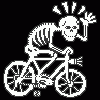Search the Community
Showing results for tags 'Animation'.
-
Hello there! I just want to let you know that our latest tutorial is online now! Learn how to create a funny viking character in Affinity Designer. Plus, you can download the source .afdesign files, so you can take a closer look to our design process. Please check it out if you have the time and let me know what you think. Cheers!, Enrique
- 25 replies
-
- viking
- characer design
-
(and 6 more)
Tagged with:
-
Hello You guys doing awesome. My suggestion is, add a basic animation timeline/some video editing option . So that UX UI designer use it for their portfolio and also for other purpose . You can start with some basic . I dont know is there any 3d text effect already or not . But only 3d text is very basic . And a 3d model support with live paint and texture will be awesome . Thanks
- 8 replies
-
- animation
- video editing
-
(and 6 more)
Tagged with:
-
This is a brief product presentation I did for a customer. I created the characters and all assets with Affinity Designer or Photo and animated them in Apple Motion. https://vimeo.com/201406316
- 2 replies
-
- animation
- commercial
-
(and 3 more)
Tagged with:
-
Chatsworth House, Derbyshire, England. Two enormous carved lions, one sleeping, and one that looks as if you've just woken him up. I used Mesh Warp in AF to make all the different mouth shapes for speech and blinking eyes. The speech was poked and prodded in Audacity and GoldWave (it's a little creaky and a little sibilant -- but hey, who know what lion speech really sounds like?) I used Anime Studio (horrible software, but all I've got) to sync the mouth to the speech. Here's a small copy of the original: And here's the finished product: https://youtu.be/8N4AjXh_GHY
-
Congratulations to the Affinity Photo developers! You have created a remarkable software. Coming from a Photoshop user background I can see myself migrating to Affinity Photo. Although, there a few PS features that I would miss, ie., PS animation timeline and PS video editing. Granted, these features are basic but having said that, these features do produce good results. So maybe one day Affinity might have an animation and video persona. Just to give a few examples of what can be done with PS basic animation/video tools, here is an animation created in PS for a client, https://youtu.be/nsf8V5s4erM A few examples of video editing for the same client which include, compositing, color adjustments, titles and the use of the PS filters which can be applied globally to video footage which has converted to smart objects. https://youtu.be/FuLn58tqkTo https://youtu.be/TolQYmNtlMg
-
- animation
- video editing
- (and 4 more)
-
Hey guys, first off I want to thank you for your great work on Affinity Photo, it is truly a wonderful piece of software. In order to make it even better I think it would be great to see basic animation/video editing tools added in the near future. I'm speaking about opening video files, trimming, setting keyframes, adding masks, working with video layers, changing opacity etc. The reason why I'm requesting this the need for a tool to create cinemagraphs. In 2016 we've seen a shift from stills to video when it comes to website design and online marketing and this trend will continue in 2017. Being able to create small animations will become crucial if Affinity Photo wants keep up with Photoshop. I hope you will look into it and put it on your roadmap, but again: Great work so far!
- 1 reply
-
- animation
- cinemagraph
-
(and 3 more)
Tagged with:
-
New App/Implementation: Affinity Animator
HenryZ posted a topic in Older Feedback & Suggestion Posts
A new animation app/feature would be extremely useful, and greatly appreciated. Features such as frame by frame animation are currently supported by the Adobe Suite of products, but are not apparent in Affinity apps, which may deter some potential customers, of which there are many. I, myself, preferred the Affinity suite of apps instead of other ones because of the more intuitive and better-looking interface, the price, but mostly because it was a pay-once purchase, not a subscription service. I was disappointed that animations were not supported, although it was not extremely important to me, but to others, animations could be a must-have, turning them away from Affinity. Affinity(products) is already great, and a cheaper, more-friendly alternative than some other products offered on the market for students(like myself), designers, photographers and more, but an animation feature would make it even better. -
Hello First Please excuse my english i'm french Here's problem : I want to use shapes i designed with affinity Designer in apple motion 5 but it's only possible to import .pdf files in motion and those are note reconized as "Path" in motion There was a java scrip for adobe illustrator but it doesn't work anymore I really prefer Affinity designer as Adobe Illustrator so Please Find a way to use our Affinity Curves as Curves in Apple Motion 5 Thank's for reading and the great job you did for an awesome Price Have a nice day
-
I need help locating a tutorial. I watched a tutorial years ago by someone that I think once worked for Film4. The tutorial demonstrated making a vector mask in Affinity Designer, importing it into Apple Motion for some masked animation (videos in the background of text), then did scoring in Final Cut Pro. I can't find the tutorial, but it was supposed to demonstrate something like the Google Play Your Heart Out advertisements: https://youtu.be/lQIFVT80fbo?list=PLGc5GJ9a7RPXDjs8u1S5Vur_43ef4bwEj It might not have been Film4, but I remember the tutorial used scenes from Monster,Inc. and I think Spiderman. It was simple, yet clean and professional. The scoring went to I think Hudson Mohawks, Chimes; which Apple used for its Stickers commercial. The reason I'm bringing it up here is because I'm pretty sure I clicked on a link in this forum (again, years ago) when I discovered it, and I'm hoping someone also remembers it and can help me out. Here's to hoping...
-
Hey folks – I created this illustration as a parody of a quasi-famous NY designer I recently saw. It was my first attempt with AD, and at using variable brush strokes / curves. I found the experience pretty straightforward, almost fun. I typically use illustrator for renderings like this but wanted to test out how AD worked since I had just purchased it recently. I think the only major challenge I had was that I didn't like that I couldn't use the eye-dropper on different colors to select the color. That part wasn't intuitive to me. After watching some youtube videos and some snippets on the site, I got the hang of it after a while. This is one in a series of character illustrations I'll be doing. His name is Tobison Vanderherd: Senior Design Strategist (for now anyway). I'm going to be fleshing out an entire agency based on endangered species because, after all, agencies are sort of dying out. Anyway, don't know how far I'll take it, but it's certainly fun getting familiar with the tool and experimenting. I'm eventually going to take the illustration into After Effects and try some puppeteering/ voiceover work to see how that holds up. I'll share my results if anyone's interested. Been enjoying watching what everyone has been posting and looking forward to seeing what other creations folks come up with. Thanks for your time and feedback, Anthony
-

affinity designer Robot Character Design for Animation
gustavojordan posted a topic in Share your work
Hi, this is my first character made in Affinity Design Windows Beta, this is to use in some animations, also y post it in our Devian Art Chanel if you like please join us in there, be friends and show your art made with Affinity to other who dont have it. Here is the link to the full version at Devian Art http://affinitydesigner.deviantart.com/art/Roby-Robot1-619239522 -
I have a fairly complex (400+layers) graphic I need to animate. I've looked at After Effects, but while it is a stunningly capable app, it's very much overkill for my needs, and the learning curve is probably a month (along with the headaches). I also looked at Principle and Flinto. Here you need Sketch as a bridge. Principle and Flinto are basically for animating transitions within mobile apps, or web applications. They work by artboards, where one artboard represents a frame. The problem is that they rasterise your content. I hate seeing pixels now that I'm used to vector level definition! There is also good old Flash Professional to consider. Finally, I could simply animate a .svg with javascript. But I was kind of looking for a GUI app to make essentially doing the same thing easier. My question: I'm looking for the easiest, most intuitive way to animate a layered vector graphic while retaining these elements as vector shapes, not rasters. Does anyone have experience? Please share your thoughts. Thanks.
- 26 replies
-
- animation
- vector graphics
-
(and 1 more)
Tagged with:
-
A friend of mine is making a no-budget Star Wars fan film. He likes to make models of ships and sets but of course there were a few things that required some digital effects. One thing he needed (and he needed it in a hurry!) was an animated "hologram" of the planet Coruscant (a planet completely coved by a giant city). I used Affinity Photo making heavy use of the Pixel Tool and the Mirror Distort (I wish I'd kept better track of the steps, but it was late and I was working fast!). I made three or four different small patterns like the two shown on the left. Then I copy pasted the patterns several times changing their scale and distributing them around the canvas. Next I used the eraser to remove small and large sections of the patterns to make them look different. More layers and shifted copies. Then a layer of just straight lines connecting "hubs". Finaly the pattern was colour adjusted to be bright red (I didn't want to stare a bright red the entire time I was working on it). The pattern was UV mapped onto a sphere in Blender and then animated with a slow 360 degree revolution on a tilted axis. The animation was later composed over the live action shot of Princess Leia, who was filmed with a red light shining on her.
-
This is two "requests" in one - or rather suggestions and kudos as well. I've been working with digital illustration along with analogue since I bought my first Mac in 1998 and although I have done some logos etc. and during a period even had Illustrator and now have a few other vector based alternatives, I never really got into vectors. It felt slow and frustrating, especially since I work very fast and don't have the patience to read instruction manuals - and perhaps also since math is not my force, although one doesn't need to know math to work with vectors, but it shines through that it is code based instead of pixel based - or something like that. A "mathematical" approach to creativity. But this Affinity is different. I think you have nailed it. I don't know how, but to me it is just to dive in and start working and I can already work almost as fast as I am used to and that is not bad after less than a week. It would still be good to have a manual which goes into the finer details, and I hope it is in the works. I have also tried to work with animation, but it is even more frustrating than vectors used to be. I am using Toon Boom Studio Express, Toon Boom Studio and Toon Boom's Harmony Essentials and the latter is the better, but it is still not where I wish it was. I am sure you people could do it that way :D Oh well, but I guess you have your hands full, but I am hoping that there will come an animation application which makes 2D animation just as easy to get into as vector is in Affinity (you should pay me for all these nice words!) But if files made with Affinity would work well with said programmes, that would also be fine. So far, they don't :/ And yes, I am planning to get the new iPad Pro. How about a vector app for that one? With support for CMYK since some illustration still need to be ready for print... I am dreaming of a white Christmas...
-
One of the questions I see asked a LOT in the forums is how to accomplish Motion Graphics with graphic assets created in Designer/Photo. I leave the mechanical details of preparing the AD and AP files in the capable hands of Ronnie McBride. What I want to do in this space is present options OTHER than After Effects. Some of us either can't currently afford AfterFX, others may not currently want to feed the beast that Adobe has become (I know I don't). Affinity, I also realize that Serif just discontinued MoviePlus...so, if you guys don't see yourselves coming out with an "affinity animate" app (or "affinity animator"; if you use it, you heard it here first), here are some alternatives you might be willing to suggest to take the heat off. The following solutions are "node-based" (as a reference, Motion and After Effects use a "layer-based" user interface to create compositions) and require a discrete GPU (mid to high-powered video card; Intel HD 4000 ain't gonna cut it). Nuke Non-commercial edition (free w/limitations) Blackmagic Design Fusion 8 (free; Mac version announced this week at NAB2015. Will be out within July-September 2015 timeframe) Resolve Lite 11/12 (free; version 12 coming out soon) This one is open source, node-based and doesn't require a discrete GPU. Natron does all it's processing and rendering on the CPU (so this one is perfect if, like me, you have a Dual Core i3/i5 that only has intel HD graphics...Mac Mini, anyone?). It is using an OpenFX architecture, as well, so many commercial OpenFX plug-ins can be installed in Natron (btw, it's pronounced "Ney-tron". But it is also relatively new...and potentially very powerful. Natron 1.2.1 (open-source; CPU based) These two are not free and are layer-based, which might be easier to work with if one has never done Animation/Motion Graphics before. Not to say that they don't have learning curves, but--It's been my personal experience that--most persons with experience with layer-based software for static graphics have a common point of reference starting with one that has it in the UI for motion graphics. Which is why many After Effects users were Illustrator/Photoshop users first. HitFilm 3 Pro ($299) Apple Motion 5 ($50) I didn't include Blender here because I was strictly keeping it to Motion Graphics, not 3D...however, Blender is also an alternative that can be considered in this list. Although it's motion graphics solutions (by way of add-ons) also tend to be node-based. Of the solutions mentioned above--if it helps--I have used (and still advocate) Motion, HitFilm (for the "Atomic particle generator" and the true 3D compositing of 3DS, LWO and OBJ models), Blender and Natron. Hope this helps.
- 4 replies
-
- Motion Graphics
- Animation
-
(and 2 more)
Tagged with:
-
Hi! I really love almost everything about the affinity UI, it is an astoundingly nice piece of software to use with one exception. These dropdowns have a delay to become usable/visible. They take a tad long - and the time feels longer the bigger the widget. This hurts usability, especially when you have to pick a color 10 times in a row (or any repetition) - it stacks up real fast. As an adept user, I sometimes spend more time waiting for animations to finish then actually working. And more subjectively, they are animated with a scale effect, which I find personally a little tacky when surrounded by the other elegant design :) Feature Request Please add a settings panel (Preferences -> User Interface) to configure: - The pop up show speed/time (in ms for example) or: - Whether or not the widgets animate (that would implicitly lower the time) Since some people may love the effect, and it may have good reason to exist, having the option to speed it up as well as toggle it seems the best of both worlds. Thanks for the excellent software and keep up the good work.
-
Original logo sent to me by my client. My clients agency did the original logo design in illustrator. Logo look was reworked by me in Affinity AD, but Staying close to what the original design was intended to communicate. 10 second outro animation created in Apple Motion I will post the actually 10 second outro animation when I finally approved. I just wanted those of you who may wonder if you can create assets in AD to be exported and animated in other products. This was a question I received in a post on youtube. UPDATE: Here is the final 10s animation
-
In this Affinity Designer tutorial, I will show you how I used Affinity Designer to create look and style of a client logo that will be used in a Motion Graphic animation. Next, I export the image I created in Affinity Designer and Import the images to be Animated in Apple Motion 5. Along the way, I give you insight into my creation and management process. Make sure, you Subscribe, Like and Comment! https://www.youtube.com/watch?v=__ROkhSSKPo Thank you all so much for your support!
- 2 replies
-
- motion graphic
- animation
-
(and 3 more)
Tagged with:
-
I know this will probably take a lot of work but I'd love a good toolkit to animate my SVG files for the web. Icons, ui elements. SVG is becoming a more prominent and important part of webdesign however, it takes way to much time to fine-tune an animation, not to mention the amount of repetitive code for really simple animations. As proven, you guys know how to make very easy-to-use environment for complex stuff, so I can't imagine how fun it would be to tweak my animations within the Affinity environment. Or just an all new piece of software!
-
Hi all, Although this isn't a AD resource, it is something that we, as creatives, need once in a while -- something to tickle our creative bones: https://vimeo.com/114134370 -- this video is named Small Garden. It's 10 mins long and, for me, one of the best animations I've seen lately (and I've seen Boxtrolls, Book of Life, the Lego Movie in the past few weeks). I think eejits (nudge, nudge, George, :D ) of all kinds will enjoy it.
- 10 replies
-
- Inspiration
- Animation
-
(and 1 more)
Tagged with: