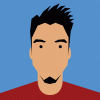Search the Community
Showing results for tags 'Animation'.
-
Hi I didn't know where to put that request and I think there was some similar requests on the forum... But I wanted to be sure and make a little precision. Considering that there is a lot of people that want to use Affinity Designer or Affinity Photo as a professional tool, to me it is Affinity Designer, for Digital Drawing, Graphic Design, UX/UI... and certainly motion design & 2D animation. But considering that one of the most important tool is After Effects and that it is really hard to work with AD to AE, because it doesn't import SVG, you can't import EPS with transparency and gradient into AE, actually you can with PDF, but when you convert to layer to work with all your different layers everything disappear. What I am trying to say is AD and AE don't work really well together. So I was wondering, actually almost begging Serif/Affinity to develop some kind of a motion and animation... and why not parallax effects tool. Not one as complex as AE, we don't need everything. Like a light version of AE with only motion features, animation tools, maybe something like Spine (http://fr.esotericsoftware.com/), a light version as well; imagine an animation tool that got like 2-3 personas like motion; skeletal animation; parallax and that is able to export to tools like Unity, export PNGs animation, Sprite sheet; mp4 and mov. It could be amazing! Thanks for reading me even if it doesn't get done.
-
Hi, In Sketch and Photoshop it's possible to make timeline animations. Are there any plans for Affinity? I'm talking about something like this: https://timeline.animaapp.com/ Regards, David
-
So Affinity Designer, as it turns out, has a lot of potential for cel animation work. You can create a decent enough animatic in the bitmap persona using layers for onion skin, then just stick it all together in your editor of choice. My only request - could we have an "export selected layers as PNGs" feature please? That would save me having to go through toggling transparency and exporting one-at-a-time. animatic_scene2.mp4
-
Animated in After Effects admittedly, but all the artwork was created in Affinity Designer. It's all possible, you just need to think about the workflow a little bit. TV_kid.mp4
-
I have recently become aware of the ability to animate SVG (Affinity Designer) for the web. There are applications coming out that make it really easy, however, the file size is a serious problem if you intend to have your work in a web page as Affinity does not offer the reduction of file size. Here is a youtube video I made on 09/03/2018. It is impressive what one can achieve. This is a concept for a web homepage. If you look closely there is some really subtle animation. The balloon has a flame which gets turned on and off to make it rise, the balloon also changes size in that as it moves away into the air it gets smaller. The clouds in places are semi-transparent. Also, the sun has a haze around it which disperses as the sun bets higher in the sky. All these really subtle changes make for huge file sizes. One online SVG animator which is still in beta is svgator.com which is free but limited. I have included a file of a puppy wagging its tail and turning its head which I animated in svgator. Just drag the (1A 76 questioning puppy.svg) file onto a web browser and it will automatically play and is on infinite loop. You have to export the files as an SVG from Affinity Designer and then upload that file into the svgator system. The head, body and tail have to be different and separate files to be able to animate them: i.e. the head would be nested in affinity designer the body would be nested and so would the tail. Exported as SVG and then imported to your animator of choice and there are many out there some free. 1A 76 questioning puppy.svg
-
DJ Watt - Twitch Branding: Client: DJ Watt: https://www.twitch.tv/dj_watt1991 Year: 2018 Designer: Andrew Salfinger: https://www.andrewsalfinger.com To start off 2018 one of the first projects of the year I go to work on was the re-branding of DJ Watt’s twitch page and overlay. This was a really fun project to work on with playing around with different effects and styles. Along with it’s felt like its been forever sine I have been able to work on a complete twitch packaging. I designed for DJ Watt the following: Logo Logo (Motion Graphic) Banner Icon Twitch Panels Offline Screen Starting Soon (Motion Graphic) BRB (Motion Graphic) Below you can see each element of the project: Video showcasing what I designed for DJ Watt. Logo: Icon: Banner: Overlay: Twitch Panels: Offline: In need of a graphic design? Check out my work : http://bit.ly/2vjCmTiSocial Media: Website: www.andrewsalfinger.comPortfolio : http://bit.ly/2vjCmTiTwitter: http://bit.ly/20KhwdkFacebook: http://bit.ly/2ao3AT3 Instagram: http://bit.ly/2ce9pRK YouTube: http://bit.ly/1y2e8b1
-
- motion graphic
- video game
-
(and 6 more)
Tagged with:
-
I know it sounds dumb to have onion skin on vector software but, some people including me, find vector graphics useful for animation because easy tweaking. So, I suggest you to add onion skin to Affinity Designer.
-
Been away with no internet, so I'm a little behind the times with this! Voices done in Audacity, lip sync images done in AP and Anime Studio, final video edit in MoviePlus X6.
-
This year's Kasper Kristmas Kard. I can't claim any credit (kredit?) for the original image, but AP allowed me to do the fiddly bits to make the mouth shapes for lip sync and the eyes. The mouth/eye animation was done with Anime Studio 10, and the final composite in Serif's MoviePlus X6. Have a great Christmas folks!
-
I think that Affinity Designer needs to be able to create animations of transformation and transition of an interface and more generally the UI/UX prototyping. Thanks. I love this software.
- 8 replies
-
- animation
- animations
-
(and 7 more)
Tagged with:
-
What software do you use for gif animation aside from Photoshop? Ability to save it as video would be helpful too. Thanks
-
Currently use Apple Motion in conjunction with FCPX for video production and animation, and would love it if there was some way to export the vector data as Motion shapes. It's currently possible through Illustrator using a script, but I feel it'd help massively if I had this inside of Affinity Designer. Something similar to this video
-
I really like to see a Prototyping persona in AD, if it could extend to iPad, it would be even more perfect. I use Adobe Experience Design and Axure and a few others for prototyping, but they are not perfect in my opinion. I know how focused you guys are at improving fluency of user experience and making things feel natural (main reason i ditched adobe CC) so im betting on you guys making the perfect solution. I hope it happens soon though. Cant wait for the day that all i need to sustain my professional workflow is AD and AF, with both on iPad, i may just leave my macbook behidn and start working professionally just on iPad. Cheers.
-
- prototyping
- wireframing
-
(and 1 more)
Tagged with:
-
Does anyone know the steps as to combining normal maps in Affinity Photo? Or combining normal maps with other maps, like bump maps? The image below shows a person combining normal maps using layer adjustments in Photoshop. The layer adjustment menu in Photoshop is different from the black & white layer adjustment in Affinity Photo. Thanks a million. Wait so there are no input & output layer adjustment editing in Affinity? 3=(
- 3 replies
-
- displacement maps
- bump maps
-
(and 5 more)
Tagged with:
-
In Affinity designer and/or photo is there a way to import normal, diffuse, bump, & displacement maps into different layers, like one could do into Photoshop? The maps being pngs, tiffs etc. How can I import different pictures & images in general as different layers in the same project? Thank you so much, for anyone who can accurately answer my question. 3=)
-
You can already animate the build process by playing the history back. How much more difficult would it be to keyframe symbol or layer content position, rotation and opacity and export that timeline as a single-playing or looping GIF? This is really useful for user interface designers to demo simple app interactions and animations.
-
This is a brief product presentation I did for a customer. I created the characters and all assets with Affinity Designer or Photo and animated them in Apple Motion. https://vimeo.com/201406316
- 2 replies
-
- animation
- commercial
-
(and 3 more)
Tagged with:
-
Congratulations to the Affinity Photo developers! You have created a remarkable software. Coming from a Photoshop user background I can see myself migrating to Affinity Photo. Although, there a few PS features that I would miss, ie., PS animation timeline and PS video editing. Granted, these features are basic but having said that, these features do produce good results. So maybe one day Affinity might have an animation and video persona. Just to give a few examples of what can be done with PS basic animation/video tools, here is an animation created in PS for a client, https://youtu.be/nsf8V5s4erM A few examples of video editing for the same client which include, compositing, color adjustments, titles and the use of the PS filters which can be applied globally to video footage which has converted to smart objects. https://youtu.be/FuLn58tqkTo https://youtu.be/TolQYmNtlMg
-
- animation
- video editing
- (and 4 more)
-
Chatsworth House, Derbyshire, England. Two enormous carved lions, one sleeping, and one that looks as if you've just woken him up. I used Mesh Warp in AF to make all the different mouth shapes for speech and blinking eyes. The speech was poked and prodded in Audacity and GoldWave (it's a little creaky and a little sibilant -- but hey, who know what lion speech really sounds like?) I used Anime Studio (horrible software, but all I've got) to sync the mouth to the speech. Here's a small copy of the original: And here's the finished product: https://youtu.be/8N4AjXh_GHY
-
Hello You guys doing awesome. My suggestion is, add a basic animation timeline/some video editing option . So that UX UI designer use it for their portfolio and also for other purpose . You can start with some basic . I dont know is there any 3d text effect already or not . But only 3d text is very basic . And a 3d model support with live paint and texture will be awesome . Thanks
- 8 replies
-
- animation
- video editing
-
(and 6 more)
Tagged with:
-
Hey guys, first off I want to thank you for your great work on Affinity Photo, it is truly a wonderful piece of software. In order to make it even better I think it would be great to see basic animation/video editing tools added in the near future. I'm speaking about opening video files, trimming, setting keyframes, adding masks, working with video layers, changing opacity etc. The reason why I'm requesting this the need for a tool to create cinemagraphs. In 2016 we've seen a shift from stills to video when it comes to website design and online marketing and this trend will continue in 2017. Being able to create small animations will become crucial if Affinity Photo wants keep up with Photoshop. I hope you will look into it and put it on your roadmap, but again: Great work so far!
- 1 reply
-
- animation
- cinemagraph
-
(and 3 more)
Tagged with:
-
Animatior in Affinity Photo, and or Timeline?? I think that it would be super cool if Affinity Photo like Photoshop added frame by frame animation, this is a huge downside to using Affinity Photo for me, I don't think it should become a seperate product since, well, I already have Affinity Photo, I do not need a full fledged animator and they already have their hands busy. The idea would be you could makes frames and export them as .gifs and maybe .mp4's? that would be cool! all the features would pretty much be a copy of photoshop (maybe some cool feature aswell.), then cartoonists could animate, photo editors could do some sick things and designers could make sick banners and internet .gifs, If affinity added this, I would completely forget about photoshop and leave it in the dust, affinity is amazing and with animation it would be great! Thanks for reading this post! please consider this :D - Segovo
- 15 replies
-
- animation
- affinity photo
-
(and 8 more)
Tagged with: