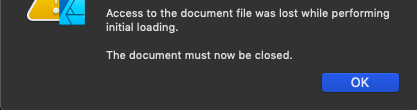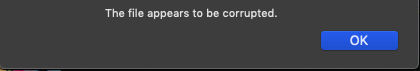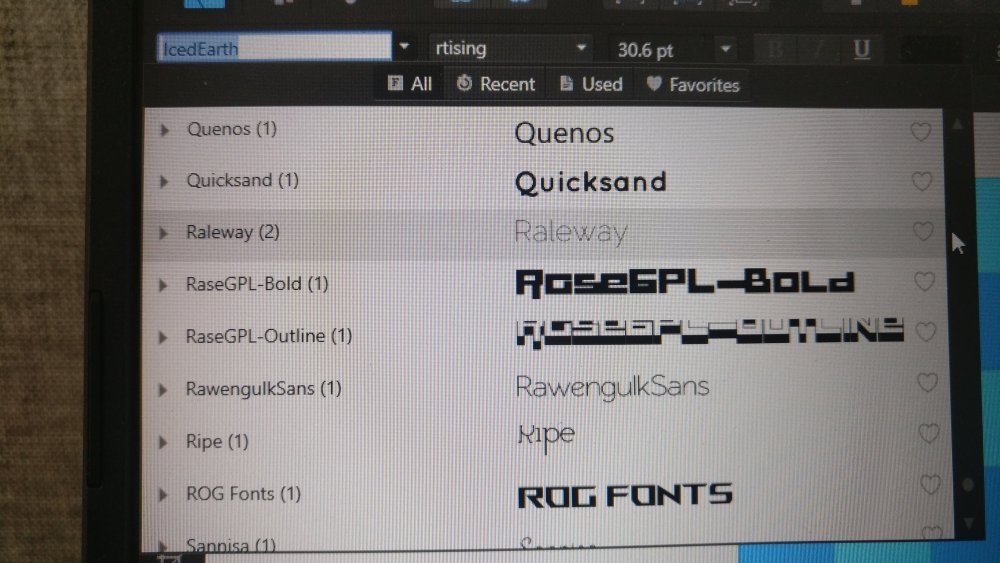Search the Community
Showing results for tags 'Affinity'.
-
hello I post this message to try to find a solution to my problem I apologize if this subject has already been treated in another topic I cannot open an affinity desinger file if it was created with a higher version, my university does not update the software for technical reasons and I cannot open my files from these versions. is there an option in the software to maximize the compatibility? If not, is there any software to edit or delete the version of the version on the file? If not, is there documentation on the .afdesign files in order to manually modify the file with an exadecimal editor like notpad ++? thank you for your help
-
I'm not sure if this should be bug or should be filed somewhere else. I go to save the file and get an error message about the file could not be saved, shutting down. I go to open it again and now the file is damaged. This happens randomly but enough that I keep multiple files because it happens often enough to cause fits. The file is local running on MacOS Catalina in Publisher 1.7.3 on a 16" Macbook pro. The file is local rather on a server. thanks for any insight! PC Bicent Art Boards - damaged.afpub
- 3 replies
-
- damaged files
- affinity
-
(and 3 more)
Tagged with:
-
The video is dedicated to the topic "How to Transform a Photo into a Brick Wall Portrait" in Affinity Photo and those people, who want to learn this very easily with step by step.
-
- brickwall portrait
- affinity
-
(and 5 more)
Tagged with:
-
Hi, I just (Dec 2019) made the switch from SerifDrawPlus X8 and SerifPhotoPlus X8 to Affinity Photo and Affinity designer. Luckily I did not uninstall the former Serif software. It seems both Affinity programs can't open dpp or dpx files!!!; it also appears that there is no format I can use via 'safe as' or export in the Serif programs, Affinity programs can then read (apart from jpg or bmp or suchlike). Is Affinity not a kind of successor of these Serif programs? How can a company (I assume Affinity belongs to Serif) not make sure that the outputs are upwards compatible. This is probably not a problem unique to me. Did anybody find a solution? Thanks in advance.
-
Affinity Photo Tutorial | In this video, We will learn, How to apply a blur effect on any photo background like the Expensive DSLR Camera effect. #affinitytuts #affinityphoto #blureffect
-
- background
- blur
- (and 4 more)
-
I am having consistent problems with affinity designer crashing. it crashes when i load and save files. I have attached a screenshot of the error messages. I am saving and loading from internal hard drive. My files have a combination of jpeg and vectors. Please help me understand how to fix this problem. THANKS!
-
I've transferred these assets to Affinity Publisher from PagePlus X9. There are other silhouette categories but these are the ones I use mainly. Here they are for others to use in Affinity form with PDFs to edit yourself. Birds.pdf Creatures.pdf Silhouettes.afassets
- 4 replies
-
- pageplus x9
- affinity
-
(and 3 more)
Tagged with:
-
Stylus input on desktop (Mac) isn't nearly as smooth as on iPad, no matter what tablet drawing brand you use (I've tried a few). I've brought this up before, and it's kind of a biggie, considering there's a ton of illustrators, designers, photo retouchers/editors, using drawing/graphics tablets for their work. Some some reason this only happens with Affinity apps, and I haven't had this issue with any other graphics software. It's not a deal breaker per se, but it's very notable, and if you use a drawing tablet most of the day for your work, it can get quite frustrating (and could potentially put future users off of using the apps altogether). Furthermore, if you want to compete with the industry leaders (*cough Adobe), then you need to ensure that your stylus/pen input engine is pristine or at least on par with something like the industry standard, Photoshop. For some reason the pressure sensitivity has a tendency to spike or be slightly inaccurate and the lines aren't as smooth as they should be (often with small, but notable kinks and jitter). This is also very notable when using the Freehand Selection tool with a tablet. It's even more prevalent the more you zoom out of your canvas, causing weird jagged 90 and 45 degree angles in your lines/selections - almost as if the pen cursor is snapping to an invisible grid 90/45 degree grid. I usually do not work very zoomed in, so this can get very problematic throughout the work process, causing unwanted kinks and jagged lines which I've never experienced with any other drawing apps. To combat this, I've been using a third party plugin called Hej Stylus (hejstylus.com), and the pen input from my drawing tablet on desktop has been so much better within the Affinity apps while using it. It overrides the apps' default pen input in Affinity and replaces it with Hej Stylus's settings, which are much nicer and more accurate. When using the Hej Stylus app, I keep all the settings at an absolute minimum so that there isn't any additional smoothing, and all the app essentially does is override the default input. I don't necessarily want to use a third party app when working, but I'm doing it out of necessity. I think it's important to note that a desktop drawing tablet is a lot different from an iPad/Apple Pencil combo. The desktop styli/pens act differently and require different settings to perform the way that they should. Perhaps there's a way to get Eilert (the dev over at Hej Stylus) on board to help sort out the stylus input issues in Affinity apps. Sorry to keep going on about this, but as someone who uses a drawing tablet on desktop for ALL my work (as very many illustrators do), I really want to keep using Affinity without any tedious workarounds which takes extra time, and ultimately costs me and my clients money. Really hoping for a fix in the next update!! I've attached a screenshot here of the issue, and also attached the file: HejStylus Test.afphoto
-
Dear Sir/Madam, I am unable to locate a way to delete a photograph in Affinity Photo. Many thanks, Anthony J Tarquinio
-
I have been looking at ways to effectively mask things like trees and then adjust the background so you can increase contrast, gamma etc in the sky without affecting the foreground. I have tried Remask from Topaz which is pretty good but thought I would try Affinity which is my core image editor. MY METHOD Using the selection brush I make a loose selection of the sky around the trees I then invert the selection I then hit Refine Using the Matt brushes and foreground and background modes I then tidy up the selection so only the tree is selected Using a black background in the Refine tool the trees look pretty good (see attached) In fact a better result than I can achieve using Topaz Remask and faster. MY PROBLEM So now I have the really good selection I need to transfer that into my final image so I... Hit apply Now I have a selection of just the trees To test how good this is and recreate the result of using the black background in the Refine tool I convert the selection to a mask. In my mind this shoud duplicate the effect of the selection including transparency Then I load a pure black pixel layer beneath the masked layer The result is attached As you can see the selection as a mask appears quite a bit different from the refine preview window with lots of bleed coming through. Am I doing something wrong? Am I wrong to expect the mask to replicate the preview window in Refine? It seems if the preview can do it why can't I replicate in the final image? I really enjoyed selecting a tricky subject like this in Affinity and would really like to get this right. What am I doing wrong? or Is there a deficiency in Affinity? Many thanks Andrew Busst
-
The Official Serif Affinity workbooks were advertised in a recent email. Buy the book at discount and get free t-shirt. I already had purchased the Designer workbook and thought it was a great way to learn. I took up the offer from Serif and bought the Photo workbook. I was expecting the sale to be getting rid of the old books on hand. If it was different it wouldn't be that much different. Amazingly enough, I didn't realize it was updated for 1.7. Is the Designer book updated for 1.7? Is there going to be a Publisher book soon?
-
My latest set of FREEBIES! 300 DPI A4 sized PNG with Transparency JPG Commercial Use POD included All create in Photo only Enjoy! https://affinity.graphics/resources/65
-
I've brought this up a few times on the forums, but (and I'm getting desperate here) pleeeease add Dissolve to the Blend Modes list for layers and brushes - pretty pretty please! The tedious workarounds to achieve this effect simply aren't the same, and not nearly as effective. Dissolve is the easiest way to turn any, otherwise normal, brush into an amazing textural experience, and was one of the most used features for me in Photoshop. Dissolve played such a big role in my work that I've had to adapt my style completely after switching to Affinity, and I miss it dearly. I even took the time to record this little screen recording I'm working on to show why it works so well in Photoshop (just watch at 2x speed to save time): https://youtu.be/pywfxxuXaCc All I used in the video was a plain old, run-of-the-mill soft/feathered brush, but with Dissolve set as the blend mode. As you can see, it instantly becomes a magnificent texturing machine which has SO many practical applications, especially in creating digital illustrations. I've also seen it used excessively by some really big names in the creative industry, such as Matt Taylor (http://www.matttaylor.co.uk) and Studio Muti (https://studiomuti.co.za), just to name two heavy-hitters. I can't imagine it being very difficult to add another blend mode to the list, and I've been checking for new beta's daily hoping that dissolve made the list of added features. Please add it, for me, for others, and even for this poor, misunderstood zombie dude who would have been lacking a lot of gritty shading if I had painted him in Affinity without dissolve.
- 1 reply
-
- blend mode
- affinity
- (and 6 more)
-
When using the brush tool in Affinity apps I always get very odd brush size increments when using the square bracket ( [ ] ) keys to change the brush size. If I use a 10px brush and use "]" to size it up one increment, it doesn't go to the expected 15px, but rather to 11,5 px. And then, if I press the "[" key to size the brush back down to 10px from 11,5px, it randomly ends up at 9,8px (?). Pressing "]" three times from 9px results in 9px, 10,4px, 11,9px, and 13,7px, instead of the expected 9px, 10px, 15px, and 20px values. I find this a bit strange, as I feel that decimal pixel values for brush sizes make little to no difference, and it's just generally odd that using the square brackets to change brush sizes doesn't just use rounded increments - I hate mentioning Photoshop as a reference example, but if if ain't broke... For instance, using the brackets between the values 1px and 10px should only change the brush size in increments of 1px (1,2,3,4,5px...), anything between 10px and 50px should change in increments of 5px (10, 15, 20, 25, 30px...), anything between 50px and 100px should change in increments of 10px (50, 60, 70, 80, 90px...), anything between 100px and 200px should change in increments of 25px (100, 125, 150, 200px), then 50px, and anything above 300px should change in increments of 100px every time you press the square bracket(s). Is there a significance to these weird, decimal pixel increment values? If so, is there a way to change it back to something more normal/user friendly?
-
Following an AP tutorial I have created my own swatches. I use 5 colours palette that to my judgment correspond well to what i see in the original (template) image. If this is not a case, the 5 colour palette by AP is incorrect, I create a swatch again with a higher number of colors and make my selection to limit them to again 5. When color grading with 5 colours I add 5 colours from the swatch palette very carefully by ensuring that the Location value on color grading scale matches the Lightness (L) value of the color an indicated in a window for color picker. When I copy the colour palette from the swatch and apply it to my own image the result is different as regards tonality. Some additional adjustments are needed to match my image with the template. However, it is almost never the same. Is it what correct? Using swatches for color grading does not guarantee that the image that is edited will match the template and there might be differences?
-
I've been experiencing a number of app freezes on my iMac while creating a custom brush for a project this morning. Creating a new brush is easy, but as soon as I start changing the values of the "Size" and/or "Spacing" (although I haven't even tried changing other options) in the brush editor, I get the spinning rainbow wheel. I hoped that the app was just processing the request to change those values (and taking a bit longer than usual), but it ultimately froze up completely, resulting in me having to Force Quit Photo. Upon reopening, I tried it again, and the same thing happened over and over again. All I created was a standard Round brush, and when trying to change the values in the brush editor, I experienced app freezes every time, without fail. Entering the value is not an issue, but pressing 'tab' to enter the next value section, or simply clicking in the next box with my mouse results in a total freeze.
-
Hi, I have a big issue about installed font not showing. this is the first time I am facing this issue I have a total of 4216 fonts installed and most of them are not visible in affinity designer, photo, and publisher here is fonts installed and this is showing in affinity Please solve this issue as fast as you can PG_ROOF RUNNERS_ACTIVE.TTF PG_ROOF RUNNERS_ACTIVE_IT.TTF PG_ROOF RUNNERS_ACTIVE_0.TTF PG_ROOF RUNNERS_ACTIVE_BOLD-IT.TTF
-
Ever since the latest update I've been experiencing a notable increase in strange, brief, intermittent glitches on my iMac monitor when quitting Affinity apps. I don't experience it much when working in the apps (sometimes when merging layers), but it's definitely most notable a few seconds after I quit the apps. It seems somehow worsened when I have a browser window open (Google Chrome, Safari, or Brave). I've also experienced some screen flickers in-app when developing RAW images in Photo, especially any format other than DNG (such as the Nikon NEF format), or when working with larger files. I'm running a dual monitor setup (iMac and a graphics drawing tablet as my second monitor), and the latest version of MacOS (Mojave Version 10.14.6). It's difficult to explain, but it looks similar to glitches experiencing with failing graphics cards, but they only flash/flicker once and then disappear until I quit the apps again, where a failed graphics card would show a permanent glitched display. I initially thought this was a graphics card issue on my side (I've dealt with that before), but after some research I found that this is a known issue between certain apps and the newer MacOS. Here's an article stating that this is is well an issue that is fairly widespread, and can be caused when running certain apps: https://pdf.wondershare.com/macos-10-14/fix-screen-flickers-on-macos-10-14.html I've tried all the steps mentioned to help eliminate the flickering (SMC reset, NVRam reset, booted in Safe Mode, and even ran First Aid on my hard drive to try and iron out any possible system bugs). I have no idea what's causing this, but it's a bit worrying. I'm scared that I'm maxing out my graphics card, or somehow putting too much strain on it when quitting the apps or something. I've even set my Display to "GPU (Basic)", the Retina Rendering to "Low Quality", and disabled "Metal Compute Acceleration" in the Affinity preferences, but it doesn't seem to be helping. I've posted in Affinity groups on Facebook and have received confirmation from a few other users/people that they are also experiencing this when using Affinity. I just want to raise awareness of this issue by posting on here, and hopefully push for a possible fix.
-
Hi folks, I’m new to AF for iPad having used AF desktop for a while now. I'm having some issues with certain adjustments. I wanted to make a curves adjustment on an image today but when I went to the adjustments menu and selected curves it didn’t give me any further options. There is no context menu or anything ?! Cheers Mark
-
Hello, i have been playing a lot with grid manager lately. but i couldn't figure out, if i create a simple grid, how can i keep only one directional lines. here i am NOT talking about dividing the complete art board into "some number" of rows and column. i want unidirectional lines "either horizontal or vertical" with a provided space "custom space, lets say 88px" is there any way to achieve it right now? if not, any workaround or feature request would be greatly appreciated how can i create lines like in this pic ...
-
Aside from having the ability to change your brush view in the Brushes panel from a list to a grid/icons, it would be really nice to be able to rearrange the brush categories. Every time new brushes are added, they are added in a new category at the bottom of the category list, but that category then can't be moved up or down. This removes the ability to (for example) move all of my inking brush categories closer together and all of my painting brush categories together, to keep things tidy and organised. Basically, in the same way you can move brushes up and down in the category list, it would be great to be able to do this with the brush categories themselves too. Not a big deal, but it would be a handy little addition to the brushes panel that would be nice to see in a future update - I also can't imagine it being very difficult to implement something like this.
-
I cannot figure out how to COMPLETELY turn snapping of for the Polygonal Lasso tool. It's difficult to describe so I've included images. Basically, if I turn all snapping off in Photoshop I can Lasso select between pixels which is truly free selecting. When I try this in Affinity Photo it snaps by pixel, there is no "between the pixels". Please refer to the images to see what I'm trying to say. I need Affinity to stop snapping to pixels and let me select the way Photoshop does.
-
My brush (default brush) doesnt blend with itself, if I use the brush outside the radius of a previous stroke it acts as if there was a wall preventing it from layering over (figure 1). If I stay within the border of the previous stroke, it keeps the "ink" from going past its edge/border (figure 2). Is there a way to turn this off, its extremely irritating because I have to make a new layer for each stroke to bypass this. Help!