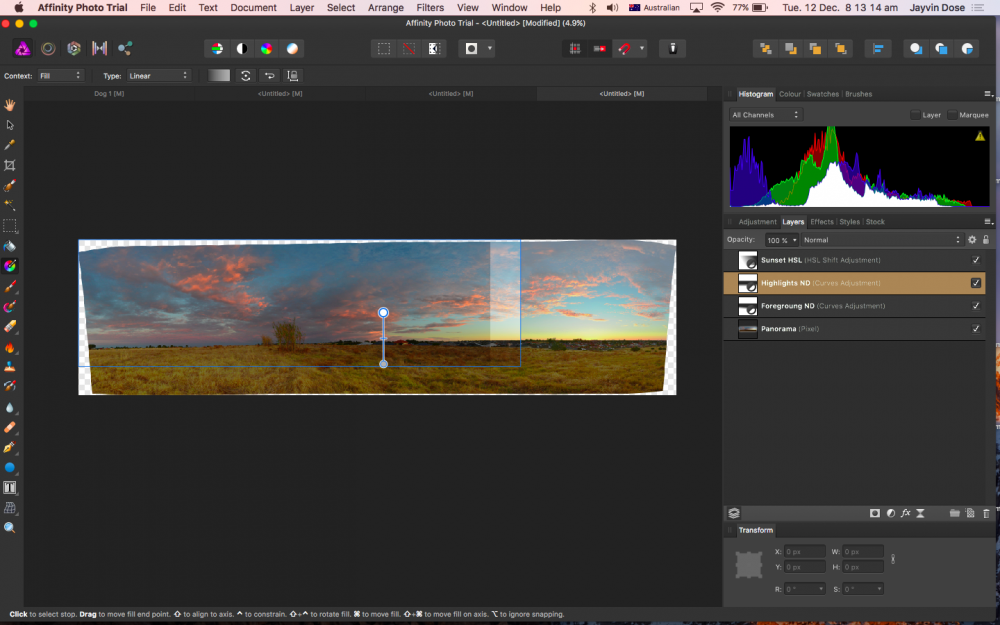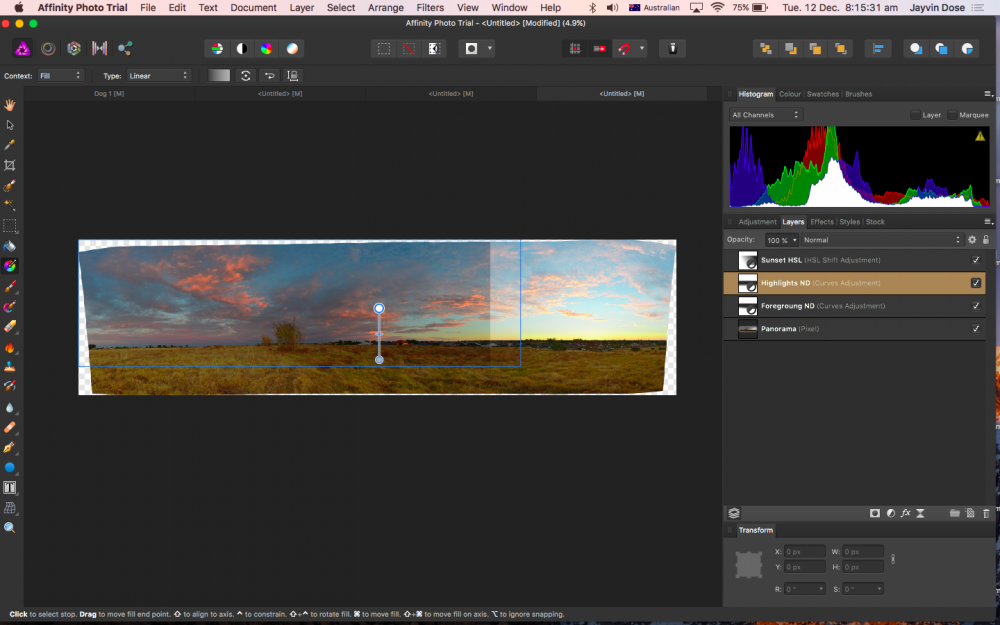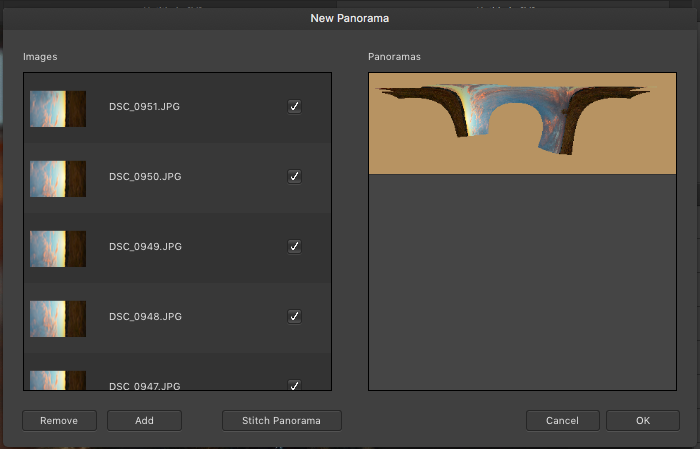Search the Community
Showing results for tags 'Affinity'.
-
So I've imported a photoshop brush set into affinity photo but they don't act the way they do in photoshop. Two separate problems. 1) the light to dark as controlled by pressure in the same stroke seems very different. 2) the edges are jagged as hell in affinity photo. I've fiddled around with settings a bit and it seems that if I uncheck wet edges and set accumulation to pressure I can get a similar light to dark stroke. It still isn't as varied, but that could be operator error. However, nothing I've tried gives the smooth edge that it had in photoshop. I've attached a screenshot from a video (the guy who made these demoed them in photoshop) and then a screenshot of the same brush in affinity photo. I do not have access to photoshop. I'm only at 75% zoom in affinity--so it's not a matter of zooming in too far to cause the edge pixilation. Um, other than that I'm on a mac. OSX Maverick. If any other info is useful let me know. Thoughts?
-
Hi, I am a beginner at affinity photo and I am trying to create virtual graduated filters using gradients on adjustment layers but I've ran into a problem: Whenever I try and use the gradient tool there is a weird box. Whenever I edit the gradient points it looks normal but when I let go the gradient is only constrained to the box: (Gradient while mouse is editing one of the points) (Gradient while mouse is not editing the points) Is there anyway I can fix this problem so my image can look normal? Thanks, Jayvin
-
Hi, I was just surfing youtube yesterday and I came across a video by Sean Tucker: At 7:50, Sean uses hue saturation and lumance sliders to edit inividual colours in his image. I was wondering if you can do this in affinity photo. I am interested in buying it soon so any answer will help me in making my decision. Thanks, Jayvin.
-
Hi all, that's my suggestions =D Blemish removal tool: I suggest you to let it can be dragged so who want to go only with circles like now can do that or, who want to make shapes (a cable that can be present in a background), can also do that... and maybe it can have the editable destination like the Develop Persona's "Blemish removal tool" Adobe Camera RAW save the corrections in metadata (if at the end you click close or open and not cancel if you re-open the file you keep have the corrections) and have the work in sync (open all the shots you want, select all of them and work: ACR make the edit on all the photos until you doesn't deselect)... Hope you support plu-gin and panels (like TK panels or Beauty Retouch) soon (Luminosity masks are really useful but now you've implemented only one level for lights, half and shadow (Wow!) more (5 levels of selection) for them will be more useful! Masks now can't be edit with exposure or curves (or maybe I am simply unable) but if I select the light luminosity mask and I want to let it be more selective I have to contrast that or take down the exposition... Now I can't do that. Make the Studio's tools can be grouped like we want, if i want the selective brush and the magic wand or gradient+flood fill in the same group now I can't. Refine Mask: Can you add the possibility to save the last settings with a to-flag square please? Tab button hide/show the work space... But if I'm changing settings with keyboard like in Refine selection and I want to go simply to the next voice I can't use tab... Bug or your chose? Hope you can fix this letting me go down or up simply using Tab For the moment that's all... If I found other things I'll write
- 7 replies
-
- suggestions
- future
-
(and 3 more)
Tagged with:
-
Hi all, When I deal with photos in Capture One I use Affinity to remove dust. Its not exactly like a plugin, but I open Affinity through Capture One, do what I need to do and save. I then get straight back to Capture One with a dustfree photo... however, for some reason the picture is also brighter... does anyone get why this is happening? Shouldnt the picture look the same in both applications? Cheers Peter
- 18 replies
-
- Affinity
- Capture One
-
(and 2 more)
Tagged with:
-
I have a photo that I outlined with the pen tool to attempt to clean up the lines. So, now I have my outlined created with the pen tool and I got rid of the background. How do I fill in my outline? I just want it to be filled in black. Attached is the file I am working on. Thanks, T10Pro new deer logo.afdesign
-
Hi. Ive been trying to import luts into my app but I get a grayed out Dropbox icon. Please help! thanks in advance! im running on latest update of iOS 11 as of 17th October 2017. I’ve uploaded a photo as an example. I tried both MAC and windows version of the lut but it doesn’t work. Both appears the same as this just that the file name and size is different. All of the luts are cube files which I understand is a file type that can be used on affinity photo app on the iPad Pro. Thanks again!
-
I know this is kind of far fetched but If you guys made a video editor(one time buy of course) Then I would totally buy it.
-
Hi I’m putting tutorials together on Skillshare about designing with grids, and I use Affinity Designer as my vector drawing tool of choice. Some teachers feature the software they use, e.g., Ai in the title and/or cover image for the class. What is Serif’s views on the use of the name ‘Affinity Designer’ and logo in third party tutorials, and are there any usage/style guide requirements? Chris
-
I imported a AI file a co-worker gave m into Affinity Designer so I could export it as multiple PDF files since Affinity Designer is incredible with exporting multiple art boards. But when I imported the file, the art boards were labeled as Page 1, Page 2, etc. I had to rename all the art boards before exporting. If possible, could the original art board names on the AI file be used?
- 1 reply
-
- illustrator
- import
-
(and 3 more)
Tagged with:
-
Hello everyone, I've been using AP for a month now some of the photos that I completed are taking to much room and would like to move them to cloud/offline storage. My question is can I export a complete folder or do I have to move 1 image at a time? Please let me know if you can help my out Thank you
-
Hello everyone, I've been using AP for a month now some of the photos that I completed are taking to much room and would like to move them to cloud/offline storage. My question is can I export a complete folder or do I have to move 1 image at a time? Please let me know if you can help my out Thank you
-
Greetings, After using Affinity for some time, I am noticing a gradiation problem that bugs me. Because when I did a print test, the same problem has occur. This happens when I do gradient or blur on my illustrations. Is this related t the software itself, color profile or simply the lack of a proper video card can cause this issue? SPECS RAM : 8GB Intel(R) HD Graphics 520 DirectX 12 Does better video card equals to better color banding? See attachment for the issue I currently have or is this related to the color profile. Want to find an answer to this problem, so I know what I have to work on to avoid this in the foreseeable future.
-
Hello, I`m totally new here. Just bought Affinity Photo and it`s now downloading on one of my computers. I think I read somewhere that you can use the Product key more than once. So I tried to download it for my laptop too. I went on the homepage and signed in - it just says that I can buy it here. But I already did? How can I get it now for my laptop too? I hope you can understand what I mean, english is not my first language! Thank you so much!
-
I've been wanting to do a color double exposure for a while but all of the tutorials are for photoshop and the steps don't translate to Affinity Photo. Can anyone explain this to me? here is one of the videos I've seen. https://photoshoptrainingchannel.com/color-double-exposure/
-
Hello affinity, I am a very big fan of your photo editing softwares. In my freetime I use it very often but I want to editing videos too. So I searched about what video editing software is good and inexpensive. And I haven´t found anything. It would be too awesome, if you would bring out a new video editingsoftware. Please contact me if you have made a decision Max
- 2 replies
-
- new program
- new software
-
(and 1 more)
Tagged with:
-
Hey there! I want to access templates I can save in affinity photo (for example HSL). When I'm in the RAW menu I know how I can access my saved settings, but when I'm working on adjustment layers I can save my settings as well. In the end I'm a little confused, because I do not know how to access the saved settings Already now thanks for your help!
-
Hi, Since I became a User of Affinity products, in particular PHOTO, I have been asking BOTH Serif Affinity and Filter Forge( FF) to have FF compatible with Affiny Photo. Others have also asked too. Filter Forge are HAPPY to Oblige, but sttae that they are not hetting responses form Affinity.. e.g. QUOTE from FF in response to a FF user on the Official FF Face Book Page:- Hi Bill, honestly, we'll be able to make this fix if Serif will give us their licenses. We've contacted them long ago and still don't have Affinity licenses. If you can contact them with this, we'll be very grateful to you. I have also posted on the FF Facebook page, in there Affinity Forums and also in the Affinity Designer and Photo FB page... so, PLEASE could someone from Affinity contact Filter Fporge and get this ball rolling! I believe that some FF users may be interested in AP and and vice versa. What is the problem please? I am happy to do what i can to help all you guys out on this. one................... Thank You. Angela H Evans :)
- 28 replies
-
- Filter Forge
- Plugin
-
(and 3 more)
Tagged with:
-
How do you copy objects, both text and image, without losing the original size? I tried to copy and paste content into a new document, but for some reason, it shrinks the original size, which will make my completion time longer. I want to simply copy and paste content, and it keep its attributes from size to format ,in-tact, in the new document.
-
Please please Please could you add the following feature to Affinity Photo: -Targa/TGA Export. (i can open Targa files but cant export them as Targa) - Angle Snapping for 'polygonal' Free Hand Selection tool and for when rotating with the move tool. (Super useful for accurately aligning along a certain angle) These two are the most important feature for me and would happily ditch Photoshop for these features.