Search the Community
Showing results for tags 'Affinity'.
-
Hello everyone I am trying the Affinity Photo and Designer with the intention of buying it if they convince me. But I have seen that they have a big problem (For me). The quality of compression and size, is very bad. This is bad if I want to make a Web with images that weigh little but that look good. This image that I put, are the tests I have done to these 3 programs. Adobe Photoshop, Luminar2018 and Affinity Photo. All photos have been compressed in the same way: JPG and 10% quality (Low Quality) As you can see, the best quality is PhotoShop and the worst Affinity. The one that is very well size / quality is that of Luminar20018. I also attach the original image of the test so you can try if you want Am I wrong for Affinity to compress the photo so badly? Or is your compression engine that is very bad? Greetings and thank you
-
Hi Affinity team, thank for creating these amazing products! I am completely new to the world of graphic design. Like many of us, I have a desktop a laptop and a tablet. I was wondering if I can use one licence that will be applicable for all the devices? This is all for home use. Look forward to hearing from you. Best, A
-
I am in the process of switching from a pc to a mac. I have always used Serif Draw Plus for my designs, but now have to switch to Affinity on the mac. I can not figure out how to open and edit my work from Draw Plus into Affinity. I have tried converting the files to SVG, PNG, and JPEG but I can never edit the pictures. Please help me figure this out.
-
Hello, friends of Affinity Photo. I make a suggestion for your affinity book, I believe that on behalf of the entire Latin - Spanish community, we would like to have your book in its Spanish version. Since that would help us to get 100% of your program. Thanks for reading my suggestion and keep going.
-
Ehy guys, yesterday I needed and probably will need in the future the ability to rotate RAW images in develop persona since Windows itself isn't able to do it. Rotating via the crop tool context toolbar is very difficult so it'd be nice to have the facility I've written above.
-
- rotation
- develop persona
-
(and 5 more)
Tagged with:
-
As Adobe has decided to make the import screen in Lightroom suitable for Instagram users, I have concerns wether Lightroom should be replaced in the future. Adobe makes this concerns even bigger by publishing buggy apps too early which ruin lives of professionals. Last year, Serif came out with this Affinity-suite and I have high hopes that they will release a Lightroom alternative. I am serious about that, since Capture One, well, does not work for me. But if you do, make sure that people can transfer 100k photos with any adjustments non-destructively. I don't know if you have plans for this, or if you have resources for this. But if you have, well, I would be the first to buy. Adobe is going for Instagram users with all their iOS-photoshop-mix-fix crap, which is not what professionals want. I know that one day, I will enjoy Affinity Designer on my iPad without compromises. And I hope you guys could rescue the professional photography business. I know this post has not the right spot in the forum, since everything is about Designer or Photo. But I just want to post this to see wether this could be the future of photography. Any name suggestions for a Lightroom alternative?
-
I noticed this error began last week. I did not need to use the program so I shrugged it off as some random error. But now I am noticing a lot of my Affinity files arent opening/loading. Instead after a long wait time, the attached message appears. It says that the file is open somewhere else which is not possible. I can't find anything related to this issue when I search the forums or Google. Was curious if anyone can assist me. Thanks again.
-
I’m working on a big project both on Affinity Photo for the Mac and the iPad, and the project file has very different sizes when saved on the iPad vs when saved on the Mac. In this particular case, the project takes up 500+ MB when saved on the Mac, and only ~370 MB when saved on the iPad. My my only guess is some compression is happening on the iPad (lossless, I hope). What is actually going on here?
-
I recently learned about the new upcoming image format called the High Efficiency Image File Format (or HEIF), which was mentioned in the Windows Blog (https://blogs.windows.com/windowsexperience/2018/03/16/announcing-windows-10-insider-preview-build-17123-for-fast/#OALyDY4AdhDIahYX.97). After looking into HEIF, I was wondering if Affinity was working on support for HEIF for Affinity Designer & Affinity Photo (or if support is already there). The initial impressions of HEIF look promising and might be an image format that can improve workflows. If you need details on HEIF, I've posted links below. HEIF on Github: https://github.com/nokiatech/heif HEIF article on Wikipedia: https://en.wikipedia.org/wiki/High_Efficiency_Image_File_Format Moving Pictures Experts Group on HEIF: https://mpeg.chiariglione.org/standards/mpeg-h/image-file-format HEIF exmaples & info: https://nokiatech.github.io/heif/examples.html
-
I am a long-time Page Plus user although very much a beginner using it for personal projects which I really enjoy and find fulfil;;ing. I have purchased Affinity Photo & Designer but can't use the Affinity files on PagePlus which is the program I depend on the most...I primarily make cards for friends and family and have a website which I greatly desire to redesign. I see that Affinity Publisher is going to take a lot longer and since I need to use PagePlus my affinity software seems useless. Is there a solution to this? Also, can Affinity Designer be used to make a website? Thank you very much for any help someone can give me.
-
Greetings, I'm having a bit of a problem. I'm trying to make my own assets. I followed the process of creating a new category and subcategory and normally it should allow you to drag and drop an item into the subcategory section but its not. Instead i have to right click on the lines on the right and click on add from selection to add them into the assets. I've seen on youtube that they're suppose to be a black shade under the sub category that lets you place it but it doesn't let me drop anything in the sub category side.
-
I'm not quite sure if I can explain this in a way that makes much sense so I'll let the screenshots do more of the talking; what I'm trying to do is use the "subtract" function to create and effect on the "Neon Dreams" piece similar to that of the other screenshot, with the transparent lines, I don't want to make it too complicated so I hope the screenshots help make everything make sense. I know what I have to do but it seems that I can't because I'm trying to subtract an existing compound? Am I doing something wrong here? Thanks. Dylan
-
Dear Affinity-Community, I hope you can help me in this case ! I created a flyer using Affinity Designer. Colors are CMYK (ISO Coated v2 300% (ECI)). For this flyer I have approx. 50 photos of leather watch straps, where the color is one of the most important things. I edited these photos in Photoshop CC and they really looked fine in PS CC (also CMYK !). The colors are very rich and deep if you are looking at the photos in Photoshop CC. Then I exported the photos from Photoshop and saved them as PNG (CMYK / ISO Coated v2 300% (ECI)). Also the image looked fine when I opened it at the preview on the iMac. But as soon as I import this image to Affinity Designer, the colors are very very pale ! I hope you can help me get this problem under control. Thank you in advance ! Best regards Lucas
-
After much consideration I've decided to invest in a portable tablet so that I'm no longer tethered to my Workstation at home and can double my output of designs by working on the go. I currently use an Artisul D13 tablet and it's been good to me, but I've recently tried my friends iPad Pro with the Apple Pencil and it completely blows mine out of the water. It's highly responsive with no lag, pressure sensitivity was off the charts, and there was no parallax which completely blew my mind! I went to Best Buy to purchase one and stumbled upon the MS Surface Book 2 on display so I checked it out. Now I'm conflicted because the Surface Pen is just as impressive as the Apple Pencil! The fact that the Surface Book 2 also doubles as a laptop and runs Windows 10 is a huge plus, but I need to inquire about a few things before I make such an investment. 1) Designer is the main app I use for my illustrations so I was wondering when it's coming to the iPad Pro or if there's some type of beta I can use until the full release. 2) If I get the Surface Book 2 am I allowed to install the same Designer & Photo I have on my PC or do I need a different License? 3) I know Photo is optimized very well on the iPad Pro so is it safe to assume that the same could be said for all versions of the Surface Book 2? 4) Let's say I get the Surface Book 2 with the i7 CPU, GTX 1060 GPU, and 16gb of Ram; Are there any type of performance benefits to having all the extra memory and computing power? If so what are they? Sorry for the long post and please feel free to comment. All opinions are welcome specially if you have an iPad Pro or the Surface Book 2.
- 5 replies
-
- ipad pro
- surface book
- (and 5 more)
-
Hey everyone, I'll attach a screenshot of my problem at the endn of the thread, but what I'm trying to do is merge these 3 curve layers into one flat object that I can put a gradient on (I wasn't able to do this with a rasterised pixel layer?) Is there any way I can do this? My issue with applying a gradient to the current set is that the gradient doesn't apply to the outline (which one of the layers uses as seen in the second screenshot) Are there any ways to do this or any workarounds? Thanks, Dylan EDIT: I know I could join curves but that would mess up some of the nodes and their placement wouldn't it?
-
Hi guys, I have problems to login my license Affinity Designer, adquire this app in 2015 on Itunes Store, but i no used this app frecuently. Now need use this app but appears email un registred in the system, so i cant recovery my password o access to use the purchase in my new imac. I hope you can help me to resolve this topic. tnks






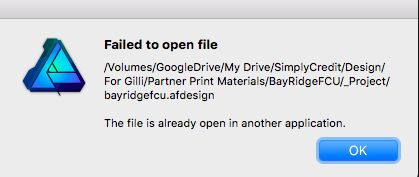




.thumb.jpg.ec3ac405965a6040f598665741c04a59.jpg)



