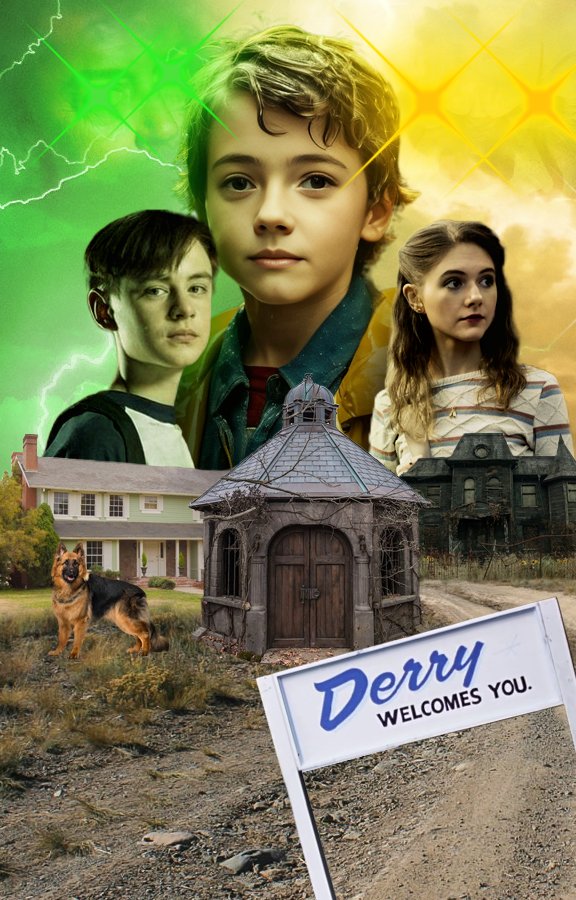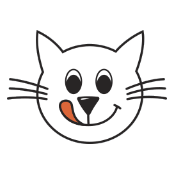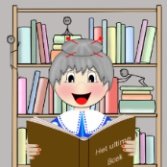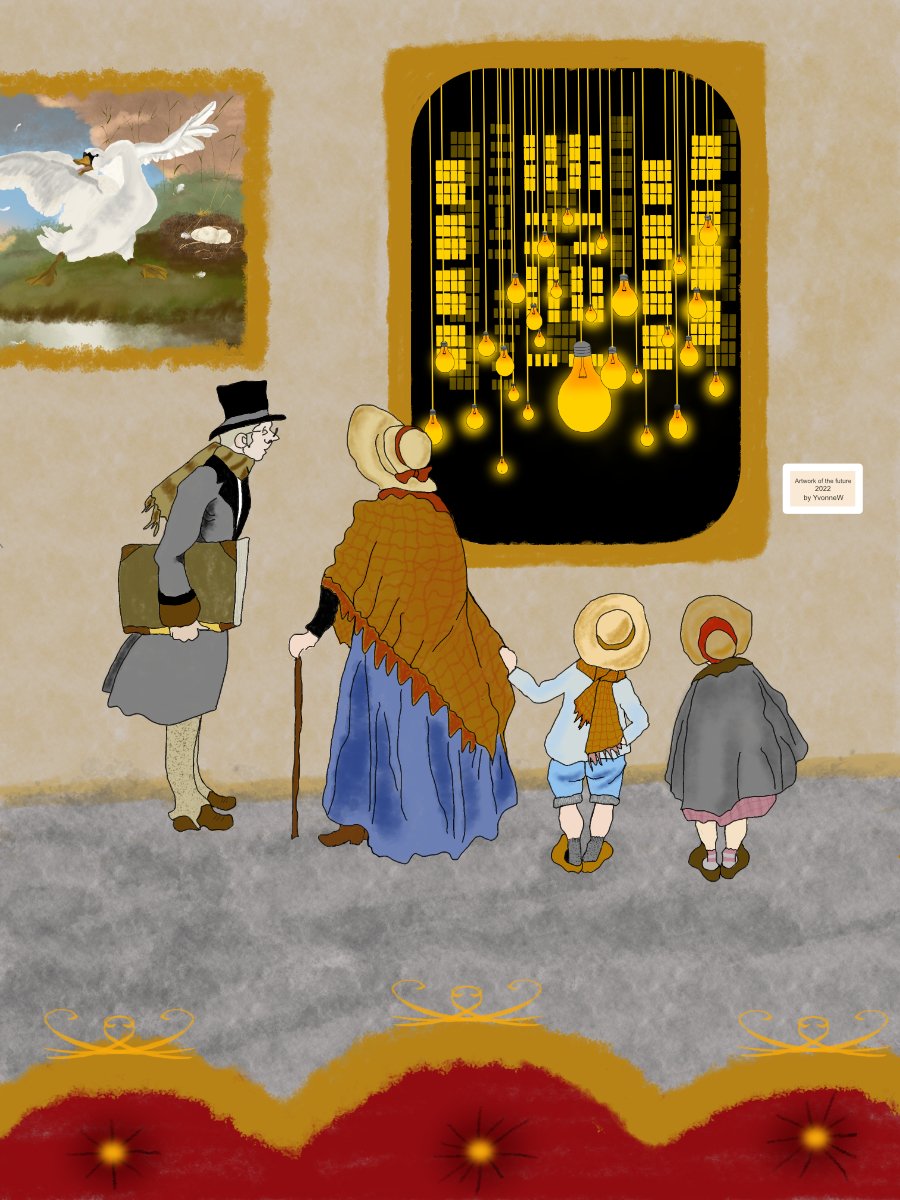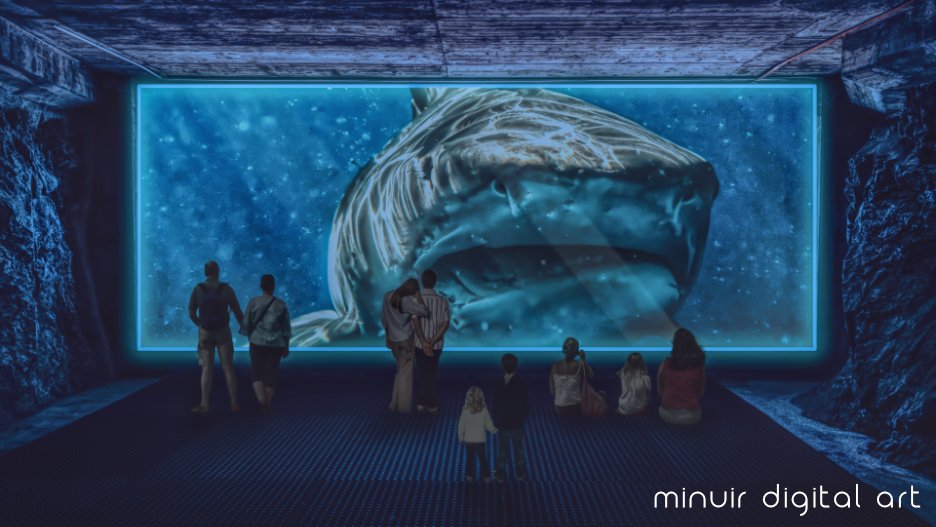Search the Community
Showing results for tags 'Affinity photo'.
-
Hey guys! I use Affinity Suite on Mac, BigSur Rotation I know it's been suggested before but I'd like to reiterate that a rotate-funtion in Photo (and maybe Designer) would be "hella dope" as they say. This is the single most important feature that Adobe's got that gives it one leg up in my opinion. Flip Also, another suggestion is to make the option Picture > Flip Horizontally/Vertically available as a button on the toolbar. Flipping your artwork is a valuable and venerable tool to keep it fresh in your eyes and make sure they don't get used to it and make you overlook things like proper perspective and anatomy. Shop If we could get an overview over what we bought in the shop and what we haven't and even a wishlist-function, I think that would make buying in the store a lot more attractive. It would certainly speak to the "completionist" in me. Right-click > load file In V1 we had the option to load previous files with just right-clicking on the app-icon in the toolbar. Since the major update that feature has been missing. Thanks for all the hard work and making a great software suite! Looking forward for more!
-
Inspired by an enamel sign from the 1950s to mark the 130th anniversary in 2016 of Coca-Cola Inc. In this Affinity Photo composing I used a pin up from Peter Driben (1903 - 1968) and a photographed and cropped Coke can. And the used font for the Coca-Cola word logo is Loki-Cola. Funfact: The font for the word mark Coca-Cola was never copyrighted for and by Coca-Cola Inc. The word marks Coke and Coca-Cola, on the other hand, are registered trademarks.
-
A few days ago, I installed the new version of Affinity Photo 2.4.0.2222 beta version. My system is Windows 11 64 bit. Installation from the exe file went well. The program works properly with my RAW file editor - DXO PhotoLab 7. It discovered all my Photoshop plug-ins, including the entire DXO Nik Collection set. Processing of large tiff files was successful. Also working with layers. These are my first impressions of working with this version of the program.
-
I want to create a Procedural Texture filter preset using one of the Voronoi functions, but can't seem to make it work. I know there's a standard Voronoi Filter, but it is very limited...basically size and line thickness. I was hoping to be able to create a PT filter that allows me to adjust size, shape, line thickness, distortion, blur, etc. I'm not sure what I am doing wrong, but I can't get the Voronoi functions (i.e., cellnoise, cellnoise2, cellnoisedist, cellnoiseedge) to do anything at all. Can anyone provide some examples that work to get me pointed in the right direction? I'm using v2.3.1 on a Mac running Ventura. Thanks.
- 8 replies
-
- affinity photo
- procedural texture
-
(and 2 more)
Tagged with:
-
Hi guys, I recently switched to AP and to get to know it better I tried to create a photocomposition. This is the result, I hope you like it! 😀
-
This is one of my digital paintings with the title Planets & Inhabitants/ Floryon", a landscape on a planet in our galaxy that has developed a humanoid intelligence, a hybrid between plants and animals. I worked with basic Affinity Photo 2 Beta brushes and brushes created by developers both in app. The figures in the foreground are first, modeled by me and placed in the landscape in the conversational pose.
-
In case that document is opened (no matter if changes are saved or not), any of Affinity applications (v2.3.1, win 10) will not restart when in application Settings is changed any parameter which requires a restart (for example changing "Language" or switching "Enable Pointer Support") and user confirms to restart in a dialog box. App only closes an opened document and quit itself. No restart happens. If no document is opened, app quits and restarts as expected.
- 1 reply
-
- 2.3.1
- affinity publisher
-
(and 4 more)
Tagged with:
-
I went out to see the last full moon of 2023, but I couldn't because there were so many clouds. So I made an image of the last full moon with photo manipulation. Enjoy my video and Happy New Year~ "Last Moon" speed art : https://www.youtube.com/watch?v=eDrn71tUK-4
- 1 reply
-
- minuir
- digital art
-
(and 2 more)
Tagged with:
-
Couldn't think of a decent name. Been trying out a Photoshop tutorial and converting the techniques to Affinity Photo, had to do a bit of jerryrigging as there was one particular bit I wasn't sure how to replicate, but the result mostly worked! Anyway, this is the first attempt. Idea was to make it look like an old CRT monitor that you get in awesome 80's sci fi films. Original stock photo can be found here for comparison.
-
Version 2.3.1 Mac M1 with and without Acceleration repeatable. I placed(File->Place) an PDF File with 4 pages. Made 3 copies with Command-C Command-V Grouped all four. Then I chose pages 1-4 in the ArtBoard setting in the context menu so that each PDF page was visible. After saving, closing the document and reopening it, the page settings are random.
- 5 replies
-
- affinity photo
-
(and 2 more)
Tagged with:
-
After change size of pixel layer and use Mesh warp tool controls have icorrect size. Okno 08-01-2024 20-53-22.mp4
-
Is there any way to use the depth map provided by iPhone portrait mode? With Photoshop it is possible to shift the focus wherever one likes as it is shown in this Youtube video: https://youtu.be/62K0Lv0euis Best regards, Regix
- 3 replies
-
- depth map
- blur filter
-
(and 2 more)
Tagged with:
-
The Black & White adjustment for Affinity Photo looks simple, but there are some concepts you should know before using it. In this video, we’ll look at how knowledge of RGB colors can help you get better B&W conversions for your photos.
- 5 replies
-
- trentl
- affinity designer
- (and 4 more)
-
It would be great to have the ability to set the white, grey and black points using the eyedropper tool. Having switched from PS this is a feature that I really miss - especially when working with scanned images to ensure that the white balance is correct and the background is 100% white.
-
- affinity photo
- levels
-
(and 3 more)
Tagged with:
-
Win10 PC I know you don't have the better LR versions (before subscriptions 😇) however I feel this would not have changed. Work flow I have to used > Lr5 export as tif to Edit folder > open into AP from Edit folder >save back to Edit as Tiff > import into Lr5 . The Problem : a colour / black and white file has slightly less contrast than file in Lr5 There is no difference (I can see) between sRGB and Adobe RGB1998 --- usually export from Lr5 as 16bit tif sRGB In all honestly its not a big deal for my something to photos ; mostly curiosity if I have something else wrong Is there a recommend colour space --- typical of online it's gets too complicated with all the variations suggested
- 3 replies
-
- colour space
- lightoom
-
(and 1 more)
Tagged with:
-
working on 300dpi file i am facing a very beginner problem im newly using affinity photo. how to fix brush lag and latency ? do i need to change these performance settings please help Desktop 2024.01.05 - 18.23.47.02.mp4
- 4 replies
-
- affinity photo
- brush
-
(and 2 more)
Tagged with:
-
Now, before someone points out that I have asked similar question in the past. lol ! I know there are people here who would jump on to first pointing out that I am asking repetitive question, so let me clear it out, this is different, in the past what I have asked is brightening one side of the photo, but this photo that I have uploaded if you see there is a shadow on the left side of the mountain and my question is not about Brightening what if I want to remove the shadow from this picture and make that area of the mountain look sunny is that possible? Look forward to your responses. TIA !
-
-

affinity photo Affinity Photo Manipulation - Underwater Aquarium
minuir posted a topic in Share your work
I watched the movie "Meg 2" a while ago so I thought that it would be nice if there was a place where I could see a shark that big. However, sharks should be very gentle, right? "Underwater Aquarium" speed art : https://www.youtube.com/watch?v=ann0A8GXl8Y-
- minuir
- digital art
-
(and 2 more)
Tagged with:
-
Developing raw files in Affinity Photo isn’t too shabby. But it’s a pain to select and load raw files each time. Would appreciate a browser mode where I as a user could browse through a folder of RAW files, develop them, save and apply master presets containing ALL of the settings, and batch converting files. This is currently painful as it has to be done manually per file.