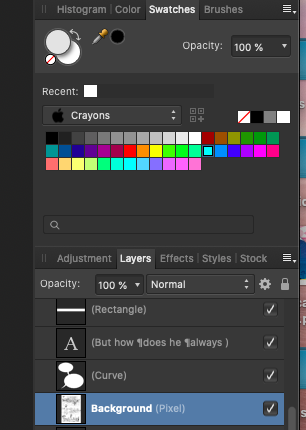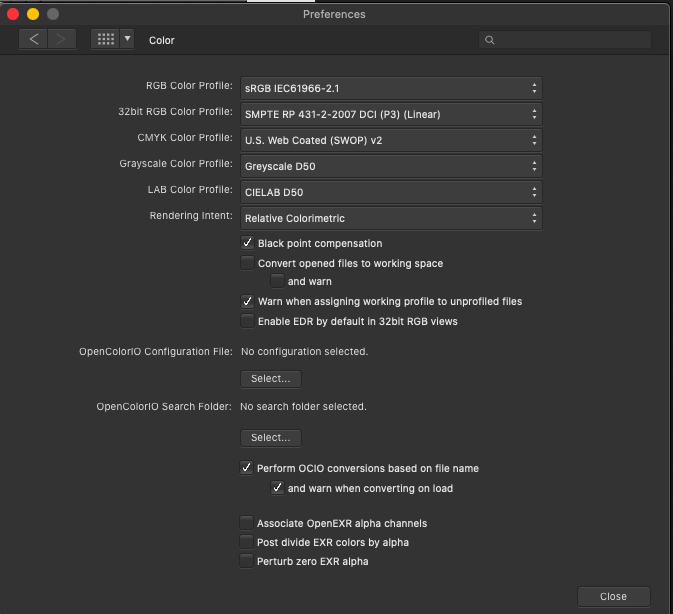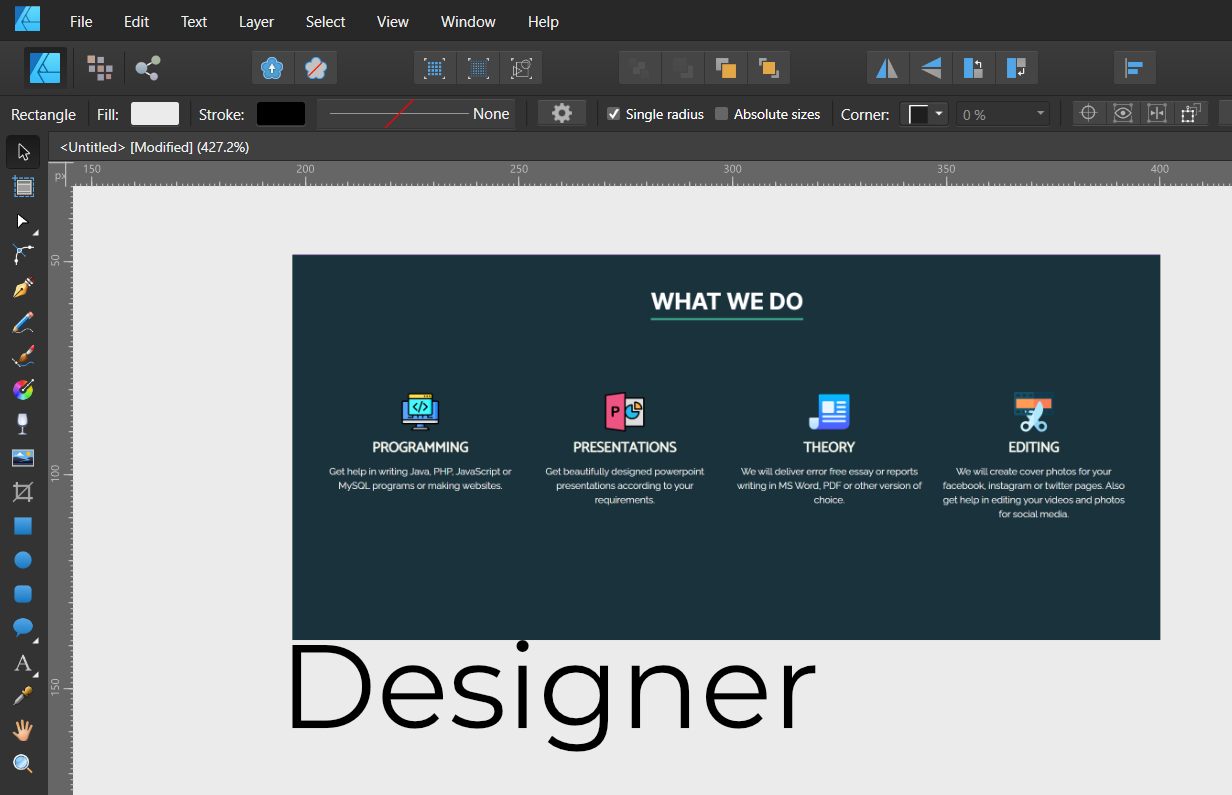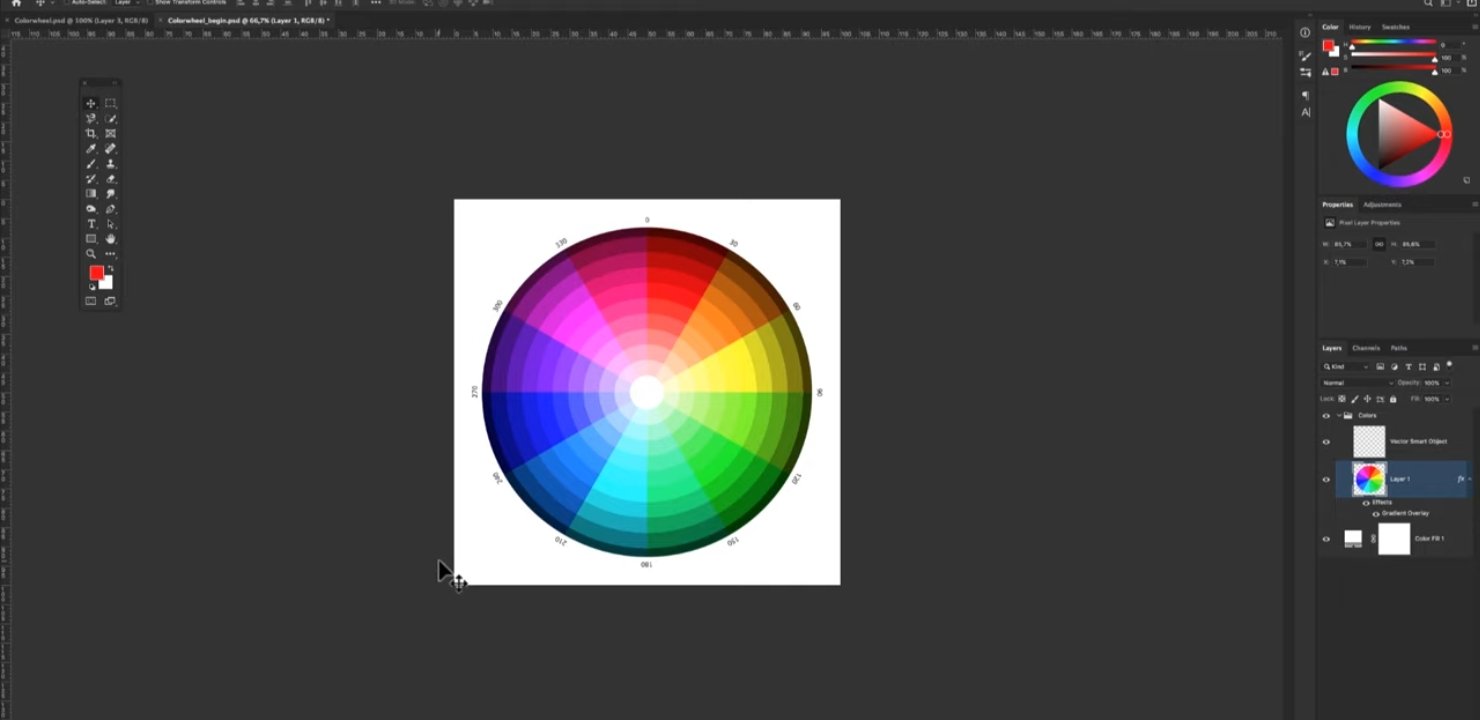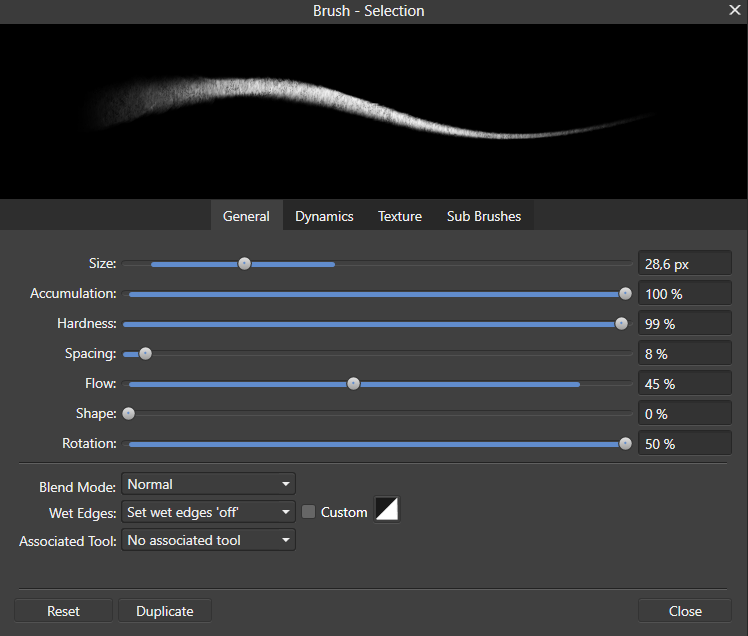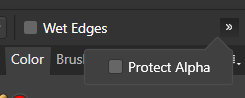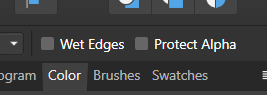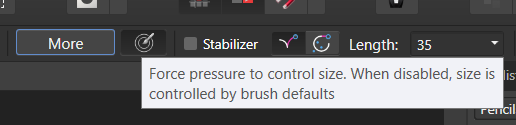Search the Community
Showing results for tags 'Affinity photo'.
Found 4,740 results
-
-
I am a new user of Affinity products (photo, designer, publisher) running on latest version of windows 10 pro. My system has 32GB of memory and running intel i7-5930K. My windows program SSD disk has 346GB of free space and my photo image data disk has 1.13TB of free space. I can start the Affinity Photo program with no problem but when i load 3 photos to stitch together as a new panorama the program loads the photos and shows the resulting pano thumbnail - but when i click the "OK" button the Affinity program just disappears; apparently a total crash! I can start the Affinity program again and it seems to run fine but when i retrace my previous actions to make a pano...load the three photos and then press OK - crash - again. Following the Affinity Photo crash I can then load Adobe Lightroom and Photoshop - complete any type or group of commands and no issues...they run flawlessly but Affinity Photo - nearly any action - sometimes just asking Affinity to load an existing photo crashes the program - no warning - no error messages - the program just disappears. I need some help to resolve this issue. Affinity seams to be a good program but hard to tell at this point...can't do anything.
-
I'm using Affinity Photo v1.8.3 and I'm looking in the Brushes area in the top right. The instructor in the class I'm taking (it was recorded a few years ago, and he's using v1.6.x on a Mac) has a Brushes area that has a bunch of stuff in it (e.g. a bunch of different Textures are displayed below the select box that has 'Textures' as one of its options). Here's what it looks like: In my APhoto, I do get the Brushes select box, and it has more or less the same options in it as the instructor's screen. However, no matter what option I select, the area below the select box remains blank. Weirdly, the scrollbar on the right side of that pane indicates that there's more than one pane's height worth of stuff in the pane, and if I click in the pane, a (blank) row is selected, though it doesn't seem to do anything to the Paint Brush that I'm using, no matter which of those phantom rows is selected. Here's what that looks like: Needless to say, I'm having trouble following the class as I don't have any brushes but the instructor does. And APhoto is acting like I have some in the list, but just not displaying them to me.
- 4 replies
-
- brushes bug
- affinity photo
-
(and 1 more)
Tagged with:
-
I have a diamond-pattern image I want to use as a fill layer. I create a fill layer, choose type "bitmap," and select the file, but the pattern becomes tiny. (See below.) I cannot find the setting to resize/stretch a bitmap pattern.
- 2 replies
-
- affinity photo
- affinity publisher
-
(and 1 more)
Tagged with:
-
I don't have a problem getting access to full range of colors when I upload image w color or create my own from scratch but when I try to add colors to a black and white tiff image it converts all my colors to gray scale. Even when I can get to the menu to give me the option of selecting a color once I select it as my fill option it instantly turns it to gray. Am I missing something? Please help.
- 3 replies
-
- colors
- affinity designer
-
(and 1 more)
Tagged with:
-
Hello everyone I am facing an issue related to sizing of an Image. Mostly I use Affinity Designer for all kinds of work. Today I wanted to use Affinity photo and when I decrease the image size it got blurry. Then I opened the same photo in Designer and resized it but the quality remained intact. My question is why this quality difference between both software when Affinity photo is actually supposed to work well with photos. I have attached 2 photos from Affinity photo and designer.
- 6 replies
-
- affinity designer
- affinity photo
-
(and 1 more)
Tagged with:
-
As a Chinese user and a video creator, I'm very happy to use Affinity Photo to create video covers and edit images on a daily basis, because Photoshop is too expensive and not suitable for amateurs like us in mainland China. As I said, I am a Chinese user, so I often use Chinese fonts when I'm editing images. But now Affinity Photo, when I choose a Chinese font, I find that it shows all the font names as Pinyin instead of Chinese has caused me a lot of trouble and will cause trouble for more Chinese users in the future, so I'd like to see a new version in The ability to add Chinese fonts to the Chinese display in future versions, please😀!
-
I ran into an unusual bug these days: every time I selected a font from a font library collection, the weights were duplicated (even on system fonts, tested after deleting all user fonts). However, if i select the font from the upper menu or the studio window (all fonts) before I acess a collection, this doesn't seem to happen (after I acess one, they duplicate in every menu). This happens in all three apps, and I've already tried to solve this problem by: - deleting all user fonts; - changing the font manager to a 3rd party one; - deleting all the user settings & software and reinstalling (I have the apple store version); Does anyone know what can cause this type of bug or how solve it? Gravação_de_Tela_2020-06-19_às_23_01_19.mov
- 2 replies
-
- affinity designer
- affinity photo
- (and 8 more)
-
Hello there everyone. I'm truly learning so much on Affinity Photo and love the program. Please forgive me for what is a real newbie question, but how do I import a picture from the Stock photos section? I can see the previews but when I double click on the photo I want, it opens up on the web. Am I meant to download it from the web and then upload it into Photo or is there a shorter way of doing it? Also, when would I use the photo presets offered in the File > New menu (screenshot attached)? Many thanks!
-
I have searched and searched but can’t see a solution if one exists. There is indeed a grid overlay in the Photo persona when working with tiff or jpeg in the Documents menu. Excellent but nothing of the sort is visible in the Raw persona. This is crucial when correcting perspectives. So I’m wondering if it’s available in Raw. While on the raw subject I shoot DNG and wonder what image file I’m working after I hit the raw develop button and the image is sent to the Photo persona. Somewhere it was said jpeg. Is it to my advantage to save a 16 bit tiff after processing an iPhone dng?
- 2 replies
-
- raw persona
- ipad
-
(and 1 more)
Tagged with:
-
Hello , any one knows how can i do this color harmony ? I want to know how can i creat this , i saw a vedio on youtube but it was with photoshop , so anyone knows how to do this with affinity photo or designer ? Thanks Vedio link :
- 11 replies
-
- color
- affinity designer
-
(and 2 more)
Tagged with:
-
Had me a bit of fun with with Perlin noise blending and merges and generally playing around with layers.I call this: "One got through"
-
- 3 replies
-
- affinity photo
- brush panel
-
(and 1 more)
Tagged with:
-
My actual working version of Affinity Photo is 1.8.0.585. I am trying to update to last version 1.8.3. but setup fails. Tried also 1.8.2 with the same result. I am on Windows 10 Pro up to date with all recommended updates.I have even restarted Windows and tried the installation again, but no success. Please help. Fomino Victor vfomino@xnet.ro
-
In fullscreen, the protect alpha toggle is hidden under a dropdown. It seems like the program thinks there's not enough space beside the wet edges toggle. Please place it beside wet edges just as if the windows are not full screen and stretched a bit. Or at least enable us to move the toggles order. It's kinda annoying to have to do an extra step since I use protect alpha toggle a lot.
-
Hi guys, so I made a video about 5 tips in Affinity Photo (Photo Persona/ main workspace). I hope this is useful for you especially for a beginners and new users. Thank you!
- 2 replies
-
- affinity photo
- useful
-
(and 3 more)
Tagged with:
-
Hello. I’m struggling with transforming selected areas of designs in Affinity Photo. When changing the size of a selected object, even a little bit, the edges of the selected object become considerably blurred with an “anti alias” look to them. Same thing occurs when rotating a selected object to a new angle, even without changing its size. This ruins the original integrity of the selected object, changing crisp-looking edges to blurred. Trying to fix the blurring by hand afterwords is a huge interruption to workflow. In Snapping Manager, I already have “Force pixel alignment” checked and “Move by whole pixels” unchecked. This seems to prevent the blurring problem when simply moving a selected object. But otherwise transforming selected objects still creates the blur. Hopefully there’s a setting I’m just not aware of to prevent this from happening. Could someone please let me know?
- 4 replies
-
- affinity photo
- transform
-
(and 3 more)
Tagged with:
-
In my fantasy the Broadsword is a plane built to specifications of the Royal Flying Corps for an allweather fighterbomber. There are the traits of five aircraft in the Broadsword, see if you can find them all. It´s also a test if the Perlin noise can replace PS´s difference clouds... Why yes it can, and then some. The clouds and the Broadsword´s cammo for instance is pure perlin noise.
-
- affinity photo
- aircraft art
-
(and 3 more)
Tagged with:
-
Please add a force pressure to control opacity button besides the one that controls size. I just switch from photoshop and I really miss that button since I use it a lot.
-
- affinity photo
- pressure
-
(and 4 more)
Tagged with:
-
It would be nice if we can have artboards in Photo, and please add a rotation tool or a menu to rotate the view/canvas/artboard freely, not just per 15 degrees or 90 degrees
-
- affinity photo
- artboard
-
(and 2 more)
Tagged with:
-
I will explain thats trouble again, example, I use a brush and change the width brush, afterwards we change other brush, and I need reuse previous brush, and what happen previous brush width reset again to default, thats waste my time for change brush again n again n make me tired, and Im being chased by a client order deadline... Thats can fix it with brush on the pop up window brush - editing and change width there, But if we want make a illustration which uses a lot brush, thats so tired wasted time too, please fix it on next path Affinity Designer and Photo,, its really2 annoying for me 😡 T_T, Its look insignificant , but thats so fatal for illustration maker who use brush. Thanks,, i hope u can understand which i mean .
-
- brush
- brush width
- (and 5 more)




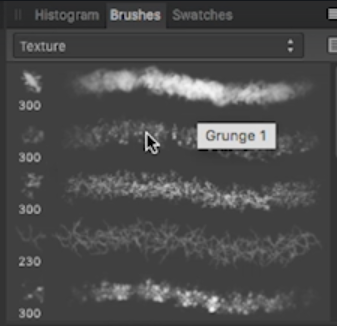
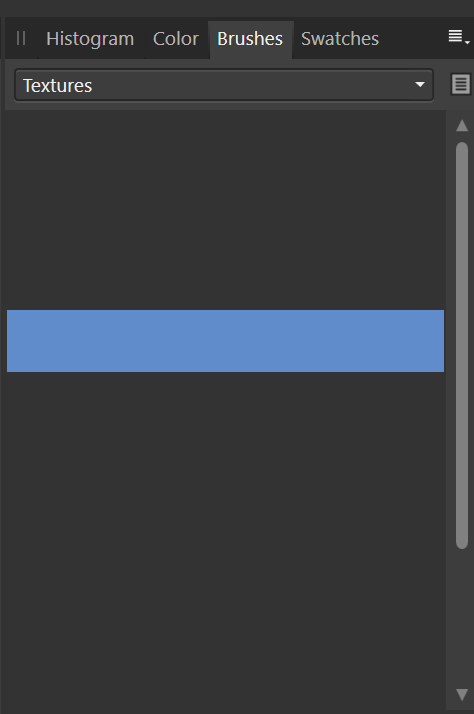
.thumb.png.d47aff0f06415afed4dfd6a812dd7667.png)