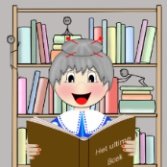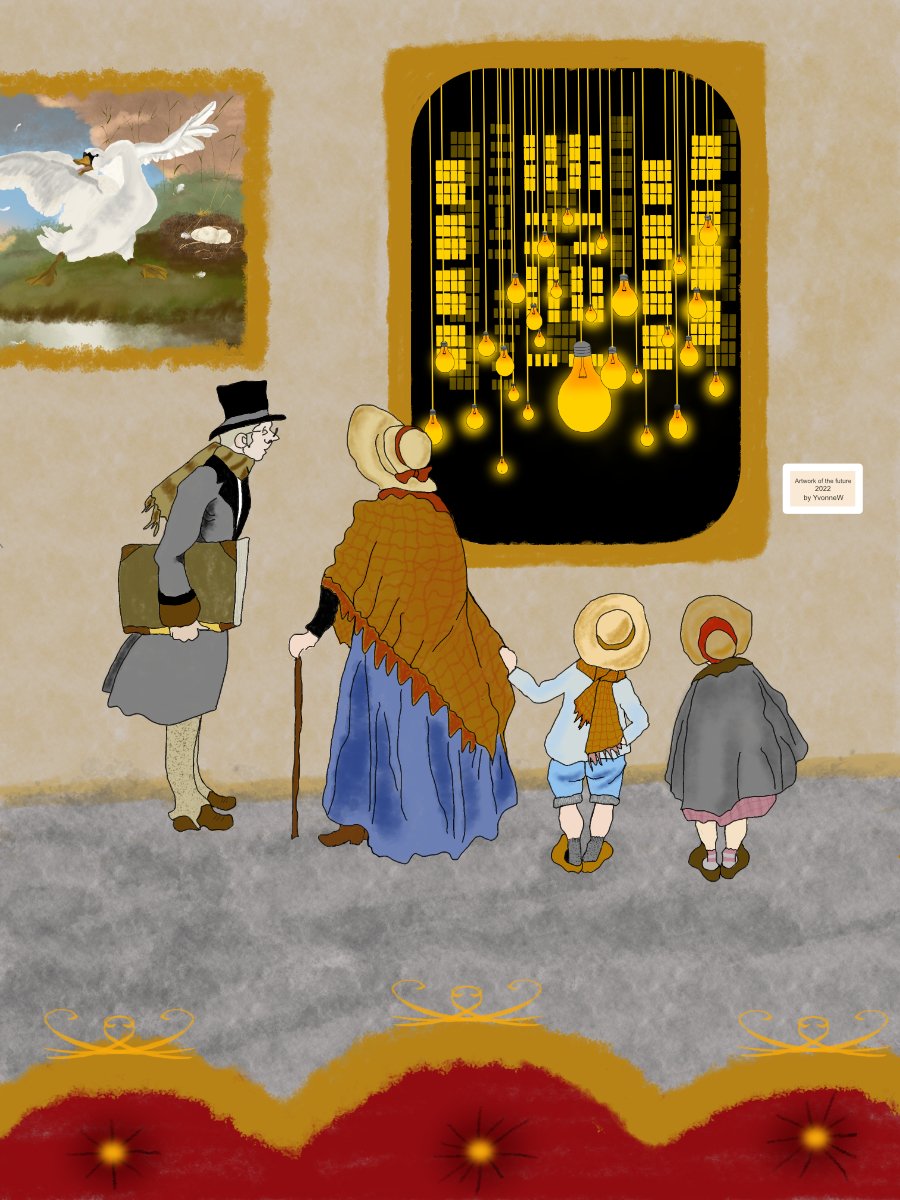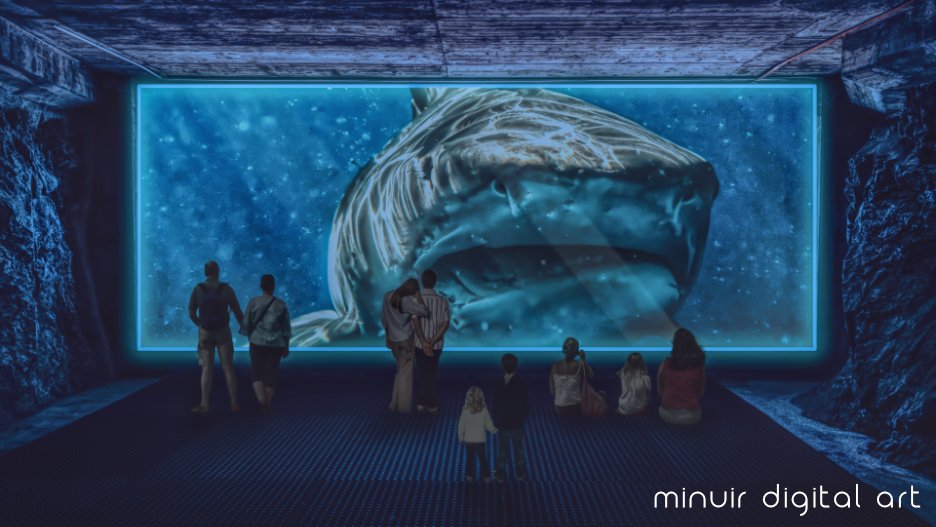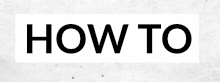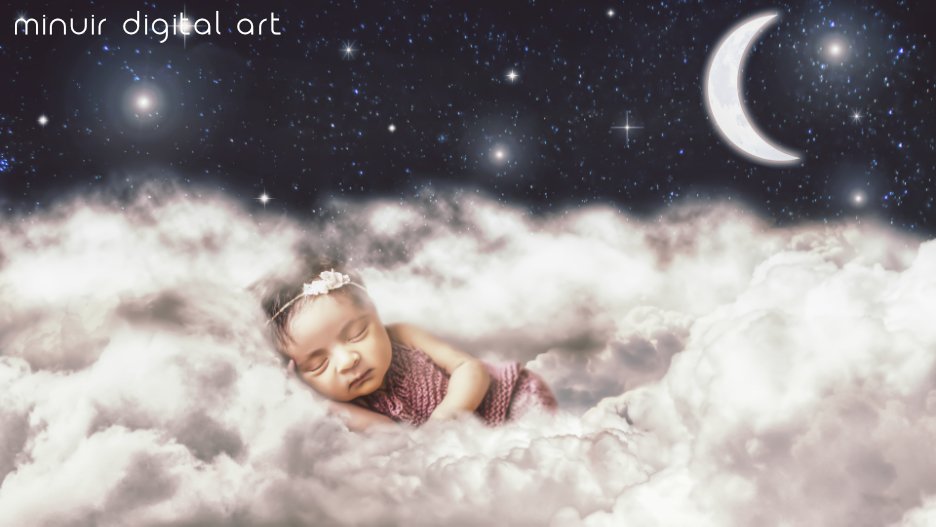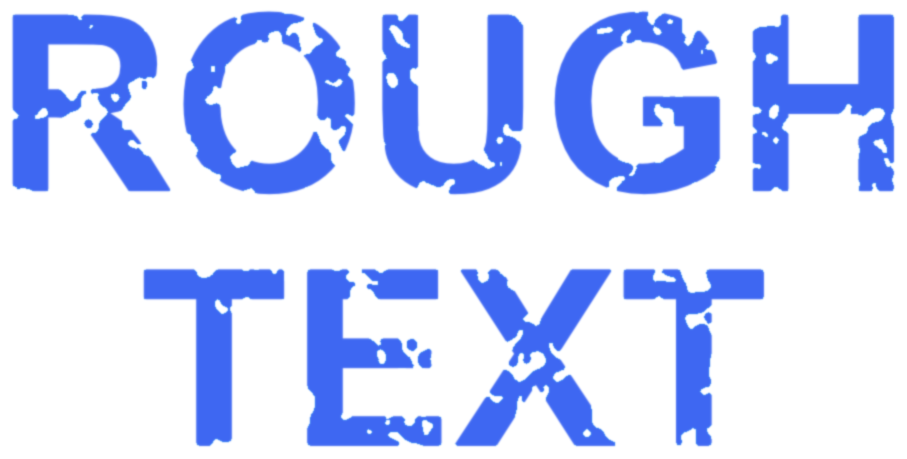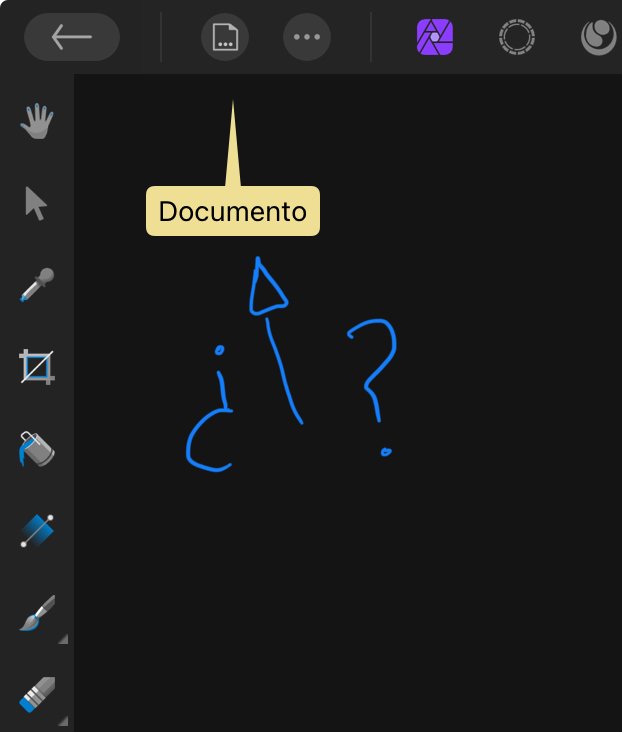Search the Community
Showing results for tags 'Affinity photo'.
-
-
Developing raw files in Affinity Photo isn’t too shabby. But it’s a pain to select and load raw files each time. Would appreciate a browser mode where I as a user could browse through a folder of RAW files, develop them, save and apply master presets containing ALL of the settings, and batch converting files. This is currently painful as it has to be done manually per file.
-
Why can I not paint in Affinity Photo? It is as if the program does not register that I am putting a black paint stroke on a layer...or any other color stroke for that matter.
-

affinity photo Affinity Photo Manipulation - Underwater Aquarium
minuir posted a topic in Share your work
I watched the movie "Meg 2" a while ago so I thought that it would be nice if there was a place where I could see a shark that big. However, sharks should be very gentle, right? "Underwater Aquarium" speed art : https://www.youtube.com/watch?v=ann0A8GXl8Y-
- minuir
- digital art
-
(and 2 more)
Tagged with:
-
Greetings to the new year to all. ps: the picture of the clock is from pixabay, the rest is affinity photo pure …
-
Original black and white image is "Stonethwaite Bridge, Borrowdale, Cumberland, from a soft ground etching by William Green, 1809," now in the public domain, courtesy of the British Library. The bluebird and cardinal, who is actually bright red in my original jpg, are regulars from my garden. They join me in wishing everybody a much happier 2024!!
-
Remembering some of my works on 2023. Happy New Year Recap2023_03.mp4
-
Created with my Nikon z6II and Affinity Photo. translation by deepl Branches drown in the lake Grey the fog Winter moves into the land
-
Hi there, I wondered if anyone can help with this in Affinity Photo. I often create graphics with text that have coloured rectangle boxes behind them. I have been doing this manually - adding a text layer, then adding a rectangle layer, making it the right size, aligning it with the text and then colouring. Does anyone know of a quicker way to do this, preferably so that you can auto-align and choose the padding around the text for the box? I have attached the kind of thing I am talking about. Thank you!
-

affinity photo Affinity Photo Manipulation - Peace Love & Sleep
minuir posted a topic in Share your work
A lot of children died recently in natural disasters and wars and it's a very sad and tragic news. I hope the children will rest in peace also I pray that no more children die. "Peace Love & Sleep" speed art : https://www.youtube.com/watch?v=GCQFwAWC4FY- 2 replies
-
- minuir
- digital art
-
(and 2 more)
Tagged with:
-

affinity photo Affinity Photo Manipulation - Train To Nowhere
minuir posted a topic in Share your work
Sometimes I imagine that a strange but beautiful place will come out if I take the train to the end. This time, I worked such images by photo manipulation with affinity photo. "Train To Nowhere" speed art : https://www.youtube.com/watch?v=vnQEilRQsjo-
- minuir
- digital art
-
(and 2 more)
Tagged with:
-
New forum member here. Just wanted to share some art, specifically an alternative movie poster I drew recently. I enjoy the hand-drawn and painted film poster aesthetic of days gone by. This poster is inspired by the tremendous poster by British illustrator Paul Shipper and so includes a few nods to his wonderful work. It is completely hand-drawn in Affinity Photo. I had been experimenting with other apps (Procreate, Photoshop, Pixelmator Pro et al) and have found that Affinity Photo fits my needs and wants. I had a quick look at the forum and didn't see much hand-drawn raster art so thought I would share. Have included a couple of detail images as well. Chris www.theartofadventure.net
-
-
Hi in this affinity photo tutorial I show how to photograph St. Peter's Basilica at night and then edit it. The challenge is the big difference between light and shadow. The colors are adjusted slightly and people are removed. I wish you inspiration and a merry christmas. Ciao Jack
-
- affinity photo
- tutorial
-
(and 7 more)
Tagged with:
-
Freehand (analog) airbrush on canvas, Affinity Photo: pallet manipulation and saturation, Affinity Designer: enhancement of skin texture with the Gradient tool to edit bitmap textures and brushes. (work in progress as of Dec 2023) (3D version created in Plasticity 3D)
-
- affinity photo
- affinity designer
-
(and 1 more)
Tagged with:
-
Here’s an interesting technique, if you don’t mind the result being rasterised, to create a ‘roughened’/distressed version of a shape, or some text, or various other things. Note: Only for Photo (or the Photo Persona of Publisher), either V1 or V2. Note: This only works well on simple single-shade backgrounds (because of the Gradient Map). See attached video. First add a Live Procedural Texture of Urban Camoflage – the higher the Square Count the smoother the ‘roughening’. Then add a Live Median Blur – setting Preserve Alpha to ON may produce better results. Then add a Gradient Map Adjustment – make sure both middle gradient stops are at the same position. (Maybe add a very slight Live Gaussian Blur on top to ‘take the edge off’ a bit.) Experiment: Try changing the Blend Modes of the various Filters/Adjustments to see what weird stuff you can make. 2023-09-10 12-27-37.mp4
- 2 replies
-
- affinity photo
- rough
-
(and 1 more)
Tagged with:
-
With a major assist from a black and white drawing of Ancient Windsor Castle in the British Library's collection of images in the public domain (watercolour brushes), plus a Jixipix plugin, plus some Pixabay images of snow, a bow, and some spruce (selection brush tool), I wish each and every person at Serif — who has/have been so indefatigable at giving us our lovely V.3 this year — a blessed and happy Christmas! A more elegant group of professionals could not be found! My thanks and best wishes also go to the many Forum members who have so kindly devoted so much of their time and intellect over the past years to answering thousands of "how do I ..." questions from other Forum members. Not to mention my own. I have learned from those answers more than I ever imagined when first I found Affinity Photo, and later Designer and Publisher a few years ago. A special thanks goes to @MikeTO for his extraordinary gift to us all of his Publisher manual. It is a Herculean effort and so very appreciated, I am sure, by many of us. So thank you, everybody, and may we all pray for peace on Earth in 2024! P.S. The bow in my jpg is actually a clear red. Not sure why the uploaded version is this rather off-putting burnt sienna. The spruce looks rather sick and tired too. Oh, well. Not Photo's fault.
-
A4 design collage Xmas wrapping paper created and assembled in AP for 2 year old Gt Granddaughter to be photocopied to A3. 2 fonts used. Background created in Filter Forge. Santa from Pixabay
-
I heard recently that people are starting to explore Loch Ness in Scotland again. So this time, I made an image of the curiosity about Loch Ness with Dinosaur Family. "Dinosaur Lake" speed art : https://www.youtube.com/watch?v=IRSNWsTmaZ4
-
- minuir
- digital art
-
(and 2 more)
Tagged with:
-
I tried searching in help, youtube and here in the forums. I don't know if I'm searching wrong. Can any one please help on how to fill with foreground color in the ipad app as we do in the desktop one. I need to select some areas and fill them with the selected foreground color for my work but I'm not able to find the option for it.
-
Hello guys, I learn how to work with Affinity Photo. I have got enclosed a file from this source https://discuss.pixls.us/t/out-of-the-box-raw-rendering-not-up-to-jpegs/6669/23 and I have tried to change the colors of the bridge. In another editor, I can change the colors quite well but in Affinity Photo is a problem for me. If somebody can help me with how to correct these colors I will be delighted. DSCF1110.RAF
- 4 replies
-
- colors
- affinity photo
-
(and 1 more)
Tagged with:
-
Hello! I think that in Affinity Photo it is in "Show guides" but really when I press the context menu disappears and "Document" appears Where can I show the rules in Affinity Photo? Why aren't they shown to me? Thank you!