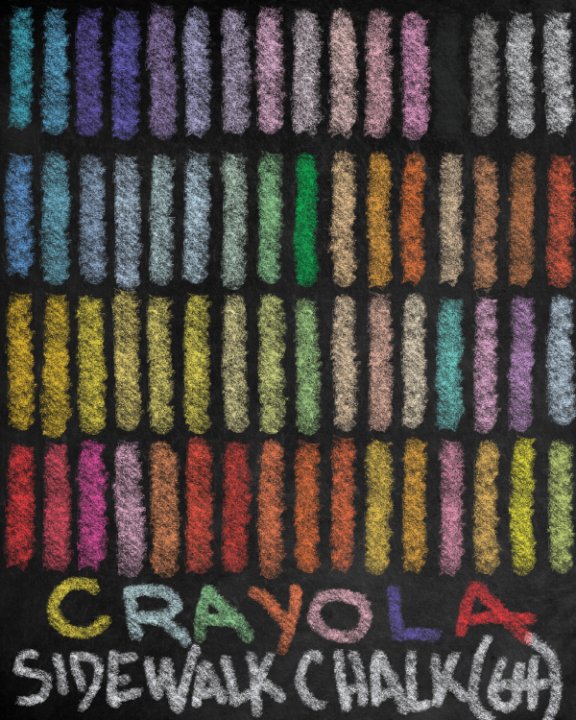Search the Community
Showing results for tags 'Affinity designer'.
Found 5,858 results
-
Searched and can't find answer… Is there a way to turn off the pencil icon when using the Pencil Tool in AD Mac, Design Mode? Instead using crosshairs or circle? I think it's the cause of a perceived parallax issue with my pen display. (Well, I'd like to check anyway.) The Brush Tool just shows a circle for the size. Thanks.
- 1 reply
-
- affinity designer
- destop
-
(and 1 more)
Tagged with:
-
I need to think of a style for non-outline, non-flat, non-boring toolbar icons. They need to work down to 16x16 and as SVG's in addition to PNG's. The SVG's can't be too complicated. So I was thinking that my favourite were Office 2007/2010 and perhaps an updated and simplified version. For a list of reasons I can't use AD unfortunately but it's fine for mocking up ideas. So here's a few in the largest size I'll be doing. Overall good, meh, horrible?
-
t the entrance to Plato’s Academy, a sign said ΑΓΕΩΜΕΤΡΗΤΟΣ ΜΗΔΕΙΣ ΕΙΣΙΤΩ, or if you prefer lower-case letters, αγεωμετρητοσ μηδεισ εισιτω. I just did this in Affinity Designer. Alas, the SVG export looks horrible, so here is the PNG version.
-
First, I love Affinity Designer, but I do love a tool from Concepts app called Nudge, attached you can find a video showing how it works. And it’s not just for lines, is so fun to use it with complex art too! It’s an amazing tool, that makes so easy and interesting to edit vectors, and I believe is so revolutionary that Affinity Designer must have it (and improve it) so we don’t need to use Concepts instead. Sorry for my bad English, thanks! 929F89D9-716B-4D2F-AF63-C8F41F3C3671.MOV
-
I have a nested group hierarchy and wish to batch export all of the groups called "Template X" separately as a PNGs and the same export params. Reading around, in designer this can be done with or without artboard and the slicer, but unfortunately, using the artboard tool on a "Template X" with "Selection" selected, it create the artboard at the root of the group structure and it has contents are not part of what I want. If I choose to ignore artboards, and select 1 or all of the templates directly and go to slicer, I can't see each "Template X" group, it just shows a single one for the entire document. How can I quickly and easily just select and export the 9 templates I have? Why cant I just select all 9 and export as normal? Thanks. (Affinity Designer)
-
With this issue I'm all caught up with posting. Constantly learning new bits and pieces about all of the Affinity programs. Always getting better. I have jumped into QuarkXpress to update and export some older files and after using Publisher for almost 3 years, Xpress feels like I'm fighting the program at times. Forget about adobe indesign (the monolithic beast). However, to each their own.
- 2 replies
-
- multi
- affinity photo
-
(and 1 more)
Tagged with:
-
I've recently been spending time creating items for Christmas, and have been working on some paper cut out effects for Affinity Designer. This has involved creating lots of assets, brushes, styles and a colour palette. If anyone is interested in grabbing this package, you can find out more in this blog post that describes all the bits and pieces etc. The images here show some of the things that can be created using these items.
-
Hi, one thing I miss in Affinity is that affinity remember my last action settings in the document. Ex. when I do an export the core settings are displayed every time, even though I normally will export with the same settings each time. Which force me to do the same change over and over again, which is sort of annoying. Hope you'll fix that.
- 5 replies
-
- affinity designer
- export
-
(and 1 more)
Tagged with:
-
Hello there, I attached the project file below, if I export it it has a slight white line at the bottom thats not supposed to be there. I have no clue on why this is. Thanks for your help. 1_flyer.afdesign
- 3 replies
-
- affinity designer
-
(and 2 more)
Tagged with:
-
Hi, Please can you direct me to the location on the Affinity Forum where I can post a request for a new feature in Affinity Photo/Designer. I have searched and searched for it (I know its on the Affinity Forum somewhere because I have found it once) but I have given up... In the meantime, while I am here I would like to suggest that Affinity make the location of this 'request new feature' section (when I locate it) totally separate from any other post or section so that it can be located more easily. I am sure others have had the same problem. Thanks. To Serif/Affinity. Great software. Thank you! I cannot tell you how good, how professional they are... I have been a Photoshop/Illustrator/InDesign/After Effects/Corel Painter/CorelDraw user for over 20 years. I stopped using Adobe software when they forced everyone to RENT their software, forcing the individuals and smaller companies to search for alternatives. Luckily, there is Affinity - our saviour. Many other software companies are trying to do force their own customer base to rent their software - Microsoft (with their Office 365), Corel is trying to get you to do it too, many of the 3D companies too. Its shameful how the individual and smaller companies are thought so little of by these big software giants. They use us to create their niche market, build their company and client base, then drop us like we are the poor, starving waifs of Victorian London. They only want to deal with the rich, the famous names, the elite... But Rome didn't last forever...
- 6 replies
-
- new features
- affinity photo
-
(and 1 more)
Tagged with:
-
I have build a complex compound with both addition and subtraction. Now I want to convert this to a single curve. Is there a one-click (or similarly easy) way to do this, or do I have to manually rebuild it from the components using destructive boolean operations rather than compound operations?
- 1 reply
-
- affinity designer
- compound shape
-
(and 1 more)
Tagged with:
-
Maybe is right in my face, but any help will be appreciated it. I've been doing Graphic Design since 1992 and since I let go Adobe software and went full Affinity Suite I'm learning how to do stuff faster than never in my life! For example, when a client wants an EPS or illustrator file for color separation for t-shirt printing I usually select the paths by color convert them in one curve element and when all the colors were separated by layers I exported them individually with press ready settings and their printing marks accordingly. Now with the export persona feature it seems I can do that with one click, and I'm getting the same mistake on every try. I need to have all colors with the same page size so when they are stacked together they will get the final print that they're looking for. Is there a way to have the export files in the same page size? If there isn't, I can do it the old school with no problem. Thanks in advance.
-
The inner kid in me felt the need to work with some chalk colors. Here is a Crayola Sidewalk Chalk (64).afpalette to get you creating until you can get outside. Enjoy, - T V Crayola Sidewalk Chalk (64).afpalette
- 4 replies
-
- affinity publisher
- affinity designer
-
(and 3 more)
Tagged with:
-
Earlier this year during the second lockdown in Germany, I played with the contour tool and multi-contoured objects to create some images of puzzles with photorealistic effects. This is a two-layered approach in Affinity Designer: First, I created the “image” with the group of pentagons and added multiple contours. This image was exported as a PNG file. Second, I created the frame of the puzzle by merging horizontal and vertical lines into single closed loops. These contours were “extended” and cut into a group of rows and these into groups of individual pieces. Pouring the PNG image as “bitmap filling” for the group-of-groups nicely splits the individual parts on top of the puzzle pieces, i.e., in the final product, each piece can be handled stand-alone. The 3D effect and shadows were added as appropriate. With the “frame” done, any bitmap image can be used as the motive of the puzzle. You can find this and other images created by my colleagues with Affinity Designer and Affinity Photo on https://mouseart1.tumblr.com/
-









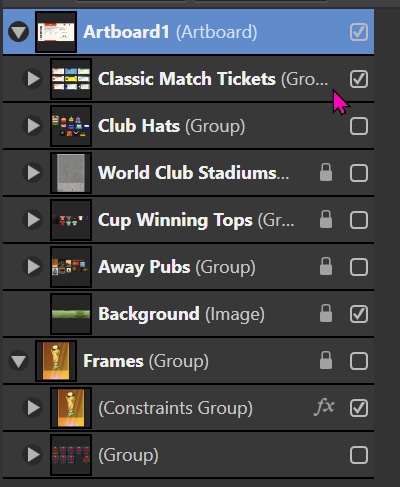
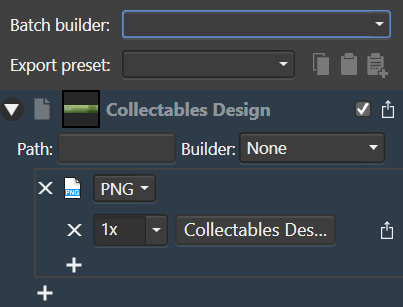






















.thumb.jpg.202a068235c0bb2996345c7163e0ec86.jpg)