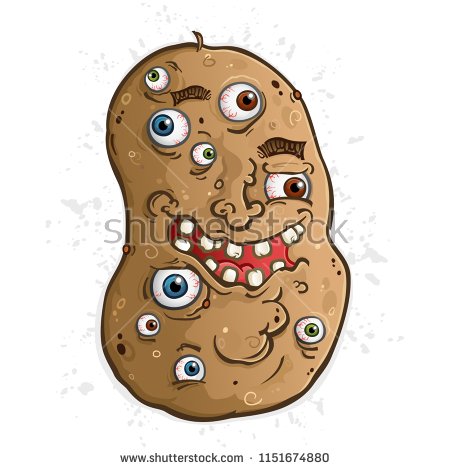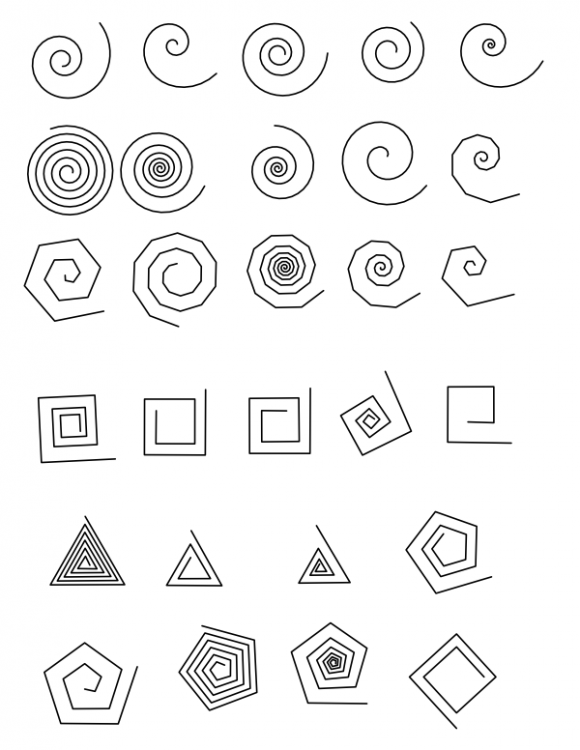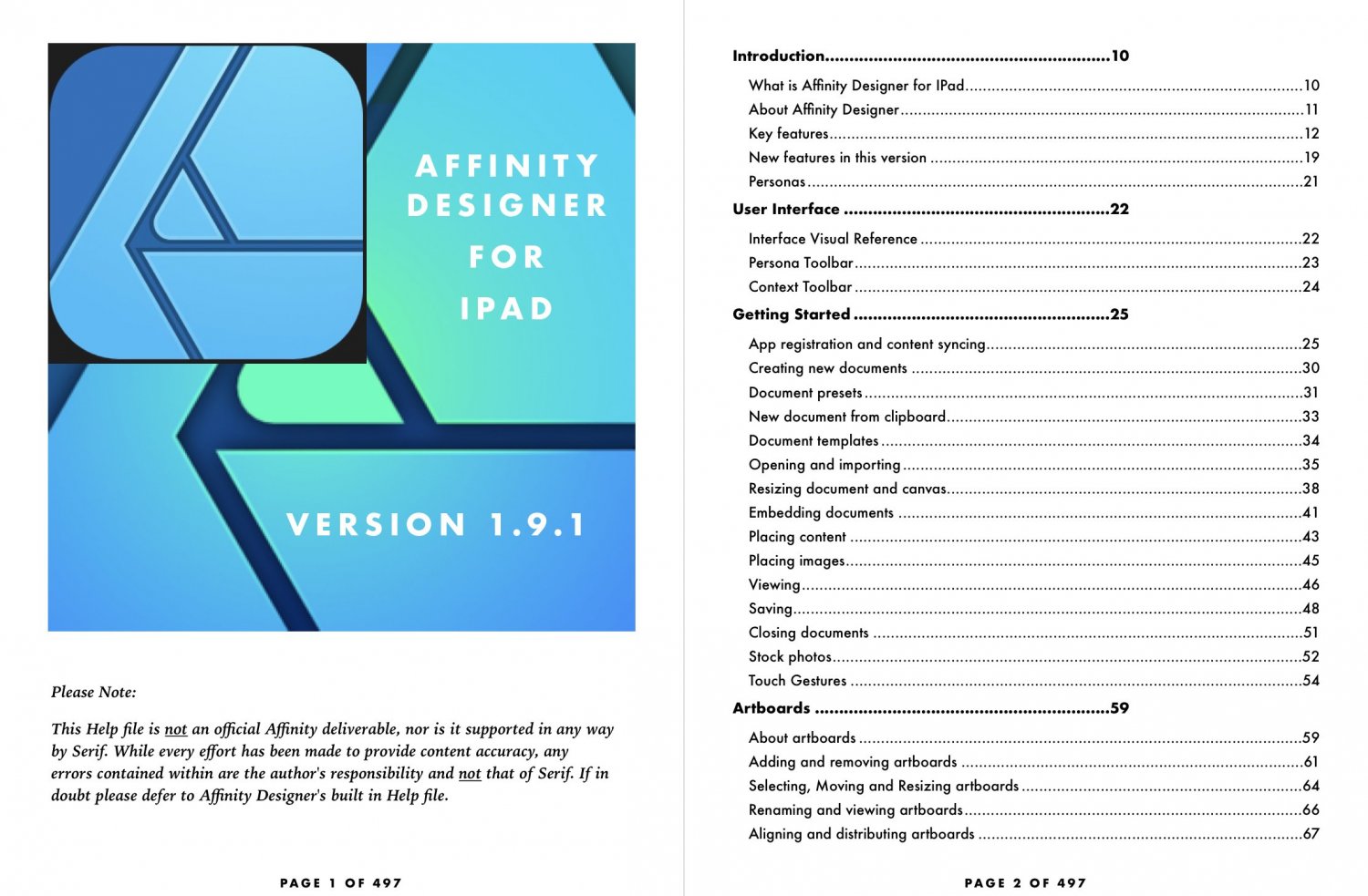Search the Community
Showing results for tags 'Affinity Designer'.
Found 5,850 results
-
Audrey Hepburn: Moon River (Vector) Portrait (Affinity Designer/Photo) https://b-bertuleit.de/audrey-hepburn-portrait/
- 3 replies
-
- audrey hepburn
- portrait
- (and 5 more)
-
-
-
Made with Affinity Photo and Designer complete on the iPad Pro (Also used After Effect + Rough Animator for motion graphic) While studying at SAE for my Bachelor of Design, I got the opportunity to work on a re-brand and advertisement campaign for Wokka. (The following body of work is for university work only and are not for a real camping) The campaign is focused around 3 main posters that follow the story of the Dinosaur challenging the Ninja to a fight (Poster 1) so they go to the battlefield in order to fight (Poster 2) Tho they realized that neither one of them knew how to fight, so they ended it on the dance floor. The Ninja won the battle and the dinosaurs did not like this so he takes the ninja into hiding. After a couple of weeks after the posters go up a new poster he be put up over the past posters along in other area's and within the online place, this poster is a "Ninja missing poster" on the back will give some information and a QR code to give information to the "player" about the "transmedia" game where the "player" will need go around the "real world" with the Wokka app taking photos of the ninja's clothes, ninja sword, ninja star along with the use of information around online such as youtube video, Reddit posts, forum posts and more to help give information to the ninja's location, bringing the community together for a single goal. To help find the ninja's location in order for the first 5 people who find him and take a photo to get one year supply of Wokka noddles and to start of 50% off and double points for Wokka products. Learn more about the project: https://www.andrewsalfinger.com/wokka2018campaign Posters. Motion Graphic. Packaging. In-store. Online. iOS App. Website ad's (animated). Showcase. Learn more about the project: https://www.andrewsalfinger.com/wokka2018campaign Check out Beyond Horizon a game made with Affinity Photo + Designer: https://forum.affinity.serif.com/index.php?/topic/54498-beyond-horizon-game-made-with-affinity-unity/#comment-276535 What do you think? Feed back would be great ^-^ Thank you for your time and I hope you all have a great day.
-
Hello, my first day after registration and so on my first question. I´ve made a single File with different Artboards and want to export these as a single PDF File. How can I export (in Affinity Designer -iPad) these Artboards to a single PDF File with Individuals Pages? In the quick export menu, the drop-down button "Bereich" (Area) is grey, so I can´t select the individuals Artboards at all. With the Export Persona I can´t export in general. I´ve created for each Artboard a Slice but after i´ve tried to export them I only can choose the folder and not save them. Is there a Bug with the Export Persona for iPad? Thank You for help
-
Dear Dev-Team, can you please bring the Resource Manager from Publisher to the Photo and Designer as well? At least for the Designer it would be a nice feature not to save large images within the .afdesign file. In the case you have to work with images/source files from other sources it would make things easier to update them in the progress. Thanks.
- 5 replies
-
- affinity photo
- affinity designer
-
(and 1 more)
Tagged with:
-
Just a quick share of http://www.poetrycards.me.uk The buttons originally created in CorelDraw have now been redone in Affinity Designer and Photo. As was the logo. The actual cards are also being redesigned in Affinity Designer. Awaiting Affinity Publisher to complete the rest.
-
The documentation team have made a comprehensive post about the available tutorials here, this is just a summary article. All of the iPad Designer tutorials are presented on a dedicated (localized) page on the Affinity site here https://affinity.serif.com/tutorials/designer/ipad They are sorted into categories Category: Basic Operations Category: Advanced Operations Category: Vector Tools Category: Pixel Tools Category: Export Persona Category: Text Tools Category: Effects & Adjustments
-
I've just posted An Affinity assets file that contains a large assortment of spirals in my little shop https://www.x5tuts-marketplace.com/item/spirals-for-affinity/ There are basic circular and multi sided spirals. Each spiral is a simple vector curve that can be edited in Affinity Designer.
-
Vector Graphics/Portraits (Works without pixels), Affinity Designer. https://b-bertuleit.de/vektorzeichnungen/
-
In this Affinity Designer tutorial, You will learn how to create an amazing rope text effect using the Pen tool, Node Tool, and Rope Thick Brush. After this work applying outer shadow from layer effect for an amazing look. I hope you enjoyed. Thanks.
- 3 replies
-
- rope text effect
- using brush
- (and 4 more)
-
I have this: I create another vector: And I want this: Without using Pixel Persona.
- 4 replies
-
- affinity designer
- vector
-
(and 1 more)
Tagged with:
-
This is a question that I've googled a lot, but the lastest builds of Designer (late 2018) are different and there isn't any "Selection" or "Mask" button into the Pen tool contextual menu.
- 22 replies
-
- affinity designer
- pen tool
-
(and 1 more)
Tagged with:
-
In help there is information that it is possible to add stroke to artboard in Designer. However it just doesn't work. I recorded my attempt to add stroke to artboard. Help: https://affinity.help/designer/en-US.lproj/pages/Artboards/artboards_clr.html no stroke on artboard.mov
- 7 replies
-
- affinity designer
- artboard
-
(and 1 more)
Tagged with:
-
These are illustrations I made for the newspaper I am working at. Topic was "Security in Austria and across the World" I used Designer on the iPad as well as Photo on Windows for the creation of those. The universal file format helped me a lot switching between platforms effortlessly.
- 1 reply
-
- editorial
- illustration
-
(and 1 more)
Tagged with:
-
hey guys, i'm new with affinity designer, i use it about a week in my ipad pro 9.7 inch. This app is powerfull yet have few issues. I just want to ask if the text will always become pixel if i export it into PSD file ? or any suggesstion so the text still editable in other apps? Because this issue, i always re-adding text on my laptop with photoshop/illustrator so the text still editable. I search in many post but still this issue not clear for me. Sorry for the bad english and basic question.
-
Hey all, I've been working on a deck of cards. Still trying to flesh out the main theme I want to go for but right now its sort of based on Tarot cards. Spades, Clubs, Hearts, and Diamonds are also Swords, Wands, Cups, and Pentagrams respectively like in a tarot deck. There's also 4 colors instead of 2. The idea is for this deck to also be the minor arcana of a tarot deck and later I can design a "major arcana expansion" deck that when combined with this deck would make it into a full tarot deck. The major arcana card in a tarot deck are the ones with names like "The Magician", "The Fool", "Death", "Justice", etc. The minor arcana are the 4 suits with the Ace, 2-10, and the court cards so that would be this deck. Maybe even will include a couple Major arcana as the Joker cards. Like "The Fool" and "Death" cards since most playing card decks have 2 jokers anyways. I'm also playing around with a duality idea of each of the court cards having slightly different sides. One being normal and the other side being a bit rough or unkempt. This would make them not perfectly symmetrical which would also be good for using them as Tarot cards since a card being upside down means something different than if it is turned right side up. Most number cards can show upside down except for the diamonds so I still need to figure out that for the 2-10 of diamonds cards. Anyways, I'm rambling on now. So what do you think? Any critiques or suggestions on the design? TL;DR - I'm designing a deck of cards. What do you think?
- 48 replies
-
- vector
- playing cards
-
(and 1 more)
Tagged with:
-
Hats off to you pure vectorists out there. I keep trying! But I got to say I am enjoying seamlessly leveraging both Vecotor and Rastor graphics in the same image. All on the ipad no less! https://www.instagram.com/p/BmRAerOAluz/?utm_source=ig_web_copy_link
-
Hi fellow Affinity users. Having been confined to the house during the Covid pandemic I have taken the opportunity to update the Designer PDF help file to version 1.9 There have been numerous feature additions in this version so you may benefit from updating. I hope you find it useful. I have attached a lower resolution copy of the PDF version of the Affinity Designer IPad apps built in Help file directly to this post. See below. (I have also attached a less compressed (higher resolution) copy's Dropbox “link” to a PDF version). You can open the PDF file in a reader or iBook allowing you to view and search the help file while working on a document in Affinity Designer. All links within the document should be working. I hope you find it as useful as I do. Please note that this PDF is not in any way supported by Affinity, nor are they responsible for any errors or omissions, so please do not refer any errors or omissions in the Document to Affinity. Every attempt has been made (by me) to ensure the content is an accurate representation of the built in Help file, however some errors 'may' have slipped through . I will endeavour to keep it up to date (at least for a little while) . When Publisher comes out I may redo the layout (Pages is a little limited in the area of indexing). My Dropbox account is basic and limits daily bandwidth, if you experience a problem downloading just try again next day. Affinity Designer Help File 1.9.1 pdfhttps://www.dropbox.com/s/c2ga6xfx26uhrs8/Affinity%20Designer%20Help%20File%201.9.1.pdf?dl=0 Enjoy Dave Direct link (10mb file size version) linked below: Affinity_Designer_Help_File_1.9.1.zip
- 44 replies
-
- affinity designer
- ipad
-
(and 2 more)
Tagged with:
-
How can I adjust the smoothing of the line I draw with the paint tool. It’s rounding off my curves too much.
-
Hello, I have recently started using Affinity Designer, I have previously used PS and mostly Sketch book pro, but here is a design I started 1 week back and progressed till here so far. Still need to learn a lot.
-
Just another learning piece. Constructive criticism welcomed. I know the perspective isn't quite right!
-
Hi everyone these are some styles i created for use on individual letters , hope there good enough for everyone to find a use case for them. this is my first go at creating styles it is a 148.59MB DOWNLOAD. S.L_LETTER_STYLES.afstyles
- 26 replies
-
- affinity designer
- affinity photo
-
(and 1 more)
Tagged with:
-
Hi all, I'm Greg, and I run a game development company called Boolean Games. Always liked the Vector art style, so thought I'd give it a go myself. Initially tried Illustrator but disliked the pricing etc, currently on a trial with Affinity so far but I really like it so I'll end up buying it This is roughly the level that I'm at but the inspiration was my 2 year old daughter and a possible design for the feature wall in her newly decorated bedroom.
-

affinity designer [ADe] Book Cover - The War Of The Worlds
Mithferion posted a topic in Share your work
Hi there! Here in my country, a certain Library is making a contest about illustrating a book cover. So, I decided to enter by making The War Of The Worlds (one of my favourites of all times). Any feedback will be appreciated (I still have time until I send this to the Library's jury ). Best regards!