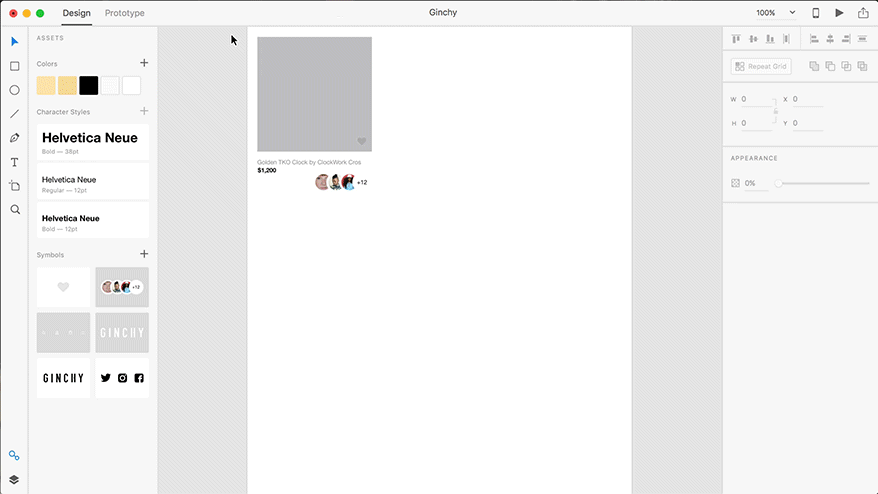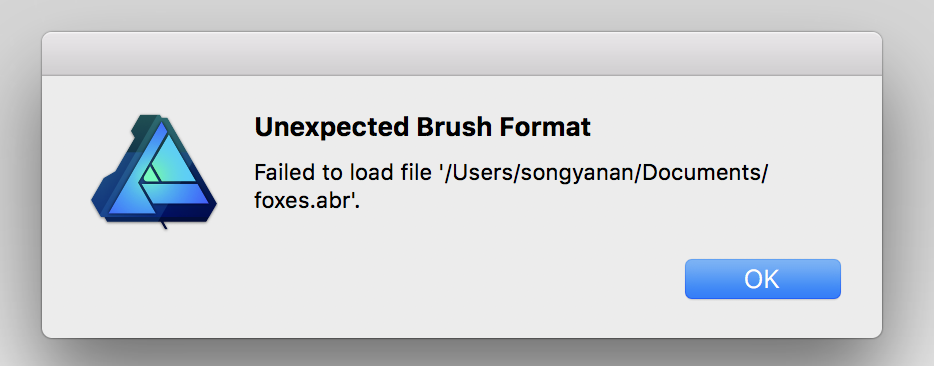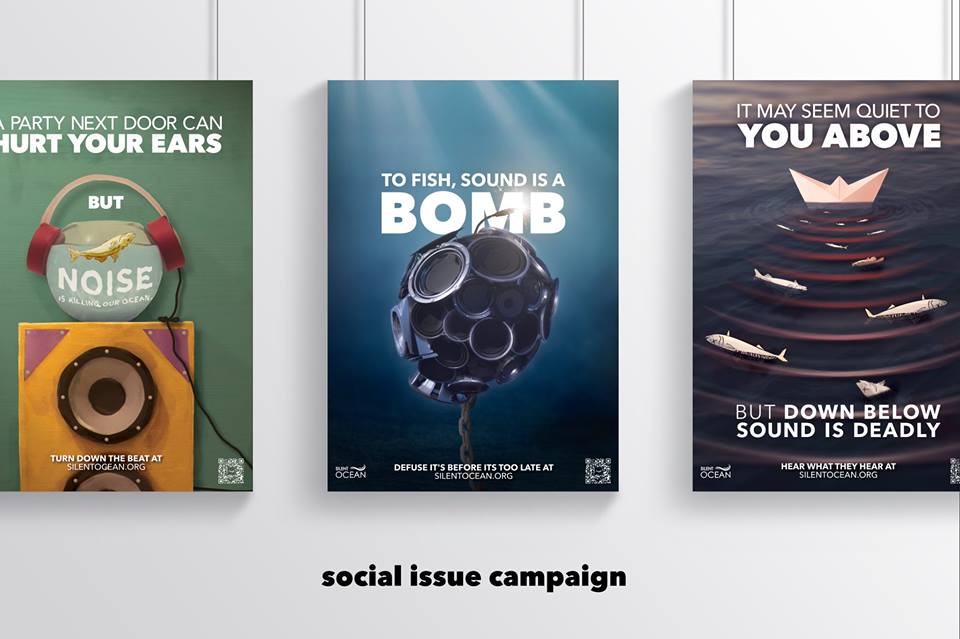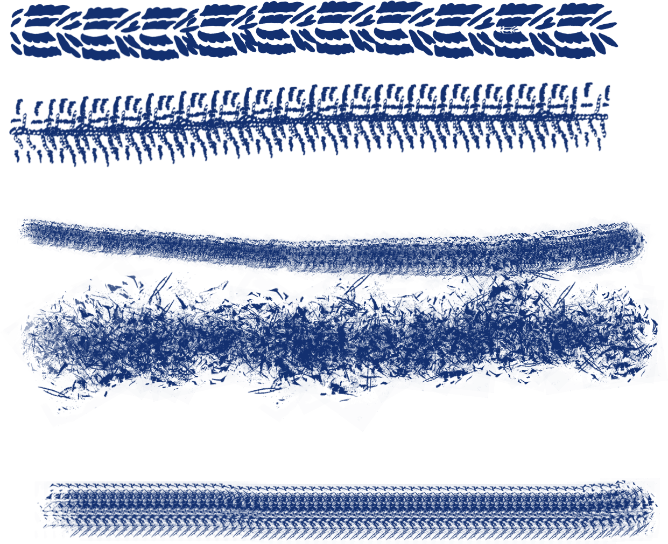Search the Community
Showing results for tags 'Affinity Designer'.
Found 5,858 results
-
I know this is not a clone of DrawPlus, but I cant deny the fact the shadow tool is very limited in 'Designer' and 'Photo' compared to DrawPlus and this is something I would really appreciate being worked on and implemented in the future. Cheers Ryan
- 9 replies
-
- shadow
- affinity designer
-
(and 1 more)
Tagged with:
-
Hi everyone. I'm not sure where to post this - hopefully here is okay. The rather excellent motion graphics website 'School of Motion' have been singing the praises of Affinity Designer and discussing how to use it with After Effects. Links here: https://www.schoolofmotion.com/blog/illustrator-vs-affinity https://www.schoolofmotion.com/blog/save-affinity-designer-vector-files-after-effects https://www.schoolofmotion.com/blog/tips-vector-files-affinity-after-effects I can only wish that one day there's an Affinity Motion product... Cheers Dougie
- 1 reply
-
- affinity designer
- motion graphics
-
(and 1 more)
Tagged with:
-
- 2 replies
-
- adobe xd
- affinity designer
-
(and 1 more)
Tagged with:
-
Hi, I'm new to Affinity Designer and Photo, bought them last year, using both tools to develop my job as an Environmental Engineer. It's possible to develop a spherical grid or geometrical grid manager to draw worlds like Lazy Nezumi software? Thank you!
-
Hi Folks, It's been a while since I've been on here. Must mean I've been getting better with AP and AD... hmmm. Anyway.... Artboards, what are they all about? I understand the idea behind them, useful for showcasing projects etc but they do confuse me and I am after some help. I have created a number of social media ready type banners and profile photos etc that I plan to use across various social media platforms for a new upcoming venture. I have each of these created as separate files having used both AD and AP to create them. I then thought it would be good to have them printed so that I can pin them up in my office and mull them over. I thought what would be the best way to place all of these separate files onto a single sheet and print it to display it. Then I thought of artboards. Now first things first am I being daft and this isn't a good use of art boards in this situation? secondly. How the hell do I place all my separately created layer files onto a single artboard? is it possible or am I just getting the whole concept totally wrong and this isn't going to work? Any help would be greatly appreciated as alway. Thanks Mark
-
For a competition against racism I made this poster and... I won. Thanks serif! Vorschlag Nr.4.5.pdf
-
This is my profile picture for this forum in a larger size. Hope you like it! #DesertFox Oh, and critique is welcome!
-
Hi Affinity forum I made my first entry to a Threadless challenge and of course i used Affinity Designer, so I thought i would post it here. Found the sentence in my old sketchbook along with some other weird stuff about animals doing questionable policework... so thought I would give it a go. If you like the design and have a Threadless account, feel free to vote. https://www.threadless.com/designs/cheese-21?utm_source=notification&utm_medium=email&utm_campaign=Design-Approved God day to all of you and GOOO Affinity Designer for iPad!!
-
I import .abr format brushes to affinity designer in Pixel Persona, but alert "unexpected brush format", does anyone know how to figure it out ? thanks so much!
- 5 replies
-
- brushes
- affinity designer
-
(and 2 more)
Tagged with:
-
Stitch - Experiment 626 / Flat Character Design This is my first project I created with Affinity Designer and the first time I worked with vectors. https://www.instagram.com/p/BiuT84ehHH-/
-
- iloandstitch
- stitch
- (and 5 more)
-
How to install AFDesigner on mac? I bought it on MS store so I don't have a product key. Can you help me with this? Thanks
- 5 replies
-
- affinity designer
- mac
-
(and 1 more)
Tagged with:
-
I made a little desktop background for myself. Don't know why I chose a stoned caterpillar in a weed field , but I like him. His name is Julius
- 4 replies
-
- caterpillar
- desktop
-
(and 1 more)
Tagged with:
-
Hello Serif Team, i have a request for a possibility to generate Loren ipsum text that we can use for design projects to be considered for coming versions. it's very useful to have a possibility to fill in text box or create titles with Loren ipsum, it helps a lot for those among us who create design samples they would like to sell or present to clients or project team as free to modify stuff? Even the coming Apub should have that functionality too !
- 2 replies
-
- feature request
- affinity designer
-
(and 1 more)
Tagged with:
-
Hello friends, I leave this recent composition that I made for a client. It was made entirely in Affinity Designer 1.6.1. I used the Affinity Photo perfection brush to define pair of images. I love the freedom, power, speed, versatility and significant time saving of this wonderful software, I love it haha. I hope you can enjoy and let your imagination go, that the software can stand anything you can imagine. Long live Affinity.
-
- strawberry
- collage
-
(and 3 more)
Tagged with:
-
I would love it if we could set artboards to automatically update sequential order. When I'm sandboxing a design I will often copy an artboard to make an alternate design. Right now I'm stuck with 20 "Artboard 1" artboards, and it would be great if there was a way the number could update when I copy the artboard (Artboard 1, Artboard 2, Artboard 3, etc.) It would be even better if I could set the name of the first artboard and have this happen. For example matchstick_001 turns into matchstick_002, matchstick_003, matchstick_004.
-
Hey! I am a really new user to affnity! I absolutely love playing around with Affinity Designer and I have no regrets what-so ever about purchasing this software, however, my computer/computer screen crashes so often while using affinity designer, and even though it makes me continue where I left my creation at, it’s really annoying having to turn off the laptop and turning it on again every time... The crash looks like this and (if I have sounds on) the music doesn’t stop playing, meaning the computer is still running: https://imgur.com/gallery/vRWpffe Has this ever happened to you guys? If yes, how did you cope with it?
- 2 replies
-
- crash
- affinity designer
-
(and 1 more)
Tagged with:
-
Hi all . I have just moved across from adobe (photoshop and illustrator ) and loving this great software. I have both affinity apps on 3 computers (all windows 10) 1 of them is at a different location . What I am wanting to do is share my app settings , brushes , keyboard shortcuts (everything really) with all computers without having to manually export from each panel and then import on the other machines respectively. Is there anyway to do this with a cloud utility ( like Wacom has) or onedrive . or even a way to customize directories that affinity uses for all of the settings . I would love to hear how others approach this .
-
Hello everybody. I have a question. I made a illustration and I apply a stroke effect on it (with fx, not a direct stroke). For the laser cutting I have to make a 2pt stoke all around the illustration. Can I vectorise the effect to apply a stroke on it (the red on in the picture) ? If not, what is the workflow ? Thanks in advance.
- 3 replies
-
- affinity designer
- stroke
-
(and 2 more)
Tagged with:
-
What is the alternative to the smooth tool of Adobe Illustrator or what is the way to do it in Affinity Designer; and not using corner tool. Thank you
- 18 replies
-
Silent Ocean - Campaign (2018) While studying at SAE for my Bachelor of Design, I got the change to work on a social issue campaign around noise pollution in the ocean with the goal to make 10 posters around the campaign and ended up making 12 posters, 10 badges, art display piece, and a website. This project was amazing to work on allowing myself to break out of my "normal design style" and really allow me to just play around with mix design, merging vector, paper craft, images and 3D together to create something amazing Made with: Affinity Photo (Mac + iOS (iPad Pro) Affinity Designer Autodesk Maya (for 3D) "Click Here" to view the website. __ Need of a graphic designer? Check out my work: http://bit.ly/2vjCmTi Social Media: Website: www.andrewsalfinger.com Portfolio: http://bit.ly/2vjCmTi Twitter: http://bit.ly/andrewdestwitter Facebook: http://bit.ly/andrewdesfacebook Instagram: http://bit.ly/andrewdesinstagram Behance: http://bit.ly/andrewdesbehance Etsy: http://bit.ly/andrewdesetsy
- 22 replies
-
- maya
- affinity designer
-
(and 6 more)
Tagged with:
-
been playing around this afternoon with some different methods of creating custom brushes. Thought I'd share some of the results. this small group of 5 brushes will work in both affinity photo and Designer (Pixel Persona) There are a couple that might make interesting borders, and some that just make interesting grunge or painterly effects experimental Brushes.afbrushes
-
Experimenting with creating vector woodcut portraits, which is a bit of a nuisance. Many things to consider when constructing such drawings. Still a tad confusing at this point. After four trials and errors I arrived at this level of design complexity. I used my vector portrait of Abe Lincoln as the image for this test. I believe the trick is to find the right way to set up the masking strokes after which basically any image can be used to build a woodcut portrait. Working method: Create a sine line Duplicate it until entire page is covered Select all lines and ‘Expand Stroke’ Combine all expanded strokes – after which they will show as a single ‘Curve’ in the Layers panel Duplicate a number times of your choice Rotate each of them to different angles, making sure they cover entire page – you have to enlarge them until they do Import an image Duplicate it to the same number of combined strokes / Curves that you duplicated in step 5 Apply a different ‘Treshold’ level to the original image and duplicates Rasterize all images Drag each image inside a curve so that the Curve serves as a mask Make sure none of the Curves has a fill or stroke width assigned Remarks: The combined strokes shown as Curves will show up over the images. Hit the Magnifier Zoom tool to see the result without the Curves overlaying them Each Curve containing the rasterized image can be manipulated in several ways – opacity, type of filter I attached the Affinity Designer file to study for those interested. Woodcut test AL portrait 3a.afdesign
-
Hi! I turned off the welcome screen in Affinity Designer, but now I need to turn it back on to make sure I have the Grade UI pack for website design. Could you please tell me how to turn it back on? I can't find any information on this, and there has GOT to be a way. (I have the Mac version.) Thanks!