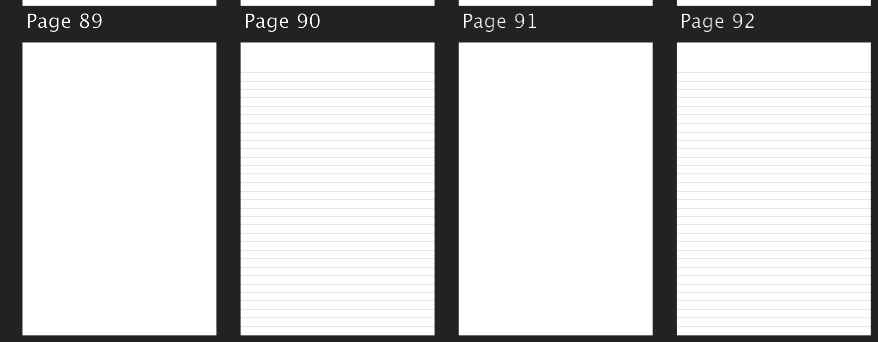Search the Community
Showing results for tags 'Affinity Designer'.
Found 5,857 results
-
In this Affinity Photo tutorial, We will learn how to create a typographic portrait effect in Affinity Photo or Affinity Designer. Watch Full Video Portrait Text Effect Speedy.mp4
- 5 replies
-
- affinity photo
- text manipulation
- (and 5 more)
-
Made a little poster just for fun, but I like it somehow and wanted to share it. Please leave critics here if you have some
-
See attached video. The brush doesn't work in the pixel persona for me on some files. I'm working awesome with vector layers, then switch to pixel to add some texture, but nothing happens. Already tried deselecting everything, tried letting the assistant start a new pixel layer for me, etc... but nothing works. So I have to start a new file, work the texture there then copy it back. Very annoying. I'd love it if someone has a solution, or if the devs can confirm this is a known bug. Thank you! nowork.mp4
-
3D Extrude Feature is not available in the Affinity Designer. This feature may come in the future, So will see in this tutorial how to apply 3D effect on text in the Affinity Designer. In this tutorial we also learn, how to use outer shadow and Gaussian blur effect. I hope you like it. Click here for tutorial
- 3 replies
-
- 3d text
- text effect
-
(and 3 more)
Tagged with:
-
Hey Guys! This is my first attempt to apply affinity designer into my digital Illustration. I totally loved it. You can check out the full Illustration at Crypto black hole Let me know what you think cheers!
- 1 reply
-
- illustration
- dribbble
-
(and 1 more)
Tagged with:
-
-
Does anyone know if the nodes in AD on Mac desktop is compatible to paste into FontLab Studio? Im designing a new typeface, and I’d like to design the letters in AD, then copy and paste the nodes into FontLab Studio.. i used to do this from Illustrator.. well, I had to do some adjustments after in FontLab but that’s ok.. Anyone? :-)
- 6 replies
-
- nodes
- fontlab studio
-
(and 2 more)
Tagged with:
-
- 2 replies
-
- illustration
- branding
-
(and 1 more)
Tagged with:
-
- 8 replies
-
- ferrari
- ferrari250gt
- (and 5 more)
-
Does anyone know how you draw a dotted line?
-
My first piece of work done entirely on iPad. Absolute game changer, thanks for all your efforts Serif. It was worth it. (Hi-res of this will end up on instagram later, once I’ve worked out how to reformat for square on iPad)
- 11 replies
-
- digital art
- retro
-
(and 7 more)
Tagged with:
-
is it possible to fold / unfold all sublayers of a layer? It often happens to me that I get the wrong path/curve. Is it possible to grab only sublayers of the current layer? Sorry for my bad english and thank you in advance. Greetings
- 2 replies
-
- affinity designer
- ipad
-
(and 3 more)
Tagged with:
-
Hi everyone, here is my latest illustration made in Affinity Designer for iPad. Connect with me on Dribbble if you are Dribbbler: https://dribbble.com/shots/4859882-YOLO Thanks for your time!!
-
- illustration
- tranmautritam
-
(and 4 more)
Tagged with:
-
Hello, Wondering if there is a way to automatically place page numbers somewhere on a mult-page PDF in affinity designer. I imported 120 page and affinity has small identifier above each page/art board showing it's page number. Is there a way to actually place number onto each page without manually adding text to each one and typing it? Thanks! Jason
- 1 reply
-
- affinity designer
-
(and 1 more)
Tagged with:
-
- 8 replies
-
- affinity photo
- affinity designer
-
(and 1 more)
Tagged with:
-
Hi Folks, I've played with new character style what inspires by many illustrators on Dribbble. I call this guy is Zero because of his head is a perfect circle lol. I am planning to do some more illustrations of this guy, so hope to show you other shots soon. I hope you like the work, I'm super new in Illustration, so if possible don't hesitate to leave your feedback to help me improve my skill. Check the attachment for the better quality! Meet ZERO on Dribbble
-
Here are some of drawings i did with AD for ipad. So much fun to do them and to learn from every post in this forum . Please feel free to post any comment and advice to help me to learn First, here is my T4 california done with the help of https://forum.affinity.serif.com/index.php?/topic/62028-vw-beetle-illustration-tutorial-for-smashing-magazine/ When you have a six years old boy you need to learn how to draw a T-Rex ;-) : This one is inspired by a poster from Artic Monkeys:
-
How do you do an action similar to shift dragging on the desktop so an item stays perfectly lined up to where it came from?
-
When you use Affinity Designer or Affinity Photo in full screen on a Mac, the applications focus are incoherent to what the user would expect. If Affinity Designer is launched and in full screen. When you open an Affinity Designer file from the Finder, the file is opened in the current Affinity Designer space and the app is put in focus but you stay on the current Finder space. If you don’t pay attention to the menu bar you could thing it didn't work. For me the best behaviour would be to automatically switch to the Affinity Designer space (akin to Visual Studio Code). Another solution would be to open the file in the current space with a complete interface like Pages does but this doesn't seems suitable to me.
-
I really struggle with the rounded edges function of the rectangle object. I think this isn't a good solution as it is now. This is the problem: - I create an rounded rectangle object and set the roundness of the edges to 5% - now I want to work further on my project and have to duplicate and resize the rectangle - but after resizing the roundness of the corners are not the same, than on the original object. So it would be great, if the roundness of the box corners are not related to the size of the object.
- 1 reply
-
- affinity designer
- affinity foto
-
(and 1 more)
Tagged with:
-
I’m not really sure what it’s for, but trying to learn AD on iPad Pro.. it’s super fun! Scrolls are drawn in Procreate, but I’ll try to do them again in AD. I think that can be a good learning curve.. Any feedback is welcome :-)
-
When i format file. I can choose only format type EPS . No other choice suppose Eps 8 or Eps 10 ?
- 2 replies
-
- affinity designer
- export eps
-
(and 1 more)
Tagged with:
-
Hello i would like to make suggestions for next release of Affinity Designer. Please forgive if what i ask is already sorted and operational at this stage, be kind to point to where i can be instructed about it please Requests: a- Make more Export profile available. i.e: Export for Web b- Please improve or standardize your SVG output, because those created with ADesigner are black or black when they are opened on other software. c- 3D fx/Emboss fx should be improved too, they are great but they often requires a lot of attention and tuning before it's okay, some standard 3D/Emboss profile/Preset would be of great help for those who like Auto things and the others will keep their By Hand stuffs. d- Clipping mask should be less hard to find or to do but more accessible, adding a button in the bar can be of great help. e- Please improve fonts loading on software start (we are not all using 37 fonts only ). f- the Place tool should be improved, it sometime loose the ration (even shift key pressed doesn't help to maintain it). g- Make it possible for noise to be added into a simple single color, it works on gradient but ... it should also be available for simple color. h- Accessiblity to Compound Path function need to be improved here too, a button in bar when 2 objects are selected should help. i- Artboard tool must show more options and sizes than what we currently have. j- the Pop-Up system used to display the name of a tool or a functionality should be improved to also show a quick description of what the selected tool can do. k- we should be able to round a sharp corners using the corner radius both in/out, sometime it's hard to get the correct curve because the tool make it possible in or out only, both sides should be great. l- Please make the bleed visible (red line or yellow doesn't matter) for with/without Artboard created. m- Color Picker tool should be able to pick gradient too and not just a single color, here couples of small buttons should be added in the bar and displayed when we select the color picker tool, enabling us to select gradient ON/OFF single Color ON/OFF. Well a long list but i've put everything here, those who know how to achieve this or that are welcome. @MEB you know Affinity far better than most of us here, your inputs are welcomed. To all, point me to where solution was brought and i will kindly jump there. Blessings.
- 13 replies
-
- affinity designer
- tools
-
(and 5 more)
Tagged with:



















2.thumb.png.342c873104156188df875764d02d9211.png)