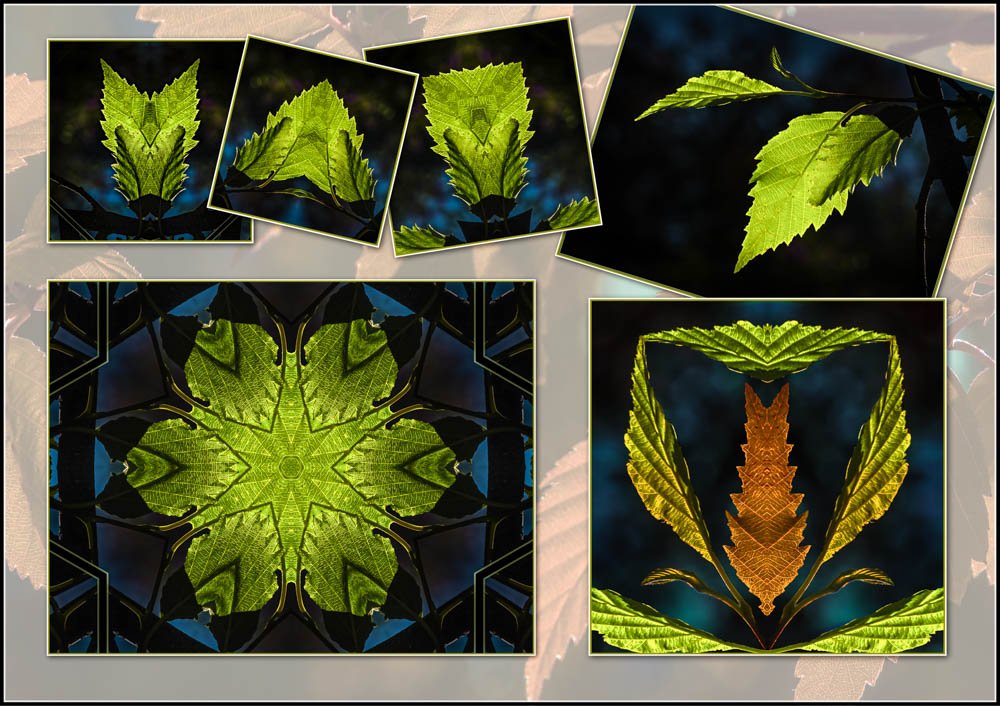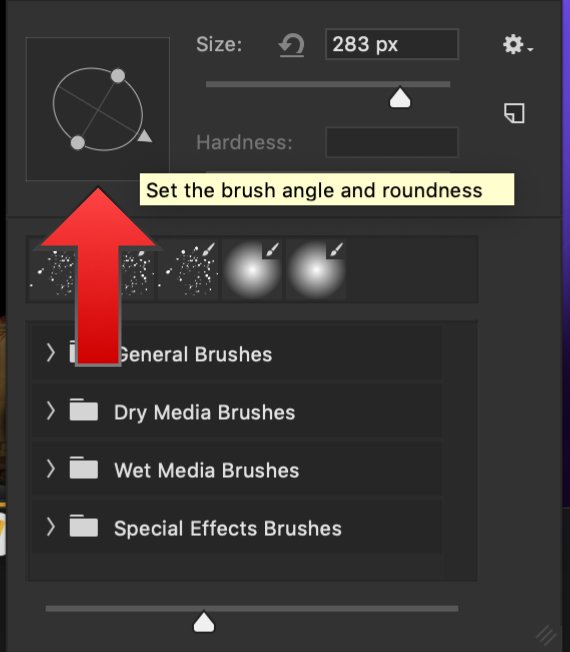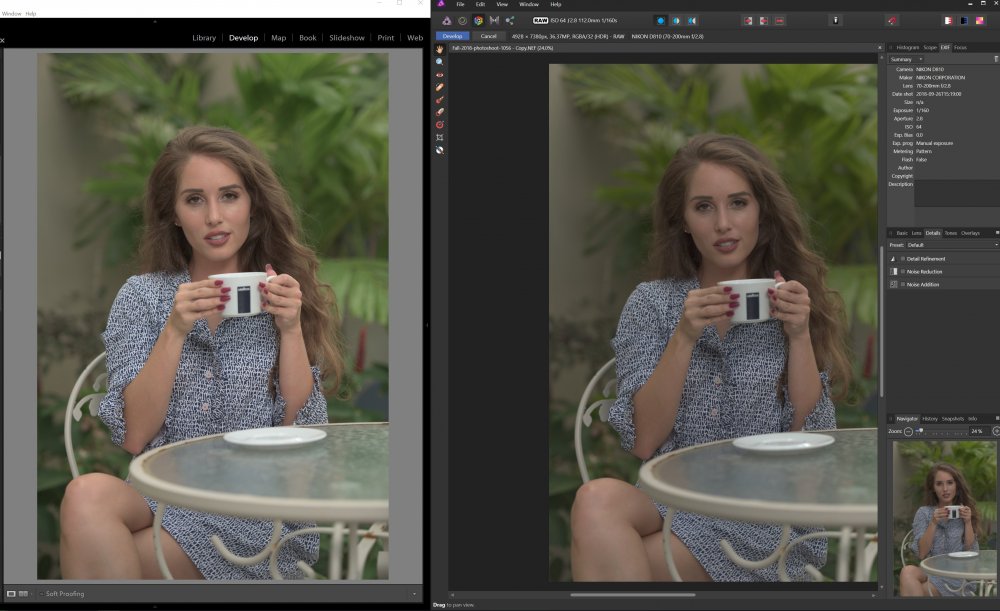Search the Community
Showing results for tags 'Affinity photo'.
Found 4,741 results
-
amazing how much a couple of sunlit leaves can be used to waste (LOTS) of time I'm not going to explain it all-- that's nearly book , but as always I am very open to sensible questions and honest comments the leaves were recorded with Panasonic Fz300 raw file >file edited in Lr5 and Ap> file mirrored with Affinity (Filters >distort>mirror) 'til something looked Ok > tiff files added the a base layer via "place" >takes a while for things to fall in place Bottom right hand corner pic is made from two mirrored files Cheers folks
-
Here are some of my latest edits. All images were shot RAW and composited in Affinity Photo on my iPad Pro 10.5.
- 2 replies
-
- toy photography
- epictoyart
-
(and 2 more)
Tagged with:
-
Hi Team, I am a VFX artist from INDIA where for some creative shots we paint manually using photoshop (clone tool). Where we will be opening the Sequence inside photoshop and clone the area. Here we can choose the source whichever frame we needed and clone it in the current frame which is too good. Is it possible to enroll this feature in Affinity photo? It will make a major difference.
-
Alice of Sandby vs. werewolves. Alice is a graphic novel character created by Petra Brewitz. Petra and I are working on a graphic novel manuscript, Alice: Demons Gate. No werewolves in that story...but there is definitely story potential in an encounter between Alice and a pack of werewolves. The scene was rendered in Daz Studio. I used Affinity photo to turn the original daylight scene into a nighttime scene: I increased the contrast reduced saturation toned bright parts slightly yellow, and darker parts slightly blue, to create a feeling of night. That is basically it. A
-
Bonjour, En parcourant votre forum, je remarque que plein de solution comme la bibliothèque ( gestion d'image ) sont en projet... Mais, je n'ai pas vu de news récentes... Du coup j'en profite pour poser mes questions ici : ( à savoir que je ne sais pas si cela existe comme fonction actuellement ) premièrement, A quand un vrai logiciel pour concurrencer Lightroom de chez Adobe ? Avec des options pour le traitement des RAWs beaucoup plus poussés comme une meilleure option de la correction automatique des objectifs en fonctions de la marque ou du modèle, ou encore des options TSL directement dans un personna ou module de développement RAW ? deuxième question, j'ai suivi évolution d'Affinity designer/Photo/Publisher et je trouve les logiciels super bien fait et notamment une option cloud qui a été rajouté avec iCloud ( je suis utilisateur MAC et iPad Pro depuis très longtemps ) mais je me demande a quand la synchronisation en direct entre les plateformes du style je modifie un fichier sur le Mac j'enregistre sur iCloud et boom je peut le rouvrir sans l'importé à nouveau sur l'iPad ? (peut être que cela existera avec un module bibliothèque sur Affinity photo ou sur un nouveau logiciel équivalent a lightroom ? ) Et enfin, ( après j'arrête de vous embêter ), à quand la possibilité d'utiliser des presets lightroom dans le develop persona ( afin que ceux que j'ai achetés ne sois pas gaspillés ^^ ) ? Voilà, pour finir je trouve que vous faite un excellent travail et que je serai prêt a tout résilier chez Adobe ( j'y suis uniquement pour lightrioom ) pour pouvoir tout passer chez vous ! Good job !
- 7 replies
-
- affinity photo
- raw
-
(and 2 more)
Tagged with:
-
-
Hello, I have Affinity Photo running on an old Windows 7 PC, and would like to install it onto my new Windows 10 PC. Can both computers have the program installed and running, or do I need to, somehow, transfer it to my new PC and delete it from the old one? I have read through a few other forums on a similar topic, and have found the answers to be ambiguous, and even somewhat conflicting. Any advice would be greatly appreciated, especially if this can be resolved. Regards, Matt
-
Hi, I want to suggest a feature I think will be great for all of us Affinity users. You see I've been an Astropad user for a while and also use Screens app as well and then I was thinking why no developer has come up with an idea of mirroring an app or remote control an app from a device to a desktop one. I mean having an iPad version and a Desktop Version that basically are not compromised and are in their full potential with just Wifi or Bluetooth or even usb connected whatever you do in your iPad is happening realtime in your desktop app. I'm not talking about watching your desktop app in your iPad as Astropad does (that even working is kind of annoying needing another interface to use your app) I'm talking like controlling your desktop app with your iPad app. 100% accuracy and no extra interface to master a way to get to your goal. Connecting your apps together will revolutionize the industry and I know you are capable of that kind of innovation. Just think about it.
-
- affinity photo
- affinity designer
-
(and 1 more)
Tagged with:
-
Hi guys heres the link to the complete affinity resource section on our site https://www.x5tuts-marketplace.com/item/category/affinity/ don’t forget to follow your favourite authors and keep up to date with their new releases and updates. For anyone wishing to put there items on the marketplace you don’t have to sell them you can give them away for free in the price section just put 0 and the item will be marked as free item automatically. Enjoy and support the authors that create these wonderful design assets. regards jamie
- 7 replies
-
- affinity designer
- affinity photo
-
(and 3 more)
Tagged with:
-
little succulent lights in the backyard 3rd is the original oly Em1/12-40 raw fileediting done in Affinity mostlyHonest comments and questions welcomeNot very often does a pic get my 5 stars and "favourite" rating. How the hell does one explain how/what/when was done? Who actually reads it all anyway? The most important part was noticing the subject as a picture framed on the wall --- a lot more should have been done like using a dark backdrop which would saved much of the editing needing to be done. Going by the screenshot, I have likely made it more completed than need be The selection was done with the selection brush only ; refine was not used for masking; image was enlarged to 50% (??) according to the Nav panel (??) -- only a couple of flowers on screen Selection feathered / smoothed /shrinked 1-3px >> saved image and selection often A lot of my editing is to go too far with adjustments and then slowly brush out the adjustment to suit -- and soften edges screenshot will give some idea of adjustments done I hope that explains it -- questions very welcome while I work out why Ctrl + is not working -- it's working with Lr (??)
-
Here is my latest digital painting, entitled "The Caduceus" inspired by a Gandharvan rain raga I witnessed. I have included the original drawing and an intermediary step in the creative process. I started the digital painting in Photoshop and completed the final digital painting in Affinity Photo which has now replaced Photohop as one of my favorite painting software.
-
- digital painting
- caduceus
-
(and 3 more)
Tagged with:
-

set Brush angle and roungness
John Mevis posted a topic in Feedback for Affinity Photo V1 on Desktop
Tell please, Do you plan to make such a convenient brush setting like in Photoshop. It is much more convenient than at the moment in Affinity Designer or affinity photo.I'm talking about the circle above the arrow in the picture below. very easy and convenient to change the brush - just press mouse 2. and in Affinity Designer i could not change roundness for brush, I thing option SHAPE in brush setting can set roundness but not for all brushes. I beg you to implement such an implementation is very convenient for drawing. Thank you for your attention and have a nice day.-
- affinity photo
- brush setting
-
(and 2 more)
Tagged with:
-
I've actually been drawing for this Inktober mainly in Blender 2.8 with grease pencil. However the last three days I needed a deeper, more painterly and textured look - perfect for the painting tools in Photo. Ironically, it was the special prompt list from Adobe, which made me switch back to Affinilty for those days
- 4 replies
-
- illustration
- space
-
(and 1 more)
Tagged with:
-
Hi everyone! In this file, so far I have been "drawing" the dragon using a layer mask. Now that the actual content is all on the layer mask, I wanted to edit the layer mask in a sort of non-destructive way. I wanted to add flowers and all kinds of patterns to the area outside of the dragon, but wasn't sure how to do that without having them all on the same layer mask. I don't want them on the same layer mask because in case I end up not liking the flowers and stuff, I'd have to retrace the whole outline of the dragon. Then I thought of the great erase blend mode and wanted to use an erase layer to clear out flower patterns in the blue paint but instead it erases the vase under it as well. Is my approach completely wrong? How should I proceed with what I have with as little extra work as possible? Is what I want to do possible in AP or should I make a feature request? vase_mouse_painting.afphoto
- 4 replies
-
- affinity photo
- blend modes
-
(and 1 more)
Tagged with:
-
-
Affinity Photo Reset individual included Swatches to Default. For example one may want to reset Greys or Colors or Gradients to default after adding those that you no longer need.
-
- affinity photo
- swatches
-
(and 3 more)
Tagged with:
-
Affinity Photo please include a dedicated Preferences section in Help. I did a search for Preferences in the Help Menu and in Affinity Photo Help document and nothing matches.
- 5 replies
-
- affinity photo
- help
-
(and 3 more)
Tagged with:
-
Hi, When I open a raw file taken with my Nikon D810, the photos look very flat and dull. Is this normal behavior with RAW files or am I doing something wrong? When I open them in other applications, they look as I would expect them to. I've attached a screenshot and a copy of the RAW file to help troublshoot my quesiton. Left is a different application (whose name shall not be mentioned) and Affinity Photo is on the right. Any assistance is greatly appreciated. I'm using Affinity Photo for Windows version 1.6.5.123 and my computer is on Windows 10 with 32gigs of memory. Chris Copy of the original raw file. Fall-2018-photoshoot-1056 - Copy.NEF
-
-
I have taken a series of artifact photos with a small image calibration card. Where the artifacts I am looking at have a range of colours, I wanted to adjust the calibration, where possible to best present how these artifacts look in real life, and I am not a good photographer, so most are slightly off. Which tool or tools would I use in Photo?
- 3 replies
-
- affinity photo
- colour calibration
-
(and 1 more)
Tagged with:
-
Left picture - before retouching, right - after 17 minutes of work. Most of the time it took to remove the tent behind the monument. The time I spent with this work was much shorter than using Photoshop for similar effects. It looks like the tools in Affinity Photo are more polished. I only used inpainting brush and selection brush, I used a graphic tablet to control the pressure of the pen. Thanks Affinity! I'm giving up on the end of my Adobe subscription in February
-
Whenever I want to make a fill on a new layer, I am forced to go to the layer that provides the colors I want to sample from, make a selection there, then go back to my empty layer and then color the selection. This is kind of a lot of work for a fairly basic functionality that is crucial for coloring line art, where you have to create lots of separate color layers. I know painting is not your priority, but from another point of view, seeing how you like to advertise this non-destructive workflow (which I LOVE btw!), I do not see much use for a tool that is only able to realize its full potential (namely edge detection with tolerance) when it is allowed to overwrite your base layer.
- 8 replies
-
- flood select
- flood fill
-
(and 2 more)
Tagged with: