Search the Community
Showing results for tags 'Affinity photo'.
Found 4,741 results
-
I was looking through my recent moon pictures to see if they were worthy to be included in my entry to a photo competition. Jeremy.
-
I would like to be able to search my own photos of textures held on a local drive on my W10 PC in a similar way that one can view and use stock photos. I have searched the Forum and training vids but can't see how to do it. The Library and Asset functions in Studio don't seems relevant here. In Photoshop one could have then in a panel just like the Stock photos are in AP and then drag and drop them onto the work area as a layer. Is there anything similar in AP that would allow this drag and drop approach?
- 6 replies
-
- affinity photo
- stock panel
-
(and 1 more)
Tagged with:
-
-
Evening all, I’m having a few technical issues, it seems the back button To Exit the Layer options doesn’t always work, i find i have to keep trying to select it a number of times, this is also true for when i try to change from the selection persona and when trying to Exit out of Affinity photo! im using the Apple Pencil, and also trying with my finger! all other tool selections appear to work perfect, first time. I have deleted Affinity photo and reinstalled and the problem is still there. using 2019 IPad Pro many thanks in advance
-
Greetings Readers, I tried to attach an image with no success. All I get is an upload error : -200. The image conforms to the guide lines ie. occupies less than 2048 mbytes and the width is 1766 pixels and the size is 304 kb. Are there any settings that need to be set before I can upload an image on this forum? Thanks in advance, Jeremy.
-
Photographed single leaf, selected only the leaf, made shadow by outer shadow, masked, some colour adjustments, local dodging and burning, placed textures.
-
Hello , Can i know when will affinity suit offer 50% discount end ? Thanks
- 2 replies
-
- affinity designer
- affinity photo
-
(and 2 more)
Tagged with:
-
Hello all: I am a 42 year old guy who's been in LOVE with Paula Abdul my entire life (since age 10). I was always obsessed with her "Foever Your Girl" album and album cover photo. Over the years, I always wondered what the rest of her profile looked like during the actual photo shoot. The photo was either cropped or taken from her neck up, which looks good, but I desired to see more. Well, a few photos from that actual photo shoot (1988) were leaked online and I used them to "re-imagine" what she might have looked like when the photo was actually taken. So I used images in Affinity Photo and masked in a profile which I think is a good approximation of what I was always looking for.
-
I have what I hope can be a yes / no answer type question. I've created an ICC profile (sRGB) after monitor calibration, great. I want to send photos to an external printing house (as a photo book) which uses a CMYK (FOGRA39) profile. Can I simply export the photos using the ICC CMYK profile they use or is there more to it? Is soft proofing necessary? (I'm not really sure what it is but have seen some tutorials on it). What about document -> assign an ICC profile? I'm using AF v1.8.0.486 Beta. thanks so much Julie.
- 22 replies
-
- affinity photo
- icc
-
(and 1 more)
Tagged with:
-
When i color correct an image i always start by setting the radius of the "Colour picker tool" to 3x3 or 5x5. And then i start sampling colors with the info panel. To my surprise, i found that changing the radius on the colour picker didnt afect the values on the info panel. In fact, i found that the sampling radius of the info panel is 1x1. Is there a way to change the sampling radius of the info panel? This is really important for me so thanks in advance.
-
My iPad Pro settings show that Affinity Photo is enabled for read and Write to photos. However, I can’t see how to select photos as the output path for exports, etc. Hopefully an easy question. Should be a manual chapter on environment settings?
- 2 replies
-
- ipad
- affinity photo
-
(and 1 more)
Tagged with:
-
I was experimenting with doing focus stacking in AP and as I was shooting the individual photos one of my cats decided to join in the fun. As per usual some of my most wonderful shots turn out to be the total accidents. There's a lot of noise in it, still learning how to use masks and layers, but the subject and composition is just too good to resist. Enjoy!
-
I can see input file selection and output file path and formats. But how are image processing operations selected?
- 1 reply
-
- ipad
- affinity photo
-
(and 1 more)
Tagged with:
-
Just posted a new tutorial covering layer basics in Affinity Photo for iPad. Enjoy.
-
- affinity photo
- ipad.
-
(and 1 more)
Tagged with:
-
Just bought all of Affinity programs since they where om 50%. Had to try to make something. Here is three different goes at it. Here is my first go after having watching a lot of youtube.
-
I use an Epson Photo 1400 A3+ printer to print some of my photos. When printing jpg and CR3 files it is no problem. But when using files after focus merge or HDR merge it is impossible to print in A3+ format. Seems that format that come out always is A4. Problem must be in photo software and not in printer. I tried to export the HDR merged file to TIFF file but same result. I use 1.8.3.641. Regards Kjelle
-
Hi there, when I use the paint brush tool, Affinity Photo not only shows the cursor, but also a kind of preview blob of ink that shows what would happen if I were to start drawing. This is usually helpful, but in my case, it is not, so I was wondering whether that ink blob could be deactivated. Background: I'm currently filming educational videos in which I record my screen as I write on a virtual whiteboard. So far, I've been using Microsoft's Whiteboard tool, which works very well, but doesn't allow me to hide its various buttons and tool bars. I thought Affinity Photo, while not especially designed for this use case, would work beautifully. However, while the mouse cursor is not included in the screen recording, that ink blob is, which makes the recordings unusable for my purpose. Any ideas? Cheers, Chris
-
Hello everyone! I've created a pack of 20 Abstract Backgrounds using the Affinity Photo, that can be used for any creative purpose, and made it available for purchase from Gumroad. Feel free to check it out. You can use the code affinity for getting a 10% DISCOUNT! Thank you.
-
- background
- abstract
-
(and 4 more)
Tagged with:
-
Hey! I've been taking pictures for quite a long time but now I'm more into photo manipulation and retouching. I like the software and its "Live Filters" feature makes the process so much more flexible. Here are my first composites made in Affinity Photo. Hope you enjoy it! https://www.flickr.com/photos/167401184@N05/
-
Since a few days the ROMM RGB: ISO 22028-2:2013 (linear) is missing. This is true for the MAS version Affinity Photo 1.7.3, in the newest Beta from today all is ok. How can I get the profile back ? This is the MAS version 1.7.3: This the beta 1.8.0.164:
-
Here are some examples of the art I have created using Affinity Photo alongside Fotosketcher and Corel Paint It! based on free images from Unsplash. I find the Tonal Mapping Persona remarkably useful in achieving some impressive effects.
-
- fotosketcher
- corel paint it
-
(and 1 more)
Tagged with:
-
For some reason the Paintbrush Tool in Affinity Photo is skipping occasionally when I draw with it. You can see from the attached photo a gap between two of the lines. This happened when I was drawing a line straight through, but without lifting my pen, the brush skipped over a large gap. All of my software and drivers are up to date and I am using: Affinity Photo 1.8.3 MacOS 10.15.4 WACOM Cintiq Pro 24 Thanks for your help, Paul
-
Hello everyone Hello Support and Dev Team Would like to know if it is planned to make the Dodge and burn tools to also work on mask (of all type). It is sometime very helpful for white fringes removal during when removing BG. Well until then, Blessings y'All !
- 1 reply
-
- affinity photo
- background removal
-
(and 3 more)
Tagged with:













.jpg.8496d235ca77ce2653c535c34a924888.jpg)
.thumb.jpg.8236ebdf56f8693a71983050a3404f1a.jpg)
.jpg.ac07e6d383269301a1f7040cc4cbb18f.jpg)

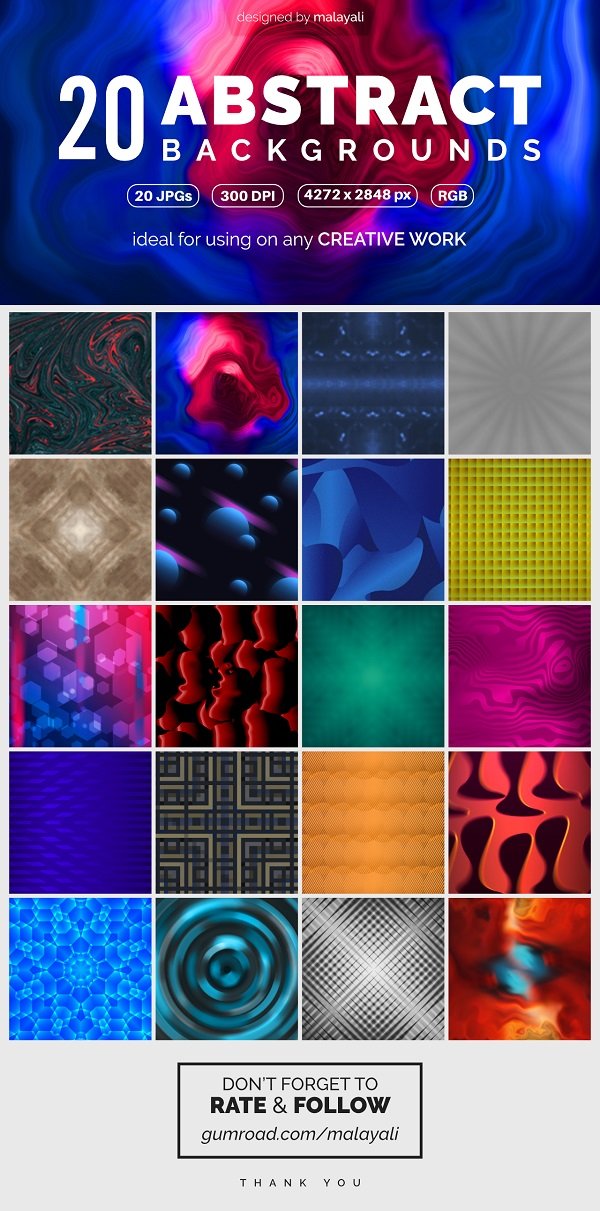





.jpg.a11b83beaf6bc6b8aa95a1a6ee065885.jpg)
.jpg.319b63cc32d0406b4e370f81b54fcd38.jpg)
.jpg.905feaaaf314c149aba46b14aa0c0329.jpg)



