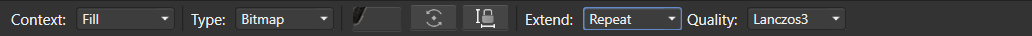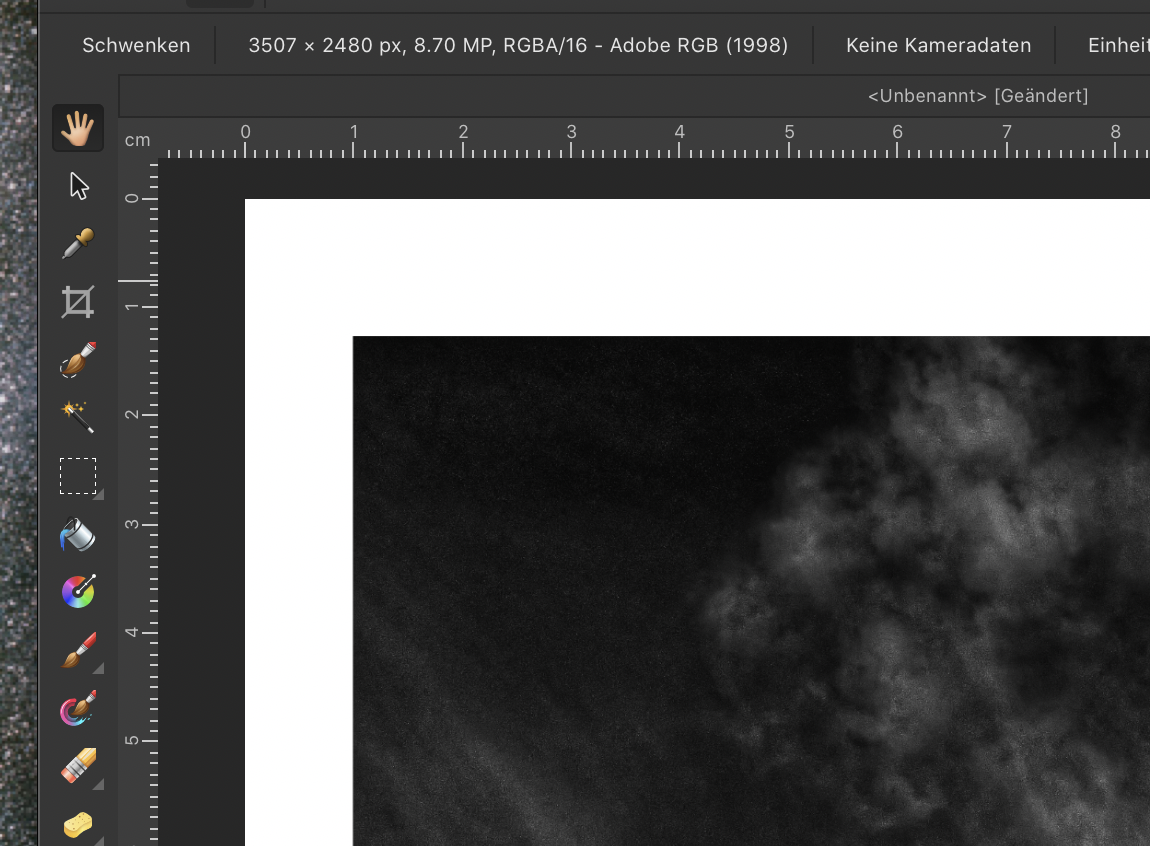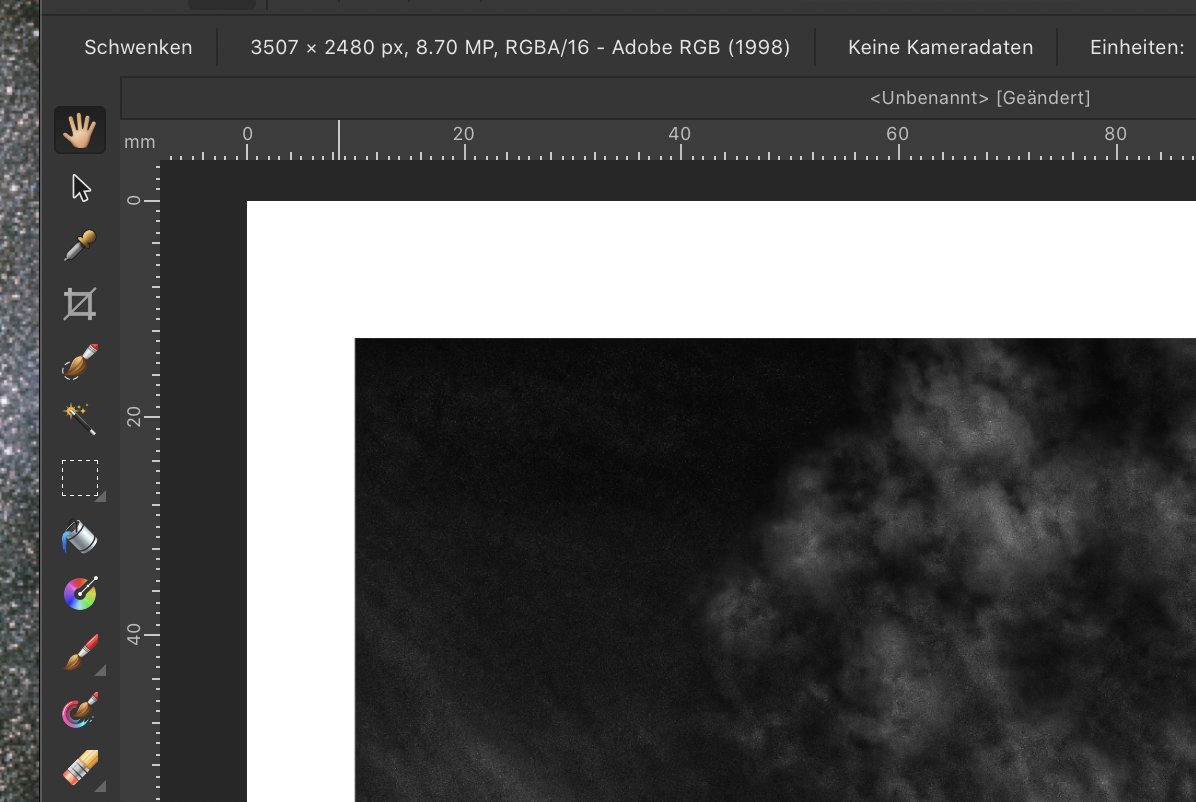Search the Community
Showing results for tags 'Affinity photo'.
Found 4,735 results
-
Hello, Could anyone from the Serif team explain me, what does the repeat thing do in the bitmap section? I already watched tutorial about bitmaps, but this part isn't explained, and when I select repeat or zero, nothing happens, unlike of wrap and mirror. Is there a some bug or am I missing something? Best Regards
-
I am running Lightroom 6.14 and because I am quite familiar with it I do most of my straightforward editing in it at present.LR allows me to click 'edit in Affinity Photo'. This creates a copy of the photo in LR and opens it in Affinity photo as well. When I have finished working in APh is there a way that I can send it directly back to LR? If I try to 'export' (or save for that matter.) I only get a list of drives and main folders such as Desktop and Documents, I cannot bring up any subfolders or see a link to LR. At the moment I am having to export to Desktop or a recently used folder and then import it back into LR using LR's import function, which is very longwinded. Any help would be appreciated.
- 18 replies
-
- lightroom
- affinity photo
-
(and 1 more)
Tagged with:
-
I just bought Affinity Photo yesterday. I'm Korean, and I use Korean version of Windows 10 Pro. And I installed this program on my lap top. HP Pavillion Gaming 15-dk0165TX WIN10 CPU : Core i7-9th RAM : 32GB HDD : M.2(NVMe) / 256GB VGA : GTX1660 Ti / VRAM:6GB I ran this program, and make some text, using Artistic Text tool for testing. And I tried to change the font type. I scrolled down on the font list. But it was getting slow down the moving speed around "M" group, and then it stopped for a while, and then moved a little bit, and then stopped for a while again. After this situation was occured, whole program speed also slowed down. And whole computer speed also slowed down for a while. I installed this program on another desk top computer which is in my office. CPU : Intel® Core™ i3-4130 RAM : 16GB HDD : 500GB VGA : Internal Graphic It was same situation with my lap top. I just bought this program yesterday. And I'm in a hurry, because I have to use this program and make some graphic results urgently.
- 5 replies
-
- affinity photo
- text
-
(and 1 more)
Tagged with:
-
Meant to post this for a while. Affinity can do the whole project. Not just images but accurate box design, books, layouts...the whole package. Exporting output across the globe for accurate printing in any size and colour is a must. Everything in this picture was designed and manufactured using Affinity Designer and Photo. It's not just a package...it's a design suite. When a container load of product arrives at your clients warehouse...it better be 100% right. I not only use Affinity...I trust it. Thanks Serif!
- 8 replies
-
- board games
- affinity designer
-
(and 1 more)
Tagged with:
-
Decided to try macro shots of colored water in oil. I'm not real happy with the focus although it does seem kind of dreamy. Shot with Pentax K5SII, 28-80 Macro, f5.6, 125th using CD's to reflect some more color and Affinity Liquify
-
Hi everyone, I just bought Affinity photo on the iPad Pro and I was trying to insert an Arabic Unicode symbol to add it to a picture but instead of pasting it, a missing icon is shown. I don’t understand why Affinity photo don’t support that while others app on iOs like Procreate, Pixelmator or photoshop do...Can someone help me ? thank you.
-
A bit of play with "blend if" and layers. Saw a cloud with a hole in it as my daughter was driving me home from the doctor's office. Just a little cloud with a hole through the middle, but I'll bring it in to Affinity Photo anyhow. When I looked at it, there seemed to be a shape to the clouds that made me think about an old film. It think it was the "Our Gang" bunch who found a knot hole in a wooden fence around a baseball game. Something about the shape of that cloud . . . Second image is what I did using two copies of the original image with an eye cut from another photograph stuck in the middle. Applied some blend if to the middle and top layer.
-
***Affinity feature requests*** * Having a Hex color Input box on "HSL color wheel" dialog box. * Global Gradient Swatches. Are they this hard to implement in affinity software...it's been 3 years almost and the top design app for mac still doesn't support global gradient swatches, why is that? * Dynamic Styles. Yes, a workaround for this is using a symbol but having a dynamic style instead of using a Symbol can be used in many areas, means, i can implement a dynamic style with shadows and glow to a circle, a rectangle, a polygon...while having ability to manipulate and watch effects like shadows taking change on multiple objects in real time. You get the idea, right? Specially for Ui/Ux designers. * Symbol lock (Sometimes we end up making changes to symbols only to zoom out and realizing those changes impact symbols on the entire page. Hence a special symbol locking mechanism would be very welcomed where we can lock symbols so that they can be moved and resized but cannot be modified or implement changes to their appearances) * PDF, Word documents (and i suspect some other document types) could not be set as linked like various image formats. They remain embedded and could not be linked which clutter the affinity document thus increasing file size. * It's impossible to separate/group swatches within a swatch category, please do something about it * Shape builder tool (We all know it how much us designers are craving for this handy dandy boolean operation tool. come on team serif * We can create separate grids for separate artboards, but we cannot set different grid line color for each cardboard. Suppose if i change grid line color or opacity to "green" on one artboard, all other artboards also have same grid line color and opacity. This gets troublesome when we have multiple artboards with different grids and you have to jump in between. * Shape Blend tool (least priority but essential tool) * Mirroring tool (I get the idea to use symbols as workaround for mirroring but wont a separate tool make tasks a lot easier for logo/graphic designer?) * Functionality to add more Api within Affinity software to grab assets from websites, just like unsplash is the only one currently supported. (https://developer.flaticon.com/landing) * When exporting an artboard, the default filename should be the name of the artboard. For bonus points, a way to export multiple artboards (from the same document, with the same settings) at once would also be very helpful. * Export Persona (or something that make exporting easy) for Publisher as well. Would love to hear your thoughts on this thread. Also, if you found my post/thread/content contributing and containing genuine new feature requests do mention and share your views. it'll make my day 😃
- 17 replies
-
- request
- affinity publisher
- (and 4 more)
-
Kriegsmarine U-Boats, UFO´s and ice, always a great topic for artwork. This is scratch built in Affinty Design and Affintiy Photo, a lot of late hours and psychedelic stoner music on the tube.
-
- scratch build
- affinity photo
-
(and 1 more)
Tagged with:
-
For the last 8 to 10 months, I have been tacking a lot of flower picture using both an iPhone 8 (12MP camera) and a Sony RX100 III (20 MP camera) mounted at the end of selfie sticks (I have MS and am confined to a wheelchair). I have little control of the photo image composition with the two cameras. I used Affinity Photo to process both the HEIC images from the iPhone 8 and the Sony RAW images (Sony ARW files) and to develop both *.afphoto and JPEG images of the flowers. My workflow is to generate the highest quality image as I can and to adjust the images quality/file size for different uses. For example, I gave prints of my flowers to family members last Christmas using the highest quality JPEG files I could generate. I use lower quality images for email etc. and inclusion in PowerPoint presentations. I have been asked by several friends to prepare one or more PDF files showing some of my flower images. I now have over 150 processed flower images. I am using Affinity Publisher to prepare these PDF files to present selected flower images. I have found that the images need to be edited to accommodate the available size limits in the PDF file. I have also found it desirable to adjust colors and other properties to allow presentation of image combinations in a pleasing manner in Publisher. I often modify the image crop to better work in Publisher. I have copies of all the images I could use in Publisher into set of folders that will be used for developing the Publisher PDF file. This will leave the originals images alone. All modifications for the PDF file will be done to the copied images. My questions 1 - What is the best way for me to use these images? 2 - Should I import *.afphoto images or jpeg images into Publisher? 3 - What resolution should I use? 4 - How do I edit an image in Photo and have an updated image in Publisher? 5 - Is the updating in Publisher automatic or must I edit the *.afphoto file and replace the image in Publisher? I am a novice at this, and any suggestions would be greatly appreciated. I have included a Photo image as an example of my flower images. White_flower_w_3_types_of_pedels_v2_DSC00547.afphoto
- 1 reply
-
- workflow enhancement
- image management
- (and 2 more)
-
Please consider adding QR Code Generator like in PagePlus to the trio or at least as plugin...
-
- affinity designer
- affinity photo
-
(and 2 more)
Tagged with:
-
Hi guys, I uploaded another video about 5 tips in Affinity Photo (Develop Persona). I hope this is helpful for you. Thank You!
- 2 replies
-
- affinity photo
- tips & tricks
-
(and 2 more)
Tagged with:
-
Hi! Why affinity photo when I use the Selection Tool, my selection and when I fill with a color the selection, have a ugly jagged edges? Same with the brushes tools? I tried to configurate the tools and the performance options but have same problem, I need help please because I can´t get a good selections, good fills with the selection tool and good strokes with the brushes The brush tool hardness and the selection tool antialias it's not what i need and when I use this options have almost the same results. Sorry for my english I speak spanish! Thanks!😀
-
I'm currently working in Designer to create vector artwork, and a few of the designs are getting a little more complex than I'm usually used to and I'm having trouble trying to fill in shapes - my designs are eventually printed onto posters and clothing. I have a few options when it comes to filling in but feel they are unorthodox or won't give me the desired print quality at 300dpi. 1. At the moment I have been creating the line work from an image, tracing the main outlines of shapes. This has resulted in a lot of open lines. I have then been keeping the lines in a separate layer from the colour layer. This also includes a lot of duplicating shapes, breaking lines and joining them together with others to be able to then fill the shape on the colour layer and turning off the stroke. Overall this method feels very clunky and effects my work flow, it also gets quite confusing, never quite knowing which outline is connected to which colour and any small movement of a shape will ruin the piece. I feel like this whole process could be improved with a 'smart fill bucket tool' similar to what is is AI. IS there a suitable work around for this missing tool, or is the the quickest method? 2. I haven't actually used this method yet, but it is something I have thought about quite recently which i think could improve my workflow in lieu of the magic fill bucket tool - however not sure if this will hamper the quality of my print by leaving Designer to colour in Photo. I have both Designer and Photo. My idea was to use the appropriate print template i have supplied for my garments all at the correct dimensions and at 300DPI to create my line work. I would then open the line work in Photo and use my tablet and pen to paint in the colours between the lines. I feel like this would improve my work flow tenfold, but advice regarding the print quality would be appreciative - or even if this is a poor method. Look at this is would increase the speed of my design work. I think I'm just scared/paranoid to leave Designer and have my Designs raterized as opposed to working with crips, sharp vectors. Its worth noting that at the moment my designs are flat colour designs without gradients/shading at the moment and my designs are exported asP NGs at 300dpi Many thanks in advance! Would also love to hear your own work flows regarding the filling of complex vectors.
- 2 replies
-
- affinity designer
- affinity photo
-
(and 4 more)
Tagged with:
-
Hi guys, I just uploaded a new video about how to remove anything from your photo. In this video, I will show you 3 ways of how I usually remove an object from a photo. I hope you enjoy and learn something new from this video. Thank you!
-
- affinity photo
- tips & tricks
-
(and 3 more)
Tagged with:
-
Ruler in Photo gives different measurement depending whether I use cm or mm. In centimeter it seems correct. When I switch to millimeters, it show 12,5 mm for 1 cm. Also, in mm it shows 20 where (from the marks) it should read 25. Could be an older issue, since it's there in 1.8.3 and 1.8.4.184 (beta) as well. See screenshots. Not that big a thing in a really great application, though I thought I should mention it. Rig here: iMac (Retina 5K, 27-inch, 2017), OS 10.15.6 rgds, joachim
-
Hey all, So I'm a bit confused about the Develop and Tone Mapping personas. I don't really have a lot of raw images. It's mostly jpg or png from scans or just pictures from the internet (I'm not a professional). Will the develop and tone mapping personas be of any use? I've played with them and while it seems like I can do the exact same adjustments in the photo persona the result seems to be different but maybe that's just my lack of understanding them. I don't tend to use them because they seem to be destructive changes and I try to do as much non-destructive as possible. Can someone enlighten me a bit on the use of those 2 personas for non-raw pics? Are they even useful?
-
I started producing this mag some years ago in Page plus then progressed to Scribus, Xara and now to Affinity. it is published on line and is free to view. SEW is a region of the embroiderers guild which is a charity. This is my first attempt with Affinity. It took me a while to get the hang of the persona and I still have a lot to learn but I found it very intuitive and and the design programme easy to use. The magazine is 246 pages with an appendix of 119. it is on our web site http://sewregionmagazin.com
-
- affinity designer
- affinity photo
-
(and 1 more)
Tagged with:
-
Hello Affinity Users - I'm making a mountain panorama and have had some trouble making the sky look better. The sky is mostly bright blue with a few small clouds near the edges of the panorama. I tried replacing the whole sky, but I had some problems with the boundary between sky and mountain. That was the subject of a previous post. What I'm wondering is if people have tried adding fluffy cumulus clouds to a blue sky without replacing the entire sky. I can imagine that might be difficult, but I'm not sure. Looking to see if anyone has done that before. Thank you for your attention.
-
Hello- I am a new Affinity user (got the program this January.) I have questions about the Develop persona. I shoot with a Nikon D7000 and use a Dell laptop running Windows 10. I find that NEF RAW files usually display as very dark in the Develop persona and lighten significantly when I hit "Develop" and move to the regular Photo persona. Then I have to re-adjust the levels if I want to get it back to how the photo appeared after edits in Develop. The confusing thing is, this does not happen with every image, and I can't figure out which variables differ between the photos that preview accurately in Develop and the photos that do not. It might have to do with which specific edits I applied in Develop, and this issue may come up more with photos that were already on the darker end of the spectrum. I have checked my monitor display settings and they seem to be OK. Is there something I can do to make the Develop persona provide a more accurate preview of how the photo will appear in the main Affinity Photo Persona? Is there something basic I am missing? Thanks, Alexis
- 7 replies
-
- develop
- affinity photo
-
(and 4 more)
Tagged with: