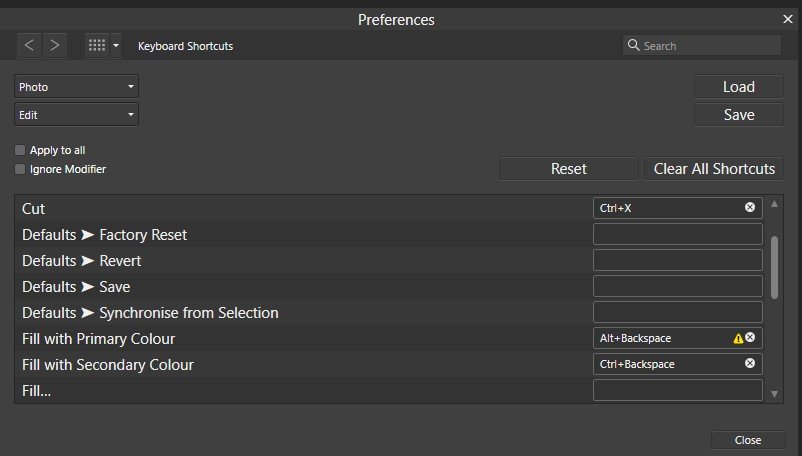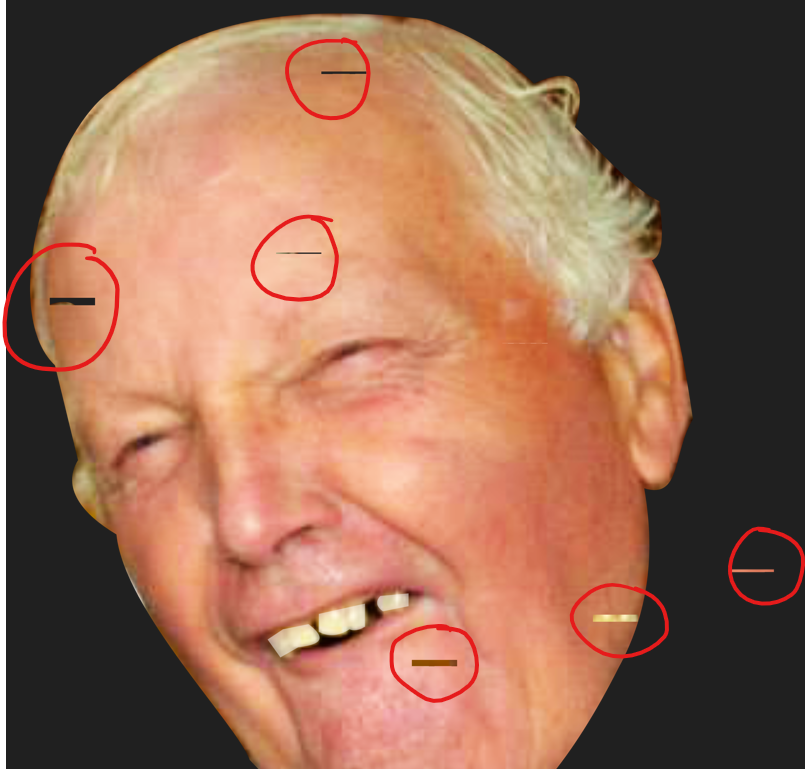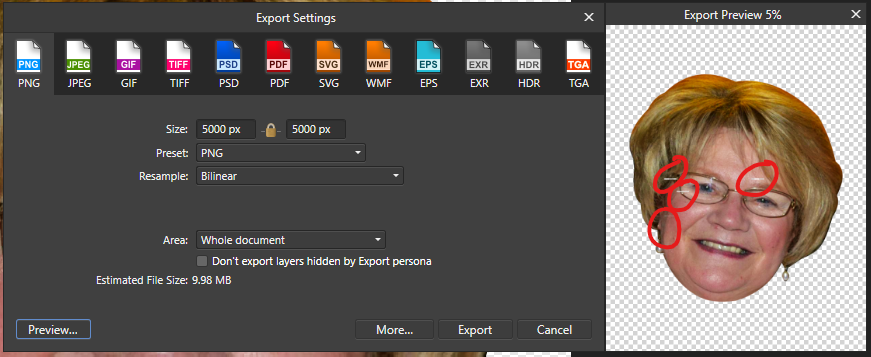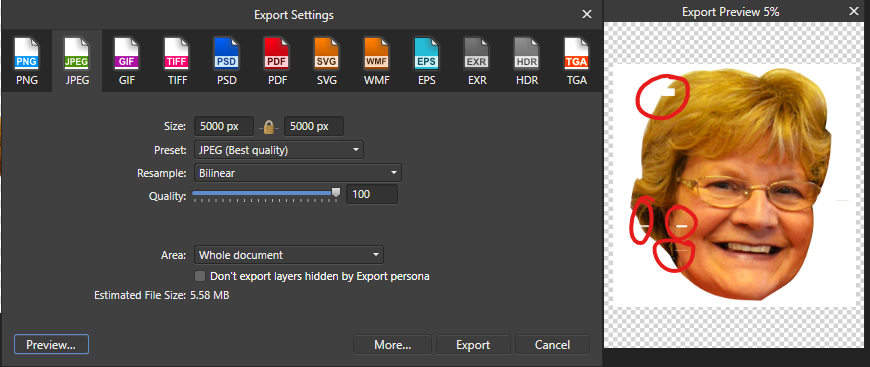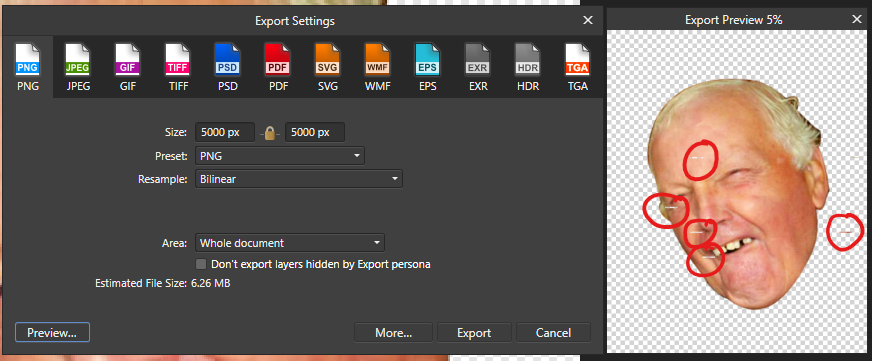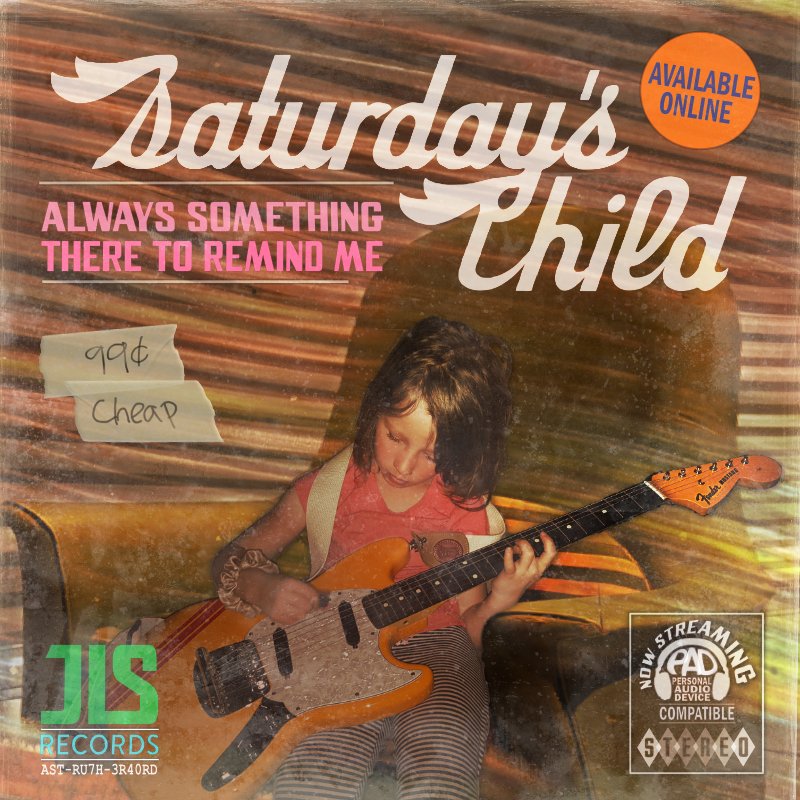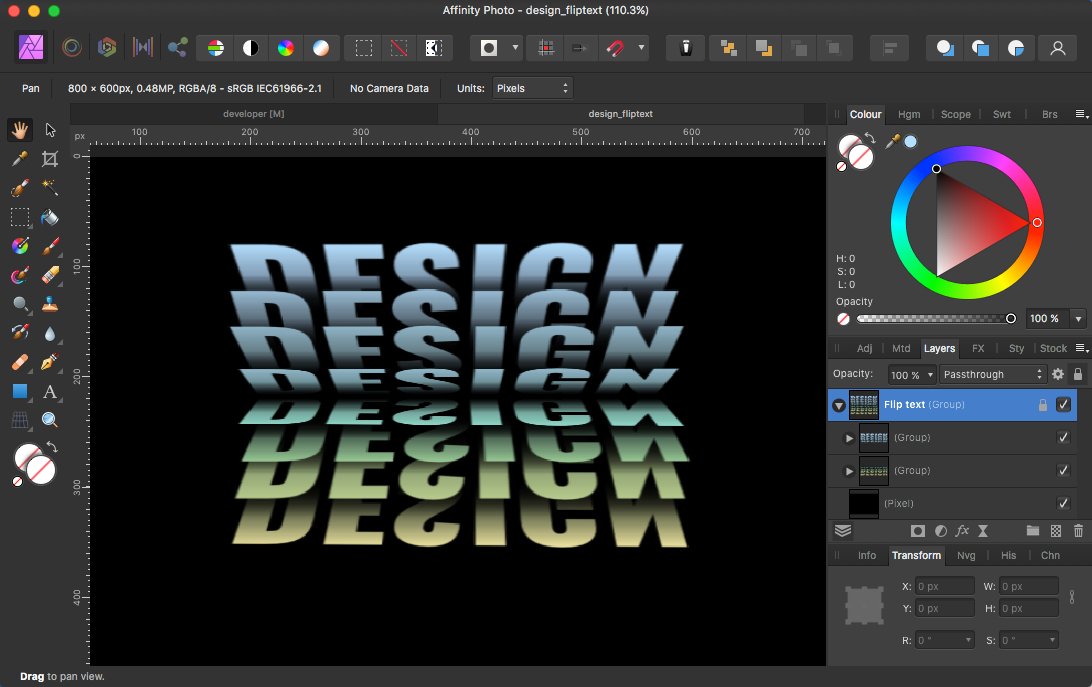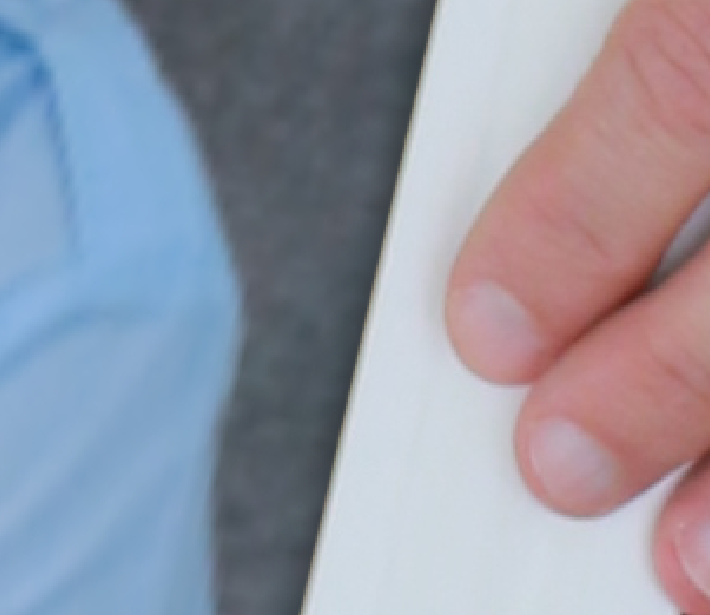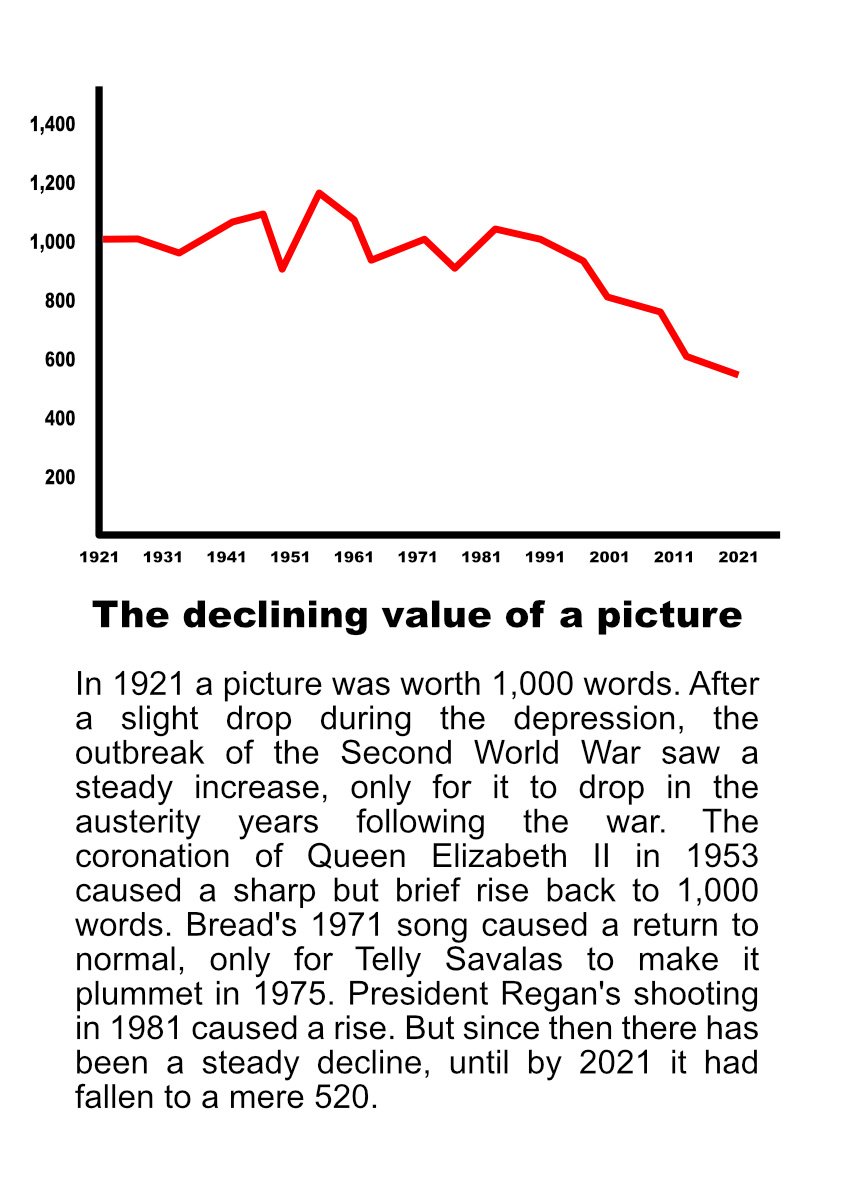Search the Community
Showing results for tags 'Affinity photo'.
Found 4,736 results
-
I was delighted with how well AP v2 dealt with this image of Caravaggio's 'The Seven Works of Mercy' shot in the church of Pio Monte della Misericordia, Naples in 2005. The camera was a Canon PowerShot G3 that produced a CRW Raw file of just 3.9MB. I though that some members of the forum would be interested to see. The comparison image is a jpeg and I have included a tiff version of the edited file. Most of the editing was done directly in AP, with noise reduction courtesy of the Topaz photo AI plug in and some geometry correction on DxO PL6.5 (the Raw conversion was not possible in PL6 because the PowerShot G3 is not supported by the software. CRW_2052_DxO.tiff
-

Save as dialog permanently cause total crash :(
Roland Rick posted a topic in V2 Bugs found on macOS
This is a super annoying issue I already reported several times since AP V 1.x and it is still not solved in 2.0.4. Watch the video. -
multi Oh crap...I need an 'album' cover stat, you got 3 days.
Junkbox posted a topic in Share your work
So my good buddy calls me says I need a CD/album cover in like a few days. Apparently, as we artists are the last to learn there's been all sorts of contemplations that the designer is only privy to after significant procrastination. Then come to find out that a late night decision the release is to be under their newly independent label. This has no effect on my process. I've done many graphics for the band, and even played in a side band or two with em. So yes, of course I'm in. The title track is a Burt Bacharach cover, so the idea was to make the 'album' cover appear as a dusted out 70's LP, replete with the 'I've been sitting in Mom's basement' look. Here's the final. This is the first time I've used Affinity Suite exclusively for a project like this. Just wanted to share. The suite works well, glad to do a full project with it. Thanks.- 5 replies
-
- affinity designer
- affinity photo
-
(and 2 more)
Tagged with:
-
Can anyone help here? I opened a file from psd with a mockup inside, but when opened the view of the mockup is messy. Any suggestions on what should I do?
- 10 replies
-
- affinity photo
- psd file
-
(and 1 more)
Tagged with:
-
Hey there, I am currently running into the problem of recording an affine transformation with changeable values in the negative range into a macro. It is possible to set negative values during recording and at any given time. However, if you change the recorded value, for example from the originally recorded -1% to -5%, it does not take. The originally recorded negative value is displayed as such, but as soon as you insert another negative value, it simply converts to 0 and the transformation therefore resets. Below is a test macro with a negative transformation. Please try to set the value to -20 (or any other negative value) while playing it. Try the same outside the macro using Filters → Distort → Affine. Is there a way to make this work? Am I using the filter incorrectly? Is there a better way to wrap this into a macro? Thanks!
-
- affinity photo
- v2
- (and 5 more)
-
Hello, I have Affinity photo 1 in a IPad pro, It was working perfect but now I have a problem with affinity photo files or exportationes made from this program. They don´t be upload to I Cloud. I need the files on I Cloud to continue working in Mac. I can see the file in my IPad but they aren not upload to the I Cloud. the uloading are freeze . I wait for a long time, updating the Ipad, I reset my I pad, I save the files again but nothing. The files don´t upload to I cloud. It isn´t working. What can I fix this? I need it
- 1 reply
-
- affinity photo
- i cloud
-
(and 2 more)
Tagged with:
-
Hi, this Affinity Photo tutorial is all about enhancing the sky. The subject is complex because there are different types of sky. Pale blue, completely overcast or bulky clouds. So I show 8 ways to improve skies using 3 different photos. I wish you fun and inspiration. Ciao Jack
-
- affinity photo
- tutorial
-
(and 6 more)
Tagged with:
-
So I'm just trying to find an easy way to take a grayscale image and put it into one of the RGB channels of a different document. I figured out a method but it takes many steps for each channel and I'm assuming there is a much easier way that I'm missing. I was hoping that I could simply copy a grayscale image; go to a specific RGB channel and paste it into that channel but that just creates a whole new pixel layer. Any suggestions are appreciated! Cheers!
- 10 replies
-
- affinity photo
- channel
-
(and 2 more)
Tagged with:
-
I am currently a V1 user of Publisher and my 30-day trial expired for V2 suite of Affinity apps after the month of release date. Unless I overlooked or missed something, has there been an addition of customization for output (exported) files? It has been a longtime pet-peeve of mine that I absolutely abhor underscores (_) in filenames and usernames on the internet. Normally an underscore is used in the Affinity suite of apps for preexisting string names in the file nomenclature to prevent unwanted overriding. Is output naming customization a planned feature or internally discussed topic to be included in a later point-release update of V2?
-
- affinity designer
- affinity photo
- (and 7 more)
-
Hi Guys, Just wanted to know is this possible in Affinity Photo ? So I have a bunch of Photos which are taken in the Sun and with glasses on, so the Glare and Reflection on the Glass is spoiling the show. It is one hell of a Tedious Task to remove the reflection and glare from the glasses from one photo, let alone other hundreds of Pictures that I have. is it possible that,using the In-Painting Brush and Clone Brush Tool the changes that I have made by adding a new empty pixel layer in the project can that be saved and then can be applied directly applied to other photos as an adjustment. is such a thing possible ? If not, please advise on on what be the other quick time saving and best option in this ? Thanks
-
The face of a girl where a fairly large part of her skin is gone and you see the skull. Not realistic, there's no muscle tissue or blood or brain or anything but a skull might not be everybody's cup of tea. https://postimg.cc/BLRn1gcG
-
Trying out building some flip book text effect in APh v1, though it would be overall better to have some reusable macro/script for creating such text effect tasks. Also undoubtly it would be overall better to do the whole with plain vectors instead of pixels here. - BTW it's also one of those things where one is then sadly missing some blend tool for creating intermediate steps. For text not all letters/characters and fonts work & look well here, so using capitalized words in some heavy font is mostly recommended, as far as chars like an "J" or "L" aren't used, as those (as can be seen below) would produce unsightly effect gaps ...
- 3 replies
-
- flip text
- pixel data
-
(and 1 more)
Tagged with:
-
Hi, in this Affinity Photo tutorial I show many small steps how to enhance each color individually. Ciao Jack
-
- affinity photo
- tutorial
-
(and 3 more)
Tagged with:
-
-
Today I used linked images (other aphoto files) for the first time in Affinity Photo 2, and I noticed that the linked files are displayed (and also exported!) in a very low resolution. The part on the left of the red line is an linked aphoto image which is actually scaled down in the current document (right side), and one immediately sees the pixelated structure. I'd be somewhat fine if the exported version (in this example: JPEG 100% quality, no resize) would look good, but take a look at this: One clearly can see the blurred and even pixelated-and-then-bilinear-filtered nature of the linked file; it's also missing all its grain. When I use the Resource Manager to change the linked file to an embedded one, however, the result immediately (well, that is wrong - after a zoom operation of the viewport) looks nice: Exporting the file doesn't change anything here, it's also all good. Now I'd understand that for performance reasons Affinity might decide to display a reduced-resolution image when I work with the file, but when rasterizing the layer, or even exporting I expect the software to use the actual full resolution of the resources. (And an option to switch to high quality linked files would also be nice...) Any help would be appreciated, thanks, Markus
-
Currently to create a new document using the contents of the clipboard, one has to press CTRL+Alt+Shift+N. While this shortcut is functional, it is quite long and can be cumbersome to use. Additionally changing this shortcut may result in overriding another important function. I would like to propose a more convenient method for creating new documents from the clipboard. I suggest that when no documents are currently active, pressing CTRL+V should directly create a new document using the clipboard contents. This would make the process more intuitive and easier to perform. Example Copy image to clipboard. Open Affinity Designer/Publisher/Photo. Press CTRL+V.
- 9 replies
-
- affinity designer
- affinity photo
- (and 5 more)
-
Hi, I congratulate the work that has been done in afinity, I am a user since version 1, I like it a lot, in the last months I have been testing the use of the ipad version, and I have found a couple of things that I think could be improved, here I share some images. quick deselect button paste inside, front and back less clicks preview circle for gradient and transparency preference to turn off rename layers more quickly
-
In this Affinity Photo V2 tutorial iPad version, I create a colorful graphic using power duplicate, blend modes, FX, adjustments and more. I also did an iPad version that you can find on my Youtube Page. https://youtu.be/3iBa4Gz5dGM
-
- affinity photo
- power duplicate
-
(and 5 more)
Tagged with:
-
In this Affinity Photo V2 tutorial Desktop version, I create a colorful graphic using power duplicate, blend modes, FX, adjustments and more. I also did an iPad version that you can find on my Youtube Page. https://youtu.be/sTZg84tGBl0
-
- power duplicate
- blendmodes
- (and 5 more)
-
-
Pretty please can we get a waveform for images as either an alternative or complement to the histogram? Thanks
-
What is this life if, full of care, we have no time to stand and stare? Or make silly composite pictures from pure whimsy? I realise in the last couple of weeks I've been doing just that, and so why not share 'em with you folks! I read that Roald Dahl's children's books are being made more 'suitable' for today's children; mention of reading Rudyard Kipling has been changed to Jane Austen. Cue old joke made new: A long time ago on BBC TV, the late Michael Bentine had a sketch with a mad scientist who'd invented the next step up from painting by numbers: spray-on classic paintings. To demonstrate, Hals' Laughing Cavalier and da Vinci's Mona Lisa . . . -- or you can spray them both at the same time to get The Laughing Lisa! Serendipity! In the course of looking for something completely different (pace Mothy Python) I learned that Geiger is German for violinist; Stehgeiger is German for cafe violinist ('standing fiddler); and Geigerteller is German for Geiger counter. So there must e a German word for . . . And finally Esther (British in-joke):