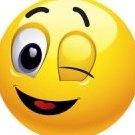Search the Community
Showing results for tags 'Affinity photo'.
Found 4,739 results
-
Every couple of years or so I visit the Bedfordshire (UK) Steam Fair and take tons of photos. This time I kept it down to just over two hundred; amazing self-restraint! I concentrated on unusual angles, detailed close-ups, and the like. This is part of the works of a paraffin (kerosene) fuelled vintage tractor. I cranked up the saturation a little in the first image, and later I thought I'd try it in mono. For that, I desaturated it and put it through the HDR persona to increase the local contrast, as well as the overall contrast. (Sometimes I find a better B&W result can be got by turning down one or more of the colours in the Black and White adjustment, but I didn't need to in this instance.) And if you're wondering where this lot fits on a tractor, here's the whole thing ... (If you want to see the other 217 photos, let me know!)
-
- wheels
- black and white
-
(and 3 more)
Tagged with:
-
I have begun storyboarding photo sessions using Affinity Photo, Daz Studio, and Dynamic Auto-Painter. Cat and Mouse is a good example. I set the scene up in Daz Studio and rendered it. Then I post-processed it in Affinity Photo. Finally, to reduce the realism and get a more painterly feeling, I ran the picture through Auto-Painter. Works pretty well, I think. Now, of course, I have to do everything all over again, shooting with a live model. However, having a storyboard picture like this makes it a lot easier to figure out how to light the scene, to discuss the scene with the model, to figure out what props to use...
-
Hello there, Here is a painting I've done a while ago using Affinity Photo. I've used the program for a while now and am very happy with the tools and performance! I also attached a video time-lapse of me painting it and would be very happy about any critique on the finished piece or my process! Thank you very much, Waldkauz Video
-
(Affinity Photo) I've been trying the context menu, editing the brushes to have size jitter (including the curve) to no avail. It seems to only do the regular round brush stroke without the taper despite showing in the preview. I've seen other people with Wacom Bamboo tablets where the pressure doesn't seem to work, that's the case for me, but even if I don't have pressure sensitivity I just want a tapered brush to draw with. Any help with this would be appreciated
- 1 reply
-
- affinity photo
- brush
-
(and 3 more)
Tagged with:
-
-
-
Hi, Guys a few times already when I tried to use my Selection Brush tool, on one of the occasions it wasn't selecting at all; on the other occasion, it didn't snap to the where it was said it would snap ( i am following the Affinity Photo manual working on projects). SO, it seems to me that this tool isn't working properly for me so far. Most likely it's ME, however, what am I doing or not doing to make it work properly? Also, Is there a place for troubleshooting subjects? Perhaps it will help as well, now and in the future! I would greatly appreciate your HELP! Cheers
-
Hi there guys ! it's been a while since my last post in this thread . I'm always around here reading, watching you and submitting some bugs. Here's a bunch of things I did in the last few months with Affinity Photo, mostly with iPadpro. There are some sketch, movie frame study, some illustration...
-
Affinity Photo is the best alternative to Adobe Photoshop. It is really the best photo editor. In this tutorial today we will learn how to do photo manipulation, in this video, we will see, How to create a Fist-Face manipulation in Affinity Photo.
- 2 replies
-
- manipulation
- photo editing
-
(and 2 more)
Tagged with:
-
Questions welcome MUM! Tv is not working --- only blackNwhite!! MUM!! Shakin' the dust off Make that three now
-
I downloaded photocoreskills, HOWEVER, there files exposure_adjustment.ORF and tonal_adjustments.RW2 and advanced_adjustments.RW2 AREN'T THERE! AND possibly other resources I am going to be needing soon? Can someone with the knowledge tell me WHERE I can find mentioned above files to download as well as possibly all other resources? Maybe I am just not seeing the obvious again? PLEASE HELP!
- 2 replies
-
- affinity photo
- resouces
-
(and 1 more)
Tagged with:
-
A chart demonstrating how "relative" IQ has changed over the last century - made in Photo using just the Pen tool with fills and strokes. Another demonstration of just how versatile Photo is.
-
nothing special. Lumix Fz300 --- have to love the versatility of that one even if the quality is not up to the Oly Em1 first 2 are from the backyard and the others from a local salty lake Questions welcome. Mostly just fiddling around with the masking brush without using refine Cheers leaf and shadow 3 musketeers escaping Lost ball --- there is a better photo of this waiting to be captured; if I can find it again donkey bone
-
Certainly not offensive but not to everyone's taste - but we all have one. Note this is done in Photo not Designer which would be the usual tool of choice for this sort of thing. I had to illustrate stomach to show the oesophagus, lower oesophageal sphincter and "angle of His" to go with a piece about GERD in infants and how some young/new mothers were being shamed into buying fresh produce when there are perfectly good (and sometimes superior!) products available from the major manufactures. The public domain images all have a lot more detail than I needed so I opted for this adapted trace (it's a little rough as I'm no expert with the pen tool). What makes this special is the wonderful way that Photo does graduated fills so there's a almost a 3d effect going on. The highlights are just short, stroked curves using a variable pen pressure (another feature I just adore) and then rasterised and blurred using Gaussian blur until the desired effect is achieved. It's not going to win me any prizes but it shows just how versatile Photo is.
-
I've recently made the switch to the affinity package, and am still in the space of 'between software' as I get used to the new. I currently run an older Adobe Suite and use Bridge quite a bit. I cannot seem to find anything in Affinity Photo/Designer that does the same job. BUT note there is a Stock Panel, which seems to allow you to browse I-stock. Could this be modified to allow you to browse a users own collections? OR maybe I'm missing something? As I said, I’m still new to this software. My initial reaction to both applications is - really good! Works well and does the job. I've had Designer crash a few times on more complex work (this was usually with blur filters applied) to multiple vector shapes. That being said, CS4 can also do the same, especially when zooming in and out in Illustrator. If anyone could point me in the right direction, that would be really appreciated. Thanks!
- 1 reply
-
- affinity photo
- bridge
-
(and 1 more)
Tagged with:
-
Temple_Of_The_Four_Winds.pdf
- 1 reply
-
- affinity photo
- affinity designer
-
(and 3 more)
Tagged with:
-
Ok, Im at my wit's end here. I cant seem to figure out the correct way to set up a simple rectangular image mask in Affinity Photo. What's really weird is, some of my layers have masks on them that behave as I want them to and new layers I create have what appear to be the same kind of masks, and they do NOT do what I need them to do. It may be that the ones that are behaving correctly, are from when I originally opened this file from a Photoshop file. The layers that are behaving are the Furniture Images layers. The layer at the top is my attempt to recreate this type of mask, and it simply wont behave the same as the Furniture ones. When I try to manipulate the mask, it remains grouped or joined with the image. I want a layer with a Mask layer on it, underneath the pixel layer. I need to have BOTH the image and the Mask be able to be manipulated independently. I dont want the image to distort when I try to modify the mask object. I CAN NOT see what the difference is between my layers that are working correctly and the ones that arent. Kind of making me nuts! Please have a look at the attached file and let me know how do I recreate whatever it was that I did in the successful version Thanks!. 2018_10.03_SquareUp_Sale_Ad_Email.afphoto
-
We are finally here & giving away a FREE Macro Sample Pack. Want lightroom style presets on Affinity. Try our sample pack today! UNLOCK YOUR CREATIVITY Providing film simulation macros for Affinity Photo. Timeless macros to fit directly into your workflow. DOWNLOAD HERE
-
Hello! I prepared new 25 styles for A-Designer, A-Photo and A-Publisher Regards Designia Styles 2.afstyles
-
In Affinity Photo, there are purple borders around all of the objects on each layer. Is there a way to turn them off? It's kind of hard to design a layout with all those purple boxes all over the screen. I only want to see the borders if I hover over the object, or even better, only if I click on it. Hope there's a way! Thanks.
-
Hey, new Affinity Photo user here. I'm really happy with the program itself, it seems very intuitive, and easy to get into, especially when you're used Photoshop Elements, which i used before. Now, there's one thing which i miss, coming from that software: The filters. PS Elements really had a big selection of quality filters, and, compared to that, the selection in AP really seems quite sparse. I'd especially wished there were more artistic filters, for text, or narrow object decoration, for example. Wonder if there's anything bigger planned in that regard. At the moment, i rather feel like doing the base work in AP, and then switching to PS Elements, to apply some filters, which, of course, is not optimal.
- 2 replies
-
- affinity photo
- features
-
(and 1 more)
Tagged with:
-
Whenever I do something like changing the canvas size, the view reverts to "Fit" instead of maintaining the view I was currently using for the screen, which requires me to change the view again each time back to 100%. Is there a way to turn this off, or set a default view size that is used so I don't have to keep switching it back while working on a file?











.thumb.jpg.60b2018ca06d21db83ae359f1df1db3b.jpg)