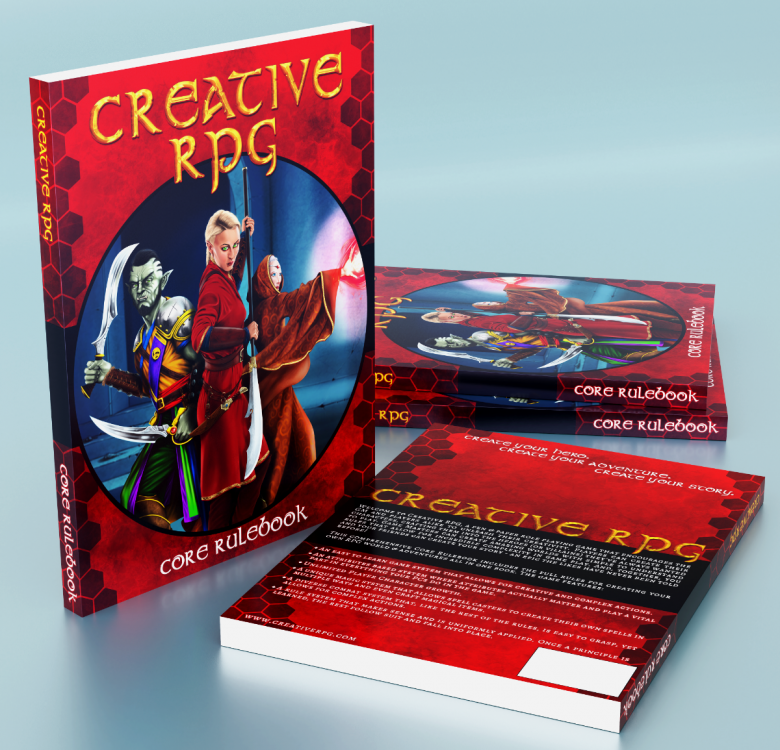Search the Community
Showing results for tags 'Affinity photo'.
Found 4,741 results
-
Hi, I'd like to make a request to link the file rather than embedding the file when we use the Place Image tool in Affinity Photo. The function exists in Publisher and it'd be great if this could be implemented in Affinity Photo too. When working with composites, there are times when some originals still need to be editable. When we embed the original, it makes the filesize very bloated. A smaller file size would make it more efficient to work with composites so it'd be much appreciated please Thanks
- 4 replies
-
- link file
- place image
-
(and 3 more)
Tagged with:
-
A cartoony monster face, because monsters deserve attention too. Concept by Joey Ellis. Sculpting and rendering done in Blender 3D. Post-processing and fine-adjustment performed using Affinity Photo. More images: metinseven.nl
-
As a longtime Photoshop user coming into Affinity Photo for pro work I wanted to suggest improvement for Photo's curve adjustment tool. Curves works great but I think the picker tool needs to be able to instantly pick on the curves graph as I click on areas in the picture. Right now I can add points but I have to wiggle left or right in order for the point to be added, and then I might accidentally pull the curve up or down slightly when all I wanted to do was to select a point. Use case for this is that I might want to select all the color areas in a face and protect those ranges. Or select a few area in a landscape and pull all those areas up and down. I mention this because I can easily and quickly do this in Photoshop but this is one of those things where I really struggle with in Photo. However I have an idea for making curves better in Photo than Photoshop. What if I could lasso or shift-select a given range of points I have made in curves? How amazing would that be. Then I can pull a select group of points up or down and this becomes quite powerful. Think of this like the ability to move a selected group of vector points in Designer. You can't do this in Photoshop. Perhaps you can just pull up the points or stretch the selection - I'm referring to all that you can do in Designer with selected vector points.
-
- affinity photo
- feature request
-
(and 3 more)
Tagged with:
-
-
- 1 reply
-
- crash
- ipad air 3
-
(and 1 more)
Tagged with:
-
Easy LUT tutorial. Learn very powerful tricks on how to use LUTs and what to do with them. These are 5 amazing tricks to get more out of your LUTs. Use them for more than just Color Grading Get 10 FREE LUTs Here: https://gumroad.com/l/XYASM OR get 25 for only 3$ https://gumroad.com/l/kqeTc OR get 45 for only 5$ https://gumroad.com/l/XjwRt OR get 80 for only 10$ https://gumroad.com/l/kLGTh OR SPECIAL 35% OFF Packs Collection: https://gumroad.com/l/JKpVs Support me on Patreon: https://www.patreon.com/sarikas Follow me on: https://www.facebook.com/sarikastutorials https://www.instagram.com/sarikasat/ Join us on Reddit: https://www.reddit.com/r/AffinityPhotoTuts/
-
Hi I was using the common CMD-J when I made a layer selection. I thought that the CMD-J function wasn't working because the icon layer was blank (black actually but no image inside of it). I later realized that the CMD-J function does work but that the image was not updating. A minute later the pixel layer thumbnail did show there was an image there. It was just very slow to update.
- 4 replies
-
- affinity photo
- ui bug
-
(and 1 more)
Tagged with:
-
With so much hate on our planet, it's good to refuel some love. It's free! https://www.bodobe.de/full-heart/
- 3 replies
-
- our planet
- love
-
(and 3 more)
Tagged with:
-
Woman photo from pixabay. Three photoshop brushes that I imported into AP. A texture from Deep Dream. Topaz Studio adjustments images from pexels - a few imported PS brushes - topaz studio adjustments
-
Hi, i'm working in Affinity Photo and, for the first time, the Text Tool add a white bounding box arround the characters. I've check the background text but changing it doesn't solve the problem. How can I remove this white background?
- 5 replies
-
- text
- background
-
(and 1 more)
Tagged with:
-
Feline egg — cartoony 3D artwork (concept: Marija Tiurina) Post-processed / fine-adjusted using Affinity Photo.
-

affinity photo Tabletop RPG Rulebook Cover Design
SilverSurfer1221 posted a topic in Share your work
Here's a cover I designed for my tabletop RPG core rulebook, Creative RPG. The main image was painted elsewhere (Clip Studio Paint), but the cover was created in Affinity Photo, including painting the subtle red tones all over the cover, creating the hexes, and placing the text, etc. I used to do this work in Photoshop, but now I am quite happy and content to use Affinity Photo and Designer. Thanks for making these great products! -
I just created some Affinity Photo brushes free for use. You can read about them here: https://www.cricketbow.com/brushes Or just download the file directly here: https://app.box.com/s/p7fao19irvpjz04zp5v2guefd5nv4uf2 They are free for use, but are not to be sold. If you want to redistribute them, please ask permission. Have fun! -Tim
- 13 replies
-
Learn this super easy way to create a 3D Mosaic Effect in Affinity photo. You can use any Photo or graphic for this. It creates a wonderful glaced tile look. Support me on Patreon: https://www.patreon.com/sarikas Follow me on: https://www.facebook.com/sarikastutorials https://www.instagram.com/sarikasat/ Join us on Reddit: https://www.reddit.com/r/AffinityPhotoTuts/ Photo used: https://unsplash.com/photos/UUjxTEET0c0
-
Hey! Just wanted to get answer to this simple question, as there is a 20% discount now and I don't wanna miss it. If you buy any Affinity product after the trial, is it linked to you somehow? Maybe through an email or something? Or is it just linked to the PC? I am asking this because I plan on getting a new one soon and I certainly don't wanna buy Affinity license twice. Thanks in advance.
-
Hey! Just wanted to get answer to this simple question, as there is a 20% discount now and I don't wanna miss it. If you buy any Affinity product after the trial, is it linked to you somehow? Maybe through an email or something? Or is it just linked to the PC? I am asking this because I plan on getting a new one soon and I certainly don't wanna buy Affinity license twice. Thanks in advance.
- 1 reply
-
- affinity designer
- affinity photo
-
(and 2 more)
Tagged with:
-
-
Ever since the upgrade when I try to group layers AP crashes. This is within a saved AP file. Windows 7 - 64 bit ~ AP 1.7.0.367 Is there a later patch after this version? I had no problems before other than kind of laggy but I don't have a real powerful computer, either so it was not unexpected. Can I just uninstall then reinstall the previous version? EDIT 6.15.19 I saved this file as a jpg and created a couple of layers in the jpg file, grouped them and there were no issues. ALSO, I did not mention that I had grouped layers in the original file so the crash is happening after the RAW file is saved as an Affinity Photo file with the history saved.
-
Bought Affinity Photo last year, but took a long break from it because of the lack of a stabilizer at the time. Decided to go back to the program yesterday just to see if I could replicate my workflow from Photoshop, which I got decent results from. Still need to figure out some kinks in the system before I feel like my work in Affinity Photo is up to par with my Photoshop work. Might finish these two if I feel like it.
- 37 replies
-
- black and white
- painting
-
(and 1 more)
Tagged with:
-
Hello! I have just purchased Affinity Photo for IPad, and so far - I’m mind-blown with how wonderful this program is! I don’t know what took me so long to try it out ☺️ That said - there is an issue that I’m seeing consistently. When drawing, (brush tool, with size variation and transparency variation) the start of the stroke appears as a dot. I have tried different settings to no avail. It seems impossible to start the stroke as a thin line, without the dot. I’m including a screenshot of what the results look like. Sorry if this was answered already... I would appreciate any ideas for how to fix this. Technical information: I’m drawing on IPad 6 with apple pencil, in the 1.7.1.143 version.
-
So I am trying to replace the green background from a photo with a simple light grey background. Here is a detail from the original photo: I use the Selection Brush Tool and then refine the selection to get rid of the green color while selecting the hair. The preview looks pretty good (over the new background I added): I then output as a mask and I get this: As you can see the green is still showing in the hair area. Why isn't the end result as good as the preview?
-
Does anyone here have a link to or access to a feature comparison chart for Affinity Photo and Adobe Photoshop? I'm asking for a friend — really. My friend is considering either updating to a more recent version of Photoshop CC or else moving over to Affinity Photo. My talking about software is great, but I would also like to show him some resources other than my own enthusiasm. Thanks in advance.
- 4 replies
-
- features
- comparison
-
(and 5 more)
Tagged with:
-
Hi When using Photoshop I use a threshold layer to help set the colour balance when restoring damaged photos. I can shift-click using the dropper tool to mark a number of pixels, each one is given a unique number. In AP I also have the threshold layer but can't see a way to mark pixels. Is this possible? Thank you.










.thumb.jpg.02ba769a6966a1cba8182a17b854112e.jpg)