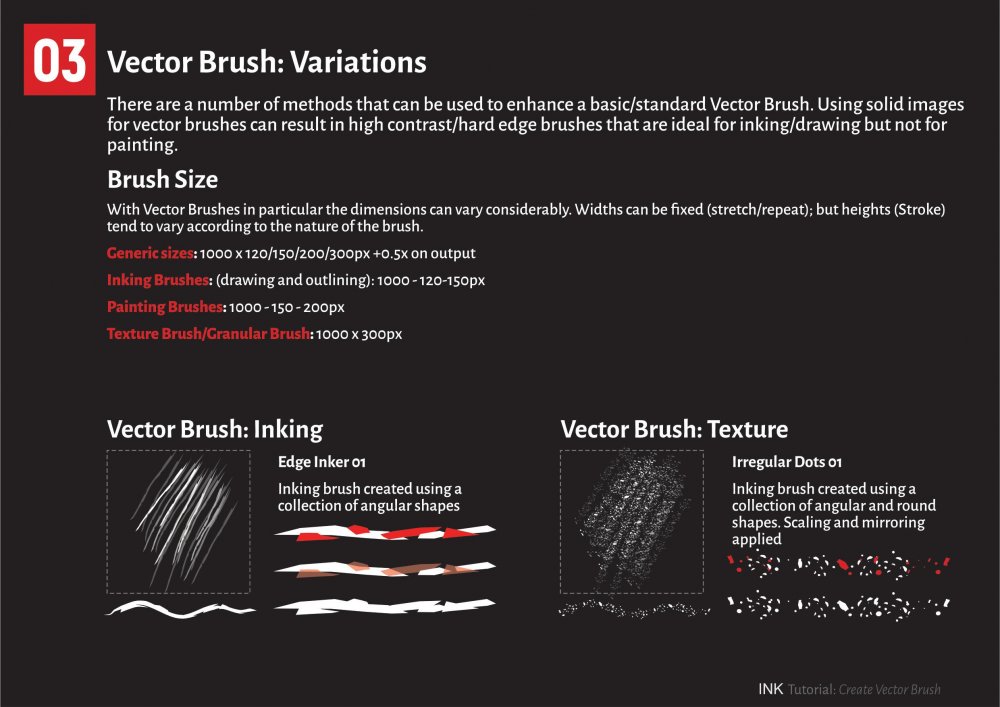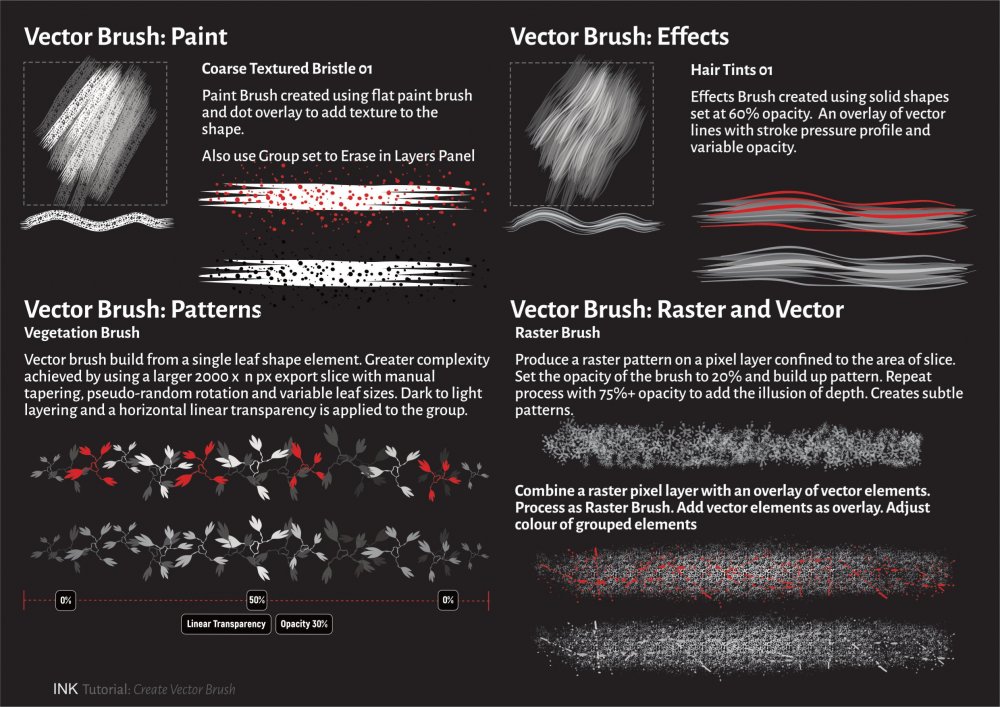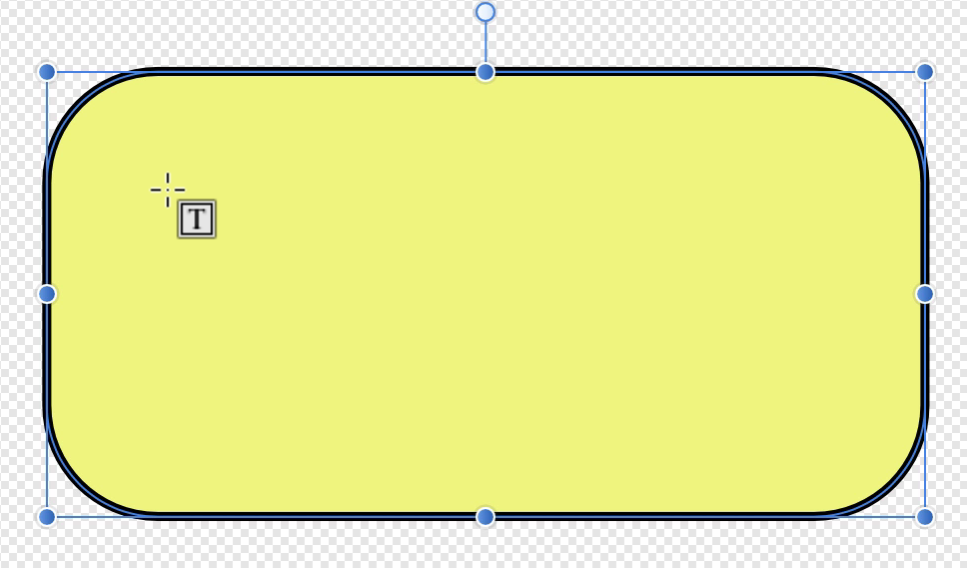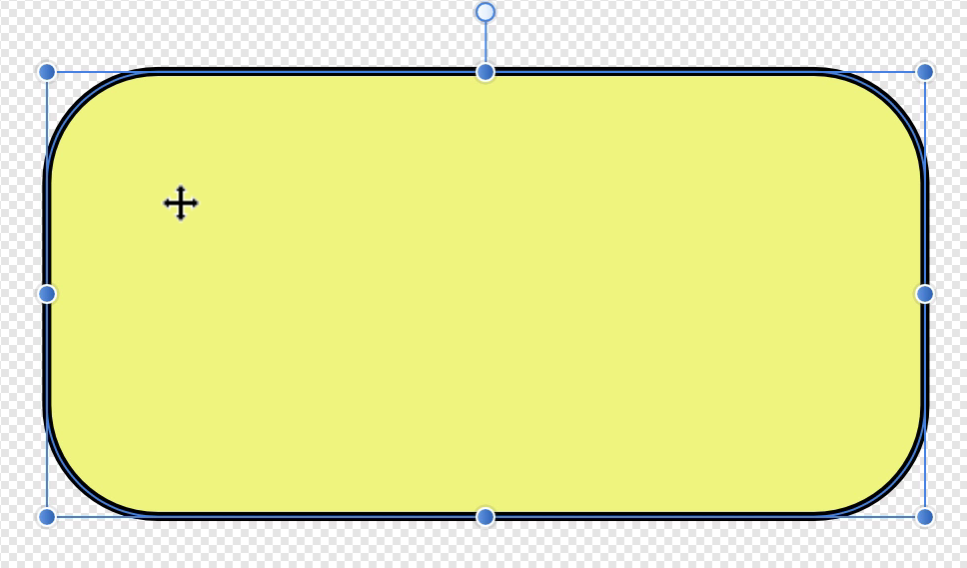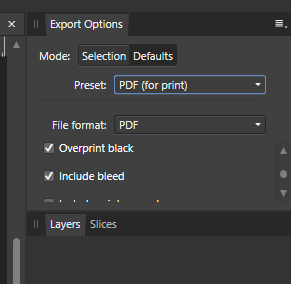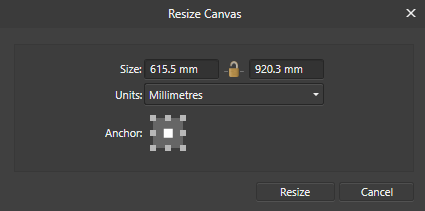Search the Community
Showing results for tags 'Affinity photo'.
Found 4,736 results
-
So, I try to import a macro in my program and this window appears but I don't even know where this file is located or if it even exists? I would like to copy them in this file so they could be linked anywhere on my mac or my iPad in a near future. To specify, I think it requires to copy my macros into this unknown file to be able to import them at all.
- 1 reply
-
- affinity photo
- icloud
-
(and 3 more)
Tagged with:
-
The Jaguar and butterflies are stock photos. The center is a model of the famous mayan sarcophagus cover. Photos of Mayan ceramics were used for the background. Xenon Galactic brushes at the top. Unfortunately, I had to make the shiny gold effect in PS as the Eye Candy plugin remains unsupported by Affinity. Affinity Photo is a wonderful software but it starts to slow way down when the file tops 400 MBs. Thumbnails are slow to update and just turning a layer on and off requires seconds to render. Working at 100% very difficult. Thanks for looking.
-
I was testing brushes created by @paolo.limoncelli (blockers), @gagatka (bushes of love, fur & hair), and @Frankentoon. It ended up with a little fluffy ball on a steppe.
-
https://www.martindoersch.at/2017/11/capture-one-pro-affinity-photo/ Wenn man mit der Raw-Entwicklung in Capture One Pro fertig ist, will man oft in einem Editor – zB. Photoshop oder Affinity Photo – weiter arbeiten. Wie dies funktioniert und auf was man achten soll erkläre ich in diesem Video. Gerade wenn man Affinity Photo verwenden möchte, gibt es beim Dateiformat eine Kleinigkeit zu berücksichtigen. Wenn man dies aber verstanden hat, steht der genialen Zusammenarbeit nichts mehr um Weg.
-
Concept artwork and story that I have been working on. Using AP. (inspired by that very old 1960's Sci-Fi tv series called Doomwatch.) Can you guess whose forehead I have used for this photo art? Clue, he is a well known actor.
-
-
From Smart Layers to viewing your Mask content in full resolution. Let's uncover some Hidden functions in Affinity Photo: - How to see the content of a mask - How to use smart layers based on Affinity Photo or Affinity Designer Files - What is special about Vector shapes in Affinity Photo - Can i export Vector Masks in a PDF - Combining, Substracting, Dividing and other things to do to Vector shapes. Support me on Patreon: https://www.patreon.com/sarikas Follow me on: https://www.facebook.com/sarikastutorials https://www.instagram.com/sarikasat/ Join us on Reddit: https://www.reddit.com/r/AffinityPhotoTuts/
-
I received an apple pen as a Christmas gift from my sister last year and since I already had affinity installed, I decided to see what it could do. I’m familiar with photoshop but affinity is fairly new to me. I love portraits, and this is my first attempt at a digital drawing and just me playing around with brushes in affinity.
-
I was bored during the flight to Madrid, so created some painting in APhoto using DAUB brushes made by Paolo. I was trying to get a similar effect on the sky as in some works of Joseph M.W. Turner's. I used CMYK translation of HKS-N colours and hope it will print nicely. I'm quite happy with it as I'm complete beginner in digital painting.
-
multi Creating Vector Brushes
StuartRc posted a topic in Tutorials (Staff and Customer Created Tutorials)
Added a PDF tutorial describing some of the methods to create vector brushes from a personal perspective. Some of the techniques are a bit unconventional.. but I hope you find it useful! Created using AD and APu (1.7 beta) Sample pages as below: Create Vector Brush_06.pdf- 9 replies
-
- brushes
- affinity designer
-
(and 1 more)
Tagged with:
-
All quiet in the garden just now; the dandelions are starting to seed. I've been waiting for one to practice on.
-
Hello, I just bought my first brush pack in the Affinity store. I could easily install them in Affinity Designer, but it doesn't work in Affinity photo (desktop for Windows). When i import them, i have a message saying they've been added (as i did this multiple times, it say the name is *brush pack 2, brush pack 3* and so on), but they don't show in my brush panel. I tried to create a new category first but it didn't work either. I would like to find the location folder on Windows to uninstall all those packs that didn't work and find a way for it to work ! Thanks a lot in advance for your help, joujou_tdj
- 14 replies
-
- affinity photo
- windows
-
(and 3 more)
Tagged with:
-
BIOME Initiative Double whammy this week, just finished a technical composite using Affinity Photo. I have included a free wallpaper for most phones, enjoy. Please do not print, digital media consumption only.
-
There was a time when I got stuck while doing this - I couldn't find how to create a particular effect without the need for using stock photos. Fortunately, someone in here was doing live streams on YouTube and was creating the exact same effect I was looking for with a smudge brush. So my humble thanks reach out to mattitFi who kindly told me how to do it.
-
- photography
- fantasy
-
(and 1 more)
Tagged with:
-
Hi all! First of all, thanks in advance for reading and helping me out, if you can. I have been using Designer for a little bit more than a year now, but I never got to use Photo a lot. I recently came back from holidays and wanted to extract a person from a picture with Affinity Photo, and I'm having trouble with something that should be super easy, and I want to understand why is this happening and how to fix it. The problem is that after using the flood and wand selection tools, I have my desired outline selected, but when I copy and paste (cmd + c and cmd + v), the pasted image is like with a "weird opacity". I don't know how to solve or configure this, and I'm not too technical on image editing either (so apologies for the non-technical terms). I just want a simple selection and copying/pasting whatever is inside, in full, without opacity variation and without copying things outside the outline. I also used selection refining without any good results. It ended up removing selection I wanted, adding unwanted one, even while adding with the refine brush and removing with the modifier, it did whatever it wanted, so I went manually with the wand, varying sizes and snapping configurations. Here is an example for you to see what I'm talking about. The first one is the original image with the selection I want to copy and the second one is how it looks when I paste/mask it. If you see, the light/shadow areas are all wrong (like "low quality") and it even adds something outside the outline for whatever reason. Tried googling and searching with no solution Thanks all for your help!
-
-
No check mark listed in the crop tool when I use it to finish my project.
-
Text in Shape doesn't seem to work- Affinity Photo Mac Watched a demo of Affinity Photo on Windows and it shows that when hovering the Frame Text Tool over a shape it changes to a pentagon and one can type in the shape. Trying to do that with Affinity Photo 1.6.7 on Mac (High Sierra), the Frame Text Tool remains square or becomes a crosshair and in either case, typing in the shape replaces it with a Frame. Is this a difference between Mac and Windows version? Is this a bug in the Mac version? Might I be doing something wrong? Attached is what I saw from a Windows Affinity Photo user. but what I see on Mac
- 11 replies
-
- frame text tool
- affinity photo
- (and 3 more)
-
Hi, How should I use the Include bleed in the Export Persona of Photo? I couldn't find any option to add bleeds. So, what is the actual purpose of this? Also, is there any workaround in Photo to export a document as PDF with standard bleeds? Any help would be appreciated.
- 8 replies
-
- affinity photo
- bleed
-
(and 1 more)
Tagged with:
-
Hi, I created a 24 x 36" (609.6 mm x 914.4 mm) document in Photo and added guides like this: Then I added 6 mm Canvas Size equally. But after clicking the Resize button, this is what I get: You could see that guides on the left and top are not visible! When I do this in Photoshop, all guides stay where they are! What might be the issue causing this in Photo? Am I doing something wrong? Any help would be appreciated.
-
"Hell hath no fury. . ." seems a nice girl. This got really complicated as it developed - different layers with different blend modes & opacities. The problem with doing something like this is: when you want or need to merge certain layers they never merge as you expect them to; the layers never keep their individual properties but default to the highest setting and then the effect you had is gone. Time to undo and stop playing with fire!
-
- composite
- computer art
-
(and 2 more)
Tagged with:
-
Easy explanation of Blend Ranges. Learn what they do and how to apply them to your artworks to create interesting effects and get fast Results. We are going to look at Source Layer Ranges, Underlying Composition Ranges, Blend Gamma, Coverage Map and Linear / Curved Range Settings. Support me on Patreon: https://www.patreon.com/sarikas Buy my 27 Brush PRO Pack: https://gumroad.com/l/UTHqY Buy my 17 Brush Medium Pack: https://gumroad.com/l/MJZT Follow me on: https://www.facebook.com/sarikastutorials https://www.instagram.com/sarikasat/ Join us on Reddit: https://www.reddit.com/r/AffinityPhotoTuts/ Photos used: https://unsplash.com/photos/8iZG31eXkks https://unsplash.com/photos/ttqvRcvjzWQ https://unsplash.com/photos/FVOkPmiCzAM https://www.onlygfx.com/dirty-old-paper-texture-3-jpg/
-