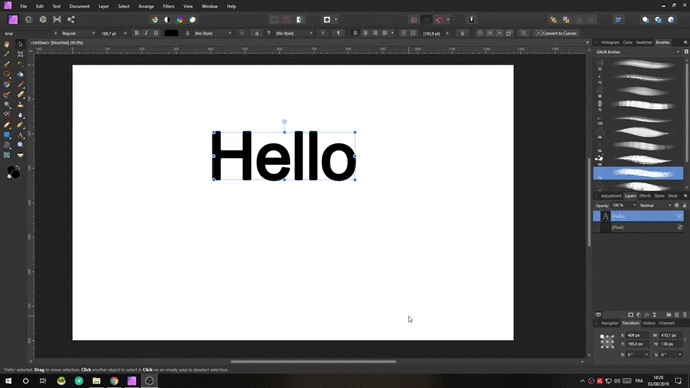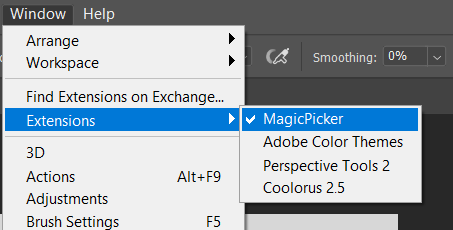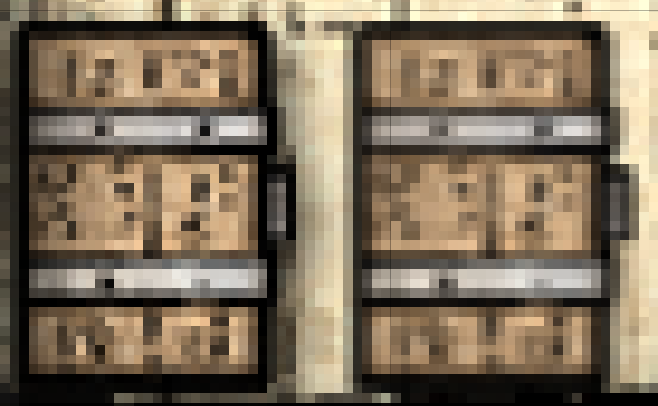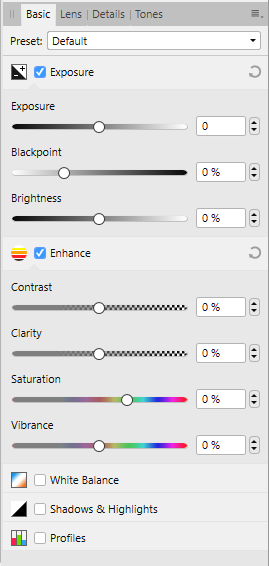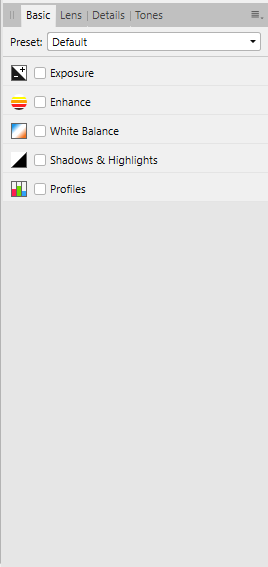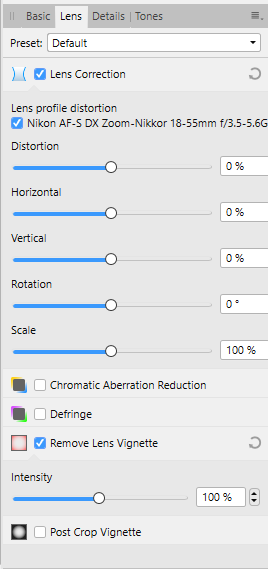Search the Community
Showing results for tags 'Affinity photo'.
Found 4,741 results
-
I'm using Affinity Photo [v1.5.2] on an iMac. I have a photo that I removed the background from by: Open photo Selection Brush (selected the subject of the photo only) Clicked "Refine" (added strands of hair I wanted to be included) Output>"New layer with mask" New Pixel layer with mask is created I would like to know how can I add/subtract from the mask using "Refine". When I click the mask, and select the Selection Brush again, I see the "Refine" button, and it opens up, but I can no longer add or subtract from the image like I was able the first time around. Is this possible? How?
- 17 replies
-
- Edit Mask
- Edit Masks
-
(and 3 more)
Tagged with:
-
Hi to all, if your new to affinity photo it’s hard to know what programs work with affinity photo. If you have found a program that works with affinity photo can you please let others know. I was looking for creative presets but apparently these won’t work with affinity photo. https://www.dealfuel.com/seller/artistic-photo-effects/?utm_source=Facebook&utm_medium=Paid&utm_campaign=Artistic+FX if you know of software or plug ins that work I would love to get a list of what works. Thanks to everyone. Brenden
-
Two images combined to make this bit of an abstract Marigold. Blend If, color layer, mirror filter, and blend modes.
-
We are pleased to announce a major update for the Windows release of Affinity Photo, version 1.7.1 Changes in this build The changes in Affinity Photo 1.7.1 (for Windows) over the recent release Affinity Photo 1.7.0 are as follows: Fixed slow develop speeds Fixed sporadic crash with HSL range control Removed limits to shadows highlights effects Avoid over saturated shadows and washed out highlights New curve for highlights filter applied to bounded pixel formats Remap shadows and highlights slider ranges Avoid weird white balance for some old Sony cameras Fixed hang when scrolling through Slices panel Fixed custom panel height being reset on app start Fixed Gradient Colour selection closing popup immediately Reduced file sizes when starting from an image Allow selection changes during denoise filter preview Fixed crash when adding mask nodes (via assistant) when a quick mask is enabled Fixed crash when pressing Esc during a floating panel drag Removed resize gripper when the Status bar is visible Added double click to Assign/Convert profile dialog Fixed Denoise live filters when applying to renderer mask Fixed bounded formats Shadows / Highlights filter to leave the max channel value fixed Switched off split view when changing to a live filter Fixed crash when adding live filters with a Quick Mask Fixed Mixer brush crash Fixed sporadic crash with HSL adjustment Removed CR3 file type, as we don't support it yet Fixed Posterise adjustment Fixed Develop Noise Reduction Luminance Details slider defaulting to -3% Added Focal Length to EXIF panel Fixed Selection Refinement only working once per document Fixed Checking and unchecking bottom layer in stack moves everything to the left Fixed switching documents with Live Filterdialog open locks app Fixed Threshold adjustment parameter does accepting typed values Fixed 32-Bit Preview panel being clipped when upgrading from 1.6 Fixed CMYK Colour profile setting the Grey profile to empty Fixed Noise not being applied on a gradient stop colour Fixed crashes in History and Layers panel Fixed brush preview outline still present when colour picking with Alt+click Enabled Resize document to work withphysical units Fixed EPS "Export text as curves" checkbox being disabled Fixed PDF export of RGB documents in greyscale documents Fixed sporadic crash on print Added preference for opening documents in a new floating container Fixed Adjustments thumbnails in the Layerspanel are not being updated Fixed failure in 1.7.0 to read custom keyboard shortcuts. Changes in 1.7.0 since 1.6.5 The changes in Affinity Photo for Windows 1.7.0 over the last Affinity Photo patch 1.6.5 (1.6.5 PK) are as follows: EDR Added support for EDR displays to Photo. When editing a 32-bit document. Brushes Photo 1.7 introduces a new “sub-brush” mechanism, developed in conjunction with Paolo Limoncelli (DAUB® Brushes). This exciting feature allows any brush to have a list of other brushes attached which will draw at the same time. Each sub-brush has a fully separate and customisable set of dynamics. You can control when the sub-brushes are drawn and how they blend with the main brush. The brush engine in Photo has been improved. Symmetry (up to 32-way) is now supported - including on-canvas controls and optional mirroring. Wet edges and accumulation are now available on colour brushes and brushes with HSL variance. Brushes with multiple nozzle textures have always chosen the nozzle at random. In 1.7, the nozzle choice has a dynamic controller and ramp for greater control. All brush tools now support left and right arrow keys for rotation - a common feature request. Fixed ABR brush import (would ignore "random" controllers). RAW The RAW processing engine in Photo has been rewritten - producing better results and improved performance. RAW files now load much more quickly. Reimplemented support for XTrans sensors. The denoise algorithm has been rewritten. It produces better results and takes advantage of the new GPU architecture. Hot pixel removal is now automatically performed by the Serif Labs engine. Profiled lens correction are more stable, apply more quickly, and can be toggled in the Develop UI. The histogram in the Develop persona is now presented in the output colour space - as opposed to always being linear. Develop now respects the output profile when previewing. Show which autofocus rectangles were in focus and which were selected by the camera (yellow, green respectively). A large number of new cameras are supported for RAW development (we will provide a list of the new supported cameras as soon as possible!). Filters New “Procedural Texture” filter with advanced presets support. New “Voronoi” filter. Denoise, Clarity and Shadows / Highlights filters have been rewritten (using technology from the Develop Persona). More filters are now available as Live Filters - including the new Procedural Texture filter. Live filters have been rewritten to improve performance - especially when multiple filters are used in a document. Improved Polar to Rectangular and Rectangular to Polar filters. Added round dot type to the halftone filter. New “Lens Correction” filter - apply lens correction from the built-in lens database. Bilateral blur accuracy improvements. Adjustments The HSL adjustment layer has been rewritten. It now supports custom hue ranges, a new algorithm, new UI and picker controls. The Levels adjustment layer now supports output levels - a common feature request. The White Balance adjustment layer has been rewritten. The Selective Colour adjustment layer has been rewritten. PSD import / export of adjustments has been improved. The Vibrance adjustment layer has been rewritten. The Recolour adjustment layer has gained a lightness slider. Layers Layers Panel - added option for transparent background for thumbnails. Layers Panel - added multiple thumbnail size options. Layers Panel- added ability to tag layers with a colour - including PSD round-trip. Allow adding an empty group from the Layer menu. New “Duplicate Selection” item in Layer menu (old behaviour). Duplicate now duplicate the whole layer ignoring pixel selection. Alt / Option is now used to make a pixel selection from layer luminance. You can now also hold shift to add the result to the current selection. Hide / Show / Show All Layers options in layers menu. Ability to either rasterise or rasterise and trim a layer. Previously recorded macros will trim. Selections Significant improvements to selection refinement. When using selection tools with no pixel selection, default to New / Add as appropriate. Added “Alpha Similarity” to Select Sampled Colour tool. Tools Grouped tool shortcuts now default to needing the shift key held to cycle (option in preferences). The Crop tool has been rewritten - it now supports resolution changes, absolute pixel size and has a much improved preset mechanism. The Sponge Brush tool now gives more correct / pleasant results. Allow brush rotate / size key changes while dragging. Added a “Reveal Canvas” checkbox to the crop tool - defaults to off. Added new “Transform object separately” mode into Move tool. A general tools overhaul has been performed - providing editing of grids, guides, page origin, across multiple tools (not just in the Move tool) Patch tool now supports arrow keys for rotate / scale. All brush tools can now be axis constrained once brush has started - not just the pixel tool. History “Alternate futures” for document history have been added. Traditionally, if you roll back the undo history then do something else all your changes after that point are lost. Photo will now display a small branch icon in the history tab when you do this. Pressing that button will cycle between all the different “futures” after that history entry - meaning you will never lose work you have done. The History page now has an “advanced” mode - which shows thumbnails and time info. I/O HEIF images can now be loaded directly into Photo. If they contain a depth map, this will also be loaded as a second layer. Because depth maps are typically lower resolution than the main image, optional “smart” upsampling will be performed. TIFF export now has user selectable compression method. Added support for 12bit TIFF files. Introduced new metadata mining - completely rewritten to improve performance, flexibility and correctness. Metadata is now dynamically synchronised with your document - so if you resize then export, the values will be correct. Added Focal Length to metadata summary view. Added a button in general preferences to open a folder from which Photo will read LensFun-style XML files - if users wish to add / experiment with their own lens profiles. Support 16bit CMYK TIFF import. General New ability to control how macros are scaled / aligned when playing back. Added an “Assets” panel to Photo. New cube setup mode for grids. Add “Fill with Primary / Secondary” to the Edit menu for fast access. The batch process dialog now fully supports expressions for height and width - available constants are “w”, “h” and “dpi”. “Lock guides” added to menus. Support for drag dropping .afstyles into Photo. Support for drag dropping .afpalette into Photo. Photo now supports custom document presets - a popular feature request. A new blend mode - Linear Burn - has been added. New “Move inside / outside” commands have been added - useful for quick operations on clipping masks etc. The Hard Mix blend mode has been improved. New provider options have been added to the stock panel - support for Unsplash, Pexels and Pixabay. All of these providers offer full-resolution stock imagery which is free to use. Numerous text improvements have been made - including new features. Significant stability improvements when working on non-local files (network shares, USB drives, etc.). Significant PDF import / export improvements and fixes. Huge macro and batch processing improvements. New welcome screen layout and all new samples. Numerous other bug fixes - too many to list!? This thread is for commenting on this announcement. Please do not post bugs or problems that you find when using this version of the software in this thread, instead make a new thread in the Photo Bugs on Windows section and questions about usage go in the Desktop Questions forum. UPDATING TO THIS VERSION (Free for existing customers) For purchases from the Affinity Store: Each time you start the software it will check for updates and offer any available update, or it can be downloaded from here. The new build will install over the top of any earlier version, with no need to uninstall. Alternatively you can log into the affinity store here and find the order in your account and use the download button in there. For purchases from the Microsoft Store: These are done automatically by the operating system (next time you start the application)
-
Super easy way to restore colors in old Photos. Watch this Affinity Photo tutorial to learn a quick way to bring back colors in vintage photos. How to get the original colors back. Brushes, LUTs and Designs for Affinity Photo: https://gumroad.com/sarikasat Support me on Patreon: https://www.patreon.com/sarikas Follow me on: https://www.facebook.com/sarikastutorials https://www.instagram.com/sarikasat/ Join us on Reddit: https://www.reddit.com/r/AffinityPhotoTuts/
-
I know there's ways to transfer plugins to Affinity. However, is there a way to do that with Extensions? (I have an example included) I really want my Magic Picker extension to be included .. if that's possible.
- 5 replies
-
- extension
- photoshop cc
-
(and 2 more)
Tagged with:
-
I've just started the trial for Affinity Photo, having heard a lot of good things about it, and I've been loving it for the most part except for the fact that in several areas it's destroying my workflow and efficiency, so I wanted to ask if I'm doing things wrong being used to Photoshop and all that. I'm working and testing Affinity Photo on an 8MP pixel art image, and I've noticed that compared to the file import on Photoshop the result is quite blurry (see attachment). After some fiddling around I found out that on AP the problem comes from drag & dropping the image on the canvas: if I drag & drop the file it turns out like the chest in the right half; if I place the file it turns out like the one in the left half. Both are at their native resolution, and both are imported as Images. Opening the menu and selecting place for every single asset is quite lengthy and workflow destructive. Is there a way to emulate the placement while drag & dropping from the file manager? Shouldn't it work the same way? Am I doing something wrong or is it a bug? The 2nd most damning problem I have is with the clone tool: I'm working on a very structured file with hundreds of layers and subgroups, and one of the feature I used the most in Photoshop is the clone tool mode that allows selection from all layers, both above and below the currently active layer. Is this a feature that can be added in AP? Addendum 2: while working on it some more I noticed another pretty damning issue while working with pixel art. Applying a rotation to any object it starts getting blurry due to the diagonal approximation, but the ridiculous thing is that in 90° the image doesn't get back to crisp, only 180°. So, while in theory a turn left/right shouldn't involve any resampling, it actually does, which is quite problematic. (Solution to this seems to be View > Snapping Manager > Enable snapping and Force pixel alignment, though it still feels kind of wrong to interpolate on simple 90° turns?) Addendum 1: is there a way, while drag & dropping files into the canvas, to automatically place it in the current group/subgroup instead of automatically place it as the top layer? That's another thing that works while Place'ing, but doesn't while dragging files from Explorer (didn't test it on a Mac yet, I don't know if the behaviour also happens with Finder). Finally, not really related to pixel art, is a question related to PDFs. In Photoshop while importing from a PDF you have a thumbnail preview of the pages where you can select them and then import those pages only. I see that AP can do mostly the same but has no thumbnail available, so the user must know the page range beforehand. Is there a way to do it on the fly while visually scanning the document or do I have to stick to CS6 for that? I'm loving AP so far, with these couple exceptions: it runs butter smooth, is very efficient, tries to stay out of the way during creative work… everything I was looking for!
-
I’ve been playing around with the Live Displace Filter (amongst other things) and it looks like it could be great for adding tattoos to an image or for a tattoo designer to show a client what the finished article might look like. I still need to experiment more with various settings but I think it’s looking reasonably decent so far (original SVGs are shown on the left with the original image at bottom-left). I’m sure there are better examples out there but I’m quite pleased to have learned the basics of a new technique.
-
Hi Everyone, I am using affinity 1.7.1.404 I think that's the latest update right? I haven't used affinity for a while and had to re-install windows on my pc as it all crashed and died on me so fresh new install. I opened it and all was going well, then after adding a couple of brushes it started to crash every time I tried to add a brush set or delete one. I have reset the brushes, still the same, when I import brushes or try to delete them affinity crashes and when I open it back up they are installed or deleted but seeing as I have a ton of brushes I want to install this is going to take forever this way and surely it shouldn't be happening this way? I have tried the duplicating of the raster_brushes.propcol that I saw on another post but still no luck. I have un-installed and re-installed to no avail? Also weird, the re-install didn't ask me to activate with my serial number? I am on windows 10 (latest update available to me) 64-bit. i7 core, 16gb Ram, 3.4ghz, Nvidia GeForce GTX 1060 6GB I don't suppose anyone knows how to fix this? Thanks! Billie
- 1 reply
-
- brushes
- affinity photo
- (and 4 more)
-
I Hello, just bought iOS affinity photo and want to sketch with pencil over photos I’ve taken. Adobe Sketch allows a setting to ignore all hand and finger pressure, so I can draw properly with just the pencil. am I missing something, or is this not possible with a iPad Pro pencil? This will be a refund request if not possible!
-
Hi there I'm using Affinity Photo on a MacBook Pro (Retina, 13-inch, Late 2012), macOS Mojave Version 10.14.4. Since I updated Affinity Photo to version 1.7 it's barely unusable. It's very slow. After each action I have to wait a few seconds until I can continue my work. Saving a document (app. 150MB) takes several minutes (previously it took a few seconds at most). What can I do?
-
I’ve been so excited to get affinity photo on iPad, his morning I finally got paid and bought both the iPad apps, I’m cancelling my adobe subscription very soon, editing on iPad is incredible, took this shot on an older Fuji bridge camera the other day to prove to myself I don’t need my fancy x-series stuff, lots of of little tweaks and a bit of cloning stuff out in affinity photo here, initial raw conversion handled by lightroom as this cameras raw format isn’t supported by affinity photo. I’ve dreamt of doing this since the moment iPad Pro and pencil were announced, editing photos in bed with a proper Wacom level stylus. affinity plant macro.tif
-
When editing a photo in the Develop Persona, there are the Basic, Lens, Detail, and Tones Panels. In the Basic, Details, and Tones Panels, there are several adjustment sections, for different types of adjustments you can make to the image, that follow a set of "rules". When a section is expanded it is automatically activated and any adjustments made in that section will affect or show on the image. When a section is collapsed it is, or becomes, automatically inactive, or dormant, and any adjustments that were made in that section will not affect or show on the image. These "rules", however, don't apply to the Lens Panel. In the Lens Panel, you are able to collapse a section, by clicking the icon on the far left, and that section will still be active. I'm not sure which way is correct, though I prefer being able to collapse a section without it automatically becoming dormant.
- 1 reply
-
- develop persona
- affinity photo
-
(and 1 more)
Tagged with:
-
Here are some screenshots of a graphic pitch I have worked on. I used Affinity Designer to create graphic labels and texturing maps. Photo was used for some simple easy colour correction. A colleague of mine asked me what is on fire because of the orange sparkles I guess it was the computer during rendering. Then I used the renders to create a demo animation. Unfortunately this project was not developed into anything real but at least I learned some new things Watermarked demo music is from Musicbed - https://www.musicbed.com/songs/seeds/36381 Madmonq_Animation.mp4
-
I'd like to share a labor with you all. I welcome your thoughts and critiques (and tips for next time too), my friends are either non-photographers or are too nice to tell me what they think. My unit has 24-hour operations so it's near impossible to get everybody together at once. Instead of waiting for a down-day, we just took photos at different times on different days and would splice them together. We had the option of doing sun-sync and trying to catch the shadows at the same angle each time, or just "storm the beaches of danger" and take the photos at wildly different times (my idea, to my regret at times during this project). My intent was to get a sunset, early morning, and mid-day shot for maximum contrast, but instead I only got about a 5-hour spread represented. Taken with a budget D3400 using kit 15-55mm lens and a borrowed D810 using 35mm prime. Sky replacement was done by the plug-in "Uplift - Epic Skies". I had to warp the photos (the left side crazily so) to get them to line up. Masks and adjustment layers on each. The folks and the hangar behind them were also taken separately from different photographs (one with the hangar roof visible and one with just their bodies/faces for clarity (except the right panel, I couldn't zoom in since I was using the prime lens that day), so five photographs (not counting the skies). I also had to clone the sides and ground because I didn't have enough coverage for an 8x10. Biggest errors I see are (1) it's not centered--that's my bad, I was focusing on the doors when I took the photographs and didn't realize the doors aren't centered on the roof (agh!); (2) the formation isn't straight (I'm thinking I could have done a last perspective shift after the entire thing was composed to level out roof horizontally and the formation horizontally at the same time); (3) many of the door windows don't line up; (4) the roof is masking-clipped, especially on the left (all that warping did a number and I wasn't careful on the cleanup). All told, 11 hours of work (I'm very... very slow at doing this)... 2.5GB file size (still can't figure out why, I think all the adjustment layers and masks maybe?)
-
Here are some experimental book covers which I made a while back – after reading the last book in Neal Asher’s very good “Transformation” series – and rediscovered in a recent housekeeping exercise. They’re all basic – just me playing around with ideas – but I thought I’d share them as I haven’t shared any new stuff for a while. All are variations on the same book title in different genres: “Acid Punk”; 2 x “Basic Sci-Fi”; “Olde Worlde”; and “Standard Thriller”. (Reader’s of Neal’s books may get where the title and some of the imagery of my covers come from.)
-
Hallo, On batch processing that includes denoise Affinity Photo crashes fro me. Mac OS X. Batch processing works, but when I include denoise it consistently crashes. I tried with and without Metal. I tried different input and output formats. I tried with and without parallel processing. I tried single and multiple files. Keeps crashing on denoise...
- 4 replies
-
- affinity photo
- batch
-
(and 3 more)
Tagged with:
-
Get 5 FREE Portrait Effects here: https://gum.co/SxREK/free OR 15 Portrait Effects https://gum.co/Qglr OR 25 Portrait Effects https://gum.co/PTtur OR 50 Portrait Effects https://gum.co/lBeyn OR my 4 PRO Packs for 25% OFF https://gum.co/XvOFh Support me on Patreon: https://www.patreon.com/sarikas
-
- affinity photo
- effects
-
(and 1 more)
Tagged with:
-
I've had this issue for a long time and haven't been able to figure it out or find any help topics about it. I mask an image (that is larger than my document size) in Affinity Photo. I select the object in the centre of the image and then use Refine Selection to adjust the selection. I then hit Mask and it masks the object onto a transparent background, which looks the way I would like it until I export it as a png or put layer effects onto the masked layer. When I export it as png i get the transparent background, but for some reason the mask didn't get to the very edge of the document, so I'm usually left with a sliver of the image. This gets really frustrating as I have to manually go back in and move the image around to mask off past the edges of the document. Does anyone have an idea why this happens or how I can resolve the issue? I doesn't happen with Photoshop. The only thing I can think of is opening the the original document and masking that to the edges, then copying the masked image into my final document, but I feel like this extra step shouldn't be necessary. Anyone else have this issue? I've attached a couple of screen shot to show you what I mean. Thanks for your help!
-
When I open the same file in Photo and Publisher, although the RGB Hex color settings, #F90C08, are the same, the file in Publisher is enough of a different shade (lighter) that I can easily see. Why would the shades be different if the RGB Hex setting is the same in both?2019-Authors-Fest-Very-Large-Gathering-Craftsbury-Common-VT-8.17.2019.afphoto
-
It's been requested before but I don't see it in regards to AP 1.7. The official Alien Skin, Eye Candy plugin functionality request for AP 1.7. People are always saying just add this or that to AP and I can drop Photoshop for ever. Well this plugin is the only remaining reason I need to open photoshop. Thank you.
-
Can FCP X Open Affinity Photo/Designer Files? It would be great to be able to open Affinity Leyer files natively inside Final Cut Pro X and Motion!!! Is this posible?
- 10 replies
-
- affinity designer
- fcp x
-
(and 1 more)
Tagged with:
-
Ok, I have to admit the composition is not the best. But I still want to keep this photo and edit it. It's not the best sky for that spot during that week. The best one appeared while I was fishing so I couldn't go there to photograph it. The sky had more clouds, was darker with deep reds in them (for sunset). This photo was taken in the morning. The first photo is the original. For the second one, I created a copy to remove the haze and added some local saturation. Added a curve layer, a lens profile layer (it made the image warmer), a HSL layer (+15% redand +20% yellow), vibrance layer (+13% vibrance and +9% saturation), luminosity/contrast layer (+3% luminosity and +7% contrast) and a vignette live filter. For some reason, noise started showing up. Any idea what I did wrong?