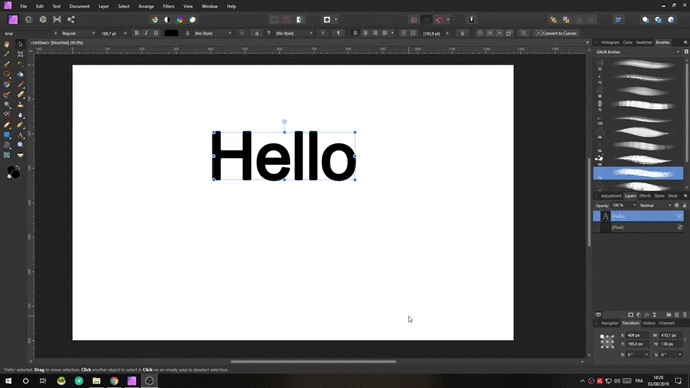Search the Community
Showing results for tags 'Affinity photo'.
Found 4,736 results
-
Learn to create a cool Hologram Effect, coming from a Hand. This Affinity Photo tutorial will show you who to make any photo look like a SciFi Hologram with ease. SUMMER SALE: Get all of my PRO Packs for Affinity Photo and save 50% (19.99$ instead of 40$) https://gum.co/XvOFh VOTE on the next PACK: https://forms.gle/d4zVVAWZw6UKBFDS6 Support me on Patreon: https://www.patreon.com/sarikas Follow me on: https://www.facebook.com/sarikastutorials https://www.instagram.com/sarikasat/ Join us on Reddit: https://www.reddit.com/r/AffinityPhotoTuts/
-

affinity photo Making a map in Affinity Photo (Timelapse)
melior64 posted a topic in Share your work
I'm currently trying out the free trial of Affinity Photo and decided to spend the evening streaming - I thought it would make a neat timelapse! The one major thing that I couldn't figure out was text on a path. Really enjoying how easy it is to transition from 14 years of Photoshop. I am excited to see what else I can do with this! -
Hello affinity team, Thank you for making my life so easy. Affinity sparked the creativity in me. Happy to create beautiful designs easy. Suggestion: Could the brushes be organized by names? and the capacity to rename??? Now the brush that is added latest, shows up last. I'd like to have this organized by name. ( For now due to some affinity bug, cannot import brushes ) Thanks Gyan
-
In this short demo I'll show you how to use the Live Filter - Perspective of Affinity Photo on a text-frame in Affinity Publisher. Come-on-baby-light-my-fire-SD.mp4
- 7 replies
-
- textframe
- affinity photo
- (and 3 more)
-
''you sure it's safe" Started from a half hearted hand held happy snap with a Panasonic FZ300 at 800 iso after sunset --- we better not get into the computer time Much the of edit was trail error from an original idea . Basic edit to B+W was done in old Lr5 In Affinity Photo > added motion blur >masked blur from around the bird > dodge and burn > selective masking back to white. Border > merge visibility > duplicate > at grid (Ctrl + "/') > drag in top layer > add shadow + stroke (macro/action) > Added two layers for the black and a white stroke to image edge > masked to leave black over white and white over black Not sure if the toning was via spit toning or re-color with masking or a bit of both . Now add lots of back tracking and try again. Many feel (as I used to) that all editing should be a number pre-planned steps; however that's when the enjoyment becomes a job in my opinion. Honest comments and questions welcome original file Lr5 edit . Several -100 clarify brushes would smoothed out the image
-
girl wearing boots https://www.bodobe.de/maedchen-in-stiefeln/
-
...because the actual photo was boring. One of my current works with AP - original and final. https://lh3.googleusercontent.com/h7Nv4VE9IL1UL8H9x2mlQAoopfeDGjPBoUpQUQ-udgGiyEksWY2vrYttWAqUb45yofbSArSC3RlvGy3yBcVryxTYDunbcO3e7aebhPauF_SnKlVGJEzea1g6P899qEmgTG2BVBlvP44=w1098-h1472-no
-
Good morning guys and gals! I am brand new to this software and forum, but I'm sure that I will be immersed soon. I've only owned Affinity Photo for 2 days, but I'm seeing issues with my old computer. I am using my school laptop as my main computer because it is all that is available right now. It has 8gb ram, 4 core i7, and a 256gb ssd. The computer itself handles the work I do fine (no video stuff and only simple photo edits with a max of 10 layers, usually only exposure related slider stuff). However, the issue I run into is that the computer only has 3 USB ports [ (2)3.1s and (1) c-type]. Since I use external hdds for all my photos, a wireless mouse, and a dongle for sd cards, I max out my ports without any space for additional stuff. I have used the dongles that give 3 or so ports from a single usb-c port, but that is ineffective in my case, since my computer ejects the dongle rather than the sd card plugged into it. I want to build a PC that can easily handle the extremely light photo editing I do, but doesnt cost more than $500, at the most. (I know, that is like wanting a brand new Prius for 10 grand LOL). My problem is that being new to this software I dont know what it needs to run well and how powerful a CPU or GPU it needs. I am looking at AMD specifically, but Intel would work if it's better and not much more expensive. Here are the builds I am thinking about to start, maybe upgrade parts if I can. Entry level intel. Top of my budget and not the best CPU etc, but would probably work as well as my laptop. https://pcpartpicker.com/guide/hXzKHx/entry-level-intel-gaming-build The modest AMD build. I like this the best, but it is $140 over budget and 500 is really more than I should spend.... https://pcpartpicker.com/guide/csQzK8/modest-amd-gaming-build Entry level AMD. Closest to my budget and still pretty powerful. https://pcpartpicker.com/guide/GFLrxr/entry-level-amd-gaming-build I already have a case that housed an hp Pentium computer. The specs state that it is a mid tower ATX. NOT microATX. I dont know if I could use that for one of these micro atx builds or if it is a totally different hole pattern etc. Basically, I need to know: 1. Do I need a GPU? If so how powerful? Will a ryzen integrated iGPU work? 2. How powerful of a CPU? If I get a Ryzen 5 with iGPU, will that work or do I need a heavier combo? 3. If I can use the existing PC case from my mom's old computer. (She upgraded to a chrome book so the PC is just sitting around taking up valuable shelf space.) I figure if I use it, it saves $30. Also, the psu should still work fine... 4. Peripheral stuff like psu, ram, etc. Thank you. I know this is a long post, but I need to figure this out soon so I can start looking for the parts. Again, i mostly want the computer for photo stuff. I have an xbox, so no games planned unless I get the "modest" AMD, then nothing too graphics heavy. I'm in engineering school, so I MAY use CAD software, but probably not a whole lot. Thanks again.
- 55 replies
-
- pc
- photo editing
-
(and 5 more)
Tagged with:
-
Tip for image zooming with the pen --- window 10 laptop older Bamboo Just found this one while fiddling around to find a better way than Ctrl + -/+ for zooming Click on the magnifier > drag pen diagonally across the pad and watch the magic How do you enlarge the screen image ? Second tip --- I think we have all reset/deleted our custom tools . Yep ; Ap should have a save button; but for now try taking and saving a screen shot of the tools pallet for reference to how you had the pallet set. Lately; my tools pallet has been changing For those who don't know > View > customize tools --- at the bottom > drag tools off or on and round to suit your needs. I'm still new to the pen and tablet --- mouse left hand and pen right hand. Takes some getting used to
-
- zooming
- pen and tablet
-
(and 1 more)
Tagged with:
-
Thought i'd share my take on chapter 5 from the workbook, Snow Queen. Model photo is the stock image provided in the chapter. Graffiti photo is my own, not sure who sprayed it (local skate park and fully allowed area) but it seems to wrap around the model really well and there is a crack/chip in the surface of the wall which lines up with the hair line of the model so well. I did this version on my iMac but have also repeated the same process on the iPad version of Photo. I did try a full black and white version, but didn't think it suited the image. Attached for those who are interested is very low res version of the graffiti shot used, If anyone wants the full res version to play around with just ask and i'll upload it.
-
I have come across this behaviour when using the Gradient Tool on a Pixel Layer. Just when you need the tool most, the line showing how the gradient is positioned disappears. Model Name: MacBook Pro Model Identifier: MacBookPro14,3 Processor Name: Intel Core i7 Processor Speed: 2.9 GHz Number of Processors: 1 Total Number of Cores: 4 L2 Cache (per Core): 256 KB L3 Cache: 8 MB Hyper-Threading Technology: Enabled Memory: 16 GB Boot ROM Version: 198.71.1.0.0 SMC Version (system): 2. Screen_Recording_2019-08-07_at_10_03_33.mov Screen Recording 2019-08-07 at 10.03.33.mp4
-

affinity photo My first AP Shaded Relief [WORK IN PROGRESS]
ivanozzo posted a topic in Share your work
Hi All, This is a Digital Shaded Relief of the area where I currently live (Lazio-Abruzzo border, Italy) made with AP and Arcgis Desktop. Next steps: - Remove arctifacts - Add roads, rivers, lakes, land cover, contours ecc... - Map lettering - Layout Reference: http://www.reliefshading.com/ Elevation data: http://opentopo.sdsc.edu/raster?opentopoID=OTSRTM.082015.4326.1 -
In my job I work with PS retouching old book covers. In many case I work with channels and calculations (to mix channels I created). I wanna to make the same things with AP but I can't: In PS I do: 1) I copy a channel (example: red and rename it to "red copy"). 2) I select the recently created channel, double click and can work on it in grayscale (it appears on the viewport) and I just leave a black and white version. 3) When I finish I copy another channel (example blue channel and rename it to "blue copy"). 4) The same process. 5) After finishing the blue copy modifications I open the calculations dialog box. 6) I mix the "red copy" and "blue copy" and I get a new alpha channel 7) I use it to mask a zone in the original image. How can i do the same thing with AP? I bought the three Affinity apps and I very happy with them. I'm using the 1.7.1 version.
- 2 replies
-
- create mask
- calculations
- (and 7 more)
-
Just released! A Leadlighting kit for Affinity! Styles are all 300 DPI tileable textures Great for Both Digital and Print projects! https://www.creativefabrica.com/product/leadlight-designers-kit-for-affinity/
- 9 replies
-
- affinity publisher
- affinity photo
- (and 7 more)
-
I call this "Dream in a Bottle." Wanted to practice on surrealism, shading and lighting and get the feel of the new "edit in photo/designer" feature, passing back and forth between AD and AP. The feature is so nice but I did find a bonafide bug. After several passes back and forth between AD and AP, the files start to corrupt and the UI and the thumbnail windows of the layers panel start doing weird things like vector shapes turn into Text icons, etc. I can reproduce this problematic bug every time after about 5 or 6 bounces back and forth.
- 4 replies
-
- affinity photo
- sea turtles
-
(and 4 more)
Tagged with:
-
Hello all, I made a silly little video to make fun of ourselves at work for doing something ridiculous at a ceremony. It's an inside joke so the video itself won't make much sense, but I wanted to share the artwork part of it. (backstory: we are the "krakens" and every time a member of our unit won an award we would run this octopus/squid thing across the stage much like a Chinese New Year lion dance. It didn't go as well as we anticipated and turned to a bit of a joke after a bit, so this was just pointing fun at the whole thing.) I licensed some animal shapes through Envato (that's why I have the copyright banners on the designs, since I licensed it for the video only) and manipulated a few animals together to make our kraken. I then took some paper strip images and a stick image (both through Envato as well) and used Affinity Photo to merge it all together to make the sprites. The biggest challenge was getting the two sides of the paper strips to come together to look like a single ripped piece but still blend into one. I ended up adjusting the levels and black/white output sliders until the two strips had the same tone/gradient and appeared as one. All these sprites were then taken into Blender and animated into the video you see attached. I hope you enjoy it, even if you weren't there to get the full effect of the backstory. kraken.mp4
-
As a photographer, I create macros to make my life easier and save time on repetitive tasks. I've created a simple macro that resizes the image canvas and flattens the image. I want to also include saving and closing the image, but I keep getting a dialog asking if I want to save the flatten image. My answer to the dialog box question is always 'Yes'. Why can't I just record my dialog box choices into the macro?
- 3 replies
-
- dialog box
- macro
-
(and 4 more)
Tagged with:
-
I'm using Affinity Photo [v1.5.2] on an iMac. I have a photo that I removed the background from by: Open photo Selection Brush (selected the subject of the photo only) Clicked "Refine" (added strands of hair I wanted to be included) Output>"New layer with mask" New Pixel layer with mask is created I would like to know how can I add/subtract from the mask using "Refine". When I click the mask, and select the Selection Brush again, I see the "Refine" button, and it opens up, but I can no longer add or subtract from the image like I was able the first time around. Is this possible? How?
- 17 replies
-
- Edit Mask
- Edit Masks
-
(and 3 more)
Tagged with:
-
Hi to all, if your new to affinity photo it’s hard to know what programs work with affinity photo. If you have found a program that works with affinity photo can you please let others know. I was looking for creative presets but apparently these won’t work with affinity photo. https://www.dealfuel.com/seller/artistic-photo-effects/?utm_source=Facebook&utm_medium=Paid&utm_campaign=Artistic+FX if you know of software or plug ins that work I would love to get a list of what works. Thanks to everyone. Brenden
-
Two images combined to make this bit of an abstract Marigold. Blend If, color layer, mirror filter, and blend modes.