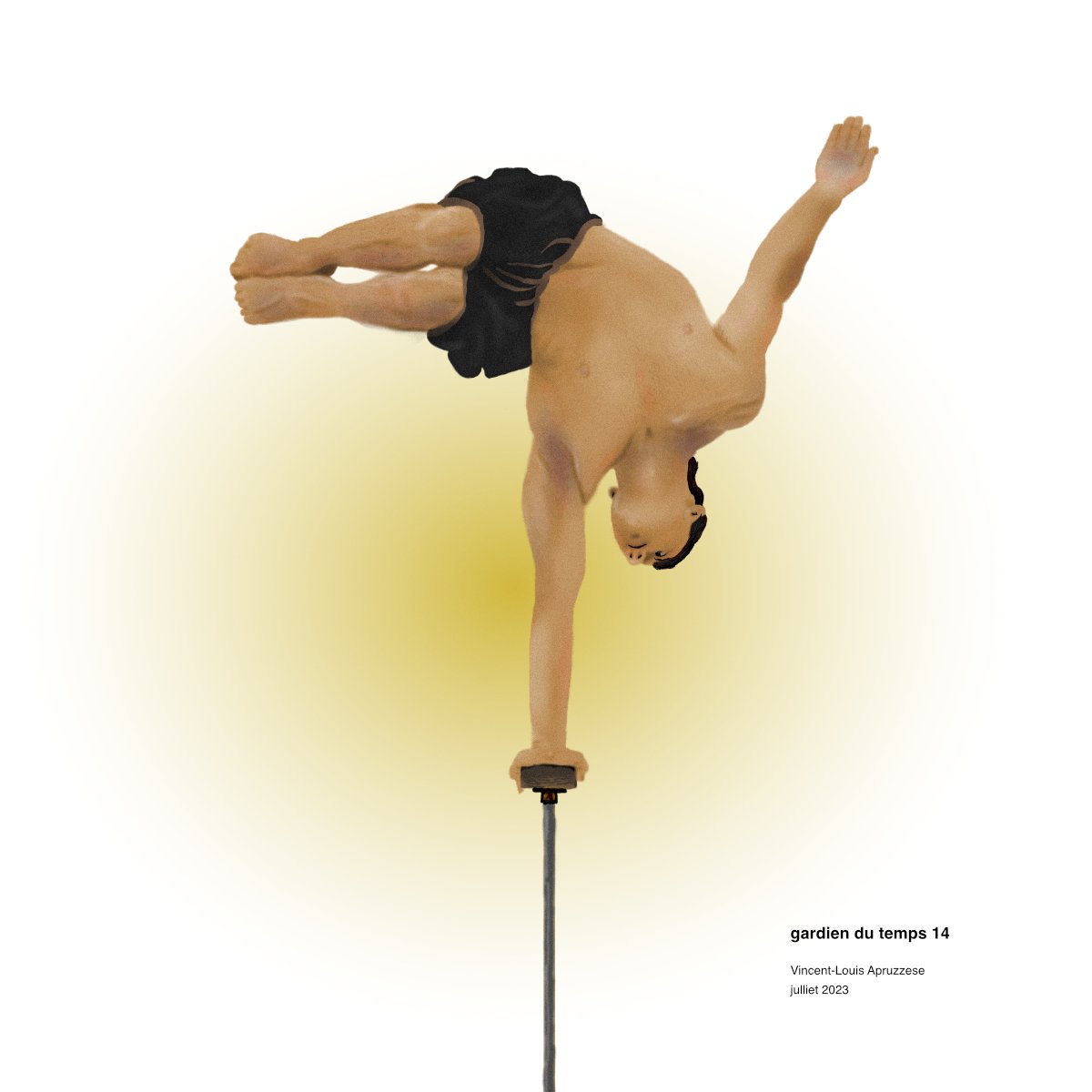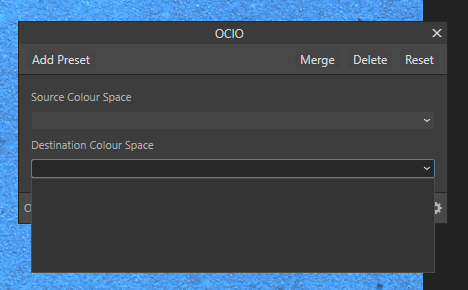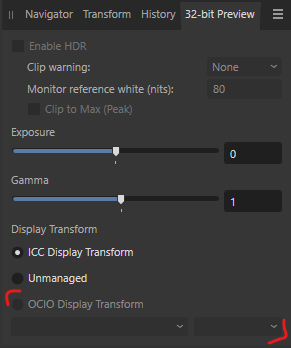Search the Community
Showing results for tags 'Affinity photo'.
-
-
Hey im wondering why it isn't possible to include the following features in Macro: Record Layer ordering/movement Apply a Tonemapping Persona Preset Is this a hard thing for developers to include? Thanks Phil
- 1 reply
-
- affinity photo
- batch
-
(and 3 more)
Tagged with:
-
Chessington Surrey UK this morning. Samsung Galaxy S21 Ultra. f1.8, 1/122, ISO 50. Just played around with a bit adjusting the intensity of the clouds in APver2
-
22 minutes total from 4 and 6 second exposures Loosely followed processing method from https://www.youtube.com/@AstroFarsography titled "Astrophotography Editing Tutorial With Affinity Photo" exported and processed with "AstroSharp by Deep Sky Detail" (AI shrpining) opened in Afffinity Photo for another curve adjustment and also applied "Shadow Stretch" and 60% "Enhance Structure" from James Ritson's "JR - Astrophotography V15 (16-bit)" free macro package. bortle 6, fair seeing equipment: C8 > IRc ut > Ds10c/imx294 Exos II PMC-8 mount
-
Pictures were taken by phone. Duplicated layer, added Screen or Multiply blend, adjusted opacity between 25 and 80%, then added Enhance Red, Enhance Yellow, Subtle Enhance Blue/ Yellow macros by James Ritson, adjusted opacity between 40 and 70%. Location is Groot Ammers Gelkens, Wilenweg, Sat 5th August, 6 ; 30 am
-
-
Welcome to our channel! In this tutorial, we'll show you how to effortlessly achieve a mesmerizing glossy text effect in just a matter of seconds using the powerful 'Macro' feature in Affinity Photo. Whether you're a beginner or an experienced user, this step-by-step guide will take you through the process of creating a professional-looking glossy text effect that will add a touch of elegance to your designs. No need for complex editing - let the 'Macro' feature do the work for you! Join us as we explore the wonders of Affinity Photo and unlock the potential of this time-saving tool. Watch now and take your text designs to a whole new level! Don't forget to like, subscribe, and hit the bell icon to never miss an update. Let's get creative together!
- 4 replies
-
- affinity photo
- text effect
-
(and 6 more)
Tagged with:
-
What I am trying to do/accomplish I am trying to find a way to get a vector graphic/ curve layer from an image I made in affinity photo. If I could either use an outline as the curve/path such as tracing the outline with the vector brush or filling my selection as a vector shape that is what I am trying to figure out. What I have tried Convert to curves - This has been greyed out on the pixel layers I have been trying to convert Designer flood fill - can flood my layer or selection but doesn't allow the shape to be converted to curves Creating an outline to convert to curves Masking a vector shape. Selecting the pixels of the pixel layer and using that as a mask over a basic shape. Selecting pixels from layer and using the vector brush to fill in selection A bit more info on the shape/ pixel layer I am trying to convert. I have taken a layer of perlin noise and have a posterize adjustment layer over the top of it. I am trying to make the shapes from each layer of the posterize. I can get to selecting the different layers, filling them and adding an outline but can't find a way to make them vector shapes without a third party program to vectorize each layer. ---> This is the image that I have been working on This is just one of the layers. This is what I have been trying to convert to a curve. If there as another way to generate these same kind of patterns (I need something organic) please let me know. I was also looking at Procedural Texture from this tutorial Affinity Photo : Perlin Color effect tutorial how to - YouTube
-
A little composing made with Affinity Photo from various sources, Pixabay, Pexel, and my own photos. Maybe it's too warm in the sea ...
-
I have been drawing acrobats for maybe 15 years now using different techniques and with quite a few different apps including the serif apps. I decided to go back to my old draw everything in greyscale layers then recolour and add more detail on top of that since i have never tried that in Photo on the iPad and went nicely.
-
Just bought and installed affinity-photo-2.1.1 and used it to do some layer masking and develop persona for curves VERY Nice! This was captured with an 8 inch SCT telescope in Calabassas, CA over a 2 hour period last month using a Sony IMX294 camera sensor, stacked with DSS. Info about M17 from https://en.wikipedia.org/wiki/Omega_Nebula
-
I brought this beautiful leaf home from a walk in the park and photographed it. The cropping and post-processing was done in Affinity Photo, the background textures I created with Filterforge. The leaf reminds us that despite everything autumn will soon arrive ...
-
Hey, recently I transferred to a new workflow that includes using a different Display Transform (AgX) for my images. Since AgX is compatible with OpenColorIO, I tried setting a destination for an .ocio profile (in the Colour preferences settings) both in Photo and Designer, then restarted the programs to apply the new settings, but **nothing seemed to change**. Later, I tried to do the same with Filmic's ocio, ACES' ocio, different ocio configs (v1.0 & v2.0)... No luck, still no change, all ocio setting are still greyed out. To be more specific, both the OCIO Adjustment layer and the 32-bit Preview windows have all the associated settings greyed out (shown in screenshots), as if there was no ocio config set. I looked around forums looking for a solution, but after hours of research, I have not found a solution, nor haven't encountered someone else having this specific issue. (This is the exact config I am trying to import: https://github.com/sobotka/AgX-S2O3) Any ideas where could be the problem? Thank you!
-
Just testing to see how many filters, adjustments, blend modes, etc I could use before crashing the latest Photo and Designer Betas. Couldn't!
-
-
Hi Folks, I had some fun time animating a drawing I made when I was 40 years ago, when I was six years old. Animation was done in Moho Pro, but I happily used Affinity Photo for making all the cutouts and doing some stamping and tricks to make it work. And of course the great export persona (I might have used Affinity Designer for that tho, as flexible as the Affinity ecosystem is in just opening the same file with another Affinity app!)! Hope you like it!
-
I liked the concept. I just added the text in the black ground and, I used the perspective tool. The picture was taken in Schoonhoven-NL.
-
-
This morning on my walk I saw this relic on a dustbin and immediately took a picture of it with my smartphone. At home I released the shoe with the Pen tool in Affinity Photo and edited it extensively in black and white. It was a lot of fun and I discovered the pen for cropping.

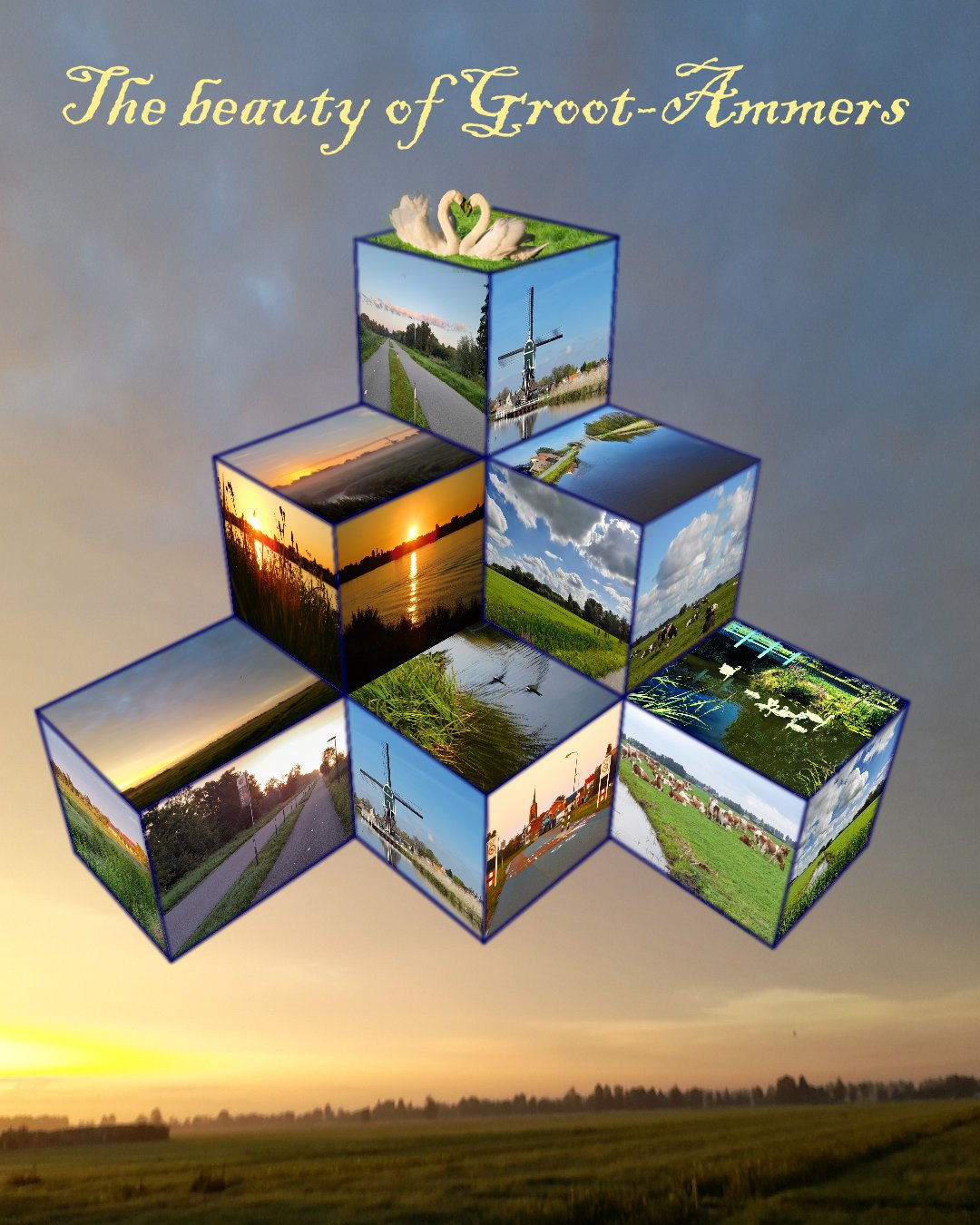











.thumb.jpg.24b0ff78479fa6f2e3851ef67b77c9b2.jpg)
.thumb.jpg.34be9c0aec60a4c98a581556635fd5ec.jpg)
.thumb.jpg.b15981b2312a53b4f1a15f6870c643c3.jpg)
.thumb.jpg.fcd56c104cb081ddca1e8d3bc74459d3.jpg)
.thumb.jpg.e6e3c39ded1f79814624ec4448e0a1e7.jpg)
.thumb.jpg.98e522016a8f1d7f7cc246208bda7861.jpg)
.thumb.jpg.19b3d451d9c1a99dddd001d8cfb61b93.jpg)
.thumb.jpg.9bf52d88aaeb3176ce4c09d33e6b35c7.jpg)
.thumb.jpg.62e7776840f9a64eb041c1a1d85e59a2.jpg)
.thumb.jpg.c073556e275da82ce1d2cd933143cbf0.jpg)
.thumb.jpg.82ca6233a400af74a8a4a3749b7fe87e.jpg)
.thumb.jpg.7b2b8919e4b6e55195b77ef1ee4b92f4.jpg)
.thumb.jpg.1537e8d5d9eb2150f2e66e076ca60480.jpg)
.thumb.jpg.517bbf33e853f3770c3945f0c1ddb676.jpg)
.thumb.jpg.7c6a8bac164ef724b6517282e5737c16.jpg)