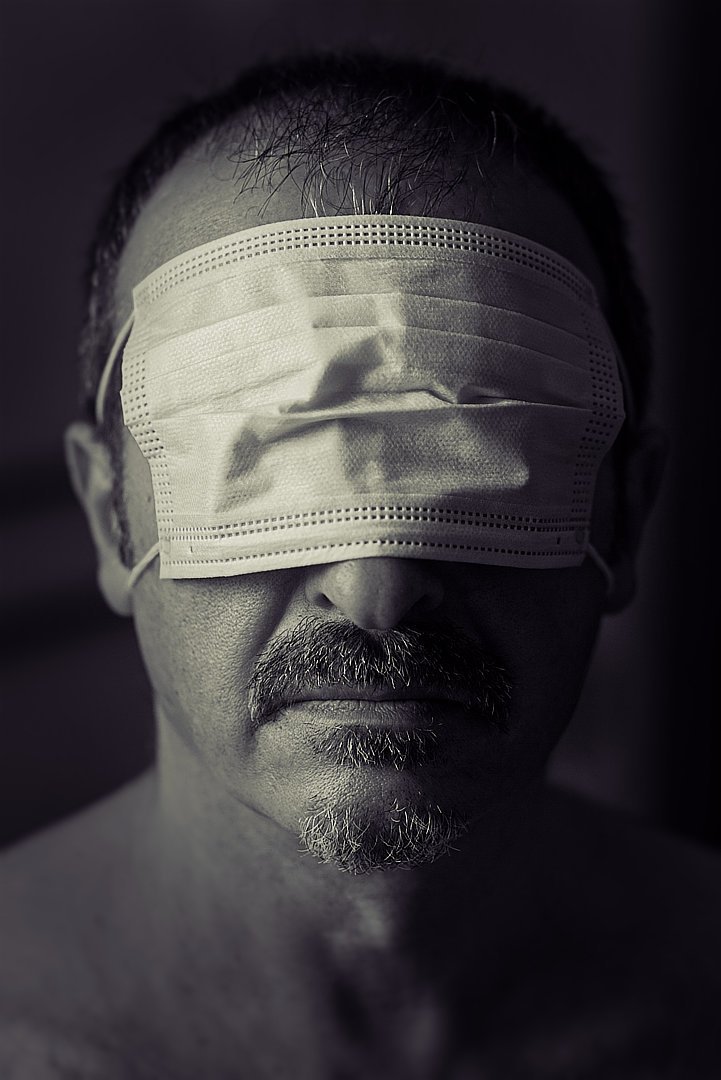Search the Community
Showing results for tags 'Affinity photo'.
Found 4,741 results
-
Hello there, I am really into digital art and wanted to change my software since it wasnt optimised very well. When i did some research i found a programm called affinity photo and wanted to try it out. So I started my free trial and launched it on my pc. I started exploring the UI (which i really like) and tried out the brushes. Drawing my first strokes i realised that there was no pressure sensitivity enabled. So I looked it up on the internet and found out that i hat do adjust the jitter and set the controller to pressure. Even after doing so it didnt work for me. I think it is beacause of my not so popular drawing tablet (Gaomon m106k) but i am not sure. I really like the programm and i am even willing to pay the full version. But the lack of pressure sensitivity is a very fatal minus for me. A quick and helpful awnser would be very appreciated! Specs: OS: Windows 64x version: Affinity Photo 1.8.3.641 tablet: Gaomon m106k PS: Sorry for the bad english. I am not a native Speaker
- 3 replies
-
- affinity photo
- tablet
-
(and 2 more)
Tagged with:
-
-
- affinity photo
- illustration
-
(and 4 more)
Tagged with:
-
Hi guys! Coming from Photoshop, I wonder if is it possible to resize canvas using layer (or selection) boundaries. In PS, you can load the selection from a layer that contains some transparent areas and than you can automatically "clip" the canvas to layer visible (selected) contents. See image for a sample. Is there some way to achieve the same result in AP? Thanks a lot! 🙂
-
Hi everyone, I'm new to Affinity and also bought the suite on the sale. There's a lot to like and it could be an excellent alternative to Adobe, but it's crippled by some unfortunate decisions in the UI and some glaring omissions in functionality. I've worked with Photoshop professionally since 1992 (before it even had layers!) and that's my area of expertise so I'll limited my observations to Affinity Photo. First, the layer palate is non-standard and needlessly obscure. I like that clipped layers are hidden until you click the main layer carrot, but they should appear above when you do, not below! And the mask thumbnail should remain in position next to the layer thumbnail, not drop below. The stacking order in the palate should coincide with the stacking order in the file! I've also had an issue with some or all of the thumbnails disappearing in the layers palate The channels palate is arranged well and has the ability to copy 1 or more of the RGB channels to the spare channels, then it drops the ball, giving no way to view or edit the copied channels (applying adjustments, dodging/burning, painting, selecting sections & transforming, etc). Also no way to overlay the spare channel on the work image. No Puppet Warp! The last major improvement to Photoshop IMO. I use this extensively compositing images together. On a smart object it's non-destructive and you can adjust the layer opacity to view the alignment with the lower layers as you manipulate it. Liquify is limited by comparison. At least Affinity Photo applies Puppet Warp to smart objects when you open a PSD unless you choose to keep them as smart objects. No option to change the modifier keys for mouse/pen actions like resize brush, rotate canvas, etc. Radial blur is rotation only? There's a lot I like about Affinity besides the price and lack of subscription, I love the look, the interconnection between apps, many of the tools and functions. But the screwy layer palate and the lack of direct editing of channels severely limit it's usefulness (at least for me).
-
I've had this happen on more versions than the most recent one. I'm on Windows 10 and have a Wacom but the last time it happened I wasn't clicking with the Wacom pen (it was plugged into USB port just sitting off to the side pen not even close to it), but was using my trackball to click with. I had two files open which weren't even 100x100 pixels and not by any means excessive amount of layers (under 30). My system has enough RAM and empty hard drive space to support heavy load gaming (not concurrent to Affinity being open) so memory being part of the issue seems very unlikely.
-
Hey folks, I'm just wondering what' the difference between the two options in the Layer → Geometry menu. At first glance they both seem to have the same function – maybe someone can enlighten me? 💡 Cheers and … wash your hands MrDoodlezz 😄
- 4 replies
-
- affinity designer
- affinity publisher
-
(and 5 more)
Tagged with:
-
I really enjoy creating double exposure images. Affinity Photo is such a joy to use and does the job exceptionally well. These images are so simple yet so "effective" and fascinating to me. I think the simplicity and minimalist approach is what makes creating them so fun. I can't get enough.
-
Hi Can I download just the update from the site rather than through the pop up when I open Affinity Photo for Mac? Have tied to update 7 times this morning and it has timed out every time, it then wants to start again from scratch. Tried downloading 1.81 directly, but same problem? Not everyone has super fast broadband and it is a 50 min download here. My internet connection is fine, but slow...have downloaded other updates this morning with no problem.
-
I love the artwork of Roger Dean, so now that I am on furlough leave for the duration here on our plague planet, this is my take on the Dragons of Roger Dean. Juno Reactor on the tunes and a sleepless night. Hope you like.
-
- scratchbuild
- affinity photo
-
(and 1 more)
Tagged with:
-
How do you scale up Photos without loosing Quality? How to export images for Social Media? In this Video i will show you both. The image sizes for Facebook, Instagram, Twitter, Tumblr, Linkedin in 2020 Stay @ Home Deal: https://gumroad.com/l/UFnEI Social Media Image Sizes in 2020: https://makeawebsitehub.com/social-media-image-sizes-cheat-sheet/
-
Hello. I would like to propose a feature that would give the user an option to male the blue line guide in pen tool be hidden and only the actual stroke be visible. This feauture would be useful on siuations where the stroke width is very thin like 1px to 5px. The proposed feature will look something like this with the only difference where the blue line guide is not visible.
-
- pen tool
- affinity designer
- (and 7 more)
-
Hey all I've been working on a comic for the last few months and now that I'm posting episodes on Webtoon I figured I'd share it with the community here. The panel in the post is from what'll be episode 11 or 12. I'm really happy with how this one turned out. I do all the inking and most of the flatting in Procreate on my iPad Pro (just upgraded from the 9.7 inch Pro to the new 12.9!) then I bring it into Affinity Photo and do all the colour work. Sometimes I'll make a few vector objects in Designer. I've been doing all the lettering in Publisher. You can check out the webtoon link at https://www.webtoons.com/en/challenge/thicc-skinned/list?title_no=404235 and I'd love if you'd subscribe
- 1 reply
-
- affinity photo
- affinity designer
-
(and 2 more)
Tagged with:
-
With its interacting tools for drawing/painting, page layout etc., I’d love to replace Clip Studio with the Affinity suite for comics. I’ve given Clip Studio several tries, but I’m a graphic designer in my main job, hence used to Adobe apps (and Quark before that), and using Clip Studio only ever goes well for an hour at most before HULK SMASH CINTIQ … Two things (mainly) I’d love to see: 1 – 1-bit support. I know, I know, this has been discussed here at length: Apparently there’s not too much hope for 1-bit editing, but maybe at least for export? (For those who don’t know why not use normal grayscale mode – 8/16-bit grayscale images are rasterized in print, 1-bit images are not.) 2 – Publisher could use a (really) simple drawing tool. Why? Because Affinity Photo only works on one spread page at a time. (Alternatively, this restriction could be lifted.) It would be handy to sketch rough thumbnails while zoomed out in Publisher, with ten, twelve pages in view; then later zoom in on single spreads and do the finer sketching in Photo.
- 4 replies
-
- comic
- affinity publisher
-
(and 1 more)
Tagged with:
-
Hi all, I was wondering on MacOS what happens with the update installation files with the automatic update after they are installed? Are they automatically deleted or they remain on the hard drive? Thanks
- 2 replies
-
- macos
- affinity publisher
-
(and 2 more)
Tagged with:
-
Whenever I try to update Affinity Photo 1.8.0 on Windows 10 to 1.8.2 or 1.8.3 Setup starts normal but ends with the message: "Error with Setup" ("Fehler beim Setup"). This even happens with a clean install. In this case Setup creates the folder 'c:\program files\Affinity\Photo', deletes it right away and ends itself with the error message. Update: I started affinity-photo-1.8.2 and installed it to another folder ('D:\Programme\Photo') and it worked. Then I started affinity-photo-1.8.3 on this very folder and again it failed with the same Error-Message again. Fun fact: When I retry to install into this now empty folder D:\Programme it fails again. So, for now I can't install to 'c:\program files\Affinity\Photo' nor to 'D:\Programme\Photo'. SetupUI.log Setup.log
- 6 replies
-
- affinity photo
- install fail
-
(and 1 more)
Tagged with:
-
We are exposed! To our insecurities. To out fears. To social and affective distance. To alarming news. To fake news. Let's keep ourselves safe in the right way. Let's come back to us.
-
To stave off the boredom, I'm working from home. even though I've been retired for nearly four years! I saw a post on Facebook the other day, which I'm pretty sure was 'photoshopped' as it looked too good and the 'artist' was kneeling on his artwork. It was well made, but of course, I thought 'I can do that!' and I have. Credits: girl by Analise Benevides on Unsplash, pavement by Mabel Amber from Pixabay, Girl with pearl earring by Vermeer from Wikipedia, pastels from Google. Good fun -- I shall try another one in the near future.
- 13 replies
-
- composite photo
- street art
-
(and 1 more)
Tagged with:
-
Installed Photoshop-compatible 64-bit plugins can be made available to Affinity Photo to extend the range of effects available to you. For more information on this, please read the Using Plugins in the Affinity Photo help which can be found here. If you're using Nik Collection 2.5 by DxO, PortraitPro by Anthropics, Topaz Labs or Fisheye-Hemi by IMADIO, please follow the instructions provided on the plugin creator's website: Nik Collection 2.5 by DxO PortraitPro by Anthropics Topaz Labs Fisheye-Hemi by IMADIO
-
Hi! The current situation in the world has inspired me to create an infected planet ... as a warning Regards, Maciej