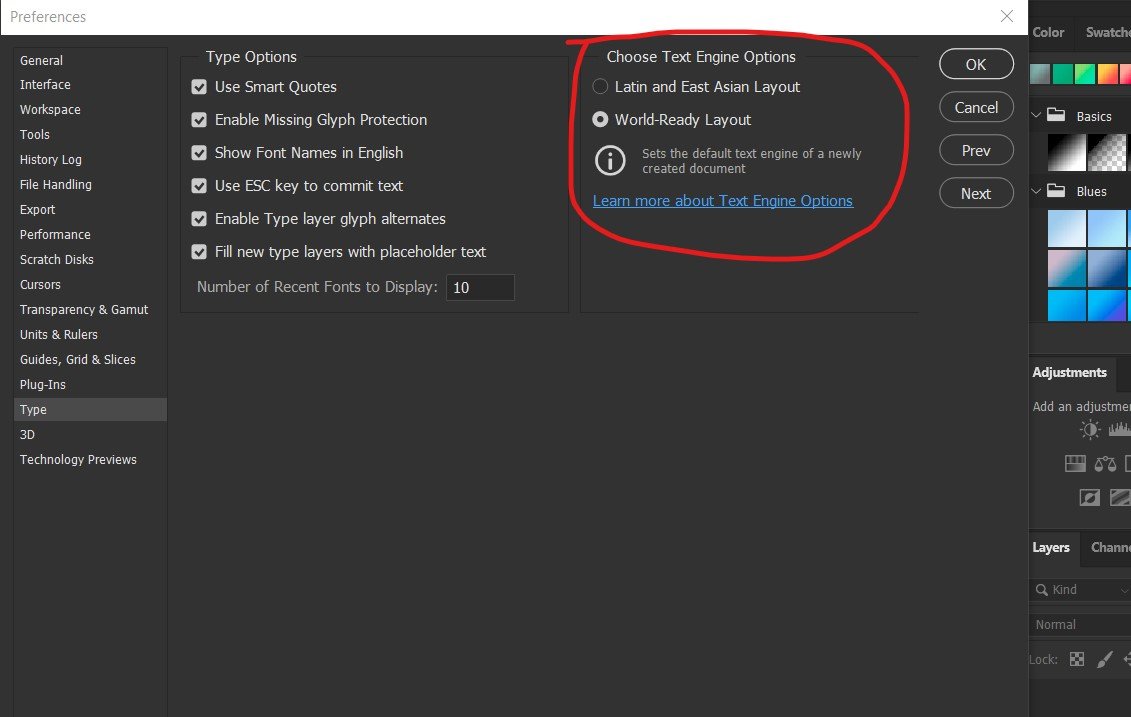Search the Community
Showing results for tags 'Affinity photo'.
Found 4,741 results
-
- 2 replies
-
- brushes
- affinity designer
-
(and 2 more)
Tagged with:
-
I recently purchased Affinity Photo on what I believed was Mac online. After two weeks use it disappeared from my computer. I was able to retrieve it but on the inside there was checkoff for a Photo Persona, consequently I could not get anything to work properly. The program is no longer on my computer. I can get it back but not make it work without the Photo Persona. What's a poor boy to do?
-
This Video covers the very basics of Affinity Photo. Where do you find Adjustment Layers and Filters? What are Masks and Layers and how do they work? What is the difference between pixels and vector? How do you know the right size of your image for print or screen? All in one easy to follow video to get you started.
-
Hi, did something change or anything? My pressure sensitivity doesn't seem to be working (and it did in the past with other versions). I got the button next to "More" enabled and in the "More" buttons, under the tab Dynamics I have the size jitter set to pressure and 100%. Yet it doesn't change in size. And there is nothing wrong with my (Wacom) tablet, it indicates it does sense the pressure. Cheers
- 3 replies
-
- pen pressure
- affinity photo
-
(and 1 more)
Tagged with:
-
This was made completely in affinity photo without any plugins .Inspired from Magdiel Lopez Posters .
- 3 replies
-
- samantha
- magdiel lopez
-
(and 1 more)
Tagged with:
-
-
Hello, I just purchased all the three softwares but I have a problem with Affinity photo. When I try to paint using the default brushes, the brush leaves unpainted pixels if I draw two strokes side by side. When I paint the same area but I don't pickup my pen there are no white marks. I have attached a screenshot and video recording to show my problem. It looks very bad. It seems like when I try to paint where I have already painted, the brush limits painting within the boundary of the old brush stroke. screencast-nimbus-capture-2020_04.07-23_45_37.webm
-
What is the current level of support of Affinity for PSD?
- 5 replies
-
- affinity designer
- affinity photo
-
(and 1 more)
Tagged with:
-
Hey creatives! I just uploaded a NEW tutorial on how to bend a road with the Perspective Tool. If you like photo manipulation, feel free to subscribe to my YouTube channel where I will cover more on photo manipulation in Affinity Photo. LINK TO TUTORIAL: https://youtu.be/w3dy08T92-s Have fun!
-
- affinity photo
- photo manipulation tutorial
- (and 3 more)
-
How do you use Google Fonts with Affinity products?
- 1 reply
-
- affinity designer
- affinity photo
-
(and 1 more)
Tagged with:
-
Using an online "Arabic" PS keyboard does not work with some Farsi fonts as it fails to join them correctly and when imported into APUB, it is incorrect and a mess. This applies to the trio. Please prioritise native RTL support.
-
- affinity publisher
- affinity designer
-
(and 2 more)
Tagged with:
-
Hello everyone. I have a similar problem with the program freezing up. My computer is strong enough for it to handel anything, so there is no problem with that. I draw with affinity photo and not long into the process and the program freezes. I can't change tools and I can't click on anything else. The only thing I can do is minimize the window, but that is all. The canvas size is not big and I don't have much else open which could cause the freeze. I do use a wacom tablet and windows 10. If there is a solution to that I would be grateful. I have been waiting to have a strong enough pc to use such a program properly, so it's quite the let down now that it freezes up. Already thanks for any help.
-
Hi, I'm importing several 100 of files and want to apply a mask and an adjustment layer to all of them. Exporting them using Export Persona works great but I it doesn't apply any masks or adjustment layers to the select layers. Is there a way to work around this? Copying the mask and adjustment to every single layer before exporting would be a lot of work... Thanks for your help!
-
Hello, I created a background with a gradient in Affinity Photo. In the doc and when exported, I and someone on a separate computer I shared the image to can also see the banding on the image. I tried: exporting as a JPEG, PNG, PNG-8, and converting the file format to RGB/16 and RGB/32 (HDR). RGB/16 seemed to smooth the image more but there were still bands in the image. I also tried remaking the background in RGB/32 but the background did not turn out. The image is 1920 x 1080 300 DPI How can I remove the bands or export the image without the bands?
- 2 replies
-
- affinity photo
- banding
- (and 7 more)
-
When trying to paint with Paint Brush Tool on the Adjustment layer it does not paint Screen shot enclosed. No impact of the mask painting on the adjustment layer
- 2 replies
-
- affinity photo
- adjustment layers
-
(and 1 more)
Tagged with:
-
Hey! Here I will some photos of my cats (Marx and Engels - yes, they are red cats haha) which I take with my Nikon D90 and edit in Photo afterwards. Enjoy them and I do appreciate constructive feedback! Chris
-
- 1 reply
-
- affinity photo
- 1.8.3
-
(and 2 more)
Tagged with:
-
When is the Linux versions of Photo, Designer, and Publisher coming?
- 1 reply
-
- affinity suite
- affinity designer
-
(and 2 more)
Tagged with:
-
Iam waiting from one year that affinity will add regional text engine support for their apps...But i was dissapointed in every update that they doesn't include it. Affinity if you are listening and if you value your customers suggestion please add support for regional text engine support.
-
- text
- affinity photo
-
(and 1 more)
Tagged with:
-
Is this possible? I just want to cut the moon out of an image and place it on a background image. Easy to do with the pen tool, but my circles aren't great, so I wanted to do it with the ellipse tool. So far I’ve been on this for well over a hour, getting nowhere. I can create a mask in the Selections persona with the Elliptical tool, but that’s not what I wanted to use. Very new to all this. Can’t find any tutorials on line for what be one of the simplest of tasks.
- 5 replies
-
- affinity photo
- circular
-
(and 2 more)
Tagged with:
-
Here is my experience with Dave's Multiple Color Models. This macro follows Dave's video, give or take a blend mode and choice of channel. To run this macro you will need to have Dave's Colour Models V2.afmacros installed in the macro library. T V - DAVE'S MULTIPLE COLOR MODEL.afmacros . Enjoy - T V