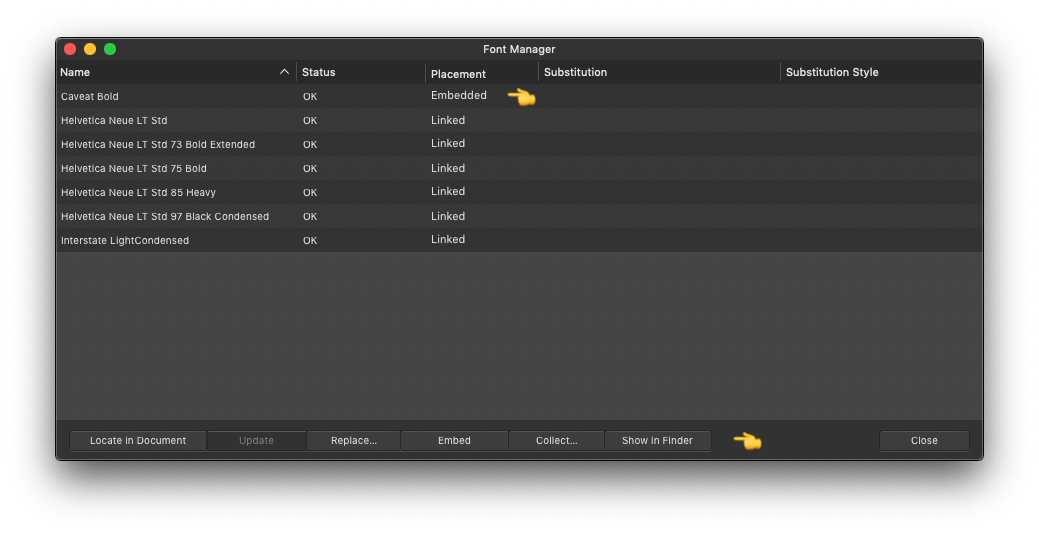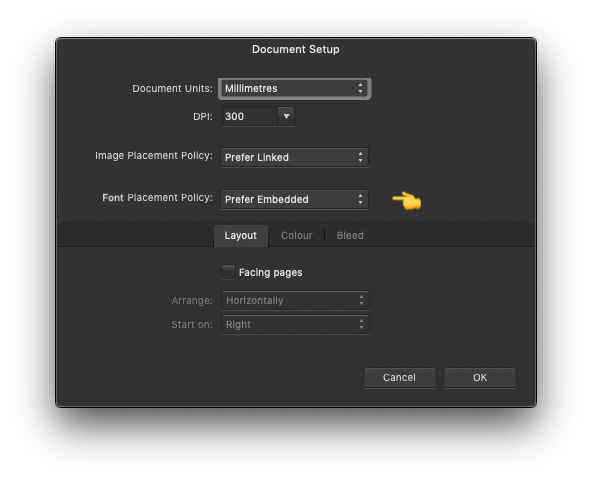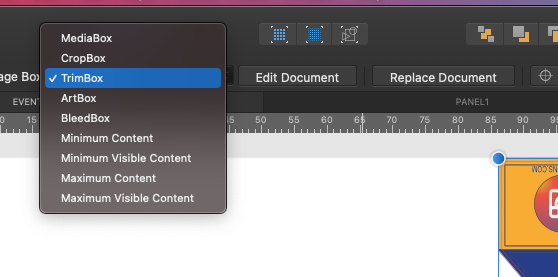Search the Community
Showing results for tags 'Affinity photo'.
Found 4,730 results
-
Hi I ordered both of the workbooks( Affinity Designer Workbook & Affinity Photo Workbook) few days ago and I got an Email with the order info and text that said: "We will email you once your order has been dispatched" and for few days Im waiting to this second Email but I didn't received it yet someone know how long its supposed to be untill they send you the second Email and the package? thank a lot
-
I am trying to create a custom crop preset in Affinity Photo 1.8 but it is greyed out when I try to do it. Any suggestions.
- 3 replies
-
- affinity photo
- croptool
-
(and 1 more)
Tagged with:
-
I have a logo I've been working on for a client and was almost finished, just waiting on some more feedback. I received feedback today and went to open the file and it says that it's corrupted on my mac hdd and the same for the backup copy on my usb drive. I even tried opening it on a windows machine and same issue. Please help, I really don't want to have to start from scratch. Is there any way to recover my work? Yukon Leatherwork Logo.afphoto
-
In part 2 of my Creative uses for the Stamp Tool I once again show you how to think out of the box. This beginner tutorial uses the stamp tool to create a frightening ghostly effect. https://youtu.be/Bn4hkAwb1LY
-
- affinity photo tutorial
- photo manipulation
- (and 3 more)
-

New icon in AP?
Affinity iPad Student posted a topic in Pre-V2 Archive of Affinity on iPad Questions
-
Hello My mom just bought me all of the workbooks as a bday present but she order it on her account this fact should worry me? Will I be able to get all the resources from the books?
- 4 replies
-
- workbook
- affinity designer
- (and 3 more)
-
The Paint Brush has its Erase Brush equivalent, but the Pixel Tool lacks its Erase Pixel counterpart. It would be more intuitive and useful to use the tip of my stylus to paint with the Pixel Tool and be able to quickly correct mistakes with the stylus eraser using a true Erase Pixel tool instead of the regular Erase Brush. There is an "Erase" alternate mode for the Pixel Tool that can be activated with Ctrl, but as far as I could see it cannot be bound to the stylus eraser. Hopefully this would be easy to do. It would require no new functionality, just to elevate the "Erase" mode of the pixel tool to a tool of its own and make it usable like the Erase Brush.
- 1 reply
-
- eraser
- pixel tool
-
(and 1 more)
Tagged with:
-
Hello, I apologize for the trivial question: What is the button indicated by the arrow for or how should it be used? Hovering over it with the mouse it tells me 'Change all levels' but, whether turned off or on, absolutely nothing changes for me. The guide does not add anything else to clarify. Did I not understand how it works or did I not understand how to use it? I'm on APhoto 1.8.5 Thank you
-
When iam using my huion h950p graphics tablet it was very laggy with the brushes and also the performance ..why is it so slow ..please improve the prformance of brushes while using using them with pen tablets ..still not impressed by affinity photo ..and also i cannot fully switch like these issues still on. Please make a update which fix mainly this issue . So many creators use designing softwares with graphics tablets.
- 4 replies
-
- pen tablet
- affinity photo
-
(and 3 more)
Tagged with:
-
I've been editing designs for a logo, cleaning up lines and colors for the last few days working 5+ hours a day. Been using mostly the paint brush and easer brush. Today on one layer (the same one I was working on yesterday) both brushes are not working correctly. They are both set at 100% opacity, flow, and hardness but with the paint brush it isn't painting a solid color. It's pixelated, and skips space and will not "color in" a line to make it darker. The eraser is doing the same thing. It will not erase fully. I added a pixel layer and both brushes work fine, exactly like they should, but on the layer I need they will not. I've attached a screenshot of the full page, the little lines that the arrows are point at are the examples. I am usually zoomed in very close and working 1-5 pixels at a time for this which I also included a screenshot of. I don't know what has happened to this one layer after closing the program last night and opening it today. I still have a lot of work to get done on this and I can't do anything if this isn't working. What caused this? How can I fix it?
- 9 replies
-
- paint brush tool
- affinity photo
-
(and 3 more)
Tagged with:
-
Original image (resized for forum): A bit of color grading, lighting, dodging and burning. Resized for forum.
-
Hi guys, I just uploaded a new tutorial video about how to easily remove any kind of dirt like dust, freckles, or scratches from your photo using secret filter in Affinity Photo. I hope you enjoy and found this video useful, thanks for watching!
-
- affinity photo
- tutorial
- (and 3 more)
-
Hi, I am an old time Photoshopper but am new to Affinity Photo and am having an issue with merging layers. The merge visible button is active but the merge selected button is disabled. I am sure I am making a silly mistake but have not been able to figure out what I am doing wrong, snapshoot of the issue is attached. Any help would be appreciated, Thanks
-
Hi guys, I just uploaded a new video about how to make an object floating in your photo. I hope you found this video helpful, thank you!
- 1 reply
-
- affinity photo
- how to
-
(and 3 more)
Tagged with:
-
-
Just had the desire to freehand paint something and see where it got me. Pretty happy with the final results considering the amount of time and effort put into it. https://www.artstation.com/artwork/48yEqq
-
When I use the flood fill tool to fill a whole layer, it seems like there is an abnormal delay. I say abnormal because coming from photoshop it these kinds of operations are instant.At least on the fill tool side. I cant remember the last time I used brushes since i canceled my sub a while ago. More noticeable is when using the brush tool. Some brushes are worse than others but it seems to happen to I know the swiftness of my strokes are exaggerated, but I just wonder if that's standard. My pc specs are mid range. Ryzen 1700 8 core, 16GB ram, and SSD boot drive. I recorded a temporary video just to demonstrate
-
Here is my issue. I've been starting to learn digital art, as a random hobby, so don't worry if there is a lot of fine detail involved in solving my question or if "just find what works for you" is the proper way to go, please just try and give me an answer to the following question, as I'm sure others have struggled with this before and the solution probably isn't that hard, I just can't find it. I included the settings for the most important brush at the end of this post, both for PS and Affinity. Problem: I downloaded some Photoshop brushes for digital painting and they feel great in photoshop but nothing like that in Affinity Photo. I know I have to tweak settings, but I'm feeling lost. I don't necessarily want to keep these brushes, if anyone can show me what Affinity brushes would help me do the same thing, I would consider that a solution. (Technically, I may be able to do the same thing with the regular hard brush but I also can't figure out the right settings for it to feel the most natural way possible) Basic actions I want to carry out: Digitally sketching on my ipad, digitally shading a greyscale base for painting over, digitally painting + blending + refining the art. These are the brushes I downloaded. This is what the brushes feel like in photoshop: https://imgur.com/a/5SHKv2U - It feels natural, pressure sensitivity makes sense and the "paint" builds up over time, both from pressing harder and from lifting up and going back down (aka. opacity). Overall this feels like what you see any artists on youtube using, be it a regular hard brush or a super custom brush, the general "feel" seems to be what im getting in this video. However, this is what they look like in Affinity Photo: https://imgur.com/a/kh4bfAH BRUSH SETTINGS Photoshop https://imgur.com/a/VkzHfpH Affinity Photo https://imgur.com/a/ANDVhLX Thanks everyone!
-
A new book cover design for the crime series from Cologne. As always, made with Affinity Photo. My favorite app when it comes to professional graphic design. https://www.bodobe.de/todesmission-buchcovergestaltung/
- 4 replies
-
- buchcoverdesign
- book cover design
-
(and 1 more)
Tagged with:
-
Affinity Projects move between Desktop and iPad. Fonts must move easier than today. This would be the easiest way to get used fonts to iPad: ☑️ Embed Fonts in Affinity file. 👈 feature request I would like to see fonts embedded in affinity files to seamlessly continue a project on the iPad that was started on a Mac or PC.
- 1 reply
-
- affinity suite
- affinity publisher
- (and 4 more)
-
HI,I have place 4 documents into a Event tent Doc in Affinity designer. I Want to edit the place embedded image into affPhoto but don't know how to. I know I can double -click on it and edit the embedded doc in affinity but I will be editing the actual image part of the embedded doc. It does not go back to the original place file. Is there a Edit in Affinity Photo command? how do I do this. I am getting some embedding option but none for adding external the original file.
- 9 replies
-
- affinity designer
- embeding
-
(and 1 more)
Tagged with:
-
I have experienced a strange error. The first screen dump is a scanned TIF raw file (from Canonscan 9000F, using Vuescan) and this is viewed in Photo Mechanic 6. When I open the TIF file in AP 1.85 it renders quite strange. If I export a copy of the TIF file from Photo Mehanic it opens up correctly. Don't know what to make of it, but I stumbled upon it.
- 2 replies
-
- affinity photo
- render error
-
(and 1 more)
Tagged with:
-
Plugins stopped working after latest update
knittingmommy posted a topic in V1 Bugs found on Windows
I'm hoping someone can help me. Before I updated to AP 1.8.5.703 all my plugins worked just fine. Last week I had used both Filter Forge 9 and the DXO free version of the NIK Collection. After I updated this weekend, they were all grayed out in the menu with a pixel layer selected. Going to the Preferences section showed the plugins still shown as 'working' in green and still has the check box for Allow Unknown selected. Yet Affinity Photo can't access them for whatever reason. I removed all the plugins and redid the links to both Filter Forge and NIK. I managed to get the Filter Forge to start working again. However, no matter what I tried to do, I can't get the NIK Collection to work again. Did anyone else have this issue? Any suggestions on how I can get them working from inside Affinity Photo again? I did check and the programs themselves still worked as standalone programs so there aren't any issues with the NIK Collection themselves and I have not updated NIK. Won't be updating because the latest update of the NIK Collection removed something I used. The only changes have been updating Affinity Photo and the latest Windows 10 Update. I need my NIK Collection back.

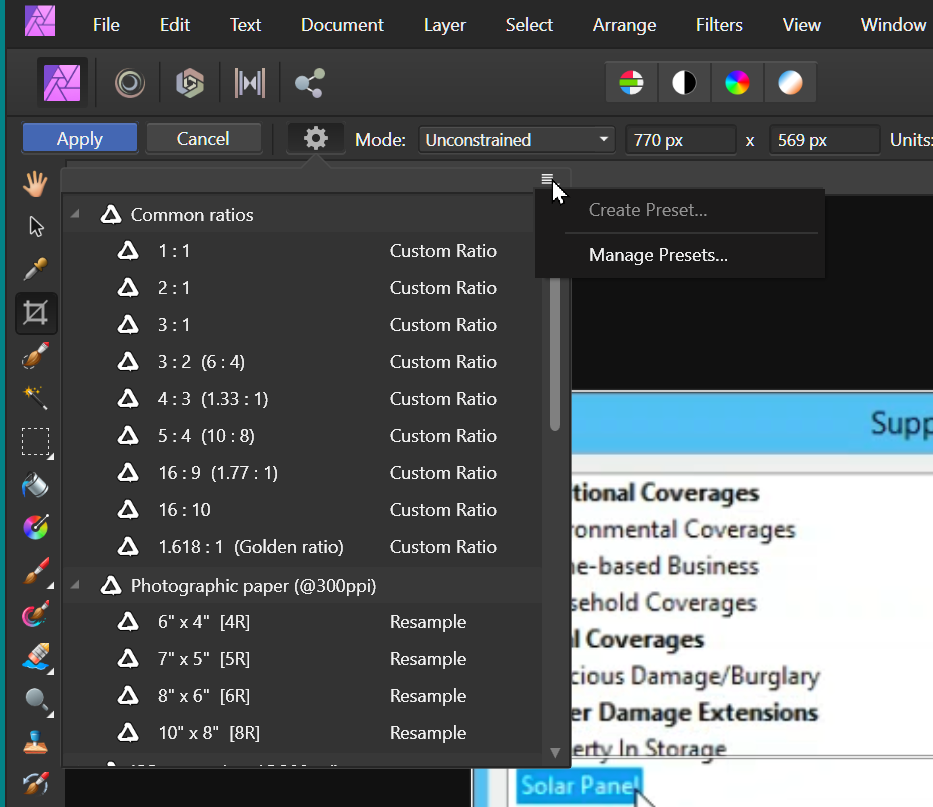


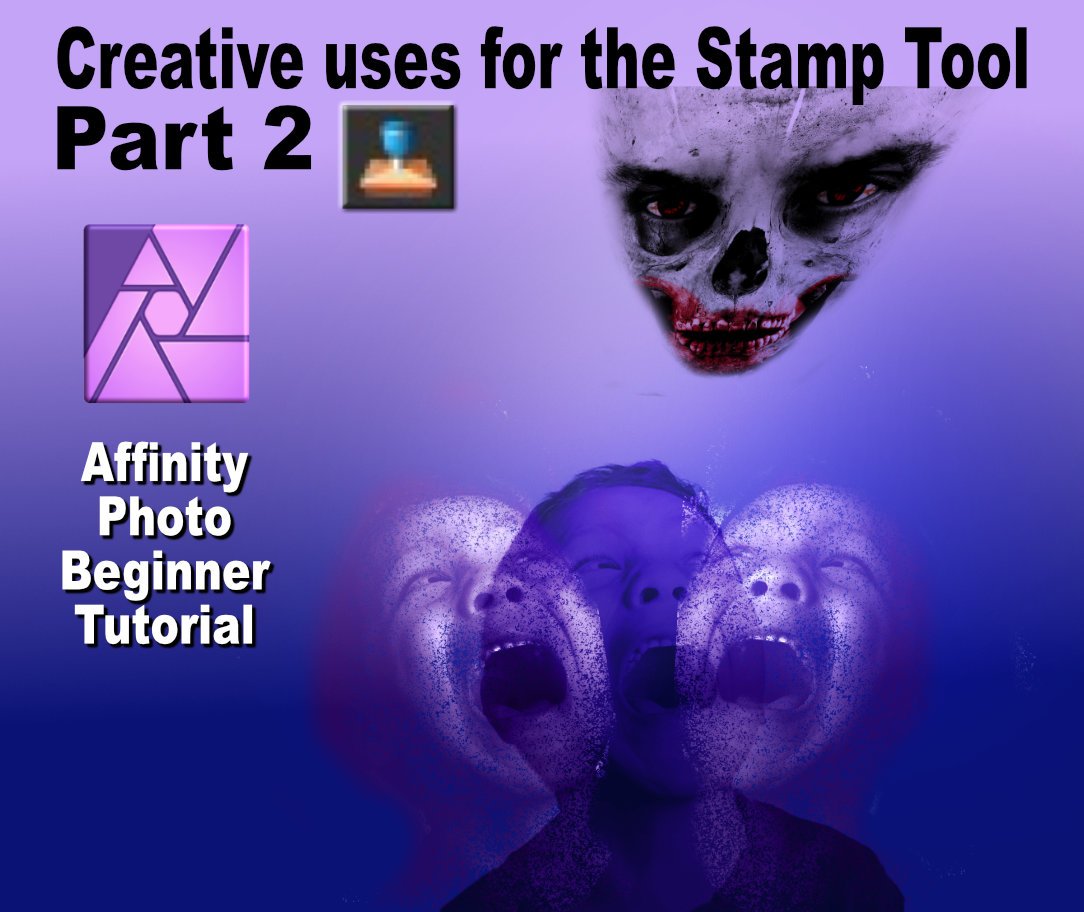



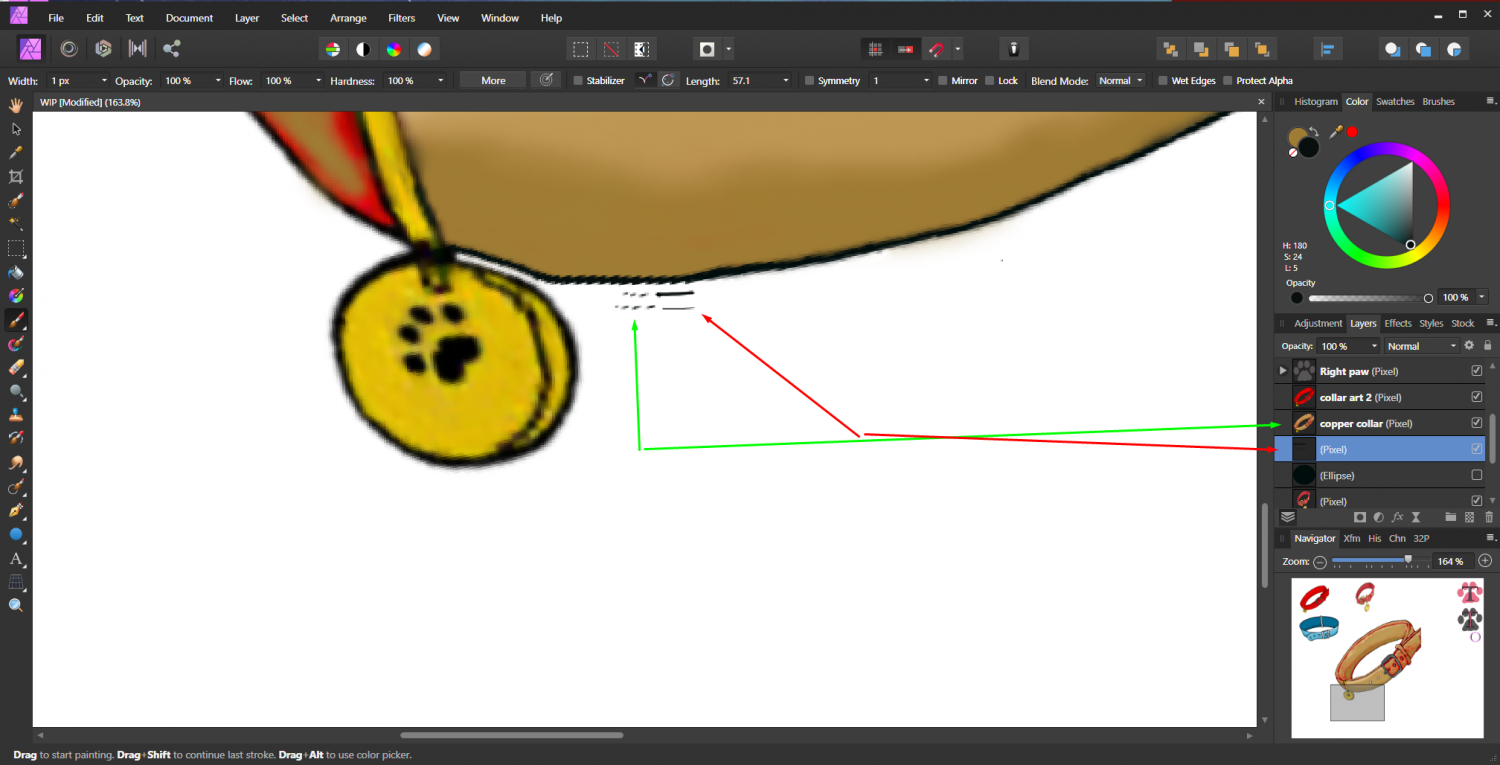
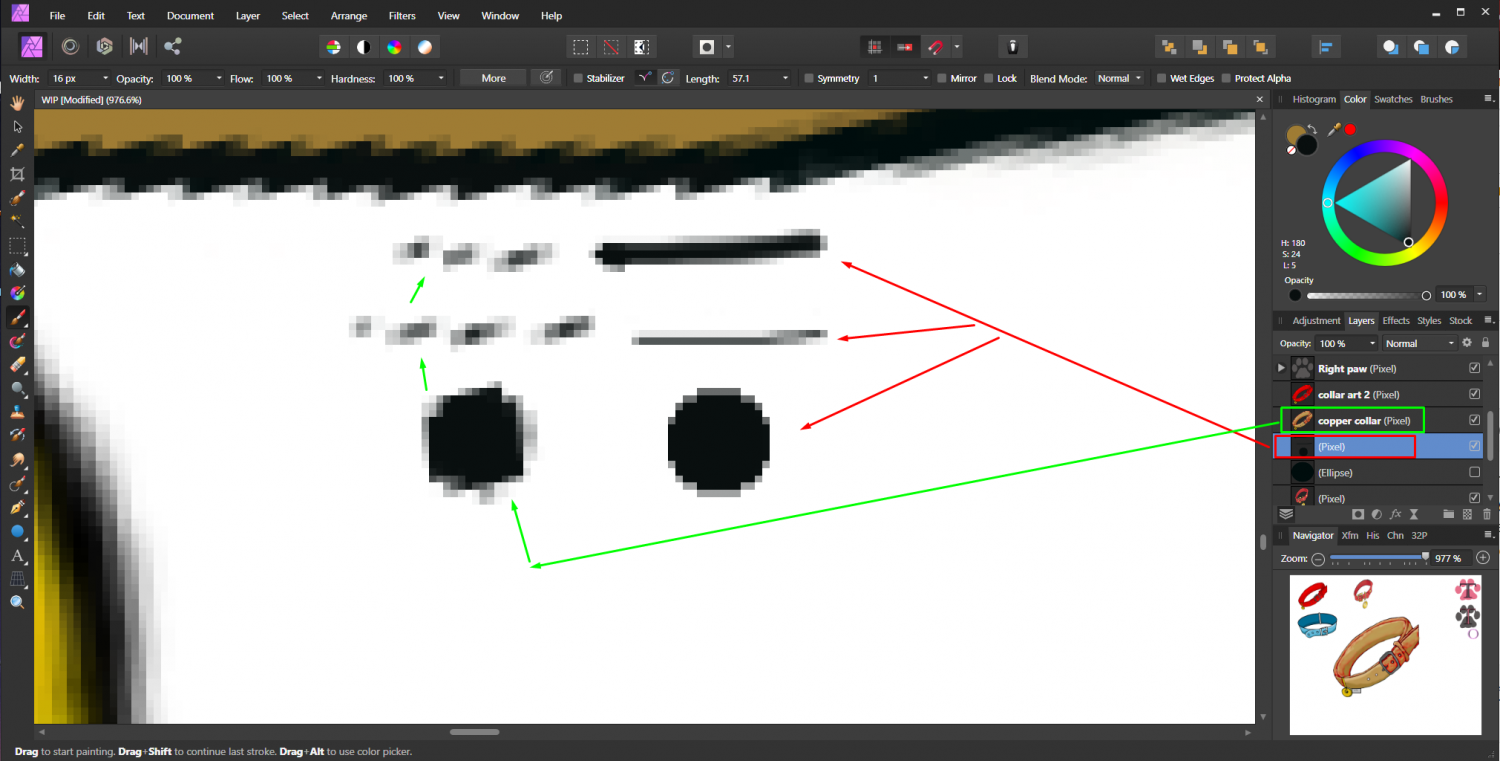









_Final_3.thumb.png.0ded54b2e5532bfd155c7e4c6e053c8a.png)