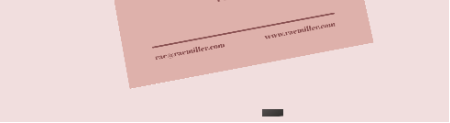Search the Community
Showing results for tags 'Affinity photo'.
Found 4,741 results
-
-
Affinity Photo/Designer how convert photo black and white ? way where grayscale values uses only K from CMYK. based what one priting service they talk colour profiles but based what they tell their page i think i use color profile even black and white products. but using only K ink. I use Windows.
- 2 replies
-
- affinity photo
- affinity designer
-
(and 1 more)
Tagged with:
-
Second full issue of Skin Art done COMPLETELY with Affinity Publisher, Affinity Photo, and Affinity Designer. This issue went smoother than the last and part of that is due to converting my library of Postscript fonts to Open Type (I posted earlier this year about problems with fonts in Photo and Designer and a bit in Publisher ( https://forum.affinity.serif.com/index.php?/topic/125130-strange-text-box-problem/&tab=comments#comment-688016 ). Happy to say that the proofing process with the printer went even quicker with a lot less technical issues. For those that are interested, it's available for order online and will be available in-stores on November 10th. Thanks again to Serif for giving me an excellent and professional alternative to adobe. Never going back.
- 5 replies
-
- multi
- affinity designer
-
(and 2 more)
Tagged with:
-
I feel like I'm being a bit stupid, but I just can't figure it out. I'm using a curve adjustment layer, with a grey scale image as a mask. As you can expect, a mask is just a normal pixel image, meaning I can manipulate it how I want, use a brush, whatever. What I'm trying to do is to increase contrast of the mask image, by using an adjustment like curves or levels. But I just can't figure out how to use adjustments on a mask! It always creates a new, separate adjustment layer, not manipulating the existing mask. What am I missing?
-
Designer showing glitches when I put the object with Perspective live-filter to the outside of the artboard. It's on 1.8.3.641.
- 3 replies
-
- designer
- live-filter
-
(and 3 more)
Tagged with:
-
Hi Guys, I have another ordinary sounding Question to you, again, I didn't found an suitable solution on the internet, so I thought I can ask here again, because last time I got very nice and competent answers here, thanks for that. As you can see, the windows of the bus are grey, but I want them to be transparent. I've already tried it with the bucket tool, but with my knowledge I am only able to give the windows another colour, how is it possible to make them transparent? I'd be very happy to receive an answer from you 😉 For the ones of you that are German, Hallo Zusammen, Wie im Anhang zu sehen sind die Fenster des Busses grau, ich hätte gerne dass diese transparent sind. Ich habe es mit dem "Bereich füllen" Werkzeug bereits versucht, bin aber mit meinem Wissen nur im Stand den Fenstern eine andere Farbe zu verleihen, ist es mit dem Werkzeug auch möglich diese transparent zu machen? Über eine Antwort würde ich mich sehr freuen😉
- 2 replies
-
- bucket fill
- transparent
-
(and 1 more)
Tagged with:
-
Hi, I've been having this issue recently and i'm not sure how to fix it. While i'm in the program, everything looks fine (as shown in attachment 1) but when I save I get black boxes on the images (attachment 2). I've tried changing the resolution/canvas sizes. But because i'm not sure of what's causes the issue, i'm not sure of how to solve it. I'm working with a PSD that I saved as an afphoto file after editing the mockup file to my liking. Affinity Photo 1.8.5. 703 on Windows 10 This really hinders me as a big part of my job is to present my designs to clients. Anyone know how to fix this?
- 6 replies
-
- affinity photo
- affinity 1.8
-
(and 3 more)
Tagged with:
-
This doesn't happen all the time but often enough to be really annoying. When exporting, and saving the pop up window may be mostly blank. The save and cancel buttons don't show up but the X button does. Affinity is updated. I know that Windows 10 messes up my programs with each update and I try not to if possible though it keeps over riding and tries again. I restart Affinity and sometimes that helps for a while sometimes days or restart the computer but is there a way to stop this? Everything show up in explorer just fine. Show Hidden folders and thumbnails are checked. i have Windows 10 version 2004, 4 GB, 64-bit, 2.6 GHz all-in-one desktop . My files are kept on a separate hard drive and I installed few programs; Affinity are the biggest. This leaves my PC nearly full of empty space. Before I bought my Affinity Photo and Designer I read that my PC was enough to run Affinity fine but now I read this isn't enough to run it well. Thanks if anyone has any suggestions. (I have no plans to buy another computer.)
-

affinity photo Liquify Persona experiment in facial modification
GarryP posted a topic in Share your work
I was playing around with the Liquify Persona in Photo, trying to figure out what does what, and came up with a quite pleasant result (for an amateur anyway). Original photo on the left, my version on the right. Moving on from an earlier experiment (to de-freckle a photo) I tried a few things: * Opened/enlarged her eyes a bit and did a little recolouring; * Changed the shape of her nose slightly (thinner and upturned); * Change the shape of her jawline slightly (a bit more rounded); * Opened her mouth a bit more. Are there any places where I have done something wrong, or could have done it better? (I think I’ve gone too far with the eyes.) Does anyone have any tips for this sort of thing? -
Transparent glass in minutes. Digitally Fearless Affinity Photo beginner video tutorial on how easy it is to use blend options (blend-if) to make transparent glass. This tutorial also uses curves and liquify. https://youtu.be/PI4pz5RqrWQ
-
- affinity photo
- beginner tutorial
- (and 8 more)
-
Actually, they are a variety of "Spider Lilies", but the locals here in southeast Arkansas refer to them as "Naked Ladies". They show up in early to mid September and last to early / mid October
-
Reflective chrome This Digitally Fearless Affinity Photo tutorial shows you how to create chrome letters and then take it to the next level by adding the reflection of its surrounding area. Best of all the chrome and effects on the reflection are live, so you can make changes as you design. This uses the affinity distort filters, 3d, and many effects ( FX ). The video gets you started, but you can do so much more with this. Adding curves, gradients, color splashes contrast etc. That is up to you. I did not want the video to go to long. I hope you find it useful. https://youtu.be/-wnkLmjuNiY
-
- affinity photo
- chrome
- (and 5 more)
-
Affinity Photo tutorial. Create a snow globe. This tutorial uses live filters, FX, blur, shadows, shape tool and more to create a snow globe. https://youtu.be/d-lX3UVoj98
-
- affinity photo
- snow globe
- (and 6 more)
-
FX knock out shadow and fill opacity in Affinity Photo My latest Digitally Fearless Affinity Photo beginner tutorial. How to use the FX knock out shadow and fill opacity menu, not to be confused with the layer opacity. Interesting text effects can also be achieved using this method.
-
- affinity photo
- beginner tutorial
- (and 5 more)
-
Hi guys, just uploaded a new video about how to sharpen a blurry object in your photo. I hope you like it, thank you!
-
- affinity photo
- tutorials
-
(and 3 more)
Tagged with:
-
The vector and pixel personas are missing from Affinity Designer and Photo when Designer or Photo is activated as personas inside Publisher via studiolink. Where are they?
- 24 replies
-
- affinity designer
- affinity photo
-
(and 2 more)
Tagged with:
-
I wrote a little article about my book cover design on my news blog. All book covers shown were created with Affinity Photo. For me, AFPHOTO and AFDESIGN are truly brilliant tools that I don't want to be without anymore. Thanks, Serif 💗 https://www.bodobe.de/dein-buchcover-design/
-
- book cover
- buchcover design
-
(and 1 more)
Tagged with:
-
Hi, can I let the alpha channel of the fill color of 2 paths (each on an own layer) be operated with by a selected mask operation such as subtract? How? Thanks, u&i
- 6 replies
-
- affinity photo
- resolved
- (and 6 more)
-
Hi, I do NOT have Affinity Designer, only Photo. I do like to know more about paths and vectors and what is possible in Affinity Photo. Almost all tutorials will sent me to Designer (logical) when I search on youtube. Can anyone point me to a site where basics are explained and the possibilities of drawing in Affinity Photo? I know my way around very old versions of Illustrator. But I am not an artist, designer nor I have an education in that field. thanks and have a nice day. Yolanda
-
See attached, I have created a mask which is not feathered at all currently. I need to apply a feather to the mask. How do I do this? ** Photo on iPad
- 1 reply
-
- affinity photo
- ipad
-
(and 1 more)
Tagged with:
-
Red Bull not only have a pristine P38, they have, among other fantastic aircraft, a very shineeee Vought F4U Corsair. Somehow I just love the Corsair. Can you imagine in the board room of Voght....: "Hi guys, I have this big-assed engine on mah truck.... make it fly!" "Ok boss, what kind of armament do you require?" "Yes!" Done in Designer and finished up in Photo, the clouds are a mix of cloudbrushes and perlin noise, all hail the perlin noise.
- 6 replies
-
- affinity photo
- affinity designer
-
(and 5 more)
Tagged with:
-
Screenshot file names provide description to go with the description below. TIFF file exported from Capture One has a very strong moire pattern in the couch fabric that the subjects are sitting on. The moire is not apparent when editing in Capture One, but it is evident in the TIFF file opened by 2 of 3 downstream programs. See the steps below. 2 of 4 (including Affinity Photo) if you include opening the tiff file in CO20. I am not sure where the issue is since it doesn't appear in XnViewClassic, nor in Capture One if you open the TIFF file in C20. Details and screenshots included. I develop a RAW file in Capture One 20 When satisfied I process it, export to tiff There is NO moire pattern in the Capture One application I open the tiff file in Affinity Photo and there is a brutal moire pattern in the couch I open the tiff file in Windows Photo Viewer and there is a brutal moire pattern in the couch I open the tiff file in XnViewClassic and there is no moire pattern in the couch I open the tiff file in Capture One 20 and there is no moire pattern in the couch Affinity Photo 1.8.5.703 Capture One Details: Build: 13.1.3.13 (78b6a17) System Details: OS Name Microsoft Windows 10 Pro Version 10.0.19041 Build 19041 OS Manufacturer Microsoft Corporation System Type x64-based PC Processor AMD Ryzen 5 3600 6-Core Processor, 3600 Mhz, 6 Core(s), 12 Logical BIOS Version/Date American Megatrends Inc. 3.50, 2019-11-07 BaseBoard Product B450 TOMAHAWK MAX (MS-7C02) Platform Role Desktop Time Zone Pacific Daylight Time Installed Physical Memory (RAM) 32.0 GB Total Physical Memory 32.0 GB Available Physical Memory 22.4 GB Page File Space 4.75 GB [Display] Name NVIDIA GeForce GTX 1650 Adapter RAM (1,048,576) bytes Driver NV_DISPSI.INF_AMD64_47A7EA3F1B25EDD7 <<Monitor>> Benq SW271 _8507812_-_2020-Oct-11_-_Dev_2020_10_19_10-53-24.tif _8507812_-_2020-Oct-11_-_Dev_2020_10_19_10-53-24.tif
-
I run Affinity Photo on windows 10. I have avast as antivirus. They coexisted over a year. Starting today, avast is blocking affinity from opening any photo in it, by saying its ransomeware shield blocked it. This is creepy. I updated the latest available version from Microsoft store. But nothing changed. However it can launch just fine. Just can't open any photos in it.
-
Journey to the edge of space. Considering it was a design by Walter Dornberger in the 40ties the X15 holds the speed record of Mach 6.1, a record that still stands today. Aircraft done in Affinity Designer and background with Affinity Photo and lots of gradients and blends, texture brushes, cloud brushes and lots of sweet, sweet perlin noise
- 1 reply
-
- affinity designer
- affinity photo
-
(and 2 more)
Tagged with:
-
Time for something spacey again, I call this: "The launch" a young civilization setting out into the unknown for the first time.








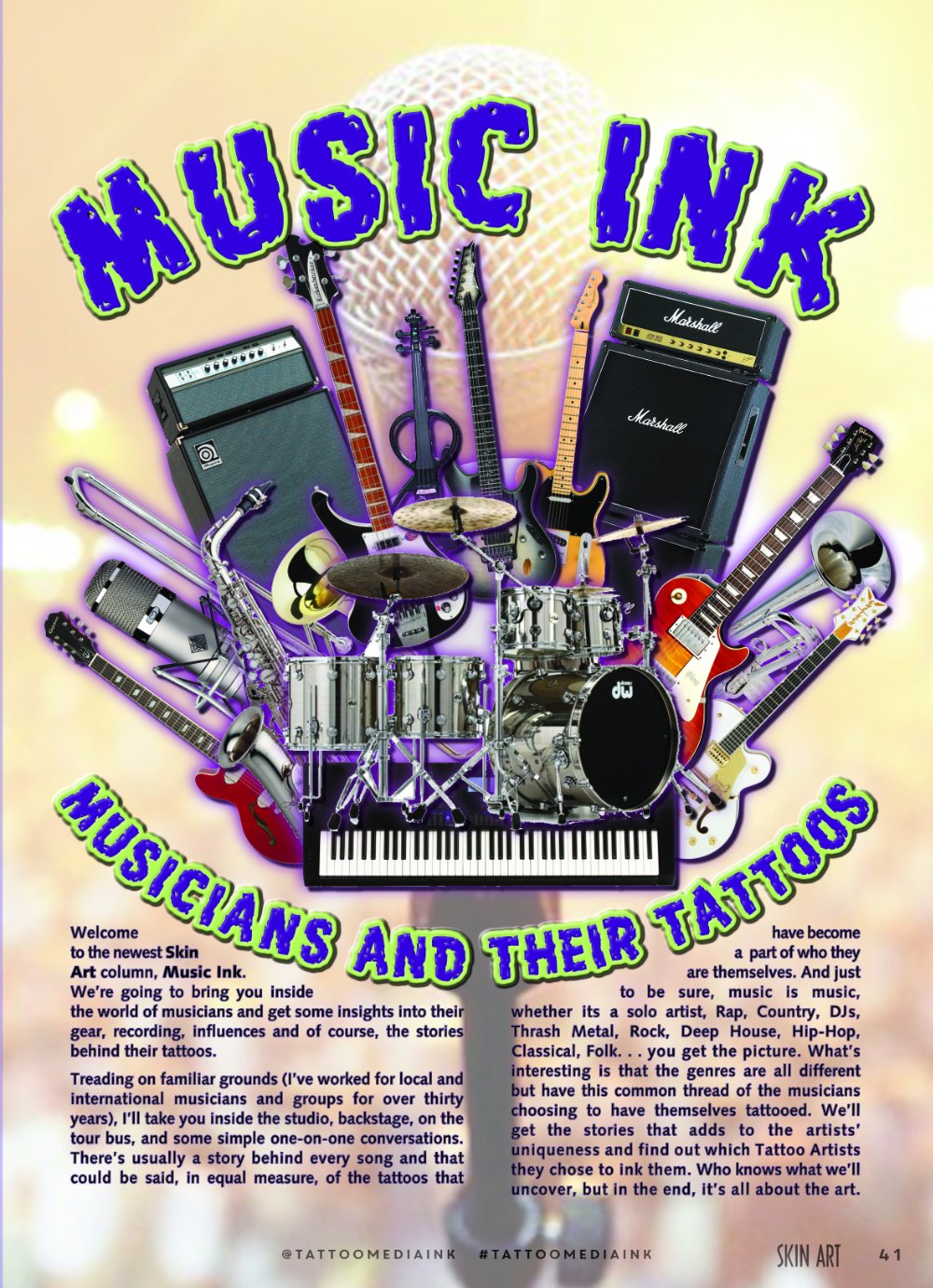

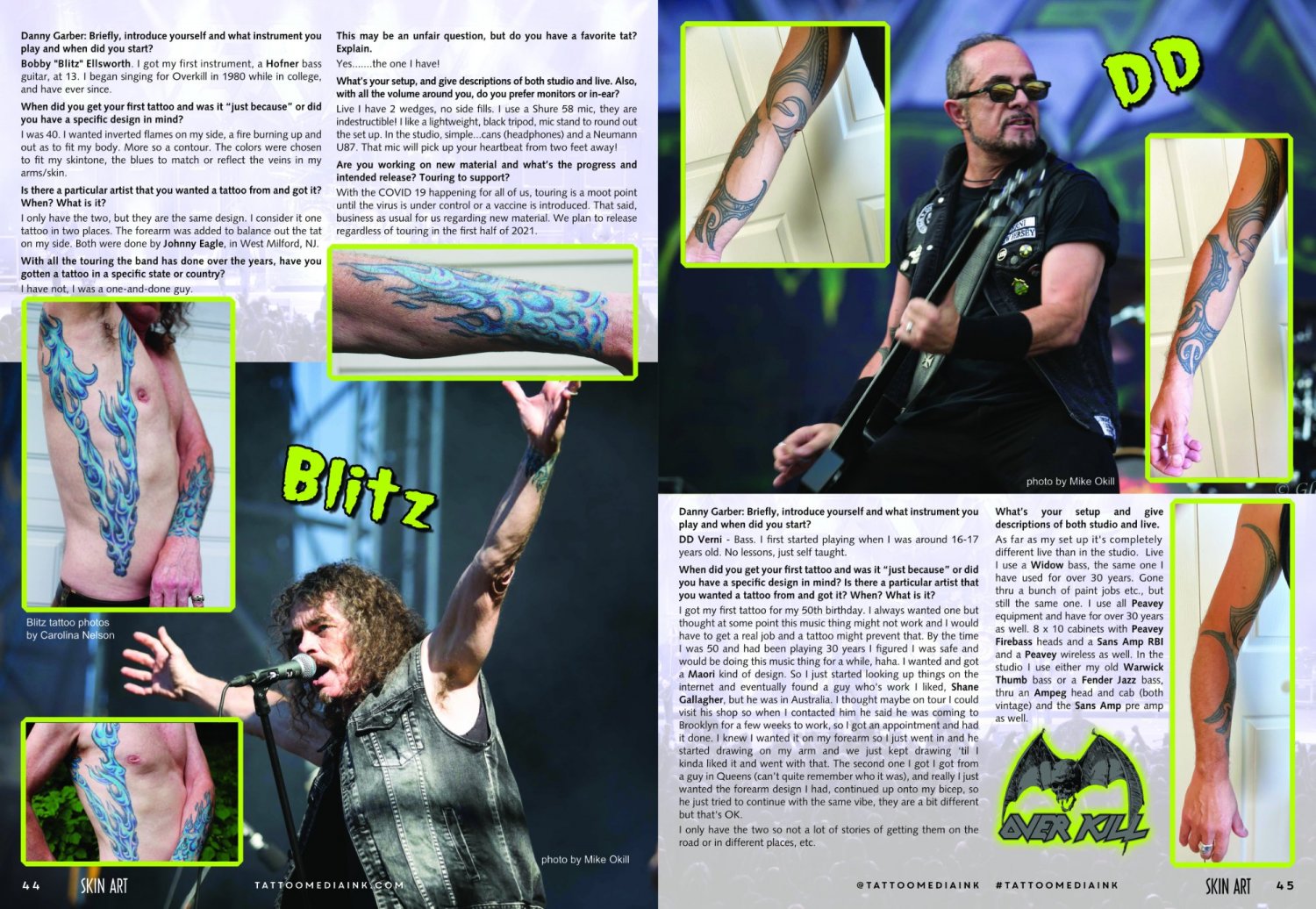
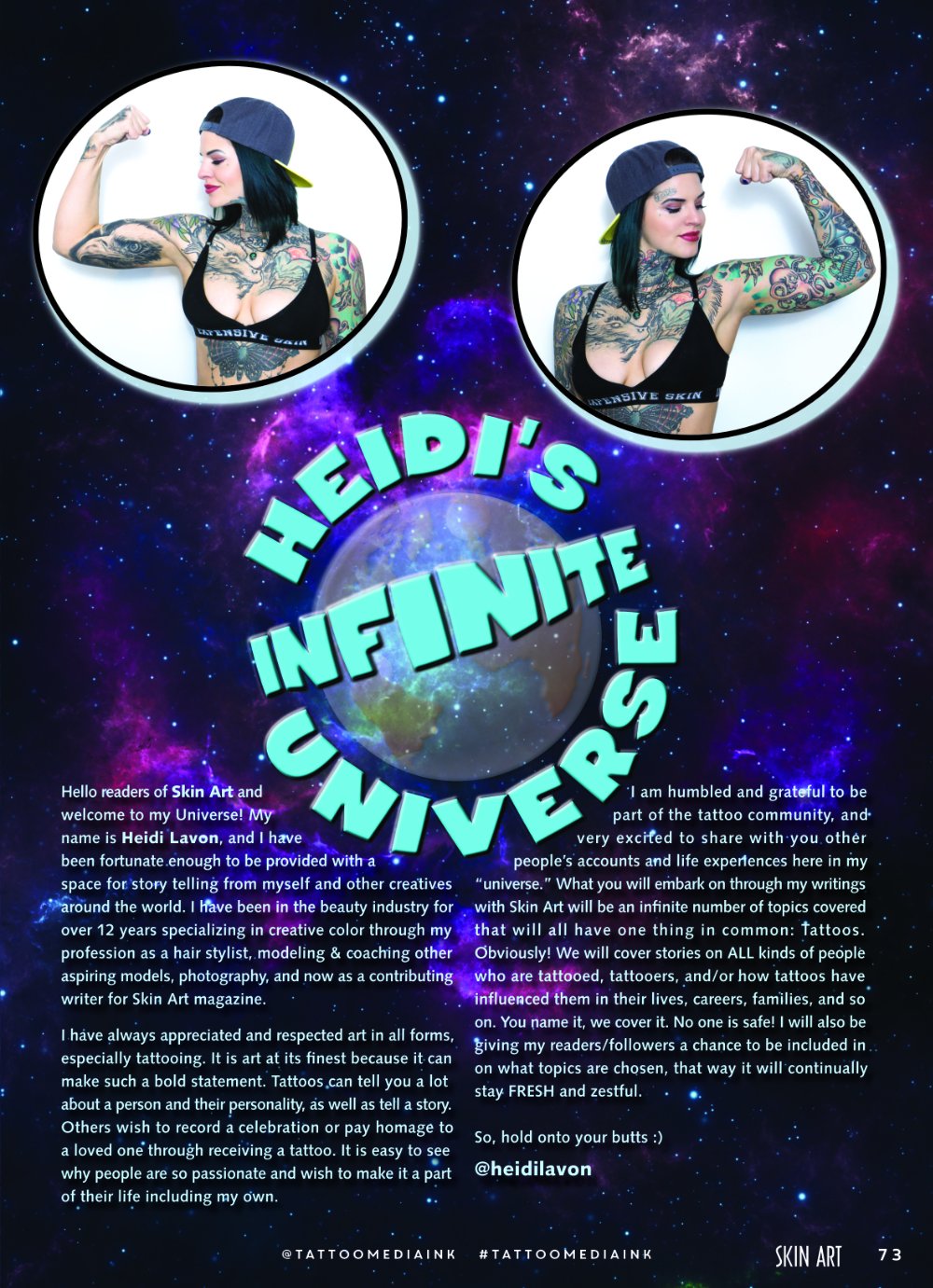




.thumb.png.5850a0b7a069e2dd41aee9fda8c18a70.png)