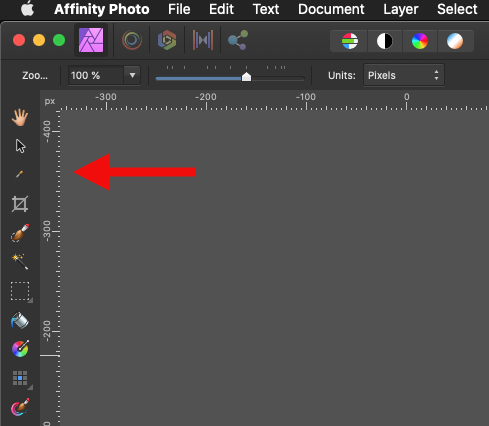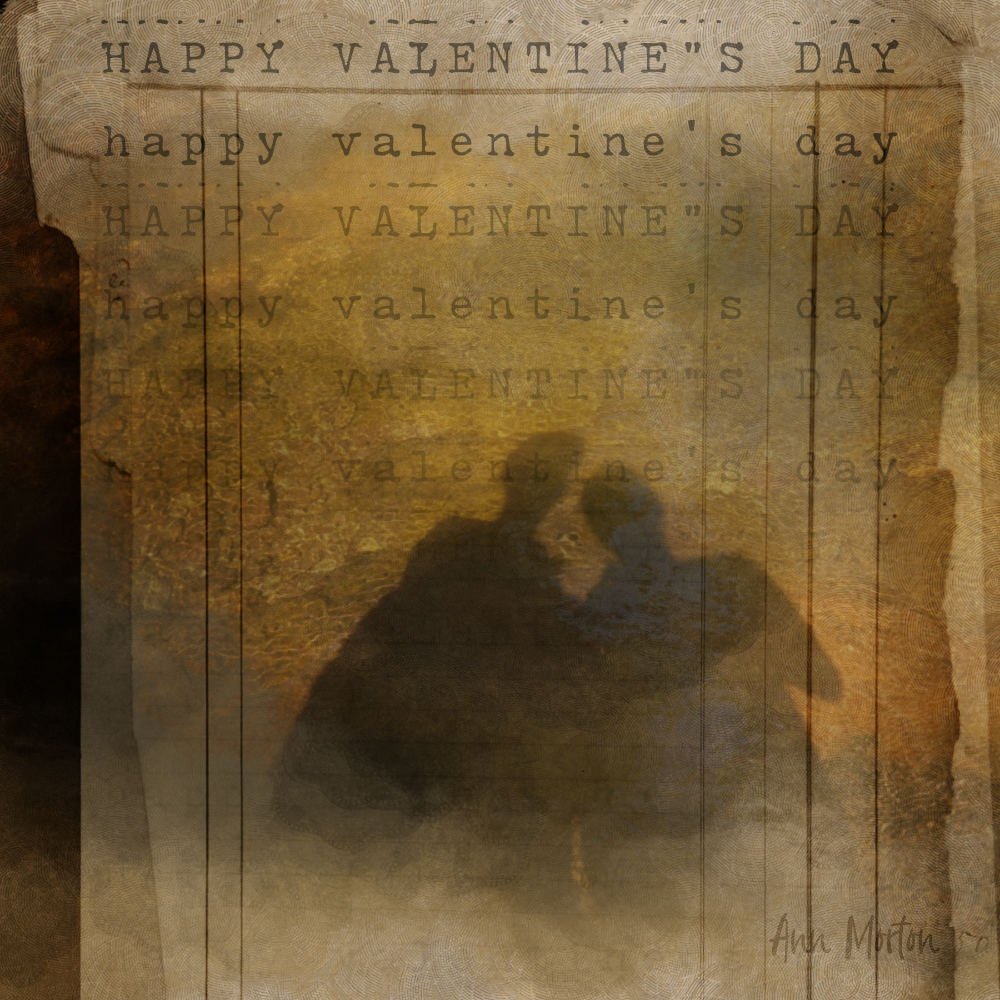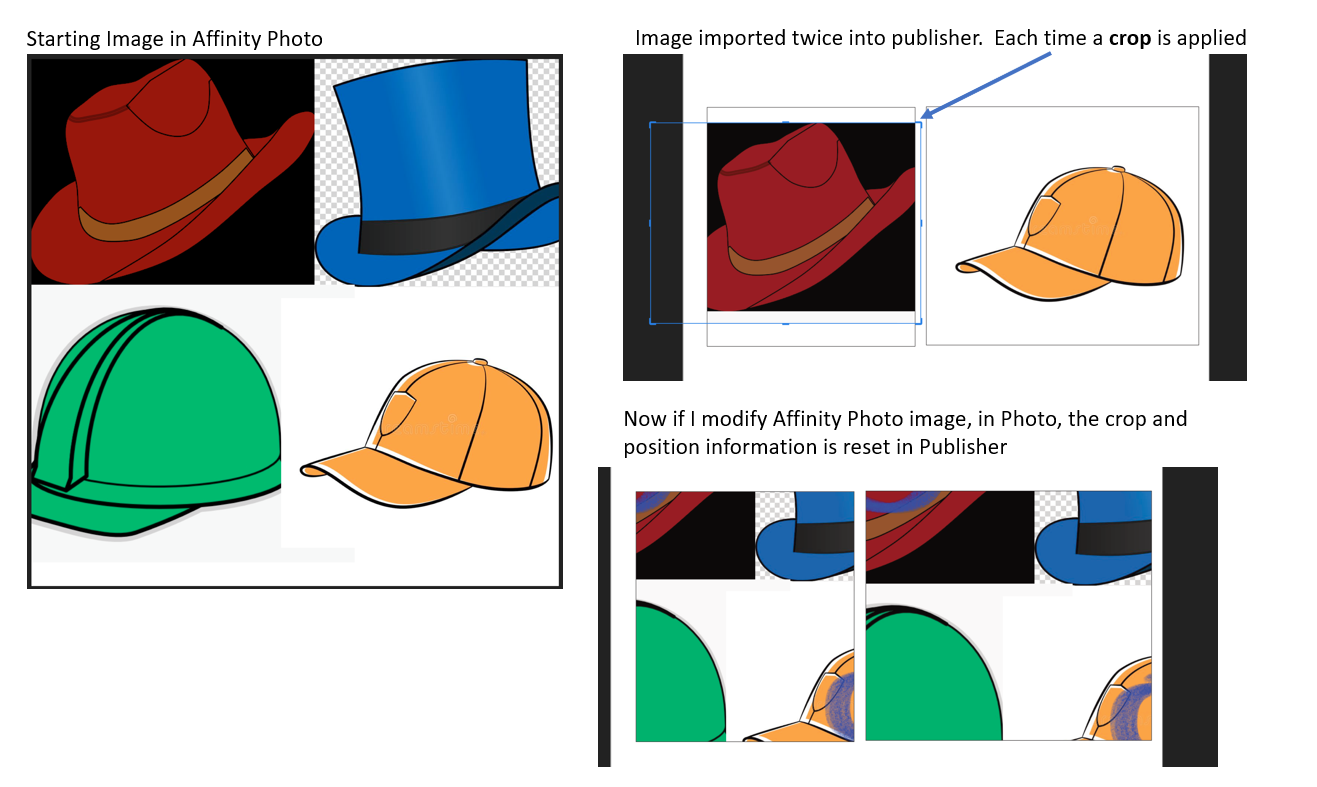Search the Community
Showing results for tags 'Affinity photo'.
Found 4,741 results
-
- 5 replies
-
- icons
- affinity photo
-
(and 1 more)
Tagged with:
-
Many have access to Video Tutorials for learning the awesome uses in Affinity Photo (methods, techniques, UI, etc)...but also many are iPad users. Mostly easy to follow, as there are a few by iPad Users (on iPads or using), or by Serif (Affinity) themselves... but more often they are made by those using Desktop version. Can be difficult to follow, being different User Interface. Know this is common knowledge by a lot of users...but this might be helpful in following along or rewatching them, aside from taking notes, to more easily locate things. Live visual previews are nice....but until knowing what and where....can make it more difficult to learn. A lot are in Studios toolbar or Tools when using....but Toggle to List in Panels can help for others (then can just enjoy Live Preview on Canvas, as designed).
-
- affinity photo
- tutorials
-
(and 1 more)
Tagged with:
-
Photo 1.9.0932: Crashing with "New Stack" 2two X3F files I have two handheld X3F RAW files that I like to stack for more dynamic. Even with no options selected Affinity crashes. I have no clear idea why. I am aware that X3F (Sigma Foveon) is some sort of niche format. The alignment should be sort of OK, there is water in the image though. It's a bit of a rhetorical question, I can probably work fine with a single image. But I had also here and then crashes with ARW (Sony) images. Each RAW is about 50Mb https://drive.google.com/file/d/1U-kCKuUMN6_ijKoZvon-fbXNNTT1usJY/view https://drive.google.com/file/d/1RnfJ4wtfeX5c9MzWEneuR1DPqOcB2H4Y/view
-
- affinity photo
- stack
-
(and 1 more)
Tagged with:
-
Hello ! I downloaded the 90-month trial, and I'm wondering due to them coming in a package deal with 3 licences is affinity photo, designer and publisher included in one price ? Or are they separate purchases ? I'm sorry if it's answered in the trial somewhere, but I have yet to install it at the time of writing I will edit the post if it gets answered when I get my hands on the software's trial
- 2 replies
-
- licenses
- affinity designer
-
(and 2 more)
Tagged with:
-
Affinity Photo Crashes on Open File, New File.
Ioannis S. posted a topic in V1 Bugs found on Windows
System: Windows 10 Affinity Photo ver. 1.9.0.932 Affinity Photo has been working fine without any issue for years. Today the program craches (closes without any warning) every time I open a file or create a new file. Problem started with previous version. I Installed the latest version. The problem insists on version 1.9.0.932 I am attaching crash reports. Regards, I. f108d6f4-0f13-4c5c-b7ac-b3034ac6c697.dmp d47c257-689e-489f-a620-121ebdc02940.dmp e0bf8f9d-cb16-4cc7-95ea-d6b703cf75fa.dmp 34e2f80d-6617-4f6f-87ce-d71dda659535.dmp 46061dca-d75a-4131-8234-b93a3259f89f.dmp c09d427e-4839-410d-8c1a-45fd56cf10f2.dmp 87f12509-b730-43a1-b65b-0f84688fdf5b.dmp 29180591-4677-4e5d-abcf-4064cb672a8d.dmp- 12 replies
-
- win 10
- affinity photo
-
(and 1 more)
Tagged with:
-
Issues/situation: When I rotate a photo in the Develop Persona it does not 'translate' correctly into Photo Person - but gives me a very strange set of coordinates and once I then export it from there it's back to the original rotation. Here's the specs for my computer: Mac Pro (Late 2013) Processor 3,5 GHz 6-Core Intel Xeon E5 Memory 16 GB 1866 MHz DDR3 Graphics AMD FirePro D700 6 GB Question: Is this just me or does anyone else have this issue? Also is it possible to set the rotation in Develop Persona to 90 degrees and/or have a hotkey for it? Screenshots: See attached screencast of the issue. ( Notice the coordinate system showing negative numbers ) Operating system: OSX Catalina 10.15.6 Affinity Photo: Version 1.9.0 Unusual hardware: Wacom tablet Intuos pro Any help or input on this matter is much appreciated. Thank you in advance. PS: if this post is in the wrong forum, then please let me know, and I will submit it in another. affinity_photo_rotate.mp4
- 9 replies
-
- affinity photo
- develop persona
-
(and 1 more)
Tagged with:
-
-
Create Marbles My Latest Digitally Fearless Affinity Photo tutorial - Easily create marbles. https://youtu.be/YHECNTQ4SgI
- 2 replies
-
- affinity photo
- digitally fearless
-
(and 6 more)
Tagged with:
-
-
Hello, I am new to Affinity Photo. I am trying to save a .afphoto document in .PSD format. It does successfully export the file but for some reason only the background layer gets deleted. When I open the .PSD file again in Affinity Photo the background layer is not visible. Can someone help me with this? Also, I've made the switch to Affinity Photo recently and I've been loving it. Thank you.
- 3 replies
-
- psd
- affinity photo
-
(and 4 more)
Tagged with:
-
Hi After installing Affinity Photo 1.9 update I am getting this prompt for registration : https://imgur.com/GnB789J I am wondering about two things: 1. Affinity already has my details (associated with the purchase serial number) - so what is the additional registration process? 2. Which account credential should I use for registration? The credential that I used for purchase? or the one to log on to this forum? or do I need to create a new one?
-
Hi! I made repeat pattern tiles in Affinity Photo, and want to make wallpaper out of them. Could anyone tell me how big I can resize these tiles, so I know how big I can make the pattern tiles in the wallpaper? The pattern tiles are: 3000 x 3000 pixels 300 dpi 5000 x 5000 pixels 600 dpi Thank you very much!
- 16 replies
-
good afternoon affinity team I'm trying to buy affinity photo, affinity publisher, and affinity designer for five hours with my bank card that I usually use for buying online now I get the same error ( Server Internal Error To reconnect click the Reload button on the browser or click the button below ) I did use 3 different browsers, contacted my bank they say everything is working but they didn't receive any payment request from your side, so can you please help me with this issue
- 1 reply
-
- affinity publisher
- affinity designer
- (and 3 more)
-
Here's a tribute to the exhilarating movie "Watch Out We're Mad" (Original title: "Altrimenti Ci Arrabbiamo") with Bud Spencer and Terence Hill. This is a painting based on a movie frame where the mighty duo is trying to avoid a killer while singing in the firemen chorus. Done in Affinity Photo 1.9. Bye
- 2 replies
-
- whatch out were mad
- altrimenti ci arrabbiamo
- (and 6 more)
-
Hi. I'm unable to register Affinity Photo 1.9 (though this also affects Designer and Publisher too!) purchased from the Windows App Store on Windows 10 Professional. It just says "We're Sorry ... Something went wrong during registration or sign-in."
- 2 replies
-
- affinity photo
- 1.9
-
(and 1 more)
Tagged with:
-
ON1 emailed me today promoting their latest plugin. "The new version includes performance enhancements and new features that make it even easier and faster to resize photos without losing sharpness and detail." My question is, given that Affinity Photo has photo enlarging features, do I need this as well? Does anyone know how they compare? I ask because some of my photo-based artwork looks fine at 5"x7" but I want to create professional art prints at 11x14. Thanks.
- 18 replies
-
- affinity photo
- enlarge
-
(and 2 more)
Tagged with:
-
Working with Affibity Publisher, I wanted to rotate an inserted image. I changed to the Photo persona, and clicked something to rotate, but the entire document became as shown in my screenshot. I could not undo this with Ctrl - Z or any menu command I could find. What is the solution?
- 3 replies
-
- affinity publisher
- affinity photo
-
(and 1 more)
Tagged with:
-
I have found a repeatable bug with linked images in Publisher. Here is the repeat steps. First create an image in Affinity Photo Make a new Publisher file, link to the Photo file twice. In each picture frame move to a different part of the image. In Publisher, crop away the part of the image you are not using. In my example I have 4 hats. I crop out all but 1 hat for each "picture frame" in Publisher. Close the Publisher document. Edit the Affinity Photo document, save and close Re-open the Publisher document. The position and crop information has been reset. Note, that if you do not crop the image this does not happen. But in my case, I am working with a comic book, and I have many images on a single Affinity Photo file. Cropping the images makes it easier to zoom-in and still control the handles of the image. In other words I need to crop to get precise placement.
- 5 replies
-
- affinity publisher
- linked
-
(and 3 more)
Tagged with:
-
I did post this originally in the support forum, but I guess Bug Reporting is a better place for it given it's a major bug? It happens on all 3 programs, but I really need Publisher up and running for work so I reported it in Publisher bug sub-section, I hope that's OK? All 3 programs ran absolutely fine on 1.8, after upgrading to 1.9.0 all 3 programs crash as soon as the splash screen goes and it tries to open the main program window. Windows 10 is up-to-date. I'm using a Windows Surface Laptop 3 with the Ryzen 5 Windows Surface Edition. I ran the .NET Repair tool, that didn't seem to do anything. I tried opening the program by holding Control and clearing the pre-ticked caches, that did nothing. Please let me know if I can provide any more information. I saw on another thread to try "Can you then navigate to %appdata%/Affinity\Publisher\ and rename the 1.0 folder to 1.0 old, relaunch the app and let me know if still crashes on runup?" - I don't have a 1.0 folder? Thanks for all your help!
- 1 reply
-
- affinity publisher
- affinity photo
-
(and 2 more)
Tagged with:
-
Hello, I'm trying to create a displacement map. I use this in a lot of video editors, but here in Affinity Photo it doesn't work (or I don't understand it any more). I use version 1.9.0.9132 I've tried everything like 8bit 16bit 32bitHDR, rasterize layer, parent and child layers swapped, colours adjusting... but nothing works! Can you help me please?
-
Could be lots better....but just playing around with the 1.9 Pattern creator. Thought I’d do a quick one applying Adjustments to it and such, see how it could translate into some graphic design imagery uses. ‘Nothing major or project-wise...just some fun experimenting. Grabbed a photo...basic layer stuff, on a Pool. 🤣
-
Hey, everyone. When adding an adjustment layer the presets expand underneath it. I almost always begin from 'scratch' on my adjustments, so don't often use presets. But more significantly I find that the auto-expanding presets just get in the way of my UI by making the adjustments panel list much longer and shifting everything down significantly, requiring more scroll-and-search because things are moving around. Is there a way to toggle the adjustment panel's expanding presets action off, as I really don't want or need them showing up every time I add a new adjustment layer. Also, if I want to add a second layer of the same adjustment type, say, 'Brightness / Contrast', (not a copy of it, but a second and different adjustment) I can't just click again to add one, or even double-click. If I even just click once, it resets the adjustment I just carefully tweaked, erasing my changes. I have to deselect the 'Brightness / Contrast' layer I just added, then click once on the adjustment which closes the expanded presets, then click to add a second Levels layer. Surely I'm must be missing something? Any help would be appreciated.
- 11 replies
-
- affinity photo
- adjustments
-
(and 3 more)
Tagged with: