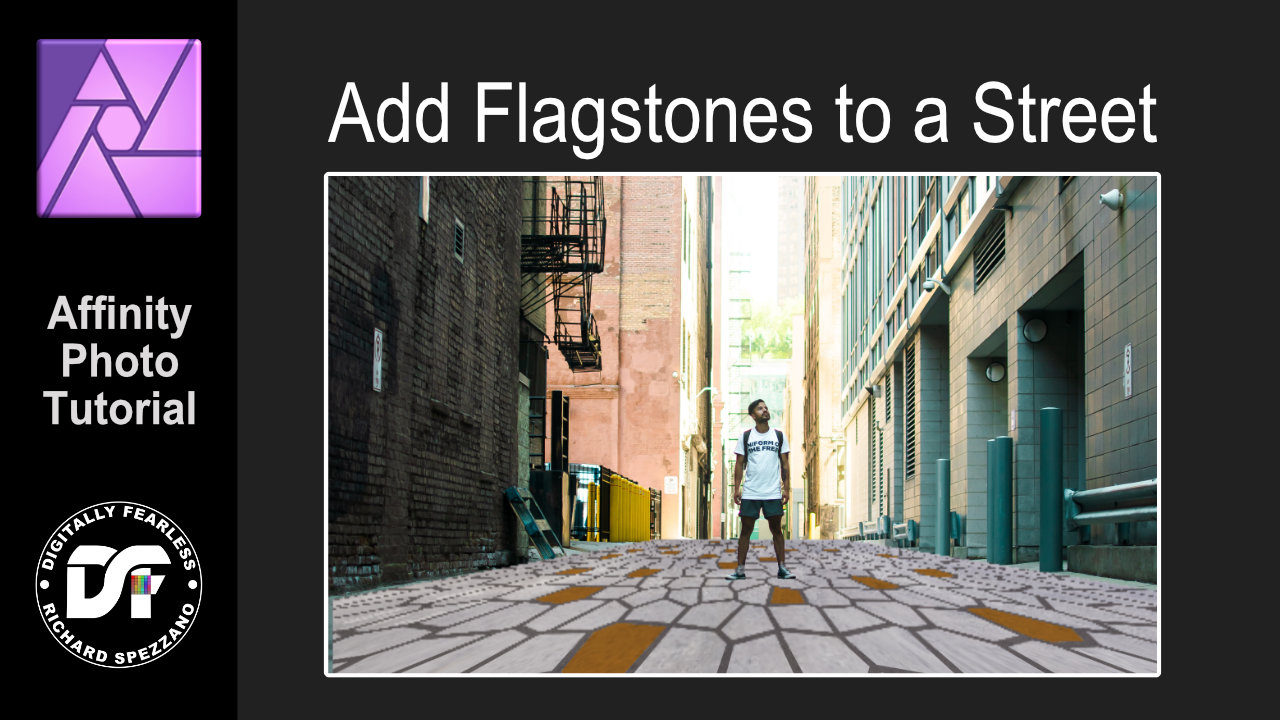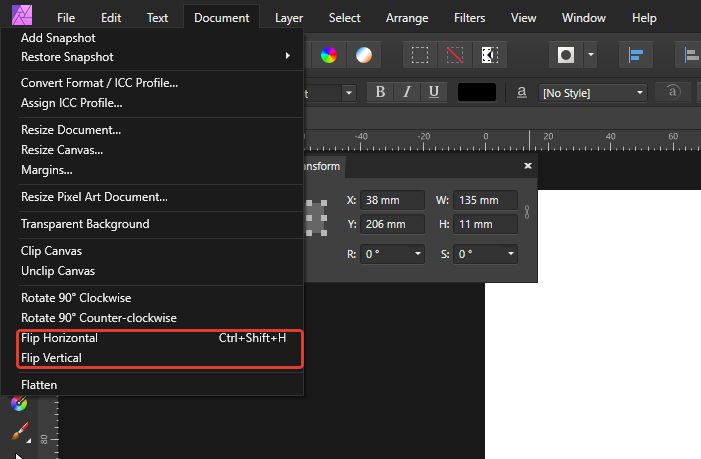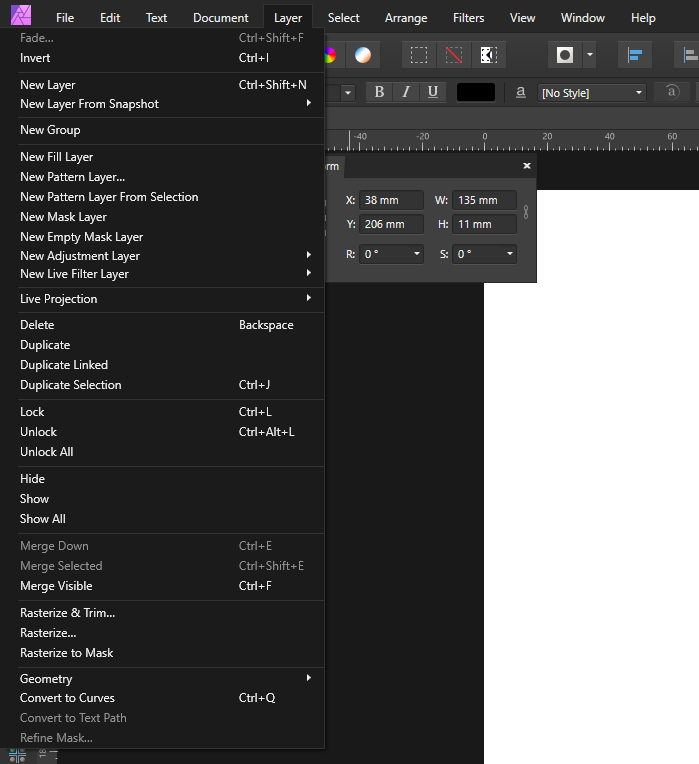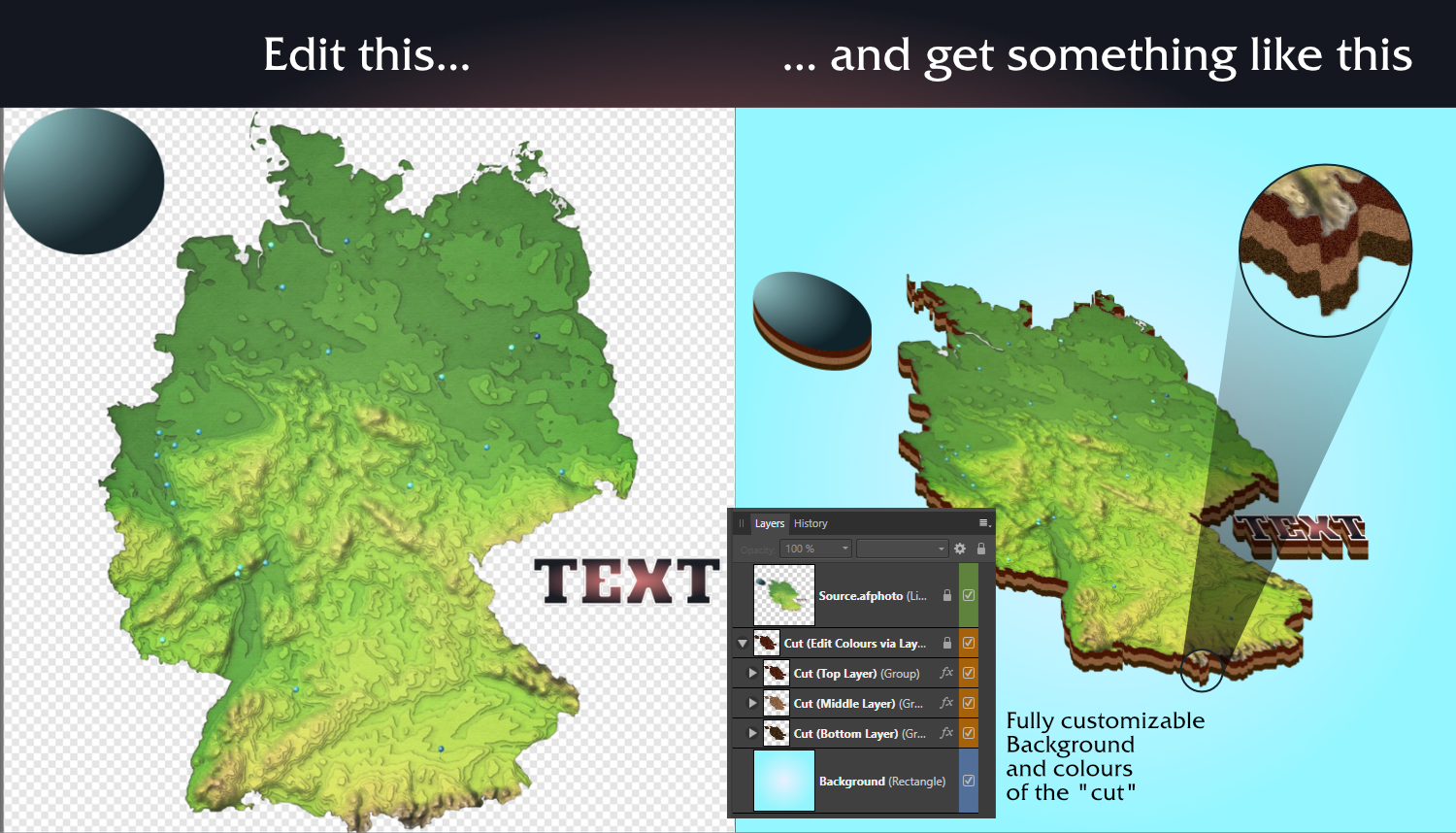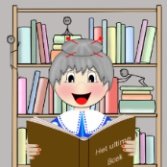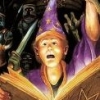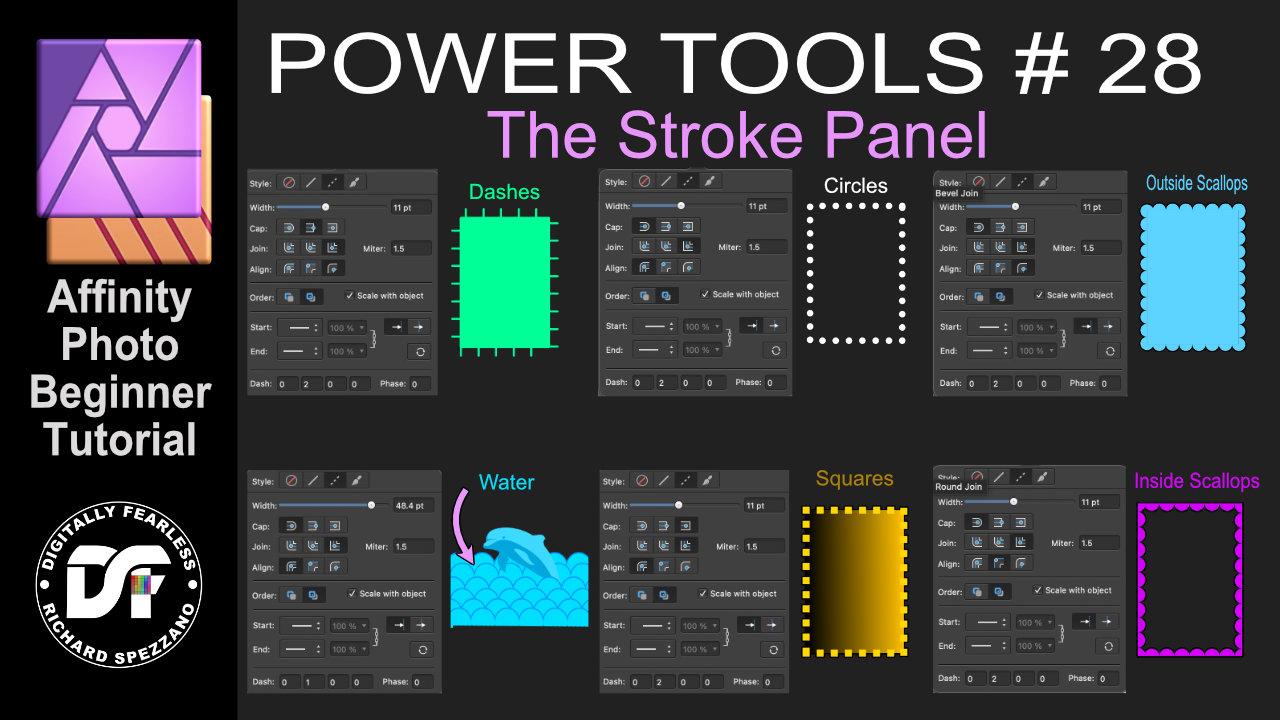Search the Community
Showing results for tags 'Affinity photo'.
Found 4,741 results
-
I just purchased a Mac Mini M1 computer. I'd like to know if I should change the Affinity Photo performance settings in the preferences, specifically the RAM usage limit and the disk usage warning. I think they're set to the defaults -- 56320 MB for the RAM usage and 32768 MB for the disk usage warning. My ancient 2014 Mini struggled to keep up with AP so I'm looking forward to a much faster performance on the M1 but I'm wondering if adjusting these settings would make a difference. Thanks for any advice.
- 4 replies
-
- mac mini m1
- affinity photo
-
(and 2 more)
Tagged with:
-
Flagstones Photo Manipulation Affinity Photo Tutorial beginner. I show the basics, but you can enhance it by adding shadows and more masks. This tutorial uses veronoi, erase white paper noise and texture. https://youtu.be/XPzX7az3sRY
-
- voronoi
- erase white paper
-
(and 3 more)
Tagged with:
-
There are no important buttons in the Affinity Photo toolbar, which are present in Affinity Designer and Affinity Publisher. Distribute tools group and Transform tools group. And why is the vertical/horizontal layer flip function in the «Document» menu and not in the «Layer» menu, where it should be? It's very frustrating.
- 2 replies
-
- affinity photo
- toolbar menu
-
(and 1 more)
Tagged with:
-
Again, I have some "remains" from a client's project (like the engraving macros last time), which might be useful for one or two: Simple 2-file solution, which generates a fake ISO 3D map of any image, shape or even text. Easy to use. Just place your object(s) into one file and update the master file. Cut's colours editable via layer FX. Caution! Can be quite demanding on weaker systems. Available for free (just enter "0" as price) at Gumroad.
- 1 reply
-
- free
- affinity photo
- (and 4 more)
-
Take a picture, duplicate it and blur. Take a bubble brush of create the bubble and put it on top. Erase the blurred part under the bubble and It is done!
-
Don't know if this is an issue with my keyboard/computer but sometimes when I draw straight lines by pressing the shift key + brush, my shift key acts as if it's stuck, and I have to hit it again after drawing, otherwise it keeps connecting lines whenever I touch the canvas. Not sure if this is made to be like this or if it's a bug.
-
Hello, often I am using the same layer, e.g. a Text, in multiple instances in the project. I may use it as a mask multiple times for layering effects on it and use have the original as a base as well. Currently I make multiple copies of that layer. But if I want to then edit that layer, e.g. change font, I have to do it in every copy of it separately. That is time-consuming for Text layers, and borderline unusable for pixel layers. I wonder how others deal with this workflow. Is there something like Linked layers or Instances or Symbols that we find in Affinity Designer? Can we create a live instance of a layer to use as a mask alongside the original?
- 5 replies
-
- affinity photo
- mask
-
(and 2 more)
Tagged with:
-
Famous El Alamein Station, Egypt, Western Desert, mid-1942 3D created in Moi3D and 3D Coat, post-processed in Affinity Photo Hommage to my favourite painter Edward Hopper... Arrival of the British LMS 2-8-0 Stanier 8F Steam Loco
-
-
Affinity Photo beginner tutorial Power Tools 28 Stroke settings panel Affinity Photo beginner tutorial Digitally Fearless Affinity Power Tools 28. You can create many different effects by just changing the settings in the main stroke panel. Combine this with other effects and let your creativity flow. https://youtu.be/GlHVGRMsOgI
-
- strokes
- stroke panel
-
(and 3 more)
Tagged with:
-
-
-
Hi guys, I'm back with another tutorial video. In this video, I'm gonna show you an easy photo composite idea, how to create Clipping Mask in Affinity Photo, a simple yet useful feature. I hope you enjoy and learn something new from this video, Thank you!
-
- affinity photo
- tutorials
- (and 5 more)
-
Mario and friends 🍄 Based on a concept by Dave Mottram. Initial scene created using MoI 3D, sculpting done in ZBrush, rendered using Keyshot, post-processing / color grading performed in Affinity Photo. 🎨 metinseven.nl #mario #nintendo #mushrooms #hammer #moi3d #zbrush #keyshot #3d #illustration #characterdesign #design #gaming
-
-
I'm trying to creating an infinitely zooming picture that zooms in on the mean mugging baby's eye. I plan to write some code that zoom's in on the baby's eye, and once the zoom get's to a certain point, I will place the original picture overtop of the picture in the eye. To do this I have to make sure the original picture, and the picture in the eye have the same background, so I'm creating a rectangle with the right proportions around the baby, and then trying to scale it down until I can select it and copy the content that would be around the baby inside the eye, but when I scale down that low, the proportions can't scale down accurately enough because they must scale at even numbers for pixels (no decimals), when I scale back up, the rectangle doesn't fit properly. The video attached shows what I'm trying to do. ------------------------------------------------------------------ When I try to increase the size of the image past 45000 pixels, my computer freezes up. Is there anything I can adjust to fix this? These are the details of my computer Affinity Photo v. 1.9.3 Mac Mini 2018 Mac OS Big Sur v. 11.4 Processor: 3.6 GHz Quad-Core Intel Core i3 Memory: 20 GB 2667 MHz DDR4 mean-muggin-baby.mp4
- 7 replies
-
- affinity photo
- not responding
-
(and 4 more)
Tagged with:
-
-
Hello, I took pictures of this past solar eclipse. They are in jpeg. While taking the pictures with a filter I was able to see the crescent shape of the moon over the sun. However the pictures area of the sun is blown out I cannot see the crescent. Can Affinity correct this please ? If so how? thanks, Charlie
-
Trying to improve the image I took on a very sunny day. I made separate selection for the sky background and the grounds on the foreground. It does show I need to practice more on many things.
-
Hi guys, in this video, I'm going to show you how you can create a fast-moving effect in Affinity Photo, to make an object of the photo look like it's moving fast. I hope you enjoy and learn something new from this video, thank you!
-
- affinity photo
- tutorials
- (and 4 more)