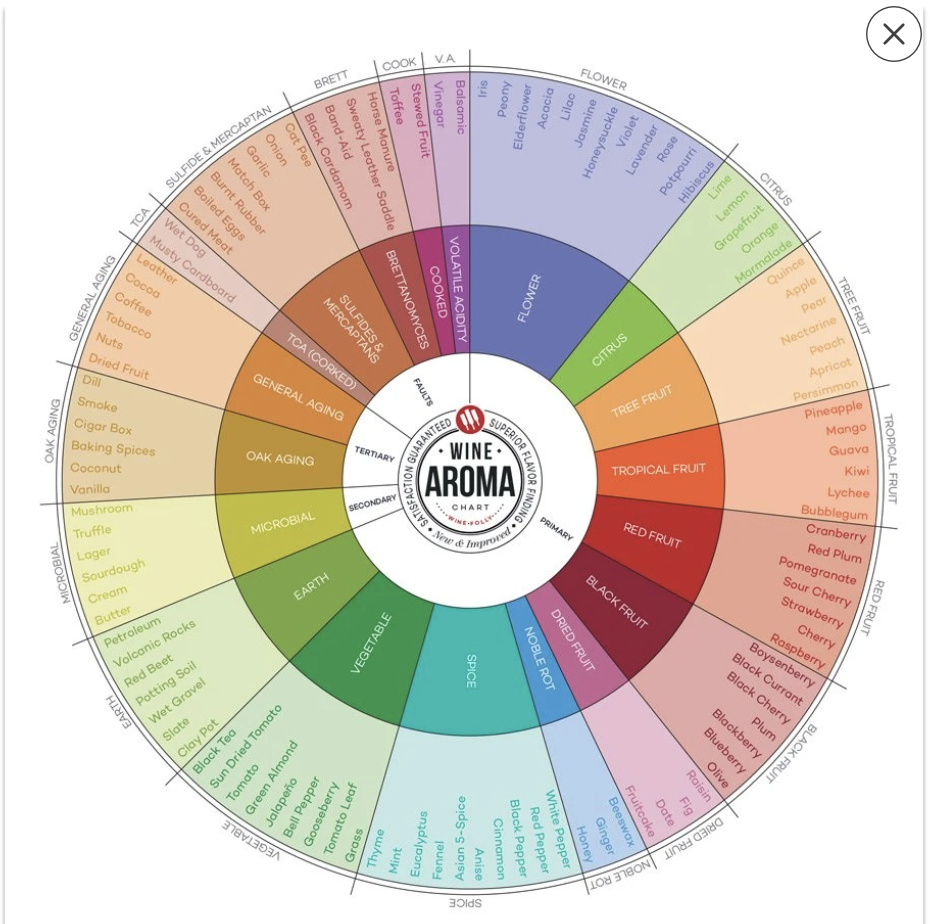Search the Community
Showing results for tags 'Affinity photo'.
Found 4,740 results
-
Affinity Photo I’m very new at this a thought I could successfully use a brush....wrong! I’m on a pixel layer using black foreground on white background using the Paint Brush tool, with Apple Pencil. The bar at the bottom show brush size etc and color is black, as soon as the pencil approaches the screen a magnifier pops up and the color changes to white. Now I cant paint in my chosen color black. Very frustrating attempting what I thought was such a simple task. Assistance appreciated! This is paintbrush not colour replacement tool.
- 2 replies
-
- affinity photo
- paintbrush
-
(and 1 more)
Tagged with:
-
When auto white balance is applied, where can I view the level changes? If I open the white balance adjustment after applying auto white balance, for example, the levels are still at zero. Thanks.
- 5 replies
-
- white balance
- auto white balance
-
(and 1 more)
Tagged with:
-
-
I found this inside a 30" piece of PVC pipe. It was about 12" in, and my 18-55 kit lense was too short, while my 70-300 lens was too long even though it doubles as a macro lens. Fortunately no more residents, except for the one who didn't make it. Guess he was a dud. Cut out the nest which was easy. It was already round and separated from the inner diameter of the pipe by at least 1/4" all the way round. Placed two fill layers below, added a mask to the black layer with the opacity of the center being reduced until I got the glow I wanted.
-
Official cover art I illustrated for The Changing Spaces' upcoming release, "Control". Channeling all those techy cyberpunk vibes with this one! 👾 Mostly hand-drawn/painted in Affinity Photo using a drawing tablet, with a bit of Designer for the typography. ✍️ www.instagram.com/christidutoit
-
I am unable to use Apple iPhone RAW DNG files (taken from iPhone 12 Pro) in either Affinity Photo (1.9) or also latest beta 1.9.4.242. The DNGs open but they are quite washed out - the same washed out look as though it were film and I were shooting in sLog. These DNG files open in a variety of other photo editing apps quite nicely, just not in Photo. The only workaround is opening in Mac OS Preview and saving as TIFF. Then it all works. But I would prefer to use RAW. Please see one of these files attached. IMG_2655.DNG
- 4 replies
-
- affinity photo
- bug
-
(and 1 more)
Tagged with:
-
"After a long and bloody battle over the main capital, the female barbarian Helga ascends her throne as ruler over the kingdom. All shall tremble before her iron rule!" Got inspired to make this piece after helping someone with anatomy. Was a lot of work to transform the original sketch into this, but I feel pretty satisfied with how it turned out. https://www.artstation.com/artwork/3dYBlE
-
Original and LAB colour space processed image. Converted image to LAB space, added Curves adjustment layer, improved contrast using the L curve, applied slight unsharp mask to L channel, moved A and B curves by equal amounts of 0.25 at both ends (left point to 0.25 and right point to 0.75) Applied Filters>noise>dust and scratches at 1.7 radius only to A and B channels. The above made image sharper, less prominent colours deeper and removed little bit of colour noise that was present. Based on details from one of the best authors on LAB colour space : Dan Margulis First image is LAB processed image and second is original
-
-
While I was art streaming last night I made this quickly for fun. Felt pretty happy with the art considering the short time put into it. https://www.artstation.com/artwork/Ooev1k
-
I would like to see an option to set a fixed aspect ratio when using the slice tool. Right now I can set a width and height and then link them, however, when I draw a new slice if it's not the same dimensions I have to unlink the H&W and manually type the correct dimensions and move the slice into position. Ideally I would set a fixed aspect ratio, draw my first slice, maybe move it into place, then line up my next slice with the first and draw it to match the width or height of the and already have the other dimension set correctly based on the AR.
-
- affinity photo
- affinity designer
- (and 4 more)
-
All the affinity applications are crashing it does not open, I click on an affinity application, it loads the square screen that always comes out and then closes without doing anything, I thought it was my computer and it wasn't, I thought it was my AMD Driver they were not, restart the applications, nothing, uninstall it and install it again and nothing, I read in the affinity forums that it said to change the name of the application folder "1.0" that's the name of the folder, but it doesn't work, another one is created folder with the same name. I have bought it in the Microsoft store and I cannot download old versions, find where to download old versions, affinity official page, I downloaded version 1.8.5 affinity desinger, and it worked perfectly, it opened, I worked for an hour and I don't know closed the application. Also download the latest version, I thought it was a microsoft store error, but the same did not happen. I hope they help me, what happens with the affinity applications, I always love to have the latest updates to my applications but this one I can not do anything. Thanks. i also saw a russian video i found on the forums, it didn't work for me either. Maybe it's because I bought it from the microsft store.
- 2 replies
-
- affinity designer
- affinity publisher
-
(and 4 more)
Tagged with:
-
Hi! I would like to ask how to prevent Affinity Photo from resetting it's toolbars each and every time I'm opening the software? It also resets it's location on my monitors to it's default, but that's what least concerns me. I'm running the latest version on Windows 10 and I'm also logged in to my account. Thanks!
-
Oh My Gosh. All this time, I did not realize that it is possible to add Affinity Photo to the list of external editors provided in Lightroom (LR). I'm using LR 6, so this likely would apply to Lightroom Classic (sorry can't vouch for HOW to do it in the LR Classic version, but it might be similarly done). In LIghtroom 6, simply go to "File / Preferences / External Editing" - On that dialogue, look under "Additional External Editor / Application:" - then click the "Choose" button on the right of the dialogue. Navigate to the pixel editing application you want (Affinity Photo in this case) and choose it. Configure the setting (file type, color space, dpi, etc.) and then drop down the "Preset" under the Additional External Editor heading and choose to "Save Current Settings as New Preset" All the previous external editors are still available plus the new one(s) you add. The configuration information is stored in "lrtemplate" files and you can see those templates through "Preferences / Presets / Show LIghtroom Presets Folder". In my case, I have the NIK Collection of editors also available. Now I have my favored Affinity Photo in there. The reason this is so powerful is twofold - first, it's quick to enter the external editor (two clicks), second, while your photo is edited in Affinity Photo (or other external editor), when you save your editing work, that edited photo is placed into the LR catalogue automatically. It is my understanding that additional photo editors can also be added to flesh out the editors arsenal at your disposal. Just about any "pixel" editor could be added to LR in this manner. Now here is my request for additional features - please include more editing features into Affinity Photo (to name one, "Luminosity Mask" similar to the feature in LR Classic), but also other really helpful features found in other company's editors and suggestions in this forum. And here is one I would really love to see - a scratch and dust removal dialogue similar to one Polaroid provided years ago that saved hours of one-by-one dust speck removal from scanned old prints, slides, and negatives.
- 1 reply
-
- lightroom
- affinity photo
-
(and 3 more)
Tagged with:
-
It would be great if Affinity Photo could create a gradient map from the colors in a selection. The use case for this would be to do an expert level recoloring or color matching from another image. The gradient map should be created from an analysis of the darkest values/darkest tones to lightest values/lightest tones. Affinity Photo can already do color analysis of the current image or other an imported image. It would take a few extra steps to create this. This is something I do using a plugin for Photoshop called Infinite Unity - please see below:
-
- affinity photo
- feature wish
-
(and 2 more)
Tagged with:
-
My first digital painting all in Affinity. Made it yesterday for May the 4th be with you. Not perfect but I'm excited.
-
Hi Affinity Community, I am looking to create a circular visual with text and a profile (which shows elevation and distance) that curves around the edge. I have been looking at this thread: https://forum.affinity.serif.com/index.php?/topic/131951-text-alignment-in-shapes/&tab=comments#comment-726530 And have found useful info for setting out and aligning text. I am also looking to warp this rectangular image onto the outside of the circle. I'd want to adjust the scale of it, so would transforming into a donut would be the best way to manipulate it? These would eventually go around the whole perimeter, I could either stick them together and warp one image, or ideally go around the segments adding another elevation profile. One elevation profile is attached (I have 12 of these) and an example of the final image I am aiming for. I'm using Affinity Photo. Thanks.
- 4 replies
-
- affinity photo
- distort
-
(and 1 more)
Tagged with:
-
Passthrough Vs Normal. This tutorial shows the difference between passthrough and normal in grouped layers. This is an Affinity Photo beginners tutorial and number 22 of my Digitally Fearless Power tools of Affinity Photo playlist. This is an Affinity Photo beginners tutorial and number 22 of my Digitally Fearless Power tools of Affinity Photo playlist. https://youtu.be/gRZ1vFhwdss
-
- passthrough
- group
-
(and 6 more)
Tagged with:
-
Hi guys, in this video, I'm doing a simple photo composite about how to make an object coming out from a text/alphabet. I hope you enjoy this video, thank you!
-
- affinity photo
- tutorials
- (and 4 more)
-
Randomly my document will flicker while I am working, but the flicker does not extend to the tool bar, or anything other the main canvas. (this happens in designer and publisher as well and not on any other app I use) I had updated my windows OS about a month ago and this same issue occurred. I reverted windows and it fixed my problem so I kept delaying the update but windows wont allow me to delay the update anymore. After updating a few days ago, the issues has come back. Affinity is updated to the most recent build, Nvidia Driver is up tp date (466.27) and my Windows OS is on 19042.928. I'd appreciate it if someone could help me out, drives me crazy.
-
If I need to lay guides for a project, how do I do that if the measurement is not in pixels? Examples: inches, millimeters, etc...
- 10 replies
-
- affinity photo
- affinity designer
-
(and 1 more)
Tagged with:
















.thumb.png.f8c03704311ef52cedee47fe3f3dbb43.png)
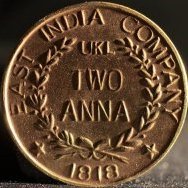





.thumb.png.710d4f92a8b896a26fe56cce99a25364.png)