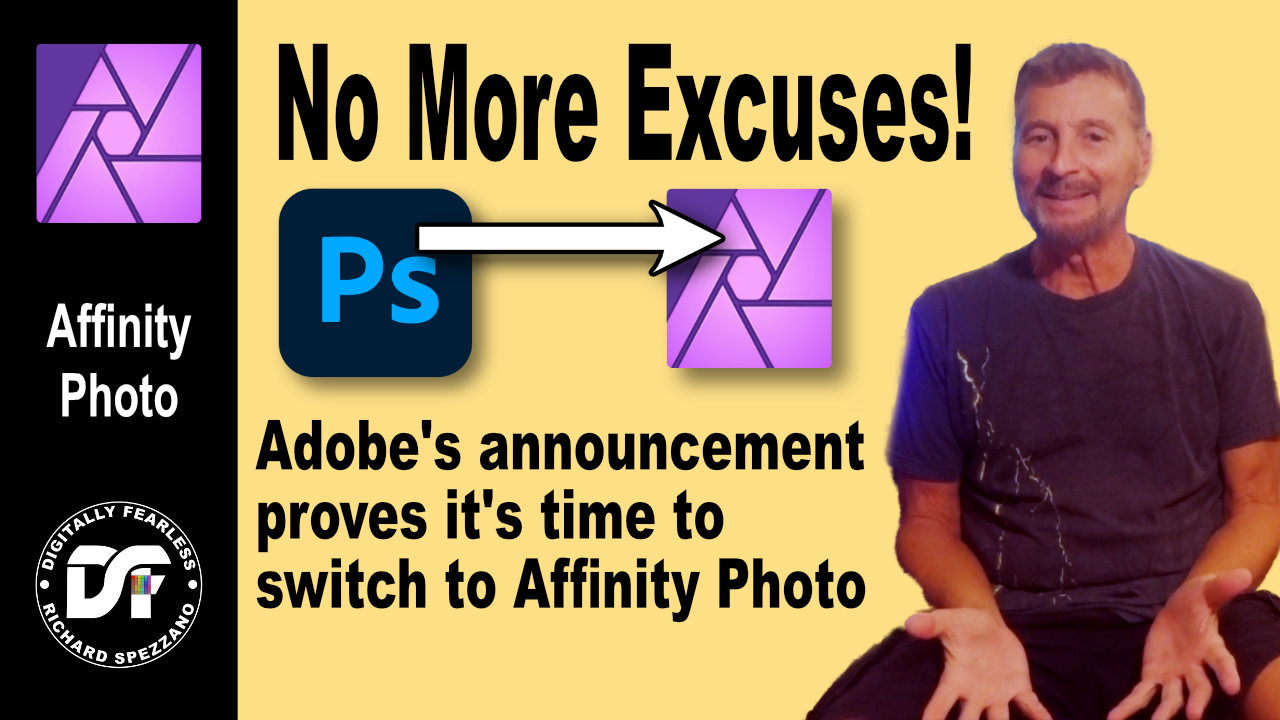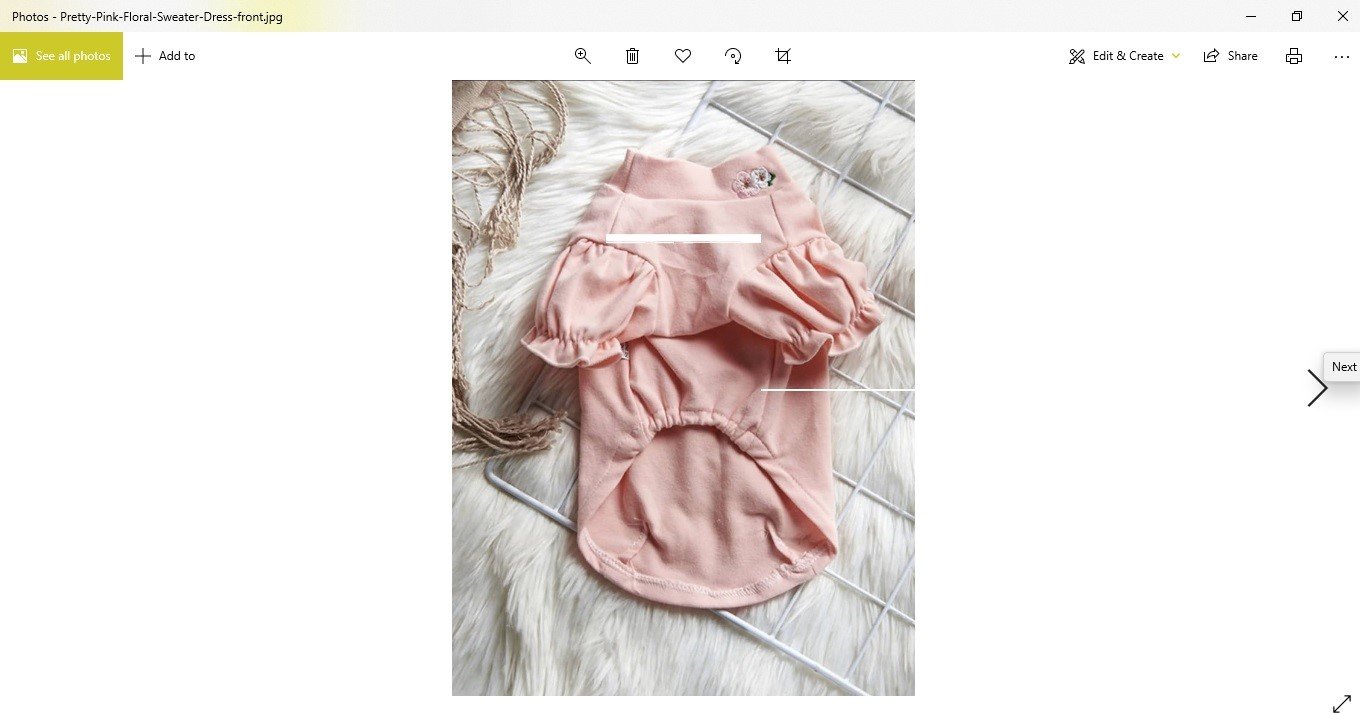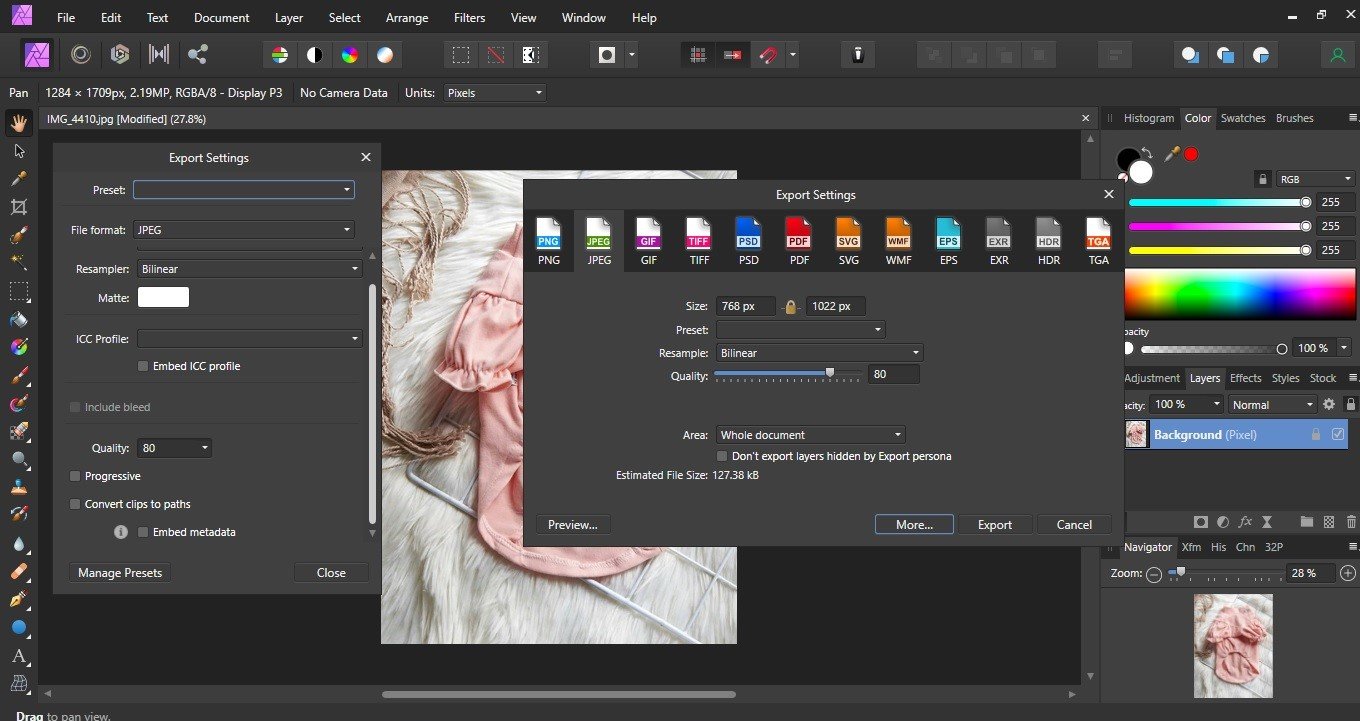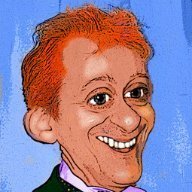Search the Community
Showing results for tags 'Affinity photo'.
Found 4,736 results
-
Hiya folks! 🖖 I'm sure we're all dealing with the same stresses and frustrations brought on by the COVID-19 chaos (my country has been on full lockdown for a while now). It's important to stay busy to stop the cabin fever from kicking in, so I decided to create a little custom raster/pixel brush pack for Affinity apps - free for all! The brushes are not too complex, mimicking some traditional inking tools we all know and love, such as brush pens and fineliners. Perfect for those 'run-and-gun' illustrations where you just want to get to work and avoid the option-paralysis brought on by having to go through hundreds of custom brushes first. Included in the "Lockdown Liners" brush pack you'll find: 1 x HB Pencil (inspired by the Palomino Blackwing 602 pencil) 1 x Precision Eraser (inspired by the Tombow Mono eraser) 4 x Fineliners in Broad, Medium, Fine, and Ultra Fine (inspired by Pigma Micron technical pens) 1 x Brush Pen (inspired by the Tombow Fudenosuke Hard Tip brush pen) 1 x Gel Pen (inspired by the Sakura Gelly Roll) Fully compatible with Affinity Photo for desktop and iPad, and Designer's Pixel Persona for desktop and iPad. *Best used with a drawing tablet or iPad with Apple Pencil to take full advantage of the pressure sensitivity that the brushes offer. I'll likely make a few tweaks to the pack as I go along, but I'll be sure to update it on Gumroad when I do so that everyone who has already downloaded it can be notified. Hopefully you can create some cool work with the brushes to help pass the time while we're all stuck indoors - if you do, be sure to tag me on Instagram, http://www.instagram.com/christidutoit, I'd love to see what you make! Here's the download link to the brushes on Gumroad: http://www.gum.co/lockdownliners As mentioned, these brushes are totally free to download and use, just type $0 in the price tab and click "I Want This!". Stay safe out there! - Christi. ☠️
- 1 reply
-
- brushes
- affinity photo
-
(and 4 more)
Tagged with:
-
Hello everybody I'm both new to the forums here and somewhat new to photo editing altogether - having used Affinity so far only as a tool for texture creation in 3D-modelling, though I want to use more of it and started working a bit with some recent vacation photos I shot, turning them into something actually nice to look at. As one example, I'd like to share this photo of the castle Pfalzgrafenstein in the middle of the Rhine river in Germany. It's my first serious try so far at editing a photo and I would be very if some people might give me some feedback about it. Having watched several Affinity compositing and editing videos in YouTube recently, I decided to give it a go as well and am satisfied with this as a first result: If interested, I also decided to upload the original (cropped) photo from my DSLR so the quite massive changes I did become visible: Thanks for your attention and I would love some feedback on this Kind regards, Toitaan
-
Hey guys, I bought Photo and Designer today and just want to try a little bit around. I opened the attached file and both apps are just crashing. Can someone please help me? Thanks in advance Julian behju_2021-08-12_11-30-10.tif
- 17 replies
-
- affinity photo
- crash
-
(and 2 more)
Tagged with:
-
I am running the latest update of Affinity Photo on my Windows 10 PC. When I access Preferences and set the RAM usage higher there is no way of saving the settings. Likewise when I disable Hardware Accelorator it says it needs a restart but when I do the Hardware Accelerator box is again ticked. Is thre a way to save these settings. I also have the latest Beta copy and that works prefectly. Does anyone thing a re-install of the program will sort the problem?
- 1 reply
-
- affinity photo
- preferences
-
(and 1 more)
Tagged with:
-
-
Hello everyone, first of all I would like to mention that English is not my native language, so big sorry if something is not understandable. This is my work that I've done since last month when bought Affinity Designer and Photo. I've always wanted to lean into digital graphics, so when I bought my first MacBook an opportunity to start new experience appeared. I've never had any experience with other graphic programs other than GIMP, so Im totally novice. Currently I'm learning from Affinity videos, some speedart on YouTube and written tutorials here and there over the Internet. I'm still learning the tools and trying to find my style, so my work is probably a copy of something I've found on the web... But after all, I'm proud of myself what I have achieved since the beginning. Mostly, Im working with Designer, because I don't have good camera to play with Photo, but I'm trying to learn both. What do you think?
-
OK, I am unsure if I have a weird setting or what. I have never used the clone stamp tool in Affinity Photo before, which I find a bit unusual because it was a go-to in Photoshop. But after I select the area for sampling (and to clone under my mouse) with Alt+Click, when I press the mouse button and move it accross the screen, the sampler moves in the opposite direction. This is just weird to me. It moves right when I am moving the mouse left with the LMB pressed. I seems to maybe move up when I move the mouse down, too? I cannot get used to this. Is this a feature where I have a screwed-up setting? If so, I don't want it. Tell me how to reset it. Or is this a bug? I would never be able to get anything accomplished using the clone tool this way. But, I tried to make sense of the tool options and I don't see anything that should be of consequence. Perhaps I am wrong? Just, yick.
- 23 replies
-
- affinity photo
- clone tool
-
(and 1 more)
Tagged with:
-
Situation: stack of 52 images, static subject, used focus rail to achieve focus with increasing sharpness to objects/edges farther away Camera: Nikon D5100 with El-Nikkor 50mm (enlarger) lens mounted backward at f/5.6, 1/20 second. Affinity Photo 1.10.0.1127 Since I know little about stacking in Affinity Photo, I used only defaults. The stacked result is soft (photo with center in focus), while for example, the sharpest petals surrounding the dahlia center (photo with unsharp center) is found on one of the middle images in the stack. I experimented with the various types of stacking but did not find one that appeared to actually select the sharpest petals consistently. How can I achieve that sharp-sharp focus stack result?
- 3 replies
-
- affinity photo
- stackin
-
(and 1 more)
Tagged with:
-
Aff Designer + Photo 1.101 : PC (Win 10) crashes when I try to change the name of a new asset in studio. AND: if a window on second monitor is opened, Affinity does not support click and draw a png or jpg into the program - sometimes there is a warning-tone, sometimes chrashes the whole software.
-
While playing with the Reflect blend mode I have noticed some strange pixels. I used this image (1280x853): Capri23auto I duplicated the background, inverted the copy and changed the blend mode to Reflect. Everything looks fine until I zoom in. I notice that all those strange pixels, on the bird, appear if any RGB value is 255 on the "Inverted BG" (Top Layer). So, on the "Inverted BG" layer I decreased the white value just to make sure that none of the RGB values reach 255. Adjusting with curves solves my problem, but when inverting a copy and changing to Reflect we should get the original, right?
-
Final image of a clover flower Original image (size reduced for forum) Cropping, obviously (to my taste). Duplicated original image, cut out flower. On this layer I used "levels" adjustment to boost the black on flower. Next I used "shadows and highlights" adjustment layer to add some contrast. Finally used the "shadows and highlights" live filter to make final adjustments. On background, simple "curves" adjustment layer.
-
Hi guys, here's a new video about how to create a dotted text effect in Affinity Photo. I hope you enjoy this video, thank you!
-
- affinity photo
- tutorials
- (and 5 more)
-
I want to design the pick guard of this guitar. It sits on the body, surrounds the pickups and is under the strings. Is there anyway I can break this image apart, edit the pickguard (re-colour) and then re-assemble?
- 4 replies
-
- affinity photo
- masking
-
(and 3 more)
Tagged with:
-
In the last day, for the first time after months and months of exporting hundreds of photos in this program, this issue has come up. It has so far appeared in the only settings I have been using for exports in the last day: jpg photo exports, 768 x (maintain aspect ratio), 80 percent quality, uncheck embed icc profile, uncheck embed metadata. Every other setting is at default. As you can see, the white lines appear in the exported photos. The white lines are not in the originals or in the file when open in Affinity Photo. This is happening so often now with these settings that it seems to randomly be about 1/3 photos. I have used the same settings for many of my previous photos as well without this issue. Even more strange, when I attempt to upload the photos with the white lines here, Affinity shows an error popup that says "-200" an d a browser console inspection reveals "Failed to load resource: the server responded with a status of 403 ()". These files are simple jpgs and they upload to my website ore anywhere else just fine. I disabled my adblocker and no other extensions could possibly cause this. So, unfortunately, I had to upload a screenshot of one of the pictures to work around this garbage. I just bought this computer recently. It has 16GB ram, and an Intel(R) Core(TM) i5-1035G1 CPU @ 1.00GHz 1.19 GHz processor with integrated graphics. I tried only having a few photos open at a time in Affinity to make sure it was not a processing overload sort of issue. The problem still happens.
- 7 replies
-
- affinity photo
- technical issue
-
(and 1 more)
Tagged with:
-
I love to see how far I go with creating a painterly look beginning with a photo. The original photo (below) is actually a montage of many images found on the web - vases, flowers, draperies, figurines, etc. were are separate images. The resulting combined painting was created solely from Affinity Photo's default filters & layer blend modes, and without using any brushwork. Ultimately, the document contained 22 layers. Original Photo/montage
-
iPad and Desktop. Easier and more flexible masking | Affinity Photo Tutorial Power tools 32. This tutorial uses erase blend mode, gradient, & fill layer. There are two versions of this tutorial. IDesktop version: https://youtu.be/sA5T4ysswfY iPad version: https://youtu.be/YTx0S1BucYg
-
- mask
- erase mode
- (and 5 more)
-
Hi, running Windows 10, drivers up to date , all Windows updates done, NVDIA graphics card. for a while now whenever I open either Affinity Designer or Photo my computer slows right down becomes unresponsive and then when I try anything in either app I get a black screen like in attached image and it says either app not responding. It locks up every app I'm in at the time After a few minutes it comes right but It is really annoying the hell out of me! I noticed a similar issue in FAQ Here but it's not quite the same. Is anyone else having this or similar issue?
-
Hi guys, here's an easy photo manipulation idea that you can try, especially for beginners. I hope you enjoy this video, thank you!
-
- affinity photo
- tutorials
- (and 4 more)
-
I am getting an immediate crash on trying to open the applications after updating to the most recent 1.10.1 version. The previous version installed was 1.9 and everything worked fine. Currently, no program starts after updating. I have no idea where to look for a solution. Any help is appreciated. Thanks, Chris
- 11 replies
-
I'm on a Mac and by now way I can't make the Topaz Denoise AI Plugin running as filter in Affinity Photo 1.10.0. I really appreciate if someone has a workaround to make this work on Macs. A video says more than 1000 words, please check this
- 4 replies
-
- affinity photo
- plugin
-
(and 4 more)
Tagged with: