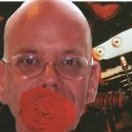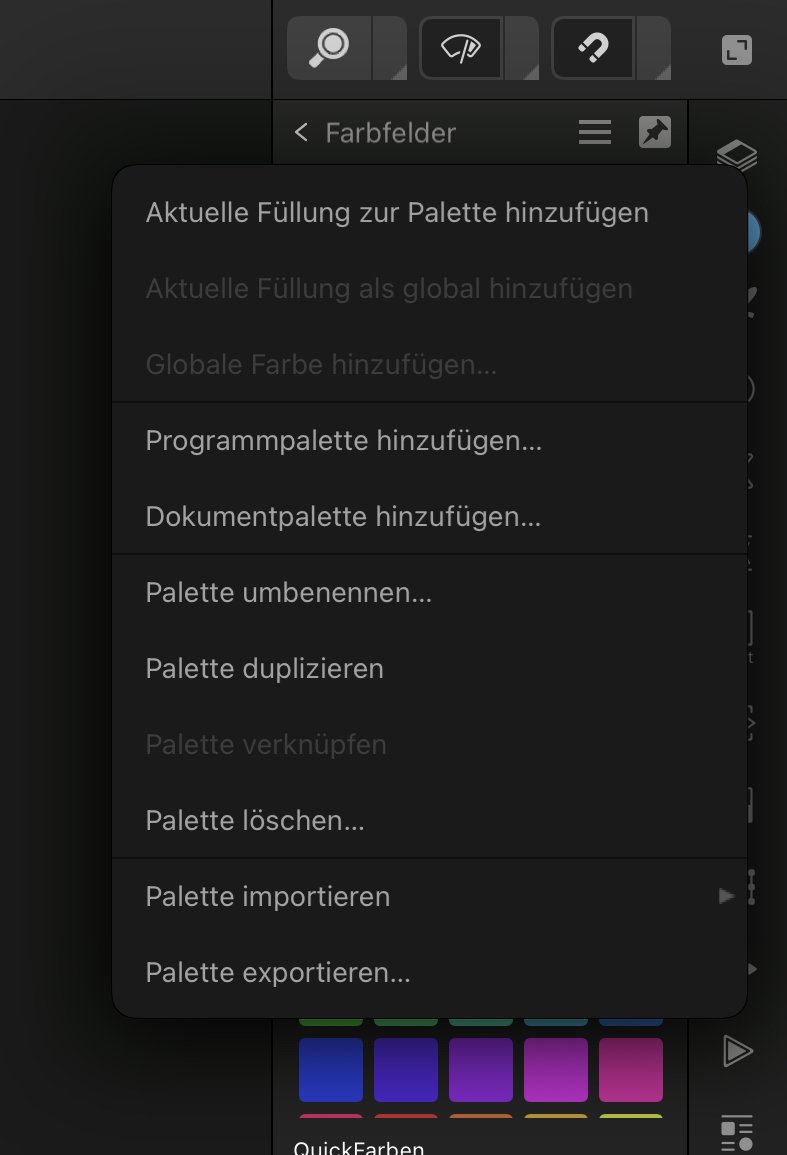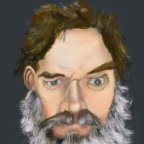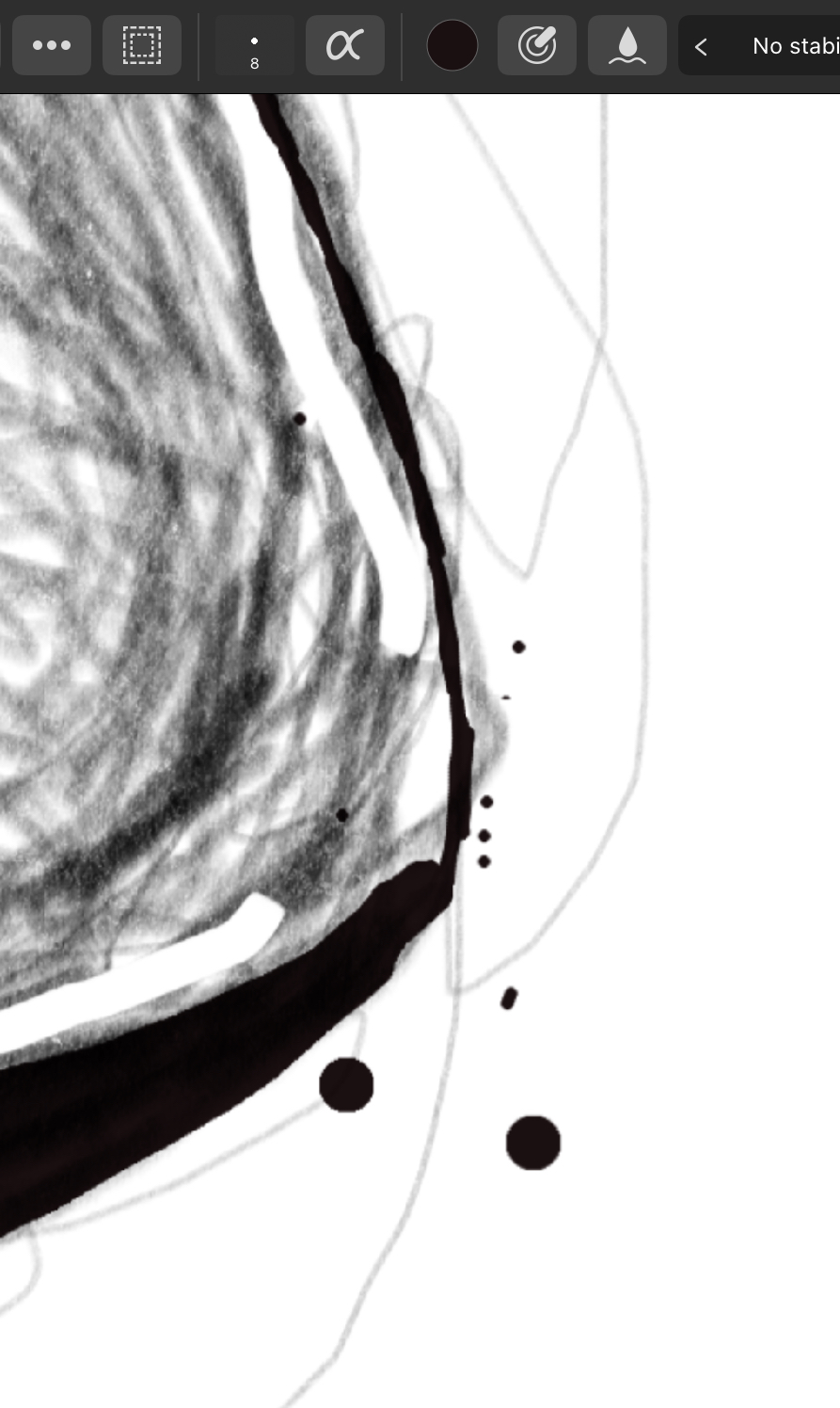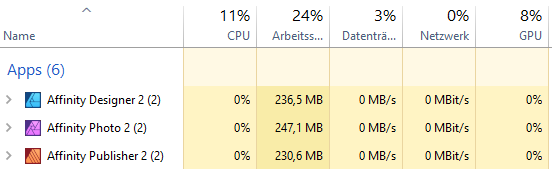Search the Community
Showing results for tags 'Affinity photo'.
Found 4,737 results
-
-
-
Users have reported an issue related to exporting after updating their iPad to 15.4 (or later). You may find that your exported image may not include recent changes and shows a previous edit of the image. Our developers are aware the issue and a workaround is to quit and reopen the app, open the same document from the Home Screen and export - this time it will export correctly.
- 1 reply
-
- ipados 15.4
- affinity photo
-
(and 3 more)
Tagged with:
-
In Presets LUT I imported presets (i.e. Black and White2 .cube) > it gives the option on right click to Move to Category . . . BUT no list to move it to. Just shows default (of LUT) Is there a setting I need to change? or any advice would be welcomed. Affinity instructions say they will import to the category chosen, yet LUT is the only category I can find to Import (with a cog wheel) to, so it happens to be the chosen one when importing. Maybe I'm doing it wrong or didn't understand something? I have a lot of presets I would like to use and being in their proper category would make life so much easier. Thanks!
- 2 replies
-
- move to category
- presets
-
(and 3 more)
Tagged with:
-
Hi, Where can I find the "Preview" mode in Affinity Photo 2? I have language proofing on and my AP is set to English, but currently im working on a document with texts in another language. So now I have red wiggly lines underneath all my texts. Is there a preview mode I can switch to temporary to see my document without the distracting red wiggly lines all over?
-
When I was a kid, I thought it would be nice to have two moons. Do you know that when you see two moons in dream, it's a very good dream? So I imagined looking at the sea where two moons rise. "The Ocean of Two Moons" speed art : https://youtu.be/5pCDcwMzo4o
-
- minuir
- digital art
-
(and 2 more)
Tagged with:
-
-
In Windows version of Photo V2 you can create a palette from an image or document. But in V2 for Ipad there is no such entry in the drop down menu. I do not know if this was available in V1. But now I am wondering if this functionality was placed somewhere else or is it really missing? If yes, what might be an easy workaround?
- 3 replies
-
- ipad
- affinity photo
-
(and 1 more)
Tagged with:
-
This is one my side projects for 2022. I run a FaceBook group on the BOAC Speedbird aircraft and "The BOAC Speedbird Adverts" book which contains 133 rare adverts (B&W and colour) from 1940-1970. The adverts were cleaned up using Affinity Photo and the cover was put together with Affinity Designer and of course the book was put together using the Affinity Publisher. For more info visit https://speedbird.shop
-
- affinity designer
- affinity photo
-
(and 1 more)
Tagged with:
-
Sometimes, often, when moving through my document quickly; rotating and panning, the pencil is in hover state over the canvas. I’m seeing drips and drops of paint scattered throughout that I did not place. This can be reproduced on larger pieces, rapidly panning and then painting, or rotating and then hovering the pencil back and forth for a few seconds.
-
Three crash reports attached. Affinity Photo 2-2022-11-12-184053.ips Affinity Photo 2-2022-11-12-220108.ips Affinity Photo 2-2022-11-13-105618.ips
-
Hello, I noticed when editing images with skin tones (TIFF format) that the colours in Affinity Photo sometimes look very strange (grey-greenish). The same file in Adobe Lightroom looks completely normal (as does the photo print). Now I have opened a test file in both programs in parallel and indeed the colours (measurable in the screenshot) are different (see attachment). How can I ensure that Affinity Photo displays the colours correctly? (I don't mean soft-proofing, that is another topic in itself...) I have calibrated the monitor and the colour profile is applied system-wide. Thank you very much for any helpful hints!
- 45 replies
-
- color display
- adobe
-
(and 2 more)
Tagged with:
-
I was experimenting with Photo v2 and had fun creating this crystal ball effect. The final image used two photos, one of Aspetuck Reservoir (in Connecticut, USA, taken with a DSLR) and a second one of my hand, which I took with my iPhone, stripped and added before generating the crystal ball effect. This distorted my fingers inside the crystal ball. I needed another un-distorted hand layer for that portion of the hand and wrist that were extending toward the viewer out of the frame. AP has some incredible functionality and tools. Hope you like it. Lou
- 3 replies
-
- crystal ball
- hand
-
(and 3 more)
Tagged with:
-
Can anyone tell me how do I go about this ? so I am trying to use the levels adjustment layer on an image layer in the Affinity Photo APP on the iPad, I am more used to this on the Desktop than on the iPad so to me it looks different on the iPad and different on the Desktop ? When I do it on the desktop Software of Affinity Photo and when I click on Levels adjustment layer it gives me this window to make the adjustments which is slightly different form how it looks on the iPad. When I try to do the same step in the iPad APP of Affinity Photo the levels adjustment looks different. Here it shows "Darken Option" and "Lighten Option" so if I want to see these same options as it looks on the Desktop Software as shown in this picture on the iPad APP, how do I do it ? Do I select Darken or lighten in the levels Adjustment of the affinity Photo APP on the iPad ? The First image is How it looks on the Desktop and the second how it looks on the iPad App
-
Hello Folks, here is my feedback - I loved v1 and it was a no-brainer to buy v2 instantly. But I am a bit disappointed - and I would like to give you some feedback why: Affinity Photo: I expected some AI involvement, like background removing. Even the iOS Photo app has great results doing so, but Affinity Photo stucks at this point where it started with v1 years ago. Also some KI upscaler would have been great. Affinity Designer: A lot of people requested and it is one of the main gaps between Affinity Designer and Adobe Illustrator: Auto Trace: Transforming pixel files into vector files. All apps (on windows): Pls add std. executable Files instead of the "new" format which has so much limits (no chance to choose a specific path etc). So tricky to get manual Shortcuts to the Desktop and Affinity Folder. Also: I understand due to new possibilities v2 cannot be opened by v1 Apps, but there should be the possibility to export from v2 into a format v1 can read (with limitation, like live filters will cause permanent etc.) Hopefully you will hook up (like in the past) with new features like I mentioned with upcoming Versions. In the end, yes I am disappointed but a lot of the new features are really good! Not everything is black and bad
- 8 replies
-
- v2
- affinity designer
-
(and 3 more)
Tagged with:
-
Hi! I'm trying Affinity Photo v2 with the intention of leaving Photoshop after 20 years using it for Illustration and Photography (very good but too expensive in my case). Tried before with ADesigner v1 but didn't fit my needs. There is a tool I use a lot in Photoshop: the one to straighten photos: to rotate the image so that the ground is parallel to the horizon. In Photoshop (Camera RAW) I can fine-tune, moving with the cursor the percentage of rotation point by point: 0.1%, 0.2%, very precisely. Also, when I confirm the rotation, either Camera RAW or Photoshop itself automatically crops the photo so that there are no strange white spaces in the corners after the rotation. I have had a look but I have not found any of these two options in APhoto... do you know if it is possible to do it? Thank you very much for your help and greetings from Spain!
- 10 replies
-
- rotate
- straighten
-
(and 3 more)
Tagged with:
-
Hello, the grid is not displayable in Affinity Photo V2. I can activate "view > grid", but no grid will be displayed. System: Windows 11, latest updates Regards Anja
- 4 replies
-
- grid
- affinity photo
-
(and 2 more)
Tagged with:
-
Will version 1 end up being abandonware since there's version 2?
- 10 replies
-
- affinity designer
- affinity photo
-
(and 1 more)
Tagged with:
-
Please. How do I de select in photo? thanks
-
Does the macOS Monterey (12.6.1) installation of Affinity Photo V2 overwrite Affinity Photo V1 or alter it in any way? Can I run Affinity Photo V2 and Affinity Photo V1 simultaneously on my MacOS Monterey (12.6.1)?
- 1 reply
-
- overwrite files
- affinity photo
-
(and 1 more)
Tagged with:
-
Bonjour, En parcourant votre forum, je remarque que plein de solution comme la bibliothèque ( gestion d'image ) sont en projet... Mais, je n'ai pas vu de news récentes... Du coup j'en profite pour poser mes questions ici : ( à savoir que je ne sais pas si cela existe comme fonction actuellement ) premièrement, A quand un vrai logiciel pour concurrencer Lightroom de chez Adobe ? Avec des options pour le traitement des RAWs beaucoup plus poussés comme une meilleure option de la correction automatique des objectifs en fonctions de la marque ou du modèle, ou encore des options TSL directement dans un personna ou module de développement RAW ? deuxième question, j'ai suivi évolution d'Affinity designer/Photo/Publisher et je trouve les logiciels super bien fait et notamment une option cloud qui a été rajouté avec iCloud ( je suis utilisateur MAC et iPad Pro depuis très longtemps ) mais je me demande a quand la synchronisation en direct entre les plateformes du style je modifie un fichier sur le Mac j'enregistre sur iCloud et boom je peut le rouvrir sans l'importé à nouveau sur l'iPad ? (peut être que cela existera avec un module bibliothèque sur Affinity photo ou sur un nouveau logiciel équivalent a lightroom ? ) Et enfin, ( après j'arrête de vous embêter ), à quand la possibilité d'utiliser des presets lightroom dans le develop persona ( afin que ceux que j'ai achetés ne sois pas gaspillés ^^ ) ? Voilà, pour finir je trouve que vous faite un excellent travail et que je serai prêt a tout résilier chez Adobe ( j'y suis uniquement pour lightrioom ) pour pouvoir tout passer chez vous ! Good job !
- 7 replies
-
- affinity photo
- raw
-
(and 2 more)
Tagged with:
-
Hello Affinity, I created this template to allow myself to easily print my personal checks from home (in a business check format). The .zip folder includes the .txt file instructions (which you MUST read first), the .afphoto generic check, and the MICR font folder pack that I downloaded for this template (freeware). If you use the same checks that I ordered from Amazon, this template has been measured with a MICR ruler for accuracy. You must read the instructions for more details and disclaimers. You're welcome. Affinity Photo Business Check Template Pack Upload.zip