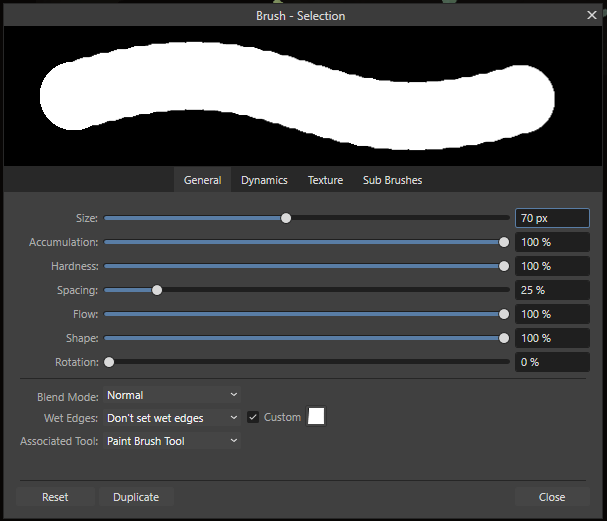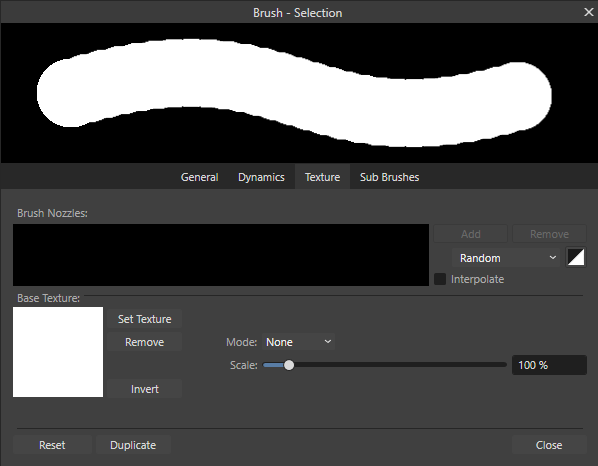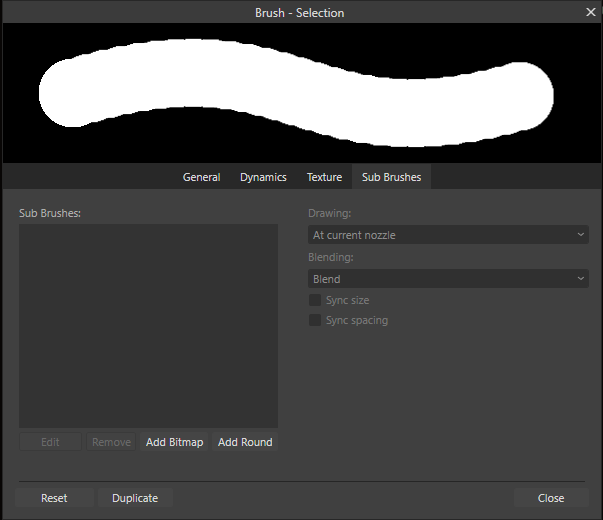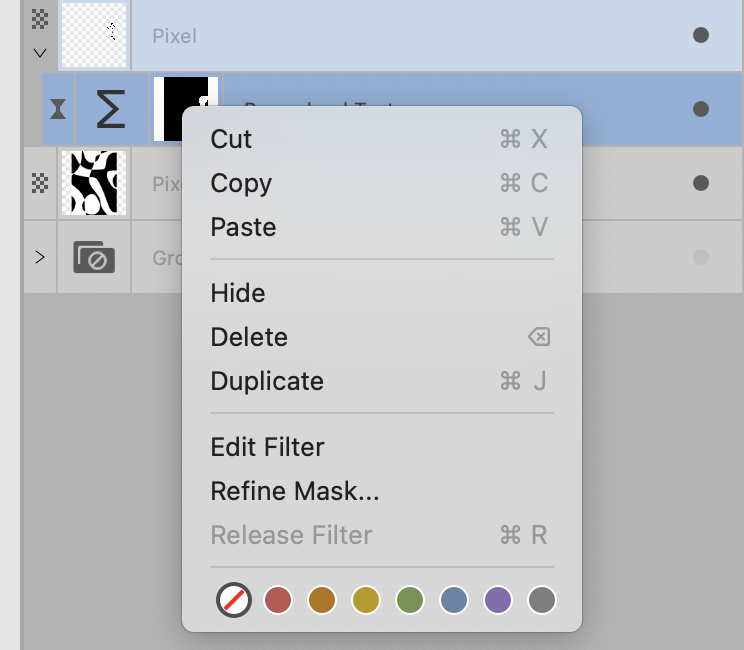Search the Community
Showing results for tags 'Affinity photo'.
-
I love Affinity Products.. I use Affinity Designer and Publisher but for Affinity Photo I have the challenge with Raw image editing capabilities. Kindly do more for photographers. I will be your Number 1 client. Please check on Adobe Camera Raw features and get us something of similar features and even Better in Affinity Photo for I Believe and Like what Affinity is doing. Its also possible to have a powerful develop persona editor for Affinity Photo than even adobe Camera raw...Please my special request on behalf of many photographers out here...🙏 some possible features for Develop persona... Auto Image editing.. Handling Bulk images before Export.... Importing of images on develop persona while maintaining camera settings on the raw images More features on image correction both light, colors, retouch and much more Bulk export of images to various formats right in develope persona Thanks we are hopeful all is possible 🙏
-
- affinity photo
- raw photos
-
(and 1 more)
Tagged with:
-
Here's a thread from 2014... It's crazy to think that you would have implemented this by now (2022) unless you're going the Reason Studios route, "We know what you need, you don't!" unless I'm missing something....
- 30 replies
-
- autotrace
- affinity designer
- (and 8 more)
-
So I am using a PSD file with textures. I have opened other PSD files 90% of the time without any problems but this one gives me an error pop up. Can anyone explain what this means and if there is a fix?
-
-
Hello! Recently I have been experiencing an odd bug: While using the Brush Tool, the tool changes to the Eraser tool after I Toogle Fill Context (chang the colours by pressing [x] ), using the color picker [Alt shortcut] or sometimes even at random Each time I press the Brush Tool shortcut [B], it also alternates between the Eraser and Brush tool. My shortcuts are the default for the software. Is there anyway to fix this issue? it has been hampering my work for some days now. Thanks in advance.
- 9 replies
-
- affinity photo
- win10
-
(and 1 more)
Tagged with:
-
Hello! I'm having a frustrating time with the brush tool in Affinity Photo. I was drawing with the brush tool but it suddenly stop working. Opacity, flow and hardness are all 100% and protect alpha is unticked. All the other tools work. I tried the 'edit in affinity designer' option but designer also refused to paint on the document. I have opened and closed the programme several times upon advice in previous forums. I've tried painting on different layers and adding new layers to paint but there's no response. I also tried painting whilst not having a layer selected (letting the assistant automatically create a new pixel layer) but the brush still doesn't paint. The strange thing is that i opened a new document and the brush tool works with no issues and with all the same settings as the document which isn't painting. I had both the new document and the document i'm working on open and the programme would only paint on the new document. How can this be fixed? I'm mid way through a drawing and can no longer complete it. Thank you!
- 4 replies
-
- windows
- brush tool
-
(and 2 more)
Tagged with:
-
Start into infinite spaces, composing supported with material from Pixabay, made with Affinity Photo and upscayl, because I started with a too little canvas.
-
Photo of a leaf, Mirror filter applied, released and tonally processed, new background. All done with Affinity Photo.
-
https://www.artstation.com/artwork/VJYr95 Had some fun painting one of my favourite Spider-Man villains, Venom. Had a blast working with more painterly brushes for the skin.
- 5 replies
-
- painting
- affinity photo
-
(and 2 more)
Tagged with:
-
I thought I would raise the question here in case it is something I'm doing, or not doing that is causing the issue, rather than it being a bug in the software. When I open a RAW file in the Develop Persona, it is not automatically selecting the lens profile, even though (a) Develop lens profile is set to Auto-select in Develop Assistant (b) the camera and lens model are correctly identified in the line near the top of the screen (just to the right of the Cancel button) (c) the exact lens model can be manually located in the pull down profile listing The screen shot below shows the issue for a Sony .ARW raw file, and it is not just one individual image, but all I have tried from that particular camera. It is also occurring with RAW images from Canon as well. Any thoughts please. Edit: Affinity Photo 1.9.2.1035
- 15 replies
-
- develop persona
- affinity photo
-
(and 1 more)
Tagged with:
-
Is it possible to take multiple photos of a large vertical area (like a building elevation or a large mural)and stitch them together in Affinity photo to create one large image?
- 3 replies
-
- stitching
- affinity photo
-
(and 1 more)
Tagged with:
-
-
Hey, I'm currently on the trial versions to try the Affinity programs and I consider buying the programs, but there's one thing I can't solve and it's the Masking. When i try to paint with the Black color to hide parts of the image the result i get is some sort of greyish color and the mask is not compleatly transparent. I've watched several tutorials and none of them helped me, so I decided to ask the community. The White color seems to work just fine, but the Black turns to Grey color and i don't know why... Probably it will be simple fix but i dont know how to solve it. Thanks, Filip
-
I did this in 2016 just after Affinity photo was released. the original was taken on my wife's iPhone on a damp and dismal day. I was rather pleased to see how it finally turned out. Program goes from strength to strength.
-
Can someone please help me with how to disable the Mesh in Liquify Persona on the iPad ?
-
Another try at drawing in Photo in the iPad and I think it's going better. Thanks to the staff I was able to get the blur brush working again and though subtle is did help with some blending issues. This is definitely a case where not good photo can make a much more interesting illustration. Isolating the marcher form everyone else made for a much better composition.
-
Do I make wrong way, or really cant handle Photoshop artboards any affinity product in 2023??? When I open a very simpe PSD file (it has 5 artobard and one-one image in it) only put the 5 images one huge artobard. Photo and Designer too.
- 1 reply
-
- affinity photo
- affinity designer
-
(and 2 more)
Tagged with:
-
I have V2 and just realized that there are no typefaces installed. I read on the forums that there is a Publication Typeface Collection. I'm looking for something like what I get in MS Word. I assume this is waht I want. How do I get the Publication Typeface Collection?
-
Schönes aus Samen Schönheit aus Samen Damit ich auch mal zeige was ich so statt habe Damit ich euch zeigen kann, was ich mache Alles eigene Arbeit, selbst fotografiert und auch in AF Photo erstellt! All own work, photographed and also created in AF Photo!
-
-
Who's in dribbble so i can follow you? My accounts: https://www.instagram.com/heavyblazenight/ https://dribbble.com/heavyblazenight https://www.behance.net/heavyblazenight
- 63 replies
-
- dribbble
- affinity designer
-
(and 1 more)
Tagged with:
-
I cannot figure this out? When I right click or CMD click on the mask on the Procedural Texture layer, I can only delete the entire filter/layer or refine the mask. How to do I delete the mask? I tried dragged it off and away from the filter layer.
- 4 replies
-
- affinity photo
- mask
-
(and 1 more)
Tagged with:
-
The slices to export are 1500 x 1875. The exported jpgs result in 750 x 938. I have no clue why. Is there a hidden setting somewhere or is it a bug? For your convenience, I attached the .afphoto Version 2.1.1 for Mac Eine Band-L1010100-20230815-172257-Insta-C.afphoto
- 4 replies
-
- affinity photo
- export persona
-
(and 2 more)
Tagged with:












.thumb.jpg.0cb3aeb1b1d6736afe71d215133539cc.jpg)