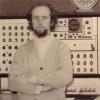Search the Community
Showing results for tags 'Affinity for Windows'.
-
This came up because during its maiden run, Affinity Deisgner complained that my video card didn't support directx 10. Interesting wrinkle. I'm running Affinity Designer in a virtual Windows 10 Pro machine via Microsoft's Hyper-V virtualization. Dxdiag in the Hyper-V WIndows machine reports only a directx 9e. The host's dxdiag tells me (as I knew) that my graphic card is running directx 11.2. (The host also has a Windows 10 Pro installation). Hyper-V apparently substitutes its own virtual hardware - it apparently can't see into my host machine's innards and find the physical card. A web search results in a possible solution, to use RDP, something about which I know nothing and won't try to play with. Unfortunately, it doesn't seem to be a sure fix. This may not trigger much instant action among the Affinity developers... I don't know what percent of your user base is working on a virtual machine. But lots of us who dabble in beta releases DO use virtualization as a way of sequestering any rogue behaviors.
-
G'day again from Australian. I am having an awesome time with Affinity Designer, but I am very much a newbie. I assume that I am doing something wrong, as I am unable to get the Check Spelling While Typing option to work :( The option is clicked in the Text/Spelling spot, but when I type in text nothing gets corrected. I this a senior's problem for me :), or is this a problem with Affinity 1,5,1,43 for Windows? I have Windows 10. Many thanks for your help and I look forward to hearing from you soon. Paul.