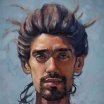Search the Community
Showing results for tags 'Affinity designer'.
Found 5,858 results
-
Good day, I'm well aware that the Stock Photo search panel is only available in Affinity Publisher, but, I was wondering when the Unsplash panel would come into the other Affinity Softwares. Now that I have Affinity Designer and Affinity Photo in my arsenal(ditching the subscription model of Adobe altogether), It would be very favorable if it were so. Is it somewhere hidden, perhaps? let me know. Thanks!
-
When I try to use a guide it shows red and dotted but when I put the pencil on it to move it, the guide turns blue and will not move. Initially I could use horizontal but not vertical guides but now it's happening with the horizontal one too. Any ideas how to fix this? I saw and older thread which suggested this was a known bug and was being fixed as a matter of urgency. TIA
-
Hey there, I'm having an issue with my graphics tablet(Huion 1060+, in case that helps) in Affinity Designer. Whenever I try to write with it on the canvas, it switches from whatever tool I'm using to the Eraser tool, no matter what persona I'm using. I've tried turning off and resetting Affinity's keyboard shortcuts, resetting my tablet to defaults, restarting the program, and resetting fills, brushes, object styles, text styles, and user defaults, all to no avail. It works fine when I use my trackpad, and it was working with the tablet earlier today. Any suggestions? Thanks!
- 1 reply
-
- affinity designer
- graphics tablet
-
(and 3 more)
Tagged with:
-
Answer - New Document > Presents > Custom (make your changes) > Create Present (Name Presents) Your Done. Work out of Type: Presents from now on.
-
Trick: Ever wonder how to keep track on how many assets in the folder? After all assets have been counted, add the info after the title of the sub category. Here's the illustration;
- 4 replies
-
- tricks
- affinity photo
-
(and 2 more)
Tagged with:
-
-
In the help section it says the following: While the second option works, the first one doesn't. If I drag a selected object on the assets panel (subcategory is created) it won't work. And it also doesn't change the mouse cursor to a plus. it even moves the object behind the assets panel instead. Anyone else got the same problem? I'm working with Affinity Designer 1.5.2.58 on a Windows 10 machine.
- 10 replies
-
Hi all, The attached file shows a recurring problem, which is: I was tracing over an image and so set the opacity low so that I could see what I was tracing over. When I had finished, I removed the opacity on the slider so that it was 100%, but nothing happened, the opacity remained. Copying and pasting to the same and a new document did not work, neither did opening it on another machine - both Windows and Mac. There is no gradient or transparency set, all opacity sliders are set to 100% and no matter what colour I select, going from transparent to deepest black, the opacity remains. The only solution was to retrace at 100%, which I did. Any ideas? Opacity.afdesign
-
Hey guys =) I love making transit maps and diagrams in my spare time. That's my take on a transit diagram of the Tyne and Wear Metro. Have fun with it! Any feedback appreciated as well as corrections! Chris
-
- transit diagram
- transit map
-
(and 7 more)
Tagged with:
-
affinity designer Affinity designer Chameleon vector art.
nasu wong posted a topic in Share your work
-
Mi primer diseño para textil, realizado con affinity. Sería interesante poder utilizar pinceles como los de procreate (pinceles con motivos florales y ornamentales) ¿Se pueden encontrar para affinity? Graciás. sevilla imprimir pdf verificar tamaño .pdf
-
Hey, everyone. Just started the process of switching over to Affinity Designer after 10+ years in Adobe, and had a question. I've looked through the forums and read the Affinity Help sections on alignment, but couldn't find an answer one way or the other. Basically, is there a way to have my selected options in the Alignment Panel apply to the row of Alignment buttons? If I use the Alignment Panel, then it works like I'm expecting: select the circle first, and the square moves into alignment. But when I select the circle first, and click the same alignment button without first going into the alignment panel, then the circle moves to align to the object furthest to the left (see attached video for a demonstration). Is there any way to make the setting I've chosen in the Alignment Panel ('align to first selected') apply to the rest of the alignment buttons, or does that chosen setting only work from within the panel? Cheers. AffinityDesigner_AlignmentRecording.mp4
-
First time trying to make something out of triangles I come up with dumb ideas for fun and then try to illustrate it, here's my screamcharger. Any feedback on the illustration is welcome! Concept "screamcharger" There are basically two annoyances people have with phones: the battery dies before the end of the day and you spend too much time on it. Finally there is a solution for both. Using Bluetooth, the Screamcharger gets activated as soon as you get home. The box lets out a gentle buzzing sound to let you know you have to place your phone on it’s wireless charging pad (inside it's mouth). Whenever you take the phone off the charging pad, you get fifteen minutes to toy around with it. When that time’s up, play time it’s over and the Screamcharger again gives out a gentle buzz. A reminder that if you don’t place your phone back within five minutes, the Screamcharger will start screaming. It lets out a deafening noise, until it detects you put your phone back on the pad. Note: I got inspired for using the triangles by an image posted a long time ago by someone on this forum
-
Good day! I know there is a way to turn this base selection box into a regular selection box. But that's just temporary. Is it possible to keep the regular selection box forever? Base selection box is not always necessary, actually less necessary than the regular one. Any kind of help would be highly appreciated
- 4 replies
-
- affinity designer
- selection box
-
(and 1 more)
Tagged with:
-
Affinity designer is about 2 hours of work. I hope you will like it.
-
Hej AD Fans, some spirals for you to edit; feel welcome to show your changes on them ; ) Greets, Noxxi spiralen.afdesign
-
Hi all! I've run into a couple weird issues that may or may not be related: I can't update either Designer or Photo because the App Store claims I don't own them(??). Designer is stuck at v1.6.1, and Photo is on v1.6.7. When opening a new document in Designer, the canvas will shift to the right a bit visually but not functionally. This means I have to sort of 'feel around' slightly to the left of things to do anything. This occasionally happens when opening existing documents too. I've tried restarting the app, restarting the computer, creating documents in different modes (photo, print, rgb, cmyk, and every other variable I can think of), and nothing changes. I've included screenshots pointing out the weird offset, and a photo of the cursor needing to be slightly to the left of anything to select it. I really appreciate you all taking a look at this and helping me brainstorm solutions. This issue is super frustrating and really slows me down. :/ Thanks you!
-
After near 2 months resting, I am going to paint again, and I am learning how to draw with Affinity and Wacom, it's cool. And what's more, there is one thing recently makes me very angry, Huawei 251 issue, so it makes me to start my new series —— against 251, it's least I can do. This paint is the first one of 251, it's a copy from pinterest.
-
Hello, The moment I press "z" on the keyboard to zoom the "undo" function occurs. As I was aligning the 2 squares and I pressed "z" to zoom in, the 2 squares went back to their original state. Please check the video in dashed yellow rectangle when this bug occurs. I don't know why square go back to their original positions the moment I press "z" to zoom in, Please help. Thank you zoom-bug.mp4
-
Company logo for son in law. His company sells vintage gear. He buys from merchants and shops and sells it again. Created in Affinity Designer.
-
Hello, I have seen a couple of similar posts addressing this issue, but I've tried all the solutions shown and they haven't worked. A couple of times now, a downloaded stock image from Shutterstock has presented annoying thin lines around masks on the image. They show when exported, too. You can see them pretty clearly in the screenshot I attached, in the darker gray clouds. In other areas of the image, I've hidden the masks and fixed the issues, but I can't do that here; it really alters the image. I have "use precise clipping" turned on, and I've tried editing the blend mode of the masks, and nothing has fixed it. Help? Thanks so much.
-
Hi there! Just would like to share my new design developed especially for eSputnik Blog. Most of details including logos, icons and article pictures were created using Affinity software. Today is a birthday of this new blog. I've been working really hard for last months to launch it correctly and without errors. Here are some examples: Hope you will like it. Notify me please if you notice something you would like to change here. I am always open to all suggestions and critique.

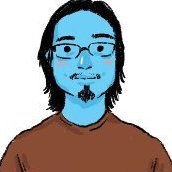
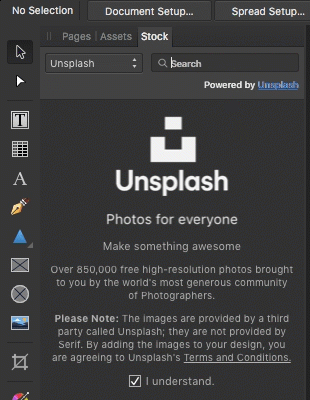
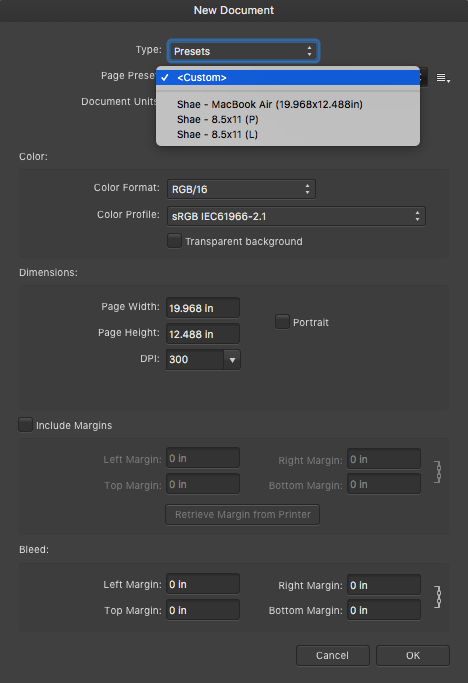



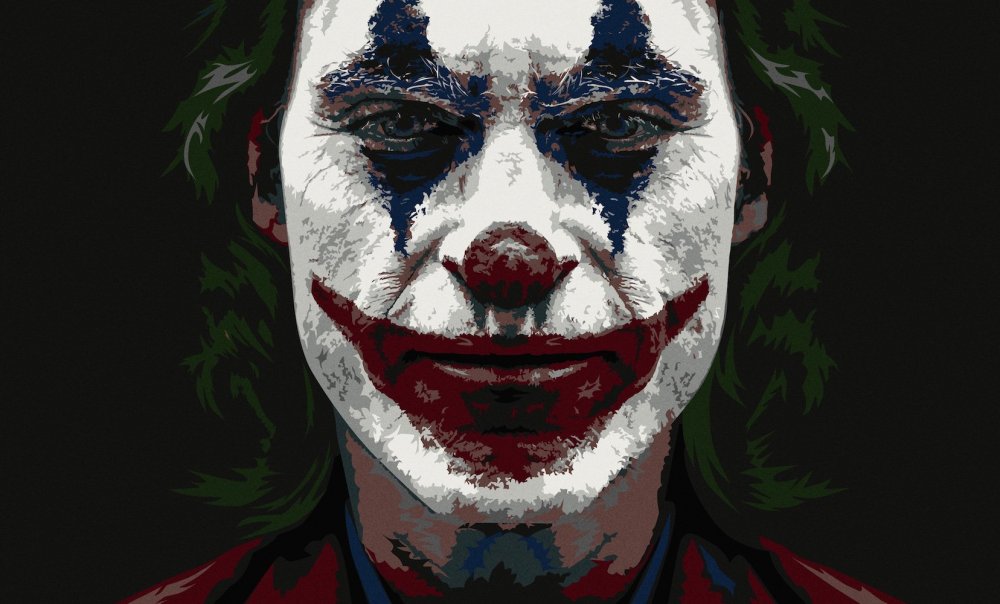














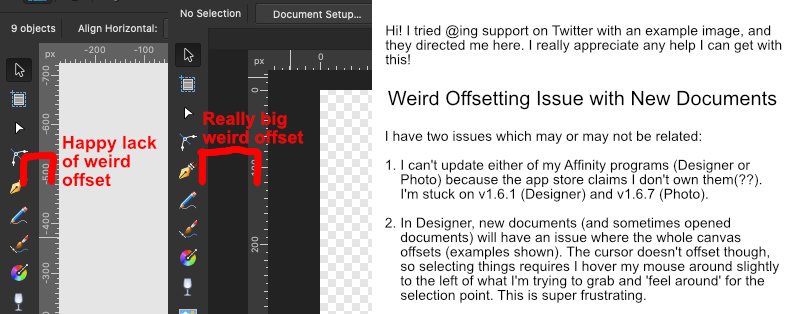






.thumb.png.e72faf6fe4b33caade3e5ab056d9b714.png)