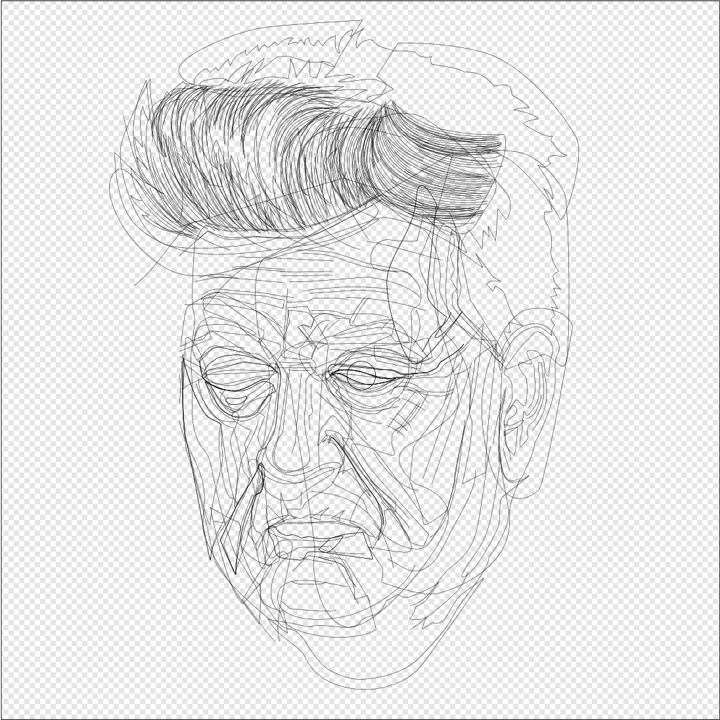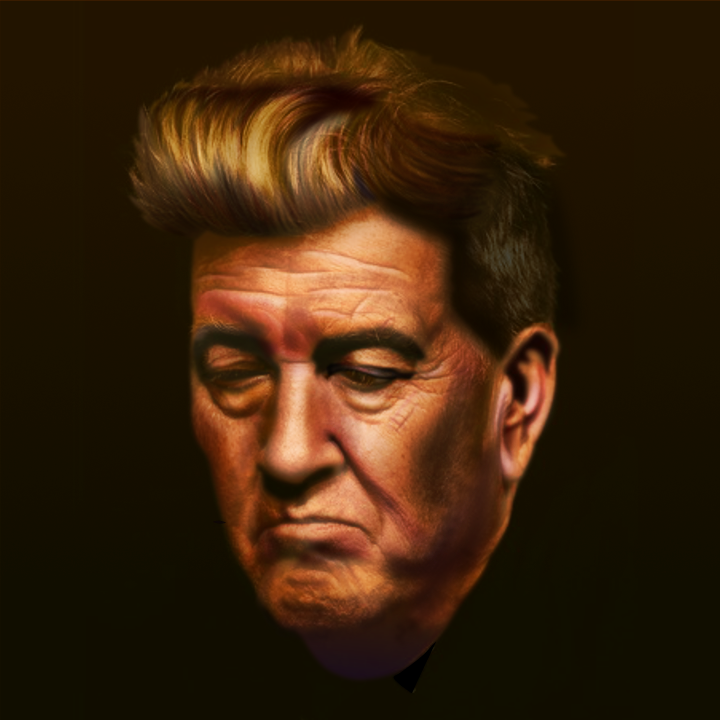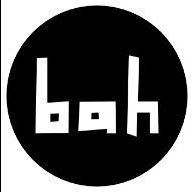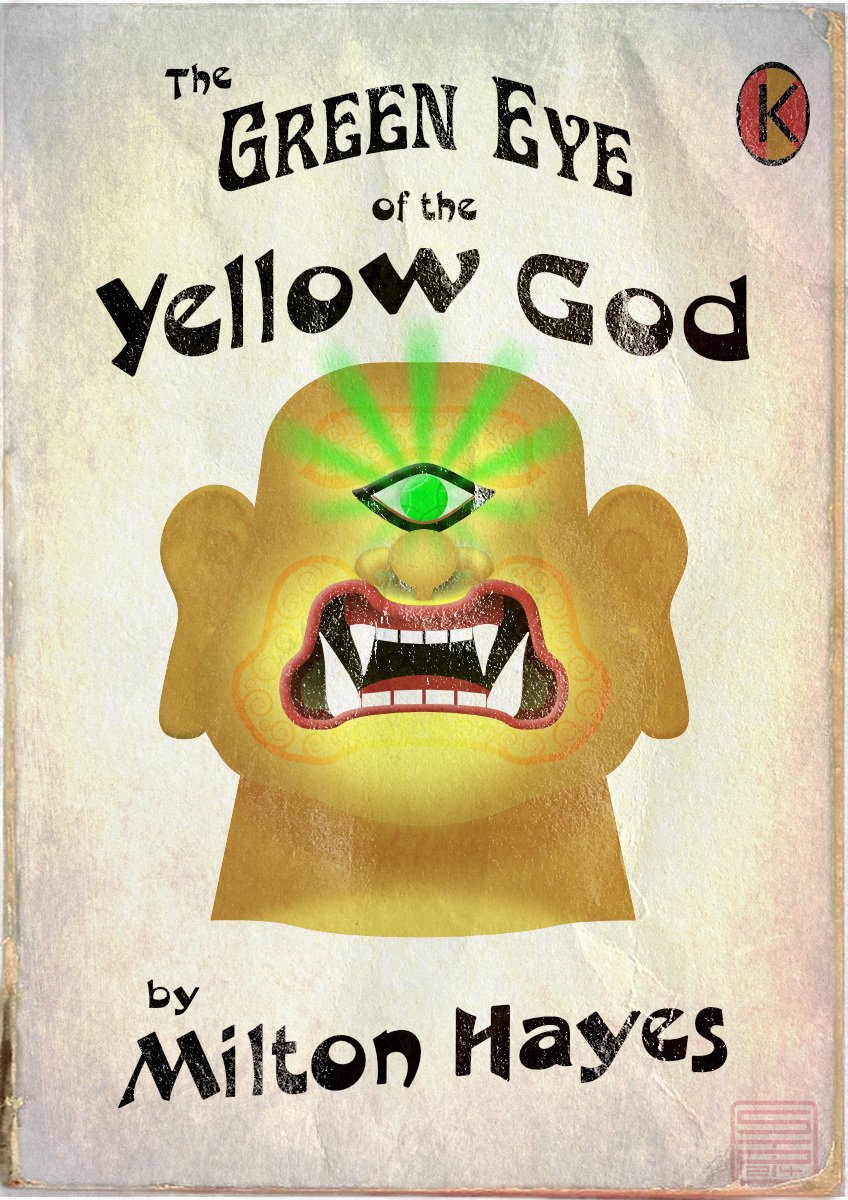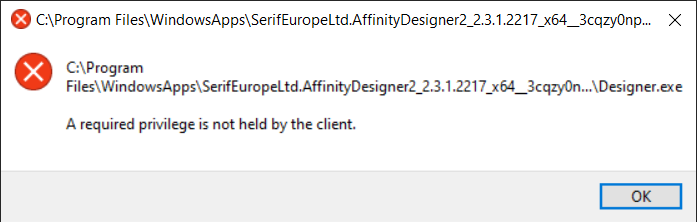Search the Community
Showing results for tags 'Affinity designer'.
-
Vector portrait of movie director, actor, visual artist and musician David Lynch. All 12 stages of progress in my portfolio blog: https://communicats.blogspot.com/2024/01/david-lynch-vector-portrait.html In aforementioned blog I briefly explained how the effects used have been created, but I will repeat them here for clarity: In Affinity Designer there are what Serif calls 'Vector Brushes' that actually are based on bitmap images. So, this in fact is not a 100% vector portrait. Users can draw these brushes themselves in vector format, that are exported as png-files. For almost every 'vector' portrait, drawing specific brushes have to be created, since no hair strand or pore texture in a person's face are the same. To such brushes Gradient Fills and Gradient Transparency effects are applied and sometimes they are Duplicated using Filters (below the Layers panel) that in some cases are offset, re-sized, skewed or mesh warped a little. In a number of cases it helps to apply the 3D lighting effect - highlights and outer shadows - to these brushes too. In the Gradient Tool there is an option to use bitmaps as the fill, which also is useful to achieve the desired effect. To these type of fills the same effects can be applied as used to manipulate the Vector Brush strokes.
-
For fun, here is an A. Designer file resuming as precisely as possible (as best I could...) the original look of macOS folders. The file is prepared to easily customize them with your icons (just black and white) and icon and background colors. The macOS folder icons are taken from Apple's typeface series, SF Pro. Here is the download link for this free typeface with many other very practical variations: https://developer.apple.com/fonts/ I hope this will be useful to you... (en français) Reprise des icônes des dossiers système de macOS Pour le fun, voici un fichier A. Designer reprenant le plus précisément possible (du mieux que j'ai pu...) le look original des dossiers de macOS. Le fichier est préparé pour les personnaliser facilement avec vos icônes (simplement en noir en blanc) et les coloris d'icône et de fond. Les icônes des dossiers de macOS sont issus de la série de polices de caratère d'Apple, SF Pro. Voici le lien de téléchargement de cette typo gratuite avec de multiples autres déclinaisons très pratiques : https://developer.apple.com/fonts/ J'espère que cela vous sera utile... Montage_macOS_FOLDER.afdesign
-
PROJECT: TRANSCEND TITLE: ENDURANCE To transcend is to go beyond, to rise above. It's to exceed limits and overcome obstacles resulting in a higher state of being. This project is a call for artists to go all out and overcome challenges, achieve their goals, and live their best life. Endurance is the ability to withstand hardship, adversity, or stress. It is also the ability to sustain a prolonged stressful effort or activity. It has 3 main aspects: 1. Physical endurance The ability to sustain physical activity for an extended period of time. 2. Mental endurance The ability to withstand mental stress and fatigue. 3. Emotional endurance The ability to cope with difficult emotions. To transcend as an artist or creator, endurance must be developed deliberately. 1. Start by working out consistently. Physical endurance. 2. Ask for help on how to deal with mental stress and fatigue from experts. Mental endurance. 3. Finally, seek guidance on how to deal with difficult emotions from trustworthy friends. Emotional endurance. Tools: Affinity Designer, Affinity Photo Let's connect: https://www.behance.net/bah-is-life https://www.instagram.com/bah_is_life/
-
PROJECT: PORTRAITS TITLE: SISTAH A series of portraits inspired by people, nature and ideas from all corners of our world. For this second one we travel to the Caribbean to meet SISTAH. Sistah is a term of endearment used to refer to female friends, family members, and even strangers in Jamaican culture. It conveys a sense of closeness, respect, and affection. Sistah also represents a sense of sisterhood, camaraderie, and mutual support. It's a way of acknowledging and celebrating the unique bond that exists between women. It is a powerful symbol of Jamaican culture, embodying the strength, resilience, and unity of women. Tools: Affinity Designer, Affinity Photo Let's connect: https://www.behance.net/bah-is-life https://www.instagram.com/bah_is_life/
-
If I add a pixel layer to a symbol, AD won't render what is drawn in real time. I have to go to the Move tool or switch back to Vector Persona to see what was drawn. Sometimes I get a clipped image, and sometimes no image at all. Video attached show only a partial render of pixel drawing until I go to the Move tool. Vector drawing render correctly. Screen Recording 2024-01-22 at 7.43.19 PM.mov
- 2 replies
-
- macos
- affinity designer
-
(and 2 more)
Tagged with:
-
Vertical text is really urgent for Chinese, Japanese, Korean. Please add this function.
-
Hello, I'm trying to export some SVGs but there is always some extra white space around the exported SVG, no matter if I go through the export function or export persona. I can't find a way to simply export any elements without extra margins around the vectors. Maybe anyone here has an idea... As an example from the export persona. When selecting a group, it always creates some margins, as seen here. First rectangle is the border of the group, second rectangle is the export slice. Also interesting to see is that the margin around the Text is simply to the next pixel, however it's a couple of pixels from the rectangles/lines.
- 15 replies
-
- affinity designer
- export
-
(and 2 more)
Tagged with:
-
Hello, I'm a figure drawing artist and I have been using Adobe Illustrator to draw quick figure sketches for a number of years. Key to this process is the ability to direct the pencil tool to not select each new line I draw, so I can sketch simple lines quickly without the distraction of anchor points. I haven't been able to find the Affinity Designer equivalent that would allow me to draw with the pencil tool without seeing the Nodes. Is there a toggle that allows this? I've attached to this post a short clip illustrating what I'm talking about. On the right, I have an Illustrator window, with its pencil tool set to not select new lines. I can draw with no problems. On the left, Affinity Designer's pencil tool keeps lines selected, with nodes being a visual distraction as well as editing lines when I'm drawing too close to the last line I drew instead of making a new line. I want to be clear, drawing in the Pixel persona is not the solution I'm looking for. I'd like my lines to remain vector and editable after drawing, and to be able to do this from the Designer persona. Is this currently possible?
- 9 replies
-
- affinity designer
- pencil tool
-
(and 1 more)
Tagged with:
-
Hey, I know it has been asked several times through the years but since v2 is released I wanted to ask one more time. So is the width tool planned in some future updates of v2? I haven't seen yet anything about that in release notes nor in video reveals. Just to clarify I'm referring to width tool Illustrator has for changing strokes' width in specific point instead of adjusting it only on graph as it is (or was in v1) right now. This post explains exactly what I'm about:
-
PROJECT: PORTRAITS TITLE: KAKA A series of portraits inspired by people, nature and ideas from all corners of our world. For this third one we travel to Zanzibar to meet KAKA. The word "kaka" is a Swahili word that means "brother." It is a ubiquitous term in Swahili conversations, used to address both older and younger brothers. It's a way of acknowledging the fraternal bond and establishing a sense of respect and camaraderie. The term extends beyond biological brothers, encompassing male friends, acquaintances, and even strangers. It's a term of endearment, often used to express affection, admiration, and support. The bond between "kaka" is characterized by mutual respect, loyalty, and a sense of shared responsibility. Tools: Affinity Designer, Affinity Photo Let's connect: https://www.behance.net/bah-is-life https://www.instagram.com/bah_is_life/
-
The Green Eye of the Yellow God, aka The Green Eye of the Little Yellow God, is a dramatic monologue written in 1910 by J Milton Hayes. Despite one or two comic parodies, it's still a Ripping Yarn if delivered straight; you can look up the words, or a recitation on YouTube. Meanwhile, I thought it would make a good subject for a 1960s-style pulp paperback cover (though it would be a very short book, as it will fit on a single page). Made in Designer, with a couple of pixel texture layers.
-
A series of portraits inspired by people, nature and ideas from all corners of our world. For this first one we travel to East Africa to meet DADA. Dada is a Swahili word which refers to a female sibling. It's a term of endearment and familiarity, often used within the family circle. The term conveys a sense of closeness and protectiveness. Dada can also be used to address any female friend or acquaintance. Similar to how "sister" can be used as a term of endearment in English, It's a way to express warmth and connection beyond familial ties. Dada is imbued with positive connotations, carrying a sense of affection, respect, and regard. When addressing someone as "dada," you're expressing a level of familiarity and care, acknowledging their presence and value. It's a way of showing that you hold the person in high esteem. Tools: Affinity Designer, Affinity Photo Let's connect: https://www.behance.net/bah-is-life https://www.instagram.com/bah_is_life/
-
Hello, I'm an independent and freelance TTRPG creator. One of the projects I'm a part of is an upcoming Werewolf: the Apocalypse 20th Anniversary Ed. Community Content Supplement called Werewolf: the Essentials. I made an illustration of Kinfolk (non-werewolf relatives of werewolves) warding away death spirits from an injured relative. I primarily used the Photo/Pixel persona of Designer so I could have my reference images visible and surrounding the artboard. Linked instead of embedded because the image contains depictions of injury. There's also a lot of WIP shots in the link. https://www.artstation.com/artwork/LRGD1w
-
My very first project with Affinity Designer is an abstract picture. I learned a lot. I only missed the fill layer. What is the equivalent in Designer? In my project I have used a simple rectangle shape.
-
Hi. (Accer Nitro 5 · i7_2.2GHz · RAM 16GB | Windows 10 Pro | Wacom Intuos Pro L - wire) In Designer is micro delay between DRAG and MOVE. I capture this problem when I moving ponts. It also does this when moving objects. This causes the curve to jerk. At work, it is very disruptive and inaccurate. (I have the snapping turned off and I held Alt for sure.) -For comparison, there is a screenshot with CorelDraw and Illustrator, where you can see how smooth the movement is. Everything is tested on the same computer, with the same conditions. Please do you know where the problem is? (I don't want to go back to Illustrator or CorelDraw for this problem:) Thank you very much. Milos CorelDraw.mkv Designer .mkv Illustrator .mkv
-
Not sure what is going on here, but it looks like a bug to me. When enabling the children of an artboard suddenly the bounding box of the Artboard changes and prevents us to actually change the artboard size. [edit] Although while doing another test I'm not sure this is a bug. When starting a new artboard and drag a layer in there it looks different compared to the other artboard. The first artboard looks like a masking group, while the second is not. Still I find the behaviour as seen in the video strange as it prevents us from resizing the artboard so still doesn't look right to me. As to me it doesn't make sense that the handles of the artboard move and prevent us from sizing the artboard (which is still selected), only because it's children are getting enabled. I'll include the affinity file in the attachment. Please see video: (BTW sorry for the missing part on the right, it was scaled in OBS and only now see it, but I'm toggling the layers on and off there) artboard-issue-designer.mp4 [edit] differences between artboards project.afdesign
-
The Black & White adjustment for Affinity Photo looks simple, but there are some concepts you should know before using it. In this video, we’ll look at how knowledge of RGB colors can help you get better B&W conversions for your photos.
- 5 replies
-
- trentl
- affinity designer
- (and 4 more)
-

Add extrusion into Affinity Designer
Guest posted a topic in Feedback for the Affinity V2 Suite of Products
I ain't gonna buy the Affinity V2 upgrade until Affinity Designer has a feature similar to Illustrator Extrusion[1], it is essential, for creating good logos, since, after using Affinity Photo V1[2] for a year (from early 2021 to early 2022), I realized my primary, field of work that I'm interested in is Logo Design; I've created more logos than I've done for other, general things. Please up-vote this guys, if you want this cool feature Notes: 1. I did not use nor buy Illustrator, I just saw videos of people using it, and that's it. 2. I only had and have Affinity Photo V1, and that's all I have. If the title is too "spicy", let me know and I will change it. Edit: Title changed. -
"Faucet's Last Bath". The faucet is fully designed in Affinity Designer, than animated in 2d using Moho Pro and than finished in 3d in Blender. last-bath-marked-720plow-24fps.mp4
-

Layer selection hilighting
JariH posted a topic in Affinity on Desktop Questions (macOS and Windows)
Hello Affinity Designer v2.3.1 Is there a setting for layer selection highlighting? Am I missing something? To me, logic says: when it's highlighted it's selected - But active layers are darkened. Affinity Designer UI does not look like this anywhere else. Which do you think are active layers? I hate this:- 2 replies
-
- affinity designer
- ui
-
(and 1 more)
Tagged with:
-
I received an error post update installation of the 2.3.1 release for Affinity Designer. I remember having a similar error when 2.3.0 was released but didn't get a chance to snag a screenshot as clicky clicky happened and was not in my peripherals. Here is the screenshot with the error. So far nothing seems to be out of order, however I wanted to bring it to your attention. Designer opens after I click ok to the error dialog and relaunch with 2.3.1 displayed on the title card. Process on how I received the error. System: Windows 10 updated to the latest version and security updates as at January 10, 2024. 1. Already had previous version of V2 of designer installed (Also have publisher and photo as per the Universal license both updated beforehand and work flawless post update) 2. Opened Designer to start a project. Received notice that 2.3.1 was available to continue to install update. 3. Designer closes when I assume the downloaded package was on my computer. 4. Designer doesn't reopen but gives the attached screenshot error message. 5. Close error. Relaunch Designer and all is well.
- 1 reply
-
- windows error
- post update
-
(and 1 more)
Tagged with:
-
Yes!! Super glad I can finally share this Music Video Visuals with Character Animations now. Put a lot of work, time and effort into this one and had to 'kill many darlings' during the process, but with no regrets! Design and Illustrations were all made in Affinity Designer. Also the new Spiral tool was great for doing the inner wound tapes! That tool arrived just in time! Animation was completely done in Moho 14 Pro. I've made and audio mastered the music, and also programmed Moho plugin scripts to use the Affinity Designer Spine JSON export to export all graphics as trimmed PNG's and import these with all auto-positioning into Moho quickly and easily. I've also written a script to animate the tape deck by keyframing on speed and accelerations instead of animating on angles. Hope you enjoy it as much as I had while creating it! 🙂 And if you do, please also like it on Youtube for the algorithm and stuff! Would be nice! Video (for backstage/making of; see below in this thread! ) :
-
Since (one of the last versions of?) v2 I often see myself searching for the currently selected layer and need to open each and every layer group just to find the layer I'm in, because it doesn't highlight where the layer is at. I don't believe I ever experienced this in v1. Please see video below. How to know where the layer is? So Please add a (blue) highlight to the layer the currently selected layer is inside!! (BTW When working with large files a search option to find a layer by its name would be pretty useful too, but that's another thing) Using Windows 11 Pro, Affinity Designer 2.3.0 [edit] I see now that the screenrec. isn't showing the full screen. But believe me I scrolled through all the layers in the video unable-to-find-layer.mp4