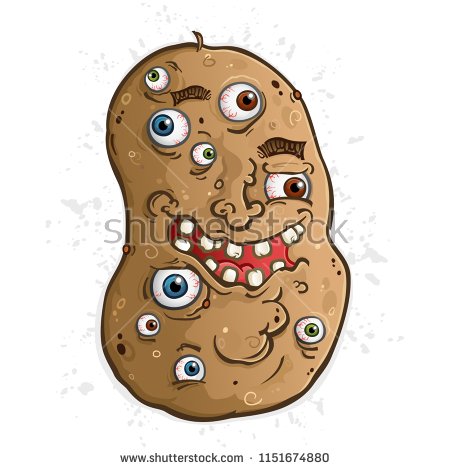Search the Community
Showing results for tags 'Affinity designer'.
Found 5,857 results
-
I’m just starting with Affinity Designer. I’m some what familiar with photoshop photos but nothing with illustrator. Is there a very basic-kindergarten level-instruction book that will help me. I bought the affinity designer work book but it is way beyond what I can understand. Thanks
-
-
-
Hi guys, I created a logo with Affinity Designer and then decided to improve it by adding some outer shadow effects to the layers and groups that are part of the logo. I exported the logo as svg file but when I uploaded it to my site the shadows were not displayed and on top of that part of it got blurred. I opened the svg file with Affinity Designer to check whether it was a problem related to my browser or not but it happened the same. Then I checked that by deselecting the outer shadow effects the problem disappeared. Do you guys know anything about it? Probably I am doing something wrong. I am relatively new on graphic design. Find attached some files for more information. Many thanks in advanced! logo-design.afdesign
-
DrawPlus 8 has more variable PNG export options than AD1.5 (see screenshot of DP8) You only get PNG-8 and PNG-24, no 32bit? I've used 32bit over 24bit on a few occasions. No option to alter the compression? 0 to 9? i used it a lot to compact the PNG. Super sample also came in handy at times, i can't find this option? Any chance you can bring the feature rich export options to AD?
- 4 replies
-
- affinity designer
- export
-
(and 1 more)
Tagged with:
-
Here are some wild animal textures styles, in case anybody needs such things: I use such things sometimes for text on flyers and the like... The compressed AD Styles-file: Wild-animal-textures.zip
-
Just a quick share of http://www.poetrycards.me.uk The buttons originally created in CorelDraw have now been redone in Affinity Designer and Photo. As was the logo. The actual cards are also being redesigned in Affinity Designer. Awaiting Affinity Publisher to complete the rest.
-
The documentation team have made a comprehensive post about the available tutorials here, this is just a summary article. All of the iPad Designer tutorials are presented on a dedicated (localized) page on the Affinity site here https://affinity.serif.com/tutorials/designer/ipad They are sorted into categories Category: Basic Operations Category: Advanced Operations Category: Vector Tools Category: Pixel Tools Category: Export Persona Category: Text Tools Category: Effects & Adjustments
-
Vector Graphics/Portraits (Works without pixels), Affinity Designer. https://b-bertuleit.de/vektorzeichnungen/
-
hey guys, i'm new with affinity designer, i use it about a week in my ipad pro 9.7 inch. This app is powerfull yet have few issues. I just want to ask if the text will always become pixel if i export it into PSD file ? or any suggesstion so the text still editable in other apps? Because this issue, i always re-adding text on my laptop with photoshop/illustrator so the text still editable. I search in many post but still this issue not clear for me. Sorry for the bad english and basic question.
-
Just another learning piece. Constructive criticism welcomed. I know the perspective isn't quite right!
-
No idea why I'm posting this but I suppose it's a vector person's idea of doodling and seeing what you can do with a single conical gradient, well two because of the centre. It's good practice for creating them though. Perhaps it will become a fad (not likely). I've included the styles as you'll all want to use them in your projects. sillystuff.afstyles
-
In this Affinity Designer tutorial, You will learn how to create an amazing rope text effect using the Pen tool, Node Tool, and Rope Thick Brush. After this work applying outer shadow from layer effect for an amazing look. I hope you enjoyed. Thanks.
- 3 replies
-
- rope text effect
- using brush
- (and 4 more)
-

affinity designer [ADe] Book Cover - The War Of The Worlds
Mithferion posted a topic in Share your work
Hi there! Here in my country, a certain Library is making a contest about illustrating a book cover. So, I decided to enter by making The War Of The Worlds (one of my favourites of all times). Any feedback will be appreciated (I still have time until I send this to the Library's jury ). Best regards! -
This is a question that I've googled a lot, but the lastest builds of Designer (late 2018) are different and there isn't any "Selection" or "Mask" button into the Pen tool contextual menu.
- 22 replies
-
- affinity designer
- pen tool
-
(and 1 more)
Tagged with:
-
I have this: I create another vector: And I want this: Without using Pixel Persona.
- 4 replies
-
- affinity designer
- vector
-
(and 1 more)
Tagged with:
-
Hello there, I am drawing on a Wacom Bamboo Slate, which can export your drawings (and writing via a kind of OCR) to text, image formats and SVG. Here's Wacom's specs for the Slate: http://www.wacom.com/en/products/smartpads/bamboo-slate#Specifications The Slate's ballpoint pen is marketed as having 1024 levels of pressure which in theory seems a bit much for a ballpoint pen, but would be nice if it could reproduce the light and heavy strokes you have made on paper. My problem is that the SVG files exported from Wacom's Inkspace app are filled black shapes instead of strokes. The shapes are thicker than the original paper lines, losing most of the line width variance, and I cannot find a way to reduce the width as you would with a stroke. I am attaching an image to illustrate my problem. Any thoughts on how to convert these shapes into strokes so that I could make them thinner? Many thanks in advance! PS there may be an answer in the thread below ('line width is not yet fully supported in the SVG standard'), but I'd like to confirm if something can be done about this using Affinity Designer? https://forum.affinity.serif.com/index.php?/topic/45452-how-do-i-import-paths-they-keep-turning-into-shapes/#comment-227169
- 35 replies
-
- wacom will
- affinity designer
-
(and 8 more)
Tagged with:
-
Hello, I have recently started using Affinity Designer, I have previously used PS and mostly Sketch book pro, but here is a design I started 1 week back and progressed till here so far. Still need to learn a lot.
-
These are illustrations I made for the newspaper I am working at. Topic was "Security in Austria and across the World" I used Designer on the iPad as well as Photo on Windows for the creation of those. The universal file format helped me a lot switching between platforms effortlessly.
- 1 reply
-
- editorial
- illustration
-
(and 1 more)
Tagged with:
-
How can I adjust the smoothing of the line I draw with the paint tool. It’s rounding off my curves too much.
-
-
This is a personal visual meditation on a poem from the Old Testament, Psalm 63. I’ve spent a lot of time this summer working through the tools in Affinity Designer and I am almost at the point where I can use this software comfortably for client-facing work. So far I have created (and recreated) a number of info graphics to see how far I can push the software. My current process is to 1. Biro sketch 2. Structure in AD with simple shapes. 3. Bitmap draft drawing in Clip Studio on IPad (the tools I have set up there work the most intuitively for me). 4. Ink/shade it with the basic brush in AD on iPad. 5. Some tweaking back and forth between the iPad and Mac versions of AD. The interface is easier on my big screen Mac when it comes to manipulating lots of layers - something I think AD on iPad stills needs some work with. Thankyou to the Affinity team for creating a superb set of tools that feel like a dream come true.