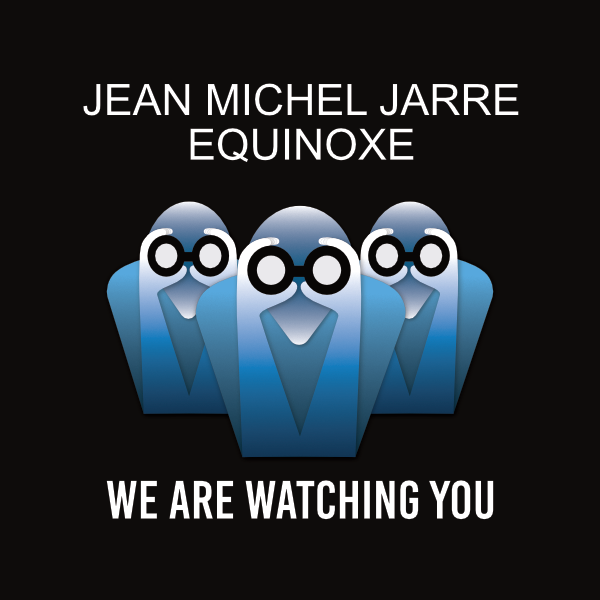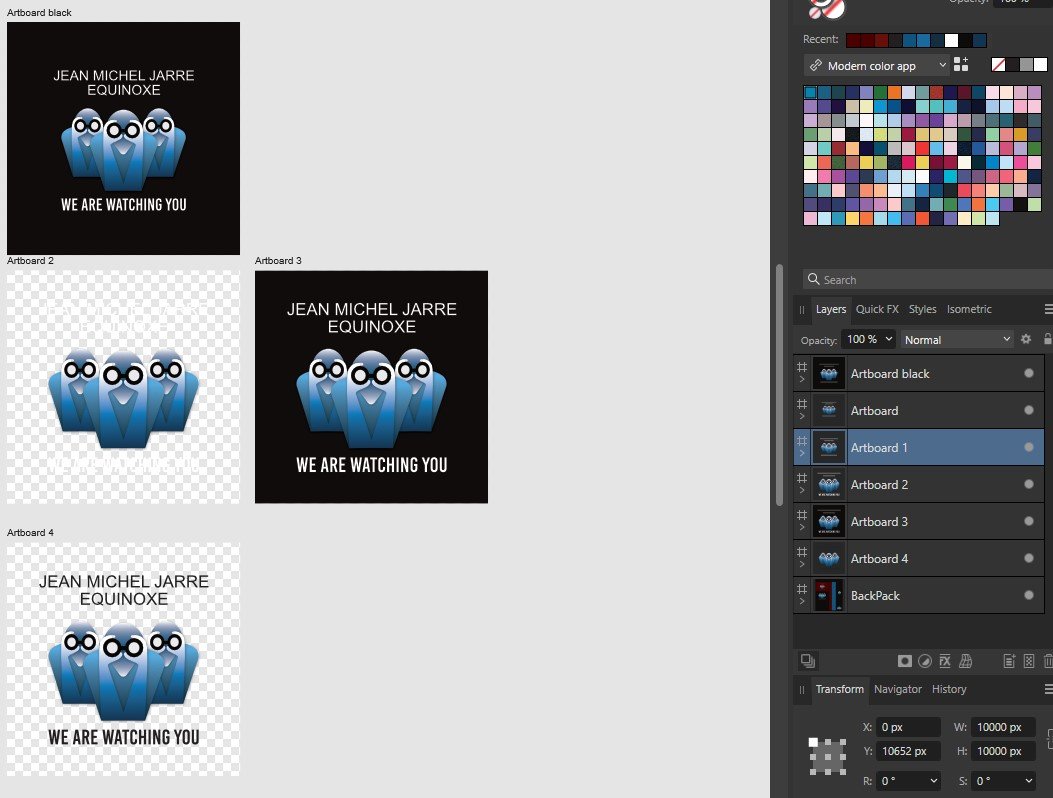Search the Community
Showing results for tags 'Affinity designer'.
Found 5,850 results
-
It would be beneficial / useful if a node could be moved (slide) along the path of a curve. This feature is available on Adobe Illustrator and I have used it often. I really miss this feature in Affinity Design (iPad). Thanks for your consideration of adding this feature.
- 1 reply
-
- affinity designer
- nodes
- (and 5 more)
-
New Asset pack created in and for Affinity Designer (also work in Publisher and Photo), and in time for Halloween!!! https://gseawardart.etsy.com/listing/1572297003 gseawardart.etsy.com
-
Hey guys, I'm not an expert. I just started using the software about 3-5 days ago. I'm looking for any tips on my logos. I'm starting a new small business, so I want to get some shirts done. please help. Thank you.
-

affinity designer What to do when you're bored? Don't ask me!
Kasper-V posted a topic in Share your work
Bored. Bored, bored, bored . . . Inspiration! Do what all artists do when there's nothing to draw: a selfie! Result!! SIGH What am I going to do now . . . ? -
Hello, I performed the 2.2 update this afternoon, and since then, Designer and Publisher no longer launches correctly. Either they close unexpectedly or I face an activation window where I can't log in ("Please try again in a moment"). I have already tried to run it as administrator, without success... I saw that other users were having the exact same problem, but without a solution yet... Does anyone have a solution to suggest? Thanks !
- 12 replies
-
- bug
- 2.2 update
-
(and 2 more)
Tagged with:
-
I have often the problem that AD is freezing when moving a layer. I have to restart the iPad. Is there a solution for this problem?
-
I purchased Affinity suite 2, and cannot find a way to update from 2.1 to 2.2. The Affinity support site suggests there should be a "check for updates" option in the applications main menu, but in my versions of Designer and Photo, that is not the case (see screenshot). Any ideas of how to update my applications?
- 7 replies
-
- affinity designer
- affinity photo
-
(and 2 more)
Tagged with:
-
Affinity crashes when selecting multiple objects, one being a text frame. Steps to reproduce (works reliably) : Select a text frame "entirely" (not editing it) Click near it, changing the tool for the text frame tool. (Why does Designer have a range this big to select text ??) Click again (doing a double click essentially). The program will freeze (as I have seen, it can recover on small files if changing the focus window to anything else). It must be closed using task manager, simply closing the app brings the close menu, but it cannot be interacted, all unsaved progress will be lost. bug.mp4 This is not an edge case bug, I produce it regularly when selecting multiple text by not clicking precisely inside the text frame. I am using the latest Affinity Designer 2 version (2.1.1.1847) on Windows 11. Works both with hardware acceleration on and off.
- 4 replies
-
- affinity designer
- crash
-
(and 1 more)
Tagged with:
-
Hi, I was wondering if there is any solution for my problem. I am using Affinity Designer for creating documents for my clients, all of them are based on few templates. I have at least two artboards in each template and I export them to two filetypes - jpg and pdf. Here is my workflow: I am opening last saved document of some kind - e.g. document-1005, then I am editing it with new data and then I am saving it as document-1006. Then I am exporting (ctrl alt shift s) each artboard as jpg and pdf - because filename of Affinity Designer file is kept - its all easy for me to keep filenames constant (I have in one plce files document-1005.pdf, document-1005.jpg, document-1005.afdesign). What would be perfect for me is to use slices to export. Right now if I choose slices - I would need to change slices name everytime when exporting them. I am looking for some simple solution like what I created in Photoshop. Simple java script - it can create subfolders (when I need) and/or save file as jpg/png/psd with prefix or suffix added to original filename. Is it possible in any way? Regards, triforcesolutions
- 18 replies
-
- ad
- affinity designer
-
(and 6 more)
Tagged with:
-
- 3 replies
-
- affinity designer
- affinity designer v2
-
(and 1 more)
Tagged with:
-
Greetings everyone! I've stumbled upon an unusual bug in Version 2.1.1. Here's the situation: I'm designing a four-pointed star-like shape by utilizing the negative space between four adjacent circles with the Shape Builder Tool. After that, I used the Corner Tool to give those sharp points some smooth rounded edges. At first glance, it's perfect. But when I attempt to mirror these particular stars the rounded edges unexpectedly revert. For context, I've mirrored other designs, like a random shape I created using the Pen Tool + Corner Tool, and they kept the rounded corners, like you'd expect. While I know there's the Star Tool for crafting similar stars, I firmly believe shapes like this created the shape builder tool should handle this as well. To be clear: I'd rather not bake or convert the rounded corners to nodes and keep them flexible/adaptable! For those who prefer visual explanations, here's a short clip to illustrate the problem. Corner_Tool_Bug.mp4 Maybe some of you might have faced and resolved this, or at least can confirm the bug? Any insights or solutions you can offer would be awesome! Here's my sample file, if you'd like to try. Corner_Tool_Bug.afdesign Thanks! Dennis
- 5 replies
-
- affinity designer
- shape builder
-
(and 4 more)
Tagged with:
-
The Curves Adjustment can be used in all programs in the suite to create bizarre colours, that normal people would not be able to invent, while being sober. The image below shows the end result: Years ago I drew this image in Designer, using a somewhat standard skull that I found on the web. I removed the background by drawing a shape around it with the Pen Tool and used that to clip the skull. The initial drawing looks like the one below: But when selecting the skull object inside the clip shape, its colour can be changed drastically, to stop the design from being blandly obvious. The RGB is edited in an uncommon way, the red is raised a notch and the green is lowered a tiny bit. Below is the Curves Adjustment dialog to see what settings I used to arrive at the end result: I gave the circular text a somewhat similar treatment as the skull with the Curves Adjustment tool. The text in the end result is the Hoffman font that I duplicated. I edited the duplicate with the Contour tool, so that the end result does not bore observers to death. Best of all is that such an effect can be achieved without using strong beverages or smokeable goods. I hope some of you find this tip useful. Cheers!
- 1 reply
-
- affinity designer
- affinity photo
-
(and 1 more)
Tagged with:
-
Perhaps I’m stupid or I have forgotten but how do I add a point in the exact middle between two other points on a line/shape? I’m sure AD is smart enough to be able to do this (it’s so smart with other things)? Specifically, I have a circle, and that has four points by default, and I want to add points in between, so that I have eight points with equal spacing.
-
Hello, I have an EPS file I got from Vecteesy (attached / link) and have been trying to open it with Affinity Designer or Photo, but when I try I get a blank page (also attached). I'm able to open it with Photoshop, so I know the file isn't corrupted. At the moment I need to work with those vectors in Affinity Designer. Does anyone know how to fix this? Thank you in advance. vintagebulb.eps
- 6 replies
-
- affinity designer
- eps
-
(and 3 more)
Tagged with:
-
I don't know where these ideas come from, nor why they pick on me. But there we are; more unsolicited nonsense made flesh (digitally speaking). Mostly vectors with a few Effects here and there. First off: a mock-Tudor house, a style popular between the Wars, and the Lombardy poplars that were also all over the place. City gent in his working clothes and housewife in her posh frock. Next, the balcony of Buck House (that's Buckingham Palace to you) with a warm sunny queen and a damp soggy king. I have an idea or two more, which I'll post when I get round to them.
-
I’ve only been able to find information about flowing text on a path, for example, an arc or circle. I want to take a list and project each word in the list outsold like a pinwheel or spokes of a cog. Instead of each character touching the path, only the first letter of the word would be on the path. RED BLUE ORANGE GREEN YELLOW PURPLE I want to curve this list into a circle like spokes of a wheel.
-
Hi. Until the update 1.9 I was able to export SVGs from Affinity Designer to Cricut Design Space at actual size - meaning if I design something that is 30x30cm, it opens in CDS at the same size. DPI needed to be set to 72 to achieve this. Since 1.9, the resulting SVG now opens in CDS a lot larger than the size it was created at. Fine for me, but not for my customers who buy the SVG. The 1.9.1 release does not fix this. Any reason why this is now happening, and is there a work around? Thanks.
- 8 replies
-
- affinity designer
- svgs
-
(and 2 more)
Tagged with:
-
-
Here's a thread from 2014... It's crazy to think that you would have implemented this by now (2022) unless you're going the Reason Studios route, "We know what you need, you don't!" unless I'm missing something....
- 30 replies
-
- autotrace
- affinity designer
- (and 8 more)
-
My favorite car made completely in Designer. Instagram: Austiemo Webstie: Austiemo.com/portfolio Facebook: Austiemo
-
-
The description for this forum is "Post your fantastic designs for all to see". Well I don't claim that this is a fantastic design, but it is (to me) an interesting experiment… I was troubleshooting a file for someone else who couldn't see why an element in their design was transparent, when the transparency tool clearly said 'none'. That got me thinking about the number of different ways in which an object can be made transparent in AD - I thought of 8 examples, and I suspect that there are others! Some are a little convoluted, but most probably have their place at one time or another. The experiment shows me just how versatile AD is, but I think that comes with a cost: If I didn't know how the transparency had been applied to each of my 8 squares, it would be quite a task to figure out the various methods used - especially to a newcomer to vector graphics, or Affinity. Can you find other ways that I've not discovered? Opacity Experiment.afdesign
- 5 replies
-
- experiment
- transparency
-
(and 2 more)
Tagged with:
-
A ‘Visual Treasure Hunt’ inspired by the music of Pink Floyd. This is Part One, which covers the albums ‘Piper At The Gates of Dawn’, through to ‘Obscured By Clouds’, and non-album tracks & B-Sides. Created using AD2 (Beta). My previous Prog illustrations were created using PS. It very much felt like I was learning whilst creating. There are things that AD does that were incredibly helpful, but also things that I could do in PS that I couldn’t do in AD. As I said, it was an education. I use photo-textures to give a collage-like feel. www.mdaillustration.com
-














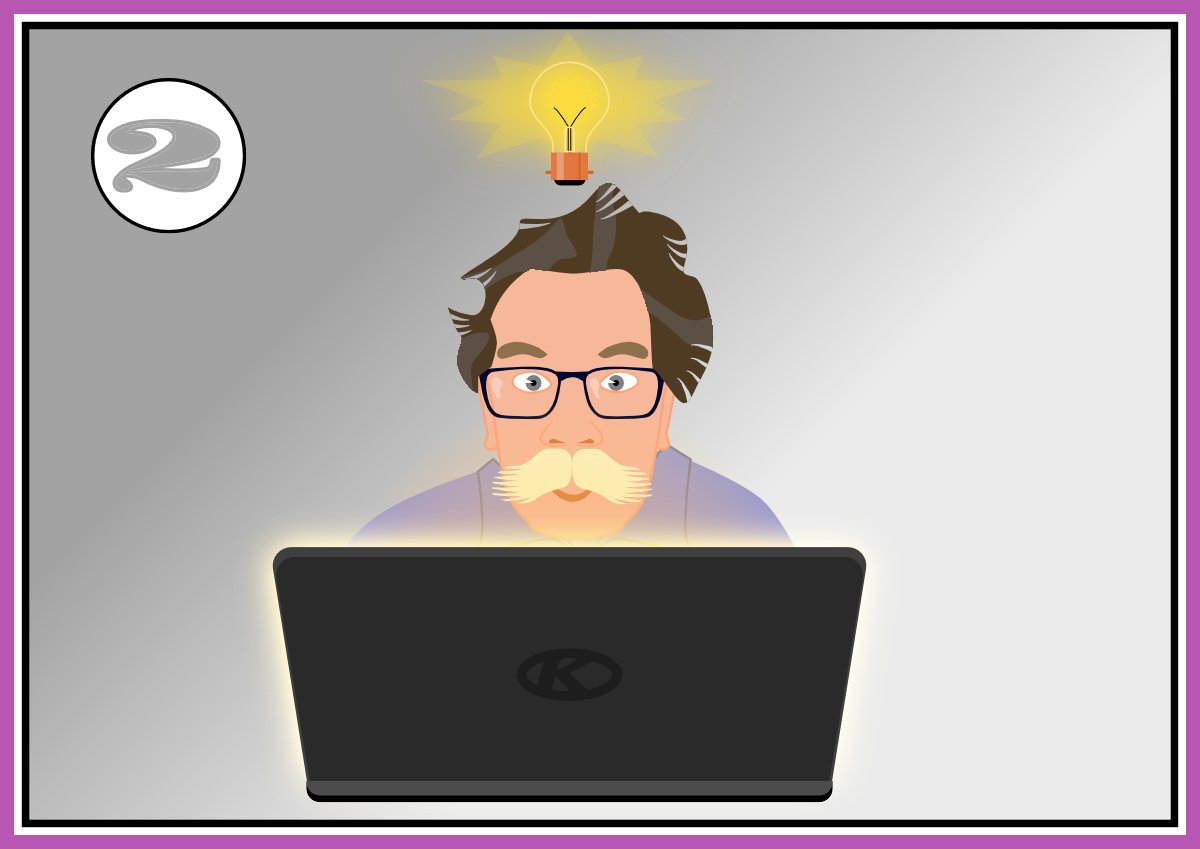

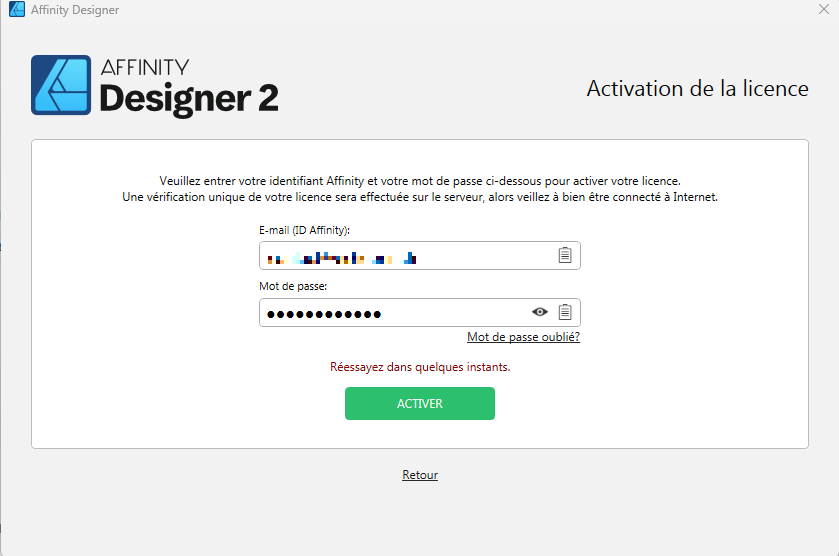
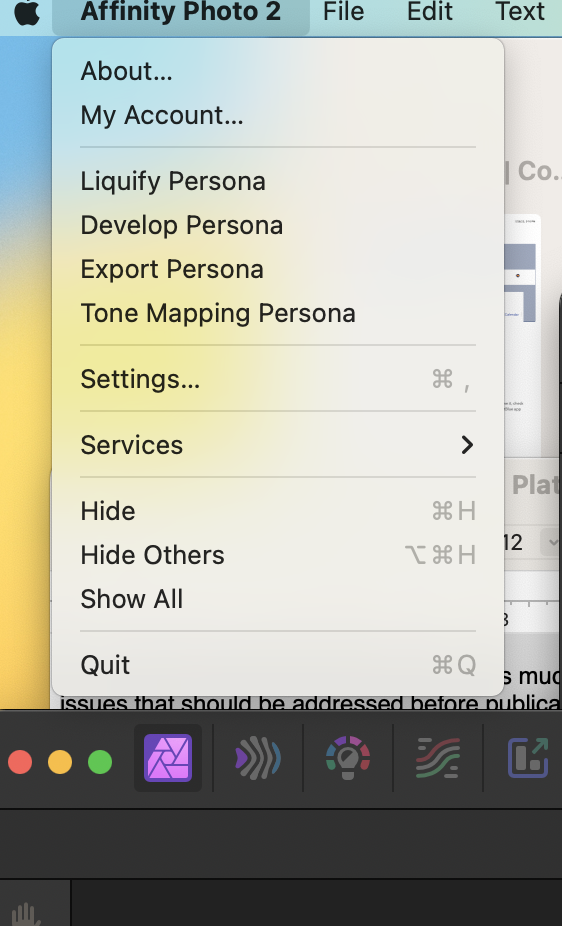








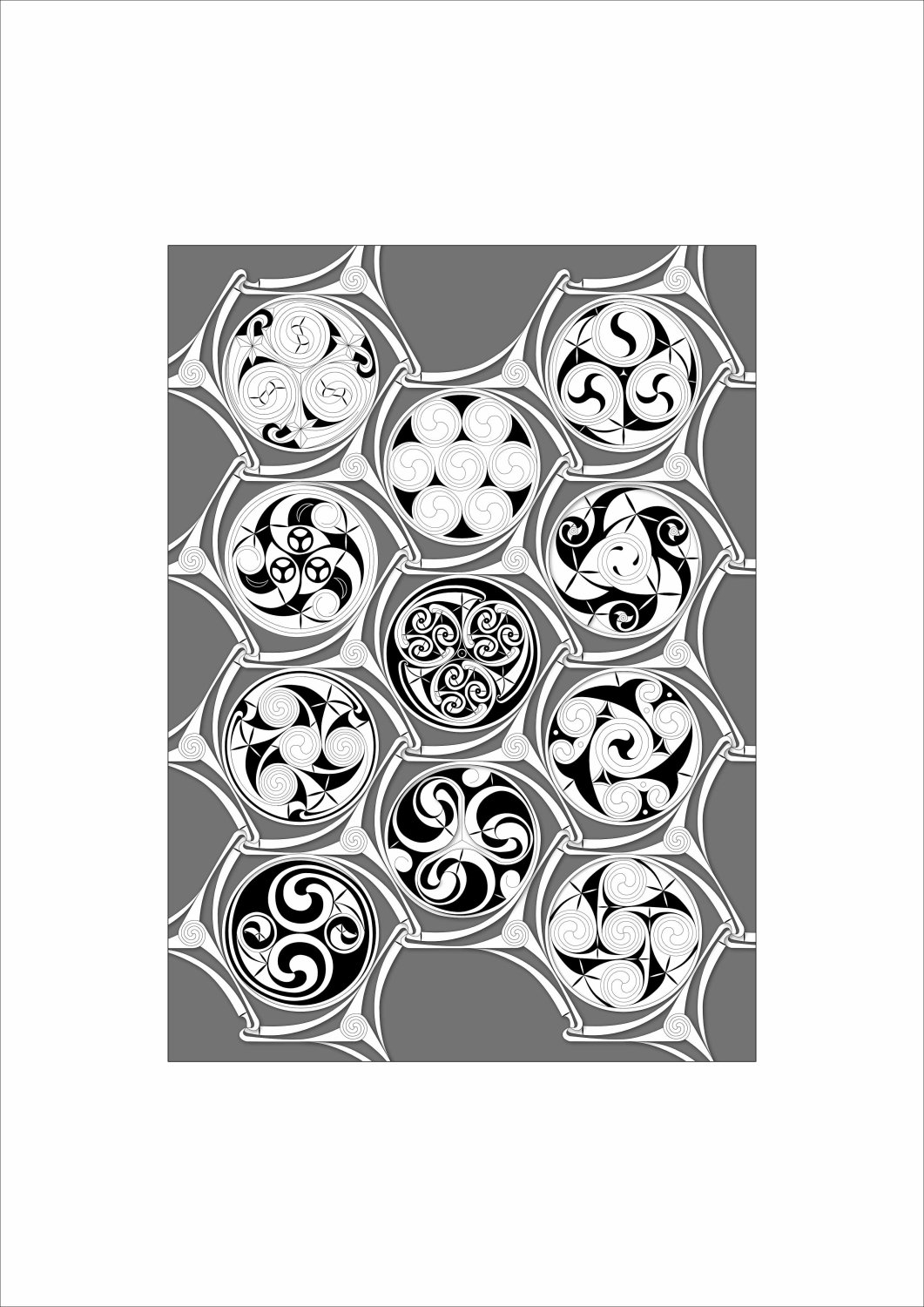


.thumb.jpg.095237b71d451cbb626e643fe04328b9.jpg)
.thumb.jpg.0bb011dcaf6b90405104154a2653fe6c.jpg)
.thumb.png.b3101f2dcb047bed1719d200670fcf73.png)








.thumb.png.e4845cf6c45a62176df4e6539b62933f.png)

.thumb.jpg.09b722aa1bc542c5660e171eea2344fb.jpg)