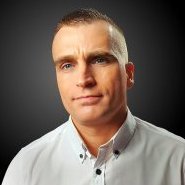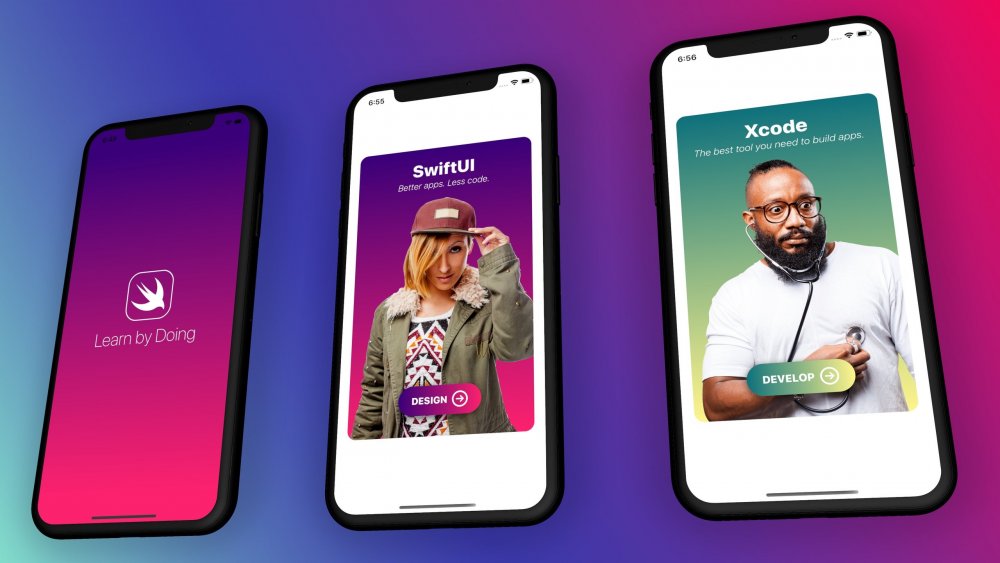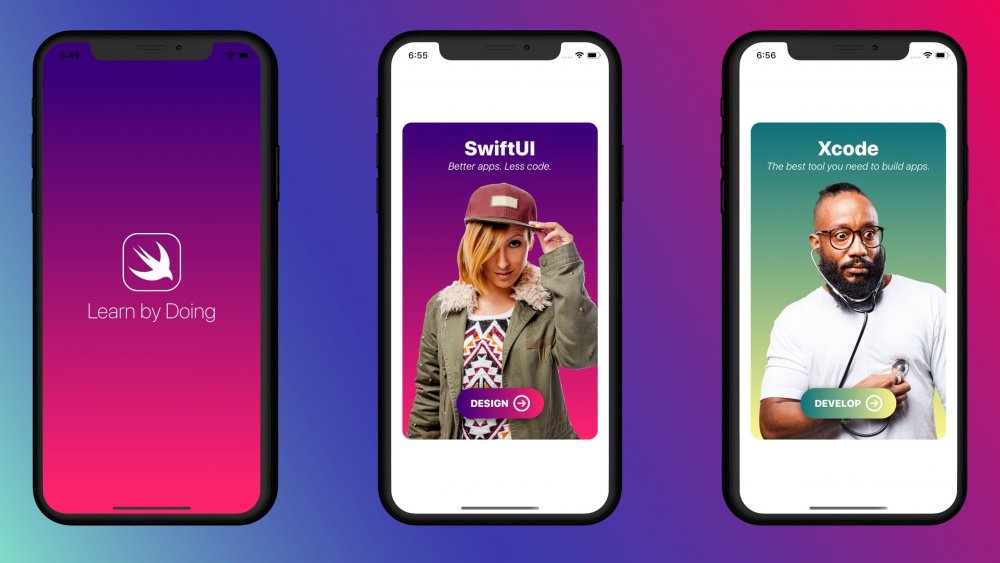Search the Community
Showing results for tags 'Affinity designer'.
Found 5,859 results
-
Hi, I'm really stuck with something that I'm not sure how to describe in technical terms. I have three layers: the image of the grey boxes semi-transparent blue bg the whit text I would like the white text to be like a mask, so that instead of white text to make the blue transparent. How could I achieve this with the Affinity Suite? Thanks a lot for any help!
- 11 replies
-
- affinity publisher
- affinity designer
-
(and 1 more)
Tagged with:
-
Here’s a silly throw-away experiment I put together while playing around. Everything except the background image was created using a mix of the three Affinity applications. Competition Time: First to say who is described in the “classified document” gets a Like.
- 2 replies
-
- experiment
- affinity designer
-
(and 1 more)
Tagged with:
-
While creating web graphics and artworks for print, often the same file has to be exported multiple times (reviewed, tweaked and exported again). Freehand used to have the Export Again command wherein the previous export settings would automatically be applied and it really helped to speed up the layout finalisation process. Would love this feature in a future version of Affinity Designer. Thank you.
-
Now that summer is truly over I've just started some drawing again. This is for a portrait, a bit more than head and shoulders shot. It will be my first attempt, and possibly last (it's going very slowly), at a realistic one or pretty much any person come to that. I've bits to do around the edge to blend in but will do that when the skin is done. I guess it will show up here pretty much full screen, it obviously won't be that large when on the face, so zoom out or stand back. I've included the AD file just in case you're interested. Lips.afdesign
-
affinity designer My first illustration using Designer
Ash Eldritch posted a topic in Share your work
Hi, I've been using the forum for a while now and recently have commented on a few peoples work so thought it only fair I should have something to show for myself. So this is my first attempt using Designer. It's very incomplete. There are more characters being worked on (I've switched their visibility off) and a lot of things haven't been finished like the house, tree, grass and the cloud splash where the rainbow fish is meant to be entering the cloud. Pretty much most things are unfinished but it's taking time as my Mac is struggling to cope with the scale of the image now. It's for a children's book I'm working on. It's entirely done with vector, no brushes, no pixels. And also completely done using a mouse as trying to draw anything with my Wacom tablet results in the line taking about a minute to catch up with what I've drawn. Also It's only a portion of the image, the original extends both up and down. As it's so large I've added some sections of the image as well. Apologies for the essay. -
Hi!I bought Affinity Designer to use with sublimation. The problem is that the colours come out way to dark. See the photos. I have used the same printer with the same settings. Do you know why this happens and how i can fix it? Thanks in advance! Best regards, Anette IMG_20191112_0001.pdf IMG_20191112_0002.pdf
-
I have been a fan of Moby for many years, I like his melancholic style. The song "Harbour" reads: "My heart is full, my heart is wide". I thought about how big a heart can be. No idea. But when it's big, it should be filled with love rather than hate. https://www.bodobe.de/full-heart/
- 8 replies
-
- illustration
- heart
-
(and 1 more)
Tagged with:
-
I have noticed that the text leading override shortcut (alt+up/down arrow) stops working for some text blocks but works for new text blocks in the same Affiniy Deisgn file. If it happens to any text block, I need to go and do in the character properties windows by entering the number manually or pressing the arrow key - but this really hampers the workflow and speed. It seems to be happening randomly to some text box and I have not been able to find the reason for it and not sure if I am doing something wrong or if it's just a bug. If I am doing something wrong - it would be great to know how to avoid it, if not, it would be great if this can be fixed soon. This behavior continues even if the file is opened in Affinity Photos (haven't checked with Publisher yet). I have attached an example .afdesign file for you to try it out. leading override shortcut isn't working for some text.afdesign
- 5 replies
-
- shortcut
- affinity designer
-
(and 1 more)
Tagged with:
-
I use Inkscape with Affinity Design to get the functionality that Affinity Designer needs to improve/add (such as better expand stroke, dxf import export). When I copy and paste any graphic element from Affinity Designer to Inkscape it's scaled up by a factor of 3.125 and vice versa. Is there any way to avoid this scaling between this two programs?
- 5 replies
-
- scaling
- affinity designer
-
(and 1 more)
Tagged with:
-
This is a 100% vector image heavily depending on the very powerful Duplicate function, which I will explain in this thread. Below you see the three sections of the horn indicated: First the contours of each of the sections were drawn. After that and on top of that the first rib nearest to the skull was drawn, giving it a custom Swatch (which I saved), and a 3D fx that I gave the Scale with Object property. Then Duplicate the rib using Control + J, resize, rotate and position it until it no longer follows the underlying contour. Resize and rotate (and skew if necessary) and Duplicate again until it no longer follows the contour lines. Do this until the entire contour area is filled with ribs. Note: Every time a new rib is duplicated, move it below the previous one using the Back One icon below the menu bar. Penultimate function of creating the horn is uncheck the contour lines in the Layers panel to hide them. Finally mirror and position to the opposite side. Btw, the skull consists of a Duplicated layer that has a custom Fill in a different direction relative (180 degrees vs 45 degrees) to the original one. Its transparency was set to the Colour Burn filter with an 80% opacity. Both skull objects were given a double 3D fx lighting - 45 degrees and 270 degrees light source. Last action is to group all objects and apply a 3D fx of 45 degrees (top right) was applied to them to make lighting seem consistent.
-
Hello, I have made also ilustration for 2020 calendar to my company when i am work right now. Some stuff are from freepik (cars, people and tree). How its start (will be more if i found something more ) :
-
I just tried to open my old designs which I made somewhat pre-2004 in various versions of Aldus/Macromedia Freehand. At first I opened only the old PDFs if I had them exported, which worked fine. But then I tried dragging the fh10-file onto Affinity Designer and WOW! this was even better!!!!! So, I think I better report this here, in case someone searches for this. Thank you very much, Affinity-team! (p.s. .fh9 did not work)
-
Hello, I just finished creating a new Christmas card for the place where I work. Back / Front Inside
-
Hello Fellow Designers, I would like to share my latest work with you. Last week I created an iOS 13 app with Affinity Designer and Apple's latest user interface framework, SwiftUI. The application itself is a part of my new SwiftUI Course as the first project which students will build from scratch. I found both Affinity Designer and Photo very helpful in the creative process and I decided to continue work with them in the future. If you do not mind, I attach some snapshots of the SwiftUI app. What do you think about it? Any suggestions or tips? I would appreciate it so much. Have a nice day! Cheers, Robert A short video about the final app: App Gallery
-
- xcode
- prototyping
-
(and 3 more)
Tagged with:
-
Good day, everyone! Just wanted to share my work made from Affinity Designer which is a combined ideas from the web and for the love of the calmness of felines. I wanted to print this in shirts since we are planning to have our own tshirt brand. Need your opinion to what file type is appropriate to keep its resolution. Would png be sufficient? Looking forward for your response to share your expertise. Thanks and God bless!
-
Is it going to be possible anytime soon to change the appearance of the guidelines? They can be very difficult to see at times and I can see no way to make them a little thicker or change their colour.
- 9 replies
-
- affinity designer
- guides
-
(and 1 more)
Tagged with:
-
Hi everyone, I'm new here. I have been on the forum a few times and looked around and decided to make the leap and join. A bit about me. I'm a mother of three children plus three cats. I've never used a vector program before but I have always loved looking at vector art. It fascinates me. I used to draw and paint a tiny bit when I was a young girl but haven't used that creative side for so many years. On my birthday 2019, I decided it was time I fulfilled that creative side of me and asked my children for Affinity Designer for my present. They were kind of like, what the hell, hahahaha. I had researched vector programs and Illustrator seemed to be the most popular. The ongoing cost was way out of what I can afford and I got sad at the thought I couldn't really do what I imagined. I researched further and came across Serifs products. They looked and sounded amazing. I read reviews which were great. I came on the forum and saw the passionate community. Yes, there were lots of issues brought up about designer but for the cost I thought I would give it a try. I am so happy I did. It has been a huge learning curve. I'm such a newbie at digital art. I'm watching videos and reading all the online tuts I can. I'm writing down all my experiments with the vector side of designer and would be happy to share them if there are any other newbies here. We can learn together.
- 9 replies
-
- vector
- illustration
-
(and 1 more)
Tagged with:
-
If you merge two object inside a Artboard the Position behave like it should, its stay in the same position. But if you make this same procedure outside the arboard the new object move to the top.
-
- affinity designer
- layers
-
(and 3 more)
Tagged with:
-
My vector portrait of Phoebe Waller-Bridge in Affinity Designer, made with restricted (5) colour palette.
-
Here we go with this new video about and making Minimal Art, I really love this kind of art style because of the simple meaning, and here I think you will have the best tips, to give a big step, for you that want to get some job doing simple illustration. why? I'd say from my insight, the current Contemporary Design Illustration Trends.
-
Trying to add these two shapes into one shape, not sure what’s going on. Would like as few nodes as possible. IMG_5075.MP4
- 4 replies
-
- boolean
- affinity designer
-
(and 2 more)
Tagged with: