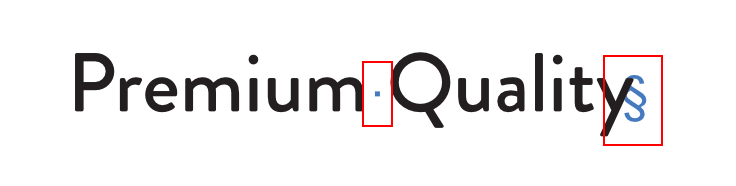Search the Community
Showing results for tags 'Affinity designer'.
Found 5,859 results
-
How long will Affinity Publisher, Designer & Photo be in beta before the public release? > Been checking for updates in Microsoft Windows Store for 2 months so far, so far no updates yet. I have 1.7.3.481.
- 4 replies
-
- updates
- affinity designer
-
(and 2 more)
Tagged with:
-
Hey, I just started out with vector design, especially isometric vector design. This is one of my practice projects. It was quite fun figuring out how to do it. I decided that it makes sense to use the "Symbols" feature in Affinity Designer so I can create each side in 2D.
-
It would be great if there are options for copying, pasting, disabling and removing layer effects by right clicking on a layer. I know layer effects can removed by clicking on the fx icon and unchecking the boxes. What do you think friends?
- 2 replies
-
- affinity designer
- affinity publisher
-
(and 3 more)
Tagged with:
-
I just purchased Affinity Designer in a Black Friday deal via Store App on Win 10 Pro. Kindly guide me on how to find my product key for the same as I would like to share it with my Family using Affinity Designer on different Machines at home.
- 6 replies
-
- product key
- affinity designer
-
(and 1 more)
Tagged with:
-
Mac desktop apps. Running both up to date designer and photo. I read in the Affinity help sections that all Affinity files can be opened in any Affinity app. But when I go to open a afphoto file in afdesign half the layers are missing from the afphoto file. Back story I designed a vector logo in afphoto and just bought afdesign over Black Friday. But the logo is not importing 100% into afdesign. If I click and drag the missing layer from photo over to the design window, That won't work either. Any help thanks. MTN Logo Square 2020 Final.afphoto
-
Hello forum, I'm a newbie here and have an issue with a file. Upon trying to load the file I get the following error message: "Failed to load document: (file name) Access to the document's file was lost while performing the initial loading. The document must now be closed". I have attached a screen grab of the error message. Is the file corrupt? Very frustrating as I have no way of knowing what the problem is. Any help would be appreciated! John
-
Recently had a colleague asking about my thoughts on switching to Affinity Designer from Ai. I've been using Designer since 1.2 and overall really love the program, but this question reminded me of some of the common issues that come up for me daily. So my response was that is was a great program that can replace Ai… but there are some issues so I can't fully recommend you do it. The main issues that stop me from fully recommending the app are: 1. Expand stroke can create truly horrible results, especially if you have variation in the stroke pressure. From excessive points (no simplify path operations either) to weird curves. And the smooth rounded ends of variable pressure strokes become pointed. 2. There is no Free transform tool. Something I sorely miss from Ai to make quick perspective changes on grouped objects. 3. For some reason I find it very unpredictable where the resulting shape of path operations will go. I don't know how much time I waste having to put errant resulting intersected shape back into the group from which it's parents came. 4. And lastly, working in the web, it find it a little inconvenient no to be able to enter colour values (ie. hex, rgb) on the Colour palette. I know there is also the Colour Chooser palette with the number fields, but it is so gigantic and doesn't fit in with the other palettes. If they would just combine those into one, with the option of toggling the colour fields. That'd be so nice.
- 3 replies
-
- affinity designer
- bugs
-
(and 3 more)
Tagged with:
-
When i try to purchase designer for ipad..the discount is not reflected...ínstead of 14; show 20
-
Hi, everyone ~ I'm a new user of Affinity Designer here. I bought the Desktop version and now I'm thinking of buying the ipad version. I'm also getting a new ipad. I may have a question about the ipad model and how much storage I need to get in order to get Affinity Designer run smoothly: I know it works on ipad air 2, but I will prefer to purchase the most current released model of Ipad pro just because it's almost certain that for any graphic and heavy design work creation, I can't imagine ipad air 2 can handle any good performance on that. I know for sure I will have to buy an Ipad Pro. So now I'm struggling in between if I should purchase Ipad Pro 256GB? or 512GB?? I read an article and I pasted some useful information here ~ it says: https://www.imore.com/what-ipad-storage-size-should-you-get Since vector file size is way smaller than raster file size, running Affinity Designer to do complicated vector art shouldn't be a problem on Ipad pro. Now it's just about the price ~ if 215GB is more than enough to handle heavy vector graphic creation work on Affinity Designer, then it should be my first choice; since 512GB is more expensive. Any suggestion would be appreciated Thank you <3
- 5 replies
-
- affinity designer
- ipad model
-
(and 2 more)
Tagged with:
-
Need help for the issue I bought black friday Affinity Designer on iPad but I paid the Price 22€ and not the 30% of 15€ why????
- 1 reply
-
- affinity designer
- blackfriday
-
(and 2 more)
Tagged with:
-
Guys, I'm using here the Affinity Designer 1.7.3 on my Macbook pro 2018 (16gb, Radeon 560x 4gb) I can't understand why this issue is happening with a very small project, few pixel layers and getting this unpleasant issue during my work Look at this video as example, It's a clear document not heavy one, tested different brushes too, no reason to have this problem, any help? Please any solution? I'm starting get tired to always stop my work to report issues to help the bugs report and no feedback. AFFINITY-DESIGNER-1.7.3-DELAY-RASTER-PERSONA.mov
-
Bonsoir Je suis nouvelle et je suis tombée amoureuse de Affinité Designer . Je passe la majorité de mon temps à travailler sur Aff . Designer .
-
Hi! I just jumped into Affinity Designer for iPad. I immediately found two things that disappointed me a lot. Table changes color after adding a new artboard. For someone who spends 16+ hours daily behind screens for a living, having a dark mode or the ability to select a darker scheme is a must and most of the times, a dealmaker. I loved the dark UI but why does it needs to change to light gray after I add a new artboard? In the desktop version there’s an option to change that behavior but not in the iPad version. So far the solution is to create a huge black vector square, lower the opacity, lock the layer and create everything on top of that. The artboard names are always on display. I would make them appear only when the user activates the artboard tool. So far, everything else has been working like a charm. Greetings!
-
After being inspired by forum member Graphic&Design, I thought I might start a thread to encourage people to make and share their art based around a particular theme. Not certain how much interest there might be, but hopefully a few of you will join in! :) The challenge: create something using Affinity's products based on the theme of Autumn/Fall. Your art can be as simple or as complex as you want. It could be a single vector leaf or an entire forest. Perhaps a hat & scarf or a pair of wellies to represent the changing weather. A rosy red apple or a squirrel with some nuts. These are only suggestions. It's very open to interpretation. Whatever autumn means to you! And remember, it's not about who's best. It's about creating art and having fun. So, let's see some pics!
- 50 replies
-
- affinity photo
- affinity designer
-
(and 2 more)
Tagged with:
-
Started work on Inktober 2019 Challenge.. Day 01 Prompt:Ring Completed in Affinity Designer Original Size 500mm x 500mm 300 dpi Upload size 1771 x 1771 HQ and jpg
-
Hi there! I've just purchased Affinity Designer today. But seems like Show Special Characters is missing. Or maybe I'm not able to find it. Could you please help me finding this option? Many thanks! Have a nice weekend! Best regards Tamzid
- 19 replies
-
- affinity designer
- type
-
(and 2 more)
Tagged with:
-
Cool, I created this amazing them based upon Red Beads & a Paper Parchment: I made the brushstroke from scratch, then applied it on the outer shape. Then I used matching colors for the text and the box behind the framed text. Red Bead Themed Document.afdesign
-
After upgrading my Macbook and transferring all my files to the new computer via a Time Machine backup. Both Affinity Designer and Photo both come up with a “not responding” message. The splash screen appears then both programs just hang. No other programs including Adobe Photoshop or illustrator are behaving the same. They all open as expected. I have tried a few ideas suggested online like clearing the mac cache and finding preference files but nothing has worked. I am using a new 16” Macbook Pro running Catalina if this helps. Thanks in advance.
- 3 replies
-
- affinity designer
- affinity photo
-
(and 3 more)
Tagged with:
-
I am posting this feedback in this section of the forum, I hope this help to improve the software Not going to talk about the bugs, I hope all of them get fixed I am going to compare my experience with other softares, such as Adobe Illustrator, Inkscape (the ones I use the most) For the few time I have used the software I can tell is very minimalistic, (I really hope this is not because the Ipad version limitations, as PC can do much more than a Ipad, so I hope PC version is not being limited to keep in the same quality of the Ipad version) Or maybe is the way the software is going to be, as it could be a minimalistic software not planned to have advanced features, I would like to know which kind of software Affinity Designer aim to be, minimalistic or advanced? Developer team care for both personas this mean less time to focus to improve designer persona and possibly priorize pixel persona over vector persona (The software is meant to be a vector graphic software, rather than a raster graphic software) The exporting persona is not intuitive and does not have much more to offer than the traditional exporting in the user menu The software have very few settings and some of them are not compatible with SVG format (The standard file format for vector graphics) The software have very few tools and some of them are not compatible with SVG format (The standard file format for vector graphics) There are very few tools for vector graphics, and the customization for them are very tricky and not intuitive & limited _ What I suggest is to focus on introducing new tools&features&settings to work with vector graphics and improve the ones that the software already have Currently I don`t use this software because of the limitations exposed, as other vector graphic software have to offer much more optimized tools&features for vector format (SVG), I really hope it get more complexity eventually as for now it is not a stand alone software for its limitations & few features for vector graphics.
- 14 replies
-
- improvement
- bug
-
(and 8 more)
Tagged with:
-
can someone please update this thread? it's so frustrating when other users are having the same issue and trying to find a resolution but there's no updated post to show how to correct. I'm having the same problem. I had a client ask me to recreate his logo, but add my own ideas. I retraced his logo with the pen tool in vector persona. I exported eps and sent to supplier for printing on t-shirts. however, she said my work is rasterized. When she opens the file, it looks like bitmap! When I send it to myself, I see the same issue! However, when I send the original AD file, it's perfect and all layers are there and editable. This is driving me absolutely insane! Please advise. Spare me from wasting money on AI.