Search the Community
Showing results for tags 'Affinity designer'.
Found 5,847 results
-
Hey! I have used Affinity for many years, have never had any issues with pen pressure but since updating to the latest version, pen pressure from my XP-Pen tablet wont work. I have tested it in Krita to see if it was my hardware and it works perfectly there, the issue is with affinity, both designer and photo. I have gone through all of the settings with no improvement. I have also ensured that brushes have the dynamics set to pressure, the pressure icon clicked at the top of the window, everything i can think of. The software for the tablet shows the pressure sensitivity so the issue is with the Affinity suite itself, i'm almost positive. Has anyone else experienced this issue? Or does anyone have any ideas on how to fix this problem, I've had to move my work to my iPad which is okay, but not a long term solution for me. Thanks in advance ya'll!
-
Hello, I want to migrate from Adobe Illustrator, but fail to find how to do basic pen actions. I'm looking for how to join two existing paths while drawing a new path between two anchor points. How do I achieve the same effects as attached video? Thank you in advance Screen Recording 2020-03-15 at 16.47.04.mov
-
Trying to do a simple subtraction of one shape from another. The result is seriously botched (see attached video). Anyone know why this might be happening? Ways to avoid it from happening? I had been using the Corner tool, but had since converted all nodes back to sharp in both shapes prior to performing this boolean operation. This is definitely impeding my workflow. Designer-substract-weirdness.mp4
-
Did some simple cartoon-like vector designing for T-shirt compositions of Elvis and Mr. Bean, unlike the realistic vector portraits I usually draw. The images contain a lot of Gaussian blurring, custom gradients and transparency. All vector, no pixels. Below are the vector outline views
-
- rowan atkinson
- vector cartoons
-
(and 2 more)
Tagged with:
-
Hi, been wondering where the text wrap option went to in Affinity Designer? I cannot find it anywhere.. I cannot seem to wrap text around an object..
- 3 replies
-
- affinity designer
- text wrap object
-
(and 1 more)
Tagged with:
-
Hey folks! I'd like to take a moment and share my latest work with you. I was asked to design the logo for a security and guard dog service. With this project I wanted to put the Affinity Suit to the test – and to no surprise it succeeded. 🏆 The vector-based logo was created in Affinity Designer, as the tools are closest to the program alternatives I am familiar with - but which have become obsolete by now. The letterhead and business card were designed in Affinity Publisher. A visualized use case that is more comprehensible for the customer was created with the help of a mock-up in Affinity Photo. Just in time embedded documents (aka Smart Objects) are finally supported, thanks for this fine addition, Affinity! ❤️ Finally I combined all the information in a little brand book with Affinity Publisher and thanks to the new possibility to collect resources (another feature that was highly anticipated) I was able to compile all my work into a nice and clean job folder. For me the current coverage of the suite is already very impressive. Of course, one or two features could be further developed or added - but for this project (with one exception for the concept drawing) I never had to use a product outside the Affinity Suite range, which I think is quite remarkable. Please feel free to share your thoughts on this one! 😀 Oh right, sorry – I forgot to mention that almost the whole document is published in German, but I guess you get the concept. 😅 Greetings MrDoodlezz
- 14 replies
-
- affinity photo
- affinity publisher
- (and 6 more)
-
I'd like a Spiral Tool that can create: Linear spirals Non-linear spirals With some simple sliders for things like: Number of tails Angle Radius Something like the Cog tool but for Spirals would be great.
-
So I'm testing out the new version (1.8.0.585) on PC WIN10, and just running through the things in the what's new section of the help. It mentions I can jump through a curve's nodes with the square bracket keys but that doesn't seem to be working for me. I'm on the node tool, and I can see a node selected on my curve, but pressing the sqaure brakcet keys does nothing at all. Anyone know what I'm doing wrong? or is this functionality missing?
-
Hello, I have converted both rectangles to curves and then try to merge them using the Boolean operation. but the result is unexpected and the arrow shape breaks apart. why the shapes don't merge perfectly ? See attached video and Affinity Designer file. Thank you, Boolean-Operation-Bug.mp4 boolean-operation.afdesign
- 14 replies
-
Study done in my lesson, To be honest, some years ago I had a lot of overwhelming, mental stress, during my designs trying understand how to use Adobe Illustrator fast, .. look, I'm extremely familiar with softwares even the 3d ones. thanks god we have Affinity giving us the opportunity to use simple tools to bring our ideas alive. it's not just about the software that is responsible for our results. But I believe, if is easy to handle with the tool that we use, much Less we have to struggle during our creative process... anyway thanks all for keeping always giving your best efforts to improve the software. cheers Jhonatan Instagram profileVisit my Youtube channel
-
I've enjoyed a lot, doing this art piece. mixing my both skills, design and illustration for the international women's day! done with affinity designer on ipad pro! Instagram profile Visit my Youtube channel
-
-
- affinity designer
- logo
-
(and 1 more)
Tagged with:
-
Hello! I noticed today that the most current IOS 12 assets freeze Affinity Designer for me. I downloaded the IOS 11 assets - didnt make no difference. I reset the entire program and it still has the same problem. I can usually place ONE asset onto the canvas and the second one freezes the entire program. Oddly enough the Affinity Grade UI Kit works perfectly and I have the current version of Affinity Designer. Dont know what else to do 😅 Maybe someone else has an idea what could cause this issue?
- 3 replies
-
- assets
- assetspanel
- (and 5 more)
-
Since i updated to 1.8 yesterday it has been an absolute nightmare using Designer. It constantly crashing or just stops responding. I was attempting to copy something from AD to APu and it just crashed every time. It seems to stop responding when i'm in the appearance panel. I using the Windows version. Edit: I tried twice to combine multiple curves and it crashed both times. 1.8 is not usable
-
Is it possible to open Adobe Illustrator (AI) files in Affinity Designer that were not saved with the "Create PDF Compatible File" option? If this is possible, please let me know how. You can view a screen recording of my attempt at this Dropbox link (or view attached video). After ditching and deleting all things Adobe, I am unable to go back & re-save the file as such. Any info/help would be appreciated. Thanks. Unsupported_AI_File.mov
- 3 replies
-
- affinity designer
- ai files
-
(and 2 more)
Tagged with:
-
Here’s a silly thing which I was messing around with today. There are various things that aren’t quite right but I’m fairly happy with it as a bit of play. The masks are graphical devices that are used on quite a few “Art Of Noise” album covers. You can find my source material here: https://www.discogs.com/Art-Of-Noise-And-What-Have-You-Done-With-My-Body-God-Best-Of-The-Box/master/1303042
-
I've created several drawings in AD and added a black & white adjustment layer to each file. They place perfectly in AD (both release and beta version) - see screenshot 1. Problem 1: When I export as PDF they ignore the B&W adjustment and show in colour - see screenshot 2. Problem 2: If I add a B&W adjustment layer to the Publisher file they export as B&W but the clipping masks in the Designer files are ignored - see screenshot 3 Both problems are present in the retail and beta versions.
-
- affinity designer
- affinity publisher
-
(and 1 more)
Tagged with:
-
The Find in Layers Panel command is awesome, and I use it all the time! A problem I run into with it is that if I have more than one object selected it doesn't work, this causes me to change my selection then run it, then re-select to get back to my original selection. It would be very beneficial if it did work when I had multiple objects selection. I know that it is not always possible to show all selected objects in the panel because they are too far apart in the list, so ideally how I would like it to work is to find the last object selected and bring this into view. Why the last object? The reason for having the panel reveal the last one is that you can add an item to your selection and then find it, or deselect and re-select an item to find that item while keeping your overall selection intact. Another issue I have with the find in layers panel command is that sometimes I have to run it twice, because the first time it runs it just bring the upper group to the bottom of the layer panel and does not expand it. I'm not sure exactly sure what causes this as it happens very often to me, probably about 25% of the time.
-
Hi, I am new to all this really. I am looking to recreate the pattern on the logo within his image, to make my image look like a woven patch. I have seen a few tuts online but all for Photoshop using some scripts but not for Designer (or Photo) https://images.app.goo.gl/5bAUjyGQJx1FqmSc7 Or https://images.app.goo.gl/ms9Pe9xXYHiWcLq67
-

affinity designer Superfurry animals - Squirrel monkey
IsabelAracama posted a topic in Share your work
This time a Humboldt's squirrel monkey from the Saimiri genus. Affinity Designer pixel persona 100% - Roughly one single brush pressure on, pressure off.Challenging to get the colours always right as I try to pick form the wheel and not using the colour picker. It helps to train better the artist's eye. I also leave here this time-lapse I have created. I explain a bit some differences I find when painting in Designer vs Photo.- 8 replies
-
- fur
- scientific illustration
-
(and 3 more)
Tagged with:
-
When trying to rename a style category it takes the one before in the list. Same on delete style category. Affinity Designer 1.8.1 OSX 10.13.6
- 1 reply
-
- affinity designer
- osx
-
(and 1 more)
Tagged with:
-
Greetings friends, So there is this bug which I have not been able to go around for a week or so. Whenever I try and use any of the already made assets that you can use on Affinity Designer, the program stops responding and I am left with a black screen on the program window. I have tried many solutions recommended such as uninstalling and reinstalling the program, I have tried deleting the program files, and have tried deleting the App Data files. Nothing worked. Honestly, this is not something I can find a solution for, so if anybody has any solution or have encountered this previously, then please do share it. Video: Have a great evening/morning/afternoon.
- 2 replies
-
- affinity designer
- assets
-
(and 3 more)
Tagged with:
-
You guys are saying that graphic designers will love the accuracy of the expand stroke feature when it can't even properly expand the stroke of a 45/45/90 triangle that's been rotated 45°. Is this a bug? Please fix this asap (and please add envelope distort and offset path as well). affinity_problem_lq.mp4
- 7 replies
-
- expand stroke
- inaccurate
- (and 8 more)
-
Scene from Hopper's "Nighthawks"(Nachtschwärmer) in comic art style. Hey guys, I'm looking forward to your feedback 😀 https://www.bodobe.de/nachtschwaermer/
-
こんにちは。 ベクトルグラフィックソフトウェアを使用して、ソフトウェア「MAT LAB」を使用してエクスポートされたグラフのレイアウトを調整します(ファイル形式はemfです)。 添付の「テスト」データは、エクスポートされたデータの例です。 AFFINITY Designerでインポートする場合、背景グリッド線は画像形式で認識されます。 これまで、他のソフトウェアを使用してきましたが、そのような問題は発生しませんでした。 これからAFFINITY Designerで作業したいので、このバグを修正してください。 最後まで読んでくれてありがとう。 test.emf
- 1 reply
-
- affinity designer
- emf
-
(and 1 more)
Tagged with:











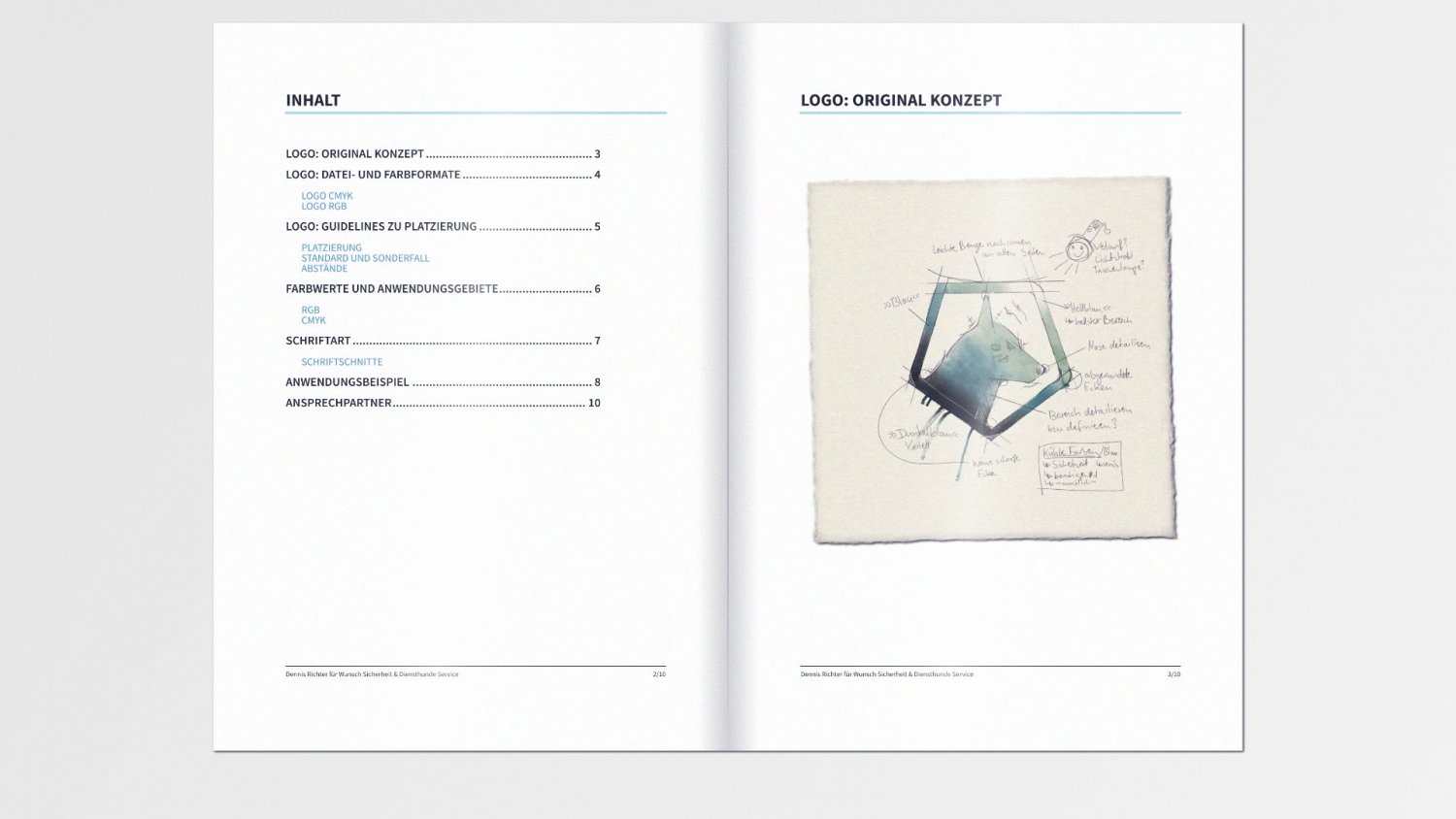
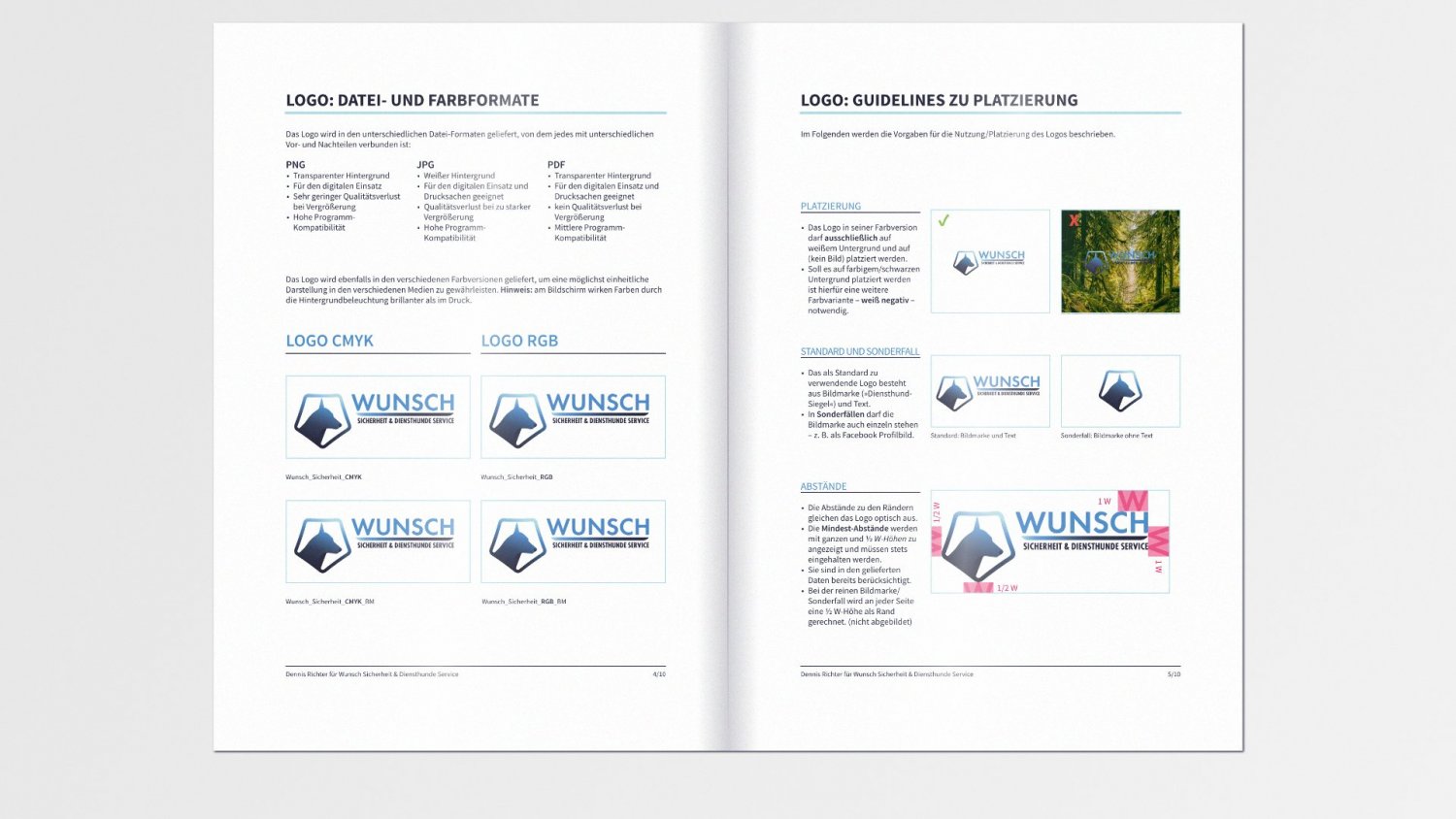
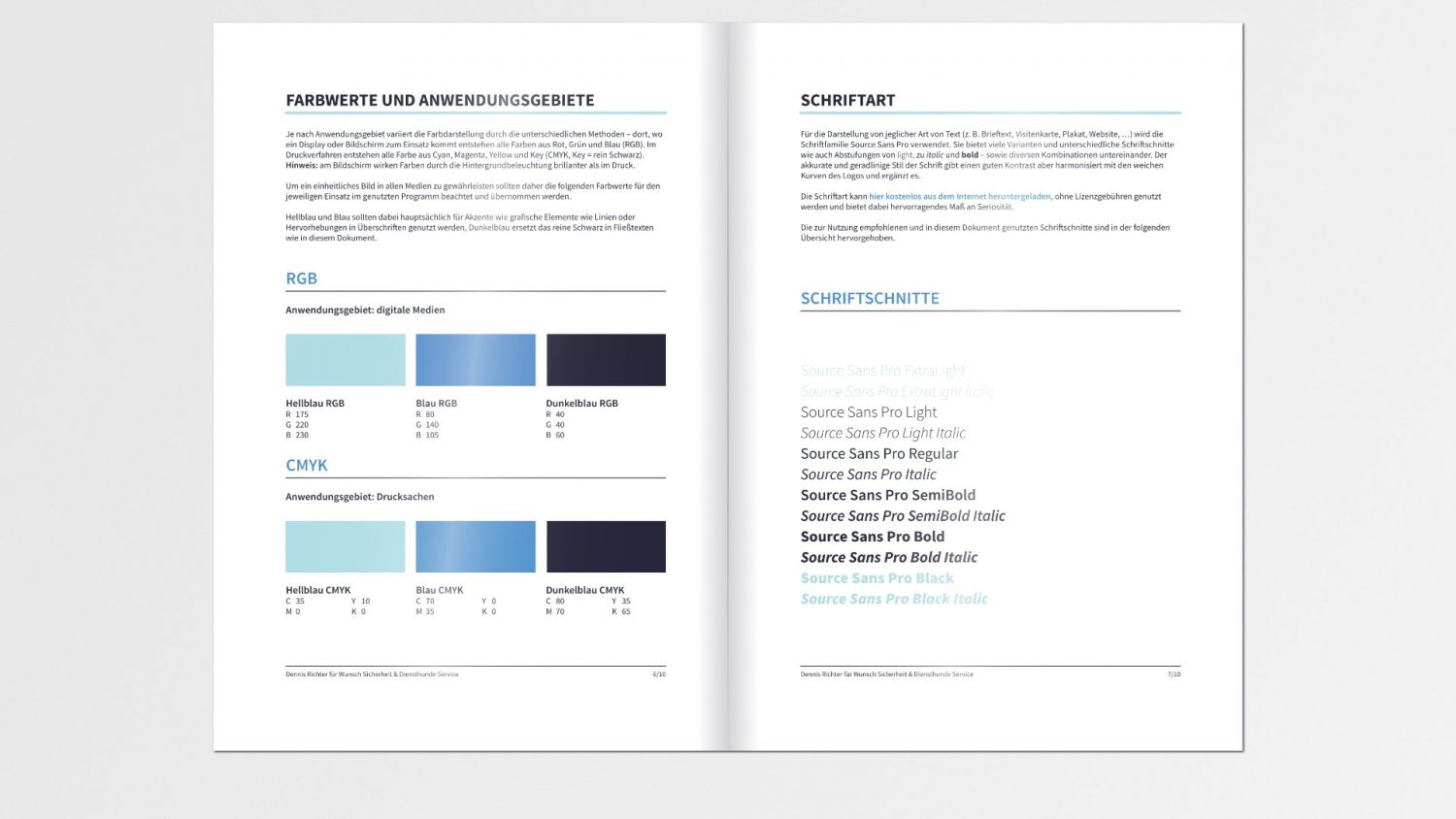
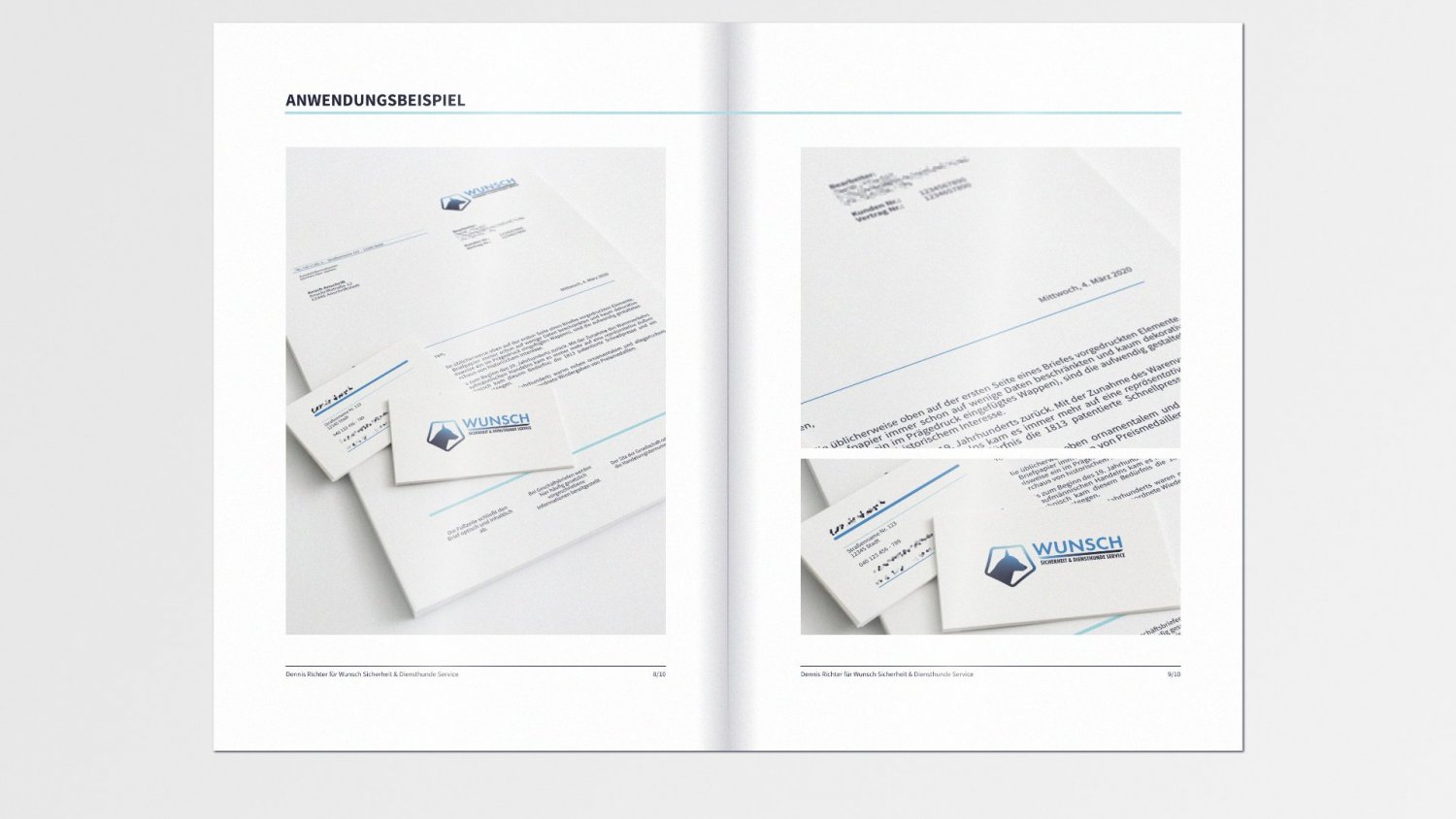
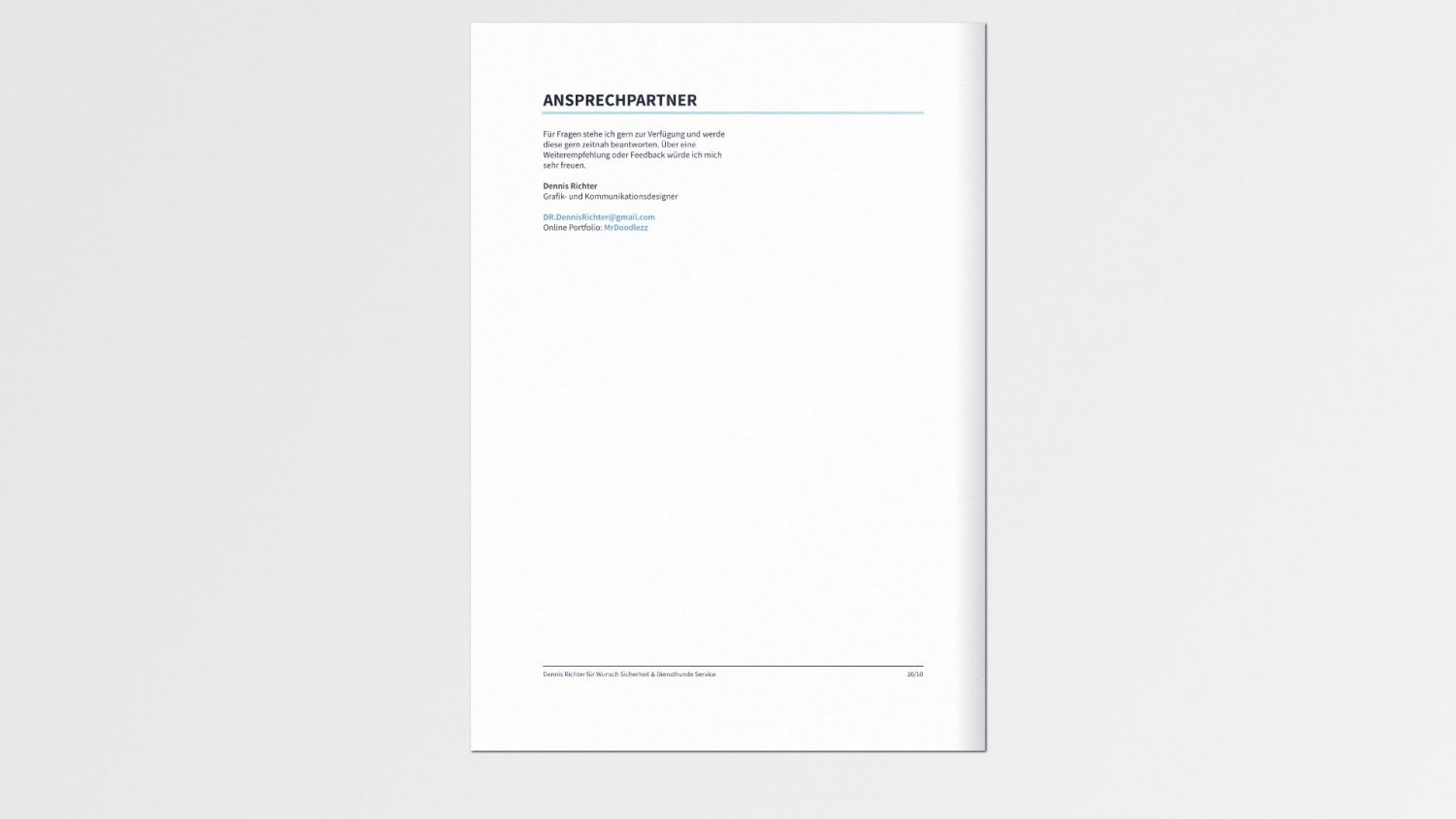
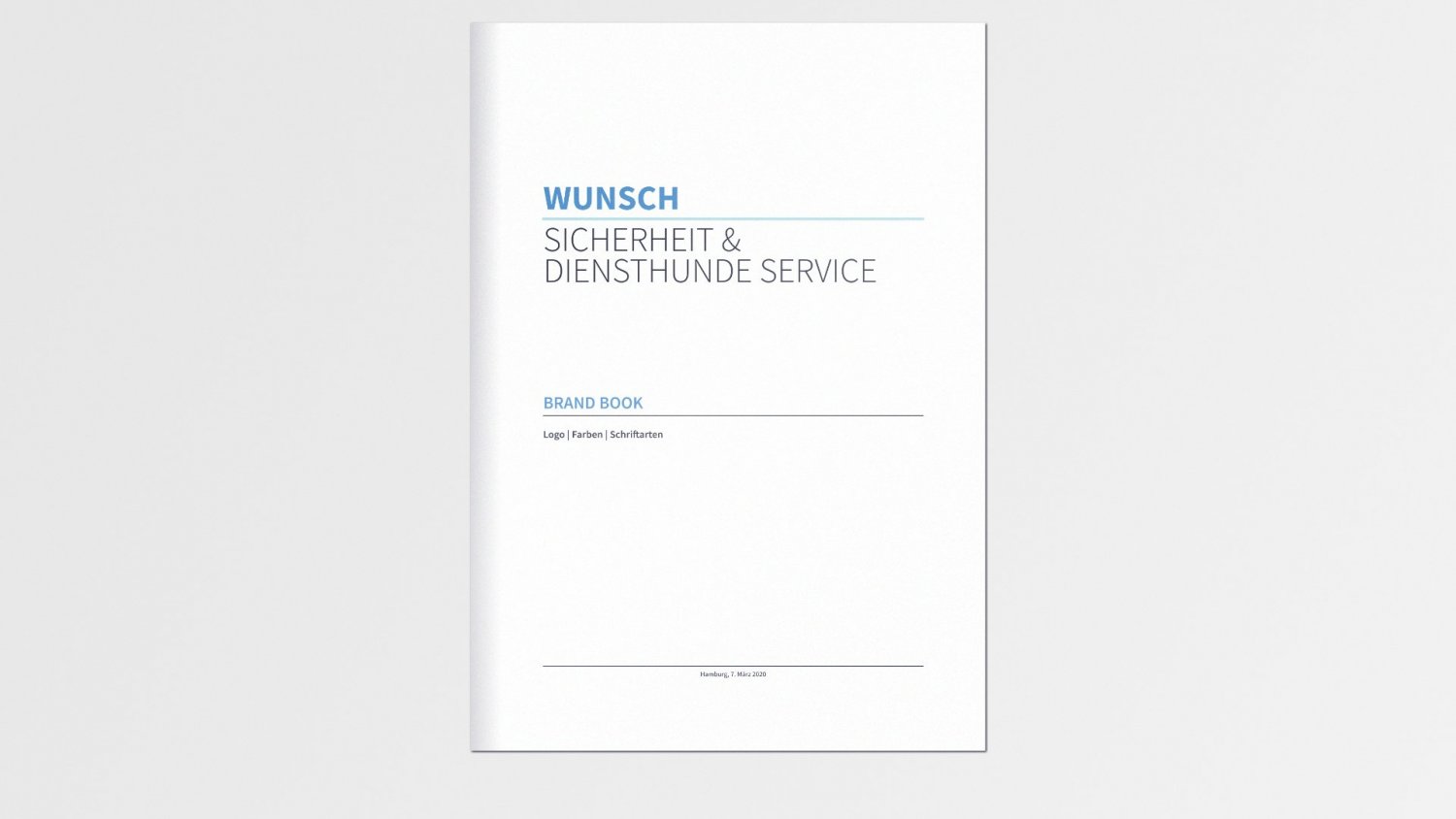


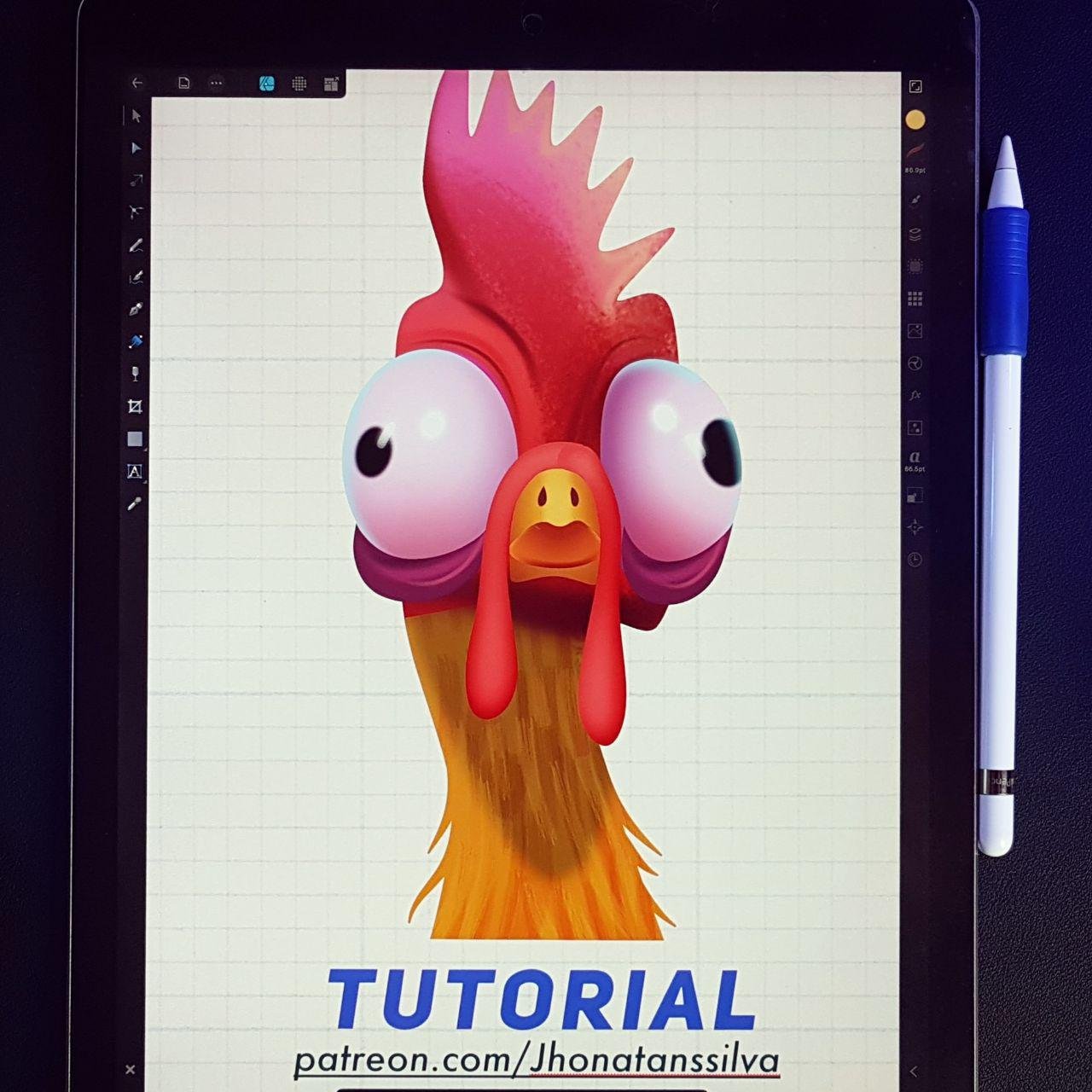
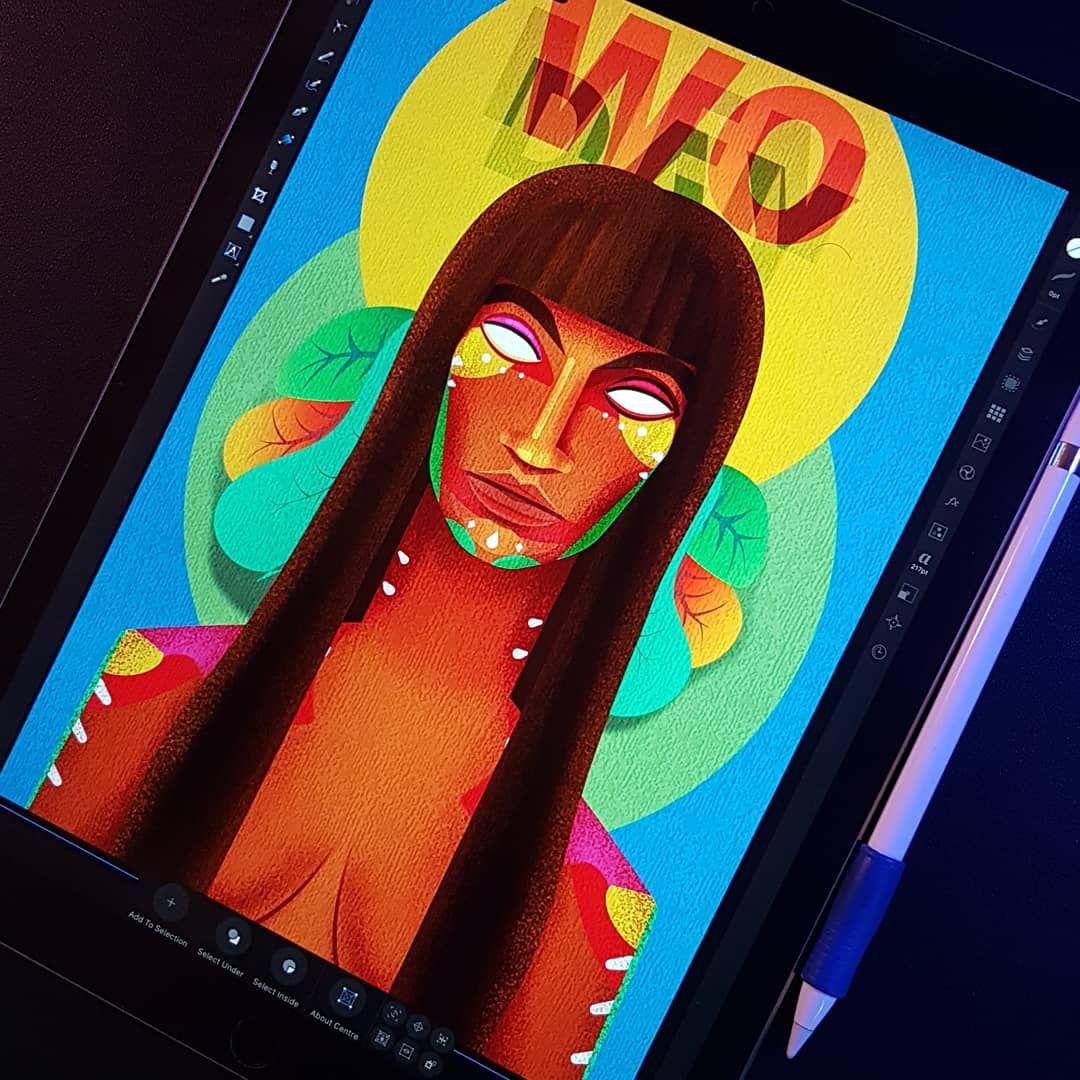



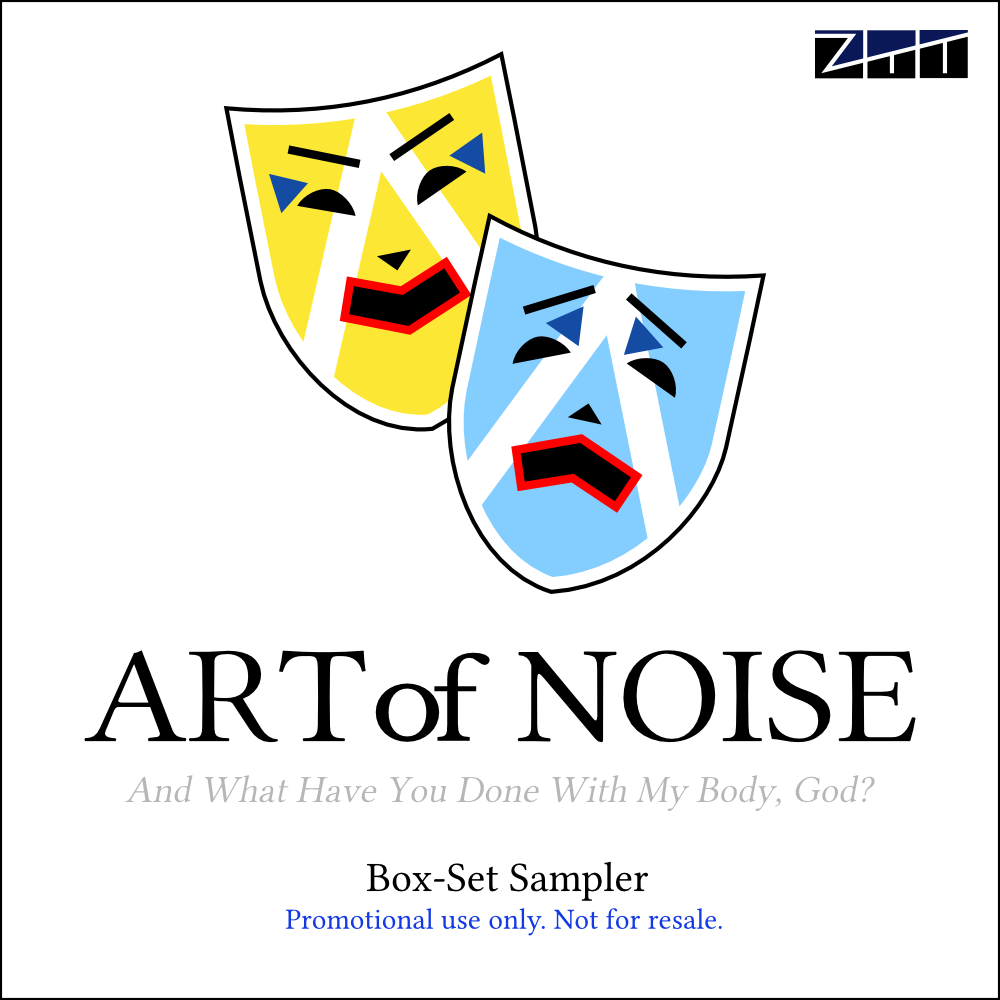

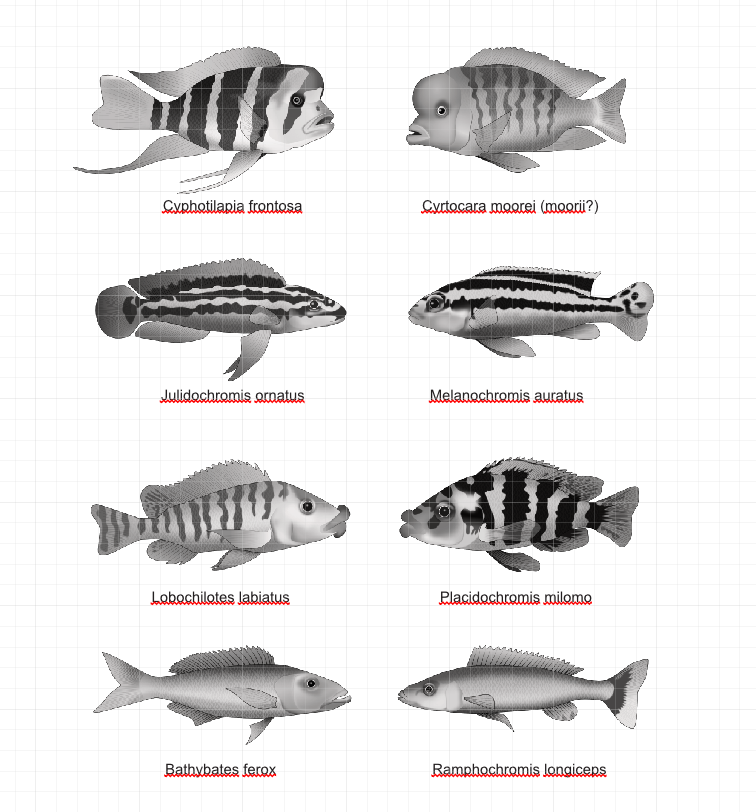
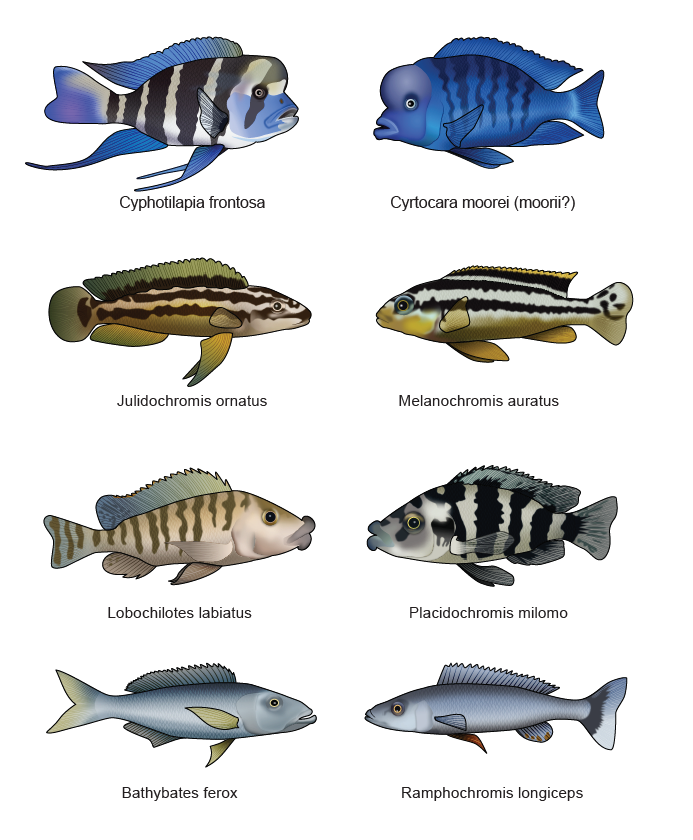
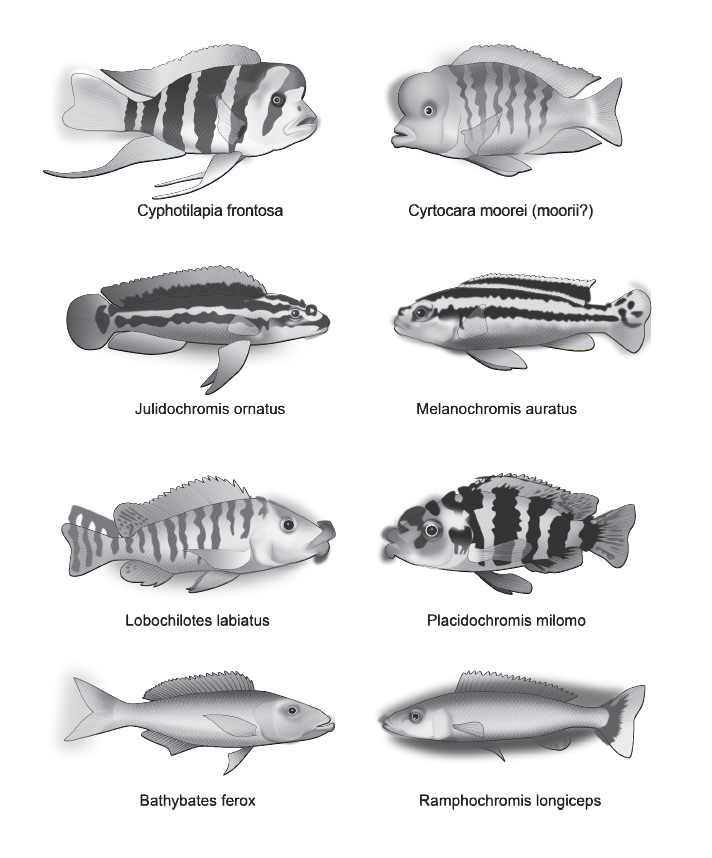




.jpg.f5ec44c276566744572e92cd078895f5.jpg)