Search the Community
Showing results for tags 'Affinity designer'.
Found 5,857 results
-
😑 When I run Designer For the first time lt works fine. After working for 30-45 min, it starts to lag. Everything becomes slower & perform slowly. Like, selecting any object or layer lags for 1 sec. I'm on version 1.8.3. In the previous version (1.8.2) I didn’t face this problem. There is no specific file that I can attach. It is same for every file, mainly for larger sized file. I tried resetting the software holding ctrl key while launching the software, but it does nothing. My windows is up to date. My laptop config ( i5 6th gen, 8gb ram, 250gb ssd ) is fairly well too.
- 1 reply
-
- freezes
- affinity designer
-
(and 1 more)
Tagged with:
-
I have to work on a pdf file (exported from Adobe inDesign), which contains thousands of bar graphs. But, these bars are all turned into text, no matter opened by which affinity product. Please see attached the images. The first image is the correct one, while the other two images are what I get in Affinity. Each bar seem to contain three graphs, among which one is solid. However, this solid bar is replaced by a string of numbers and spaces. The curves with no fill stay intact. Anyone knows a solution to this issue? Edit: I am using Mac system - iMac (High Sierra) and MacBook (Catalina). Many thanks. Kafka
- 4 replies
-
- affinity photo
-
(and 2 more)
Tagged with:
-
This is a Polish car that was produced until 2002 (photo on the wall _) ... and my conceptual design from 2020 😊 Regards, Maciej
- 1 reply
-
- affinity designer
- affinity photo
-
(and 4 more)
Tagged with:
-
When I try to export from my iPad as an EPS to my laptop something happens to the strokes, this is what it looks like on both. Can someone help?
-
I built this with no real effort to see how I can improve on reflection, does anyone have any tips please, it would be greatly appreciated. I have used the blur but lack the knowledge to improve on it. Thanks Thanks
-
- 2 replies
-
- affinity photo
- affinity designer
-
(and 1 more)
Tagged with:
-
Hi there! I’ve just started doing digital illustrations using AD and I’m having a lot of fun! I thought I’d share some of my latest ones to see what you think? Have a good day, Jessica - Grafico Design
-
Here’s a little experiment I’ve been playing around with lately. Mostly done in Designer, with a little help from Photo. It’s not exactly how I imagined it was going to be at the start but I’m reasonably pleased with it. Useful suggestions and comments are welcome. If I get some good suggestions for improvements I might make an updated version. P.S. The ‘ratings’ on the cards are not meant to be any kind of critical review of the software. I just had to use different ‘scores’ to make it look a little bit more interesting. P.P.S. Kept getting a -200 error on upload so I had to upload a fairly low-res version.
-
😑 When I run Designer For the first time lt works fine. After working for 15-20 min, it starts to lag. Everything becomes slower & perform slowly. Like, selecting any object or layer lags for 1 sec. I'm on version 1.8.3. In the previous version (1.8.2) I didn’t face this problem. There is no specific file that I can attach. It is same for every file, mainly for larger sized file. I tried resetting the software holding ctrl key while launching the software, but it does nothing. My windows is up to date. My laptop config ( i5 6th gen, 8gb ram, 250gb ssd ) is fairly well too.
- 12 replies
-
- affinity designer
- designer freezes
-
(and 1 more)
Tagged with:
-
Hi, Just bought my Affinity Designer recently. At start, all seems to be normal until i substracted a circle shape and try to add gradient to it and suddenly i can't drag my mouse to Zoom. I can olny click to zoom in and push Alt key to zoom out. And also, my Gradient node when i want to edit it, it lag so bad. So the only way to stop the bugs is to close and re-open Affinity, but then it happen again. Please help, i just bought it and it's so unpleasant to have this bugs. Iam using Win 10, i5 9th gen, GTX 1050, 8GB RAM Thank You
-
The ME 109 was a great warbird to fly, but the narrow spaced landing gear made it very difficult to land. I have had a picture of the ME 109- E in the museum in Schleißheim for a while with the idea of doing a ME with the yellow nose. After getting the wirework done and the basic colouring I went ape with sweet sweet perlin noise to give me that grungy look.
- 5 replies
-
- scratchbuild
- designer
- (and 4 more)
-
Hi,i downloaded Affinity designer (trial) few days ago and its awesome,but i can't find way to make my brush color have gradient (Like on left part of picture),i need top of grass to be darker green and bottom lighter. Is there any way to add gradient to brush? P.S. Sorry for my bad english.
- 11 replies
-
- affinity designer
- brush gradient
-
(and 1 more)
Tagged with:
-
Not all lines show in my artwork, even though (afaik) they all share the same colour, stroke, transparency, etc. They are selectable though, and show up in outline mode. This persists through reboots, the version is 1.8.3. Image uploads fail for some reason, but I included the file in question. I am a novice with with AD, what am I missing? Side View.afdesign
-
I read the Affinity help section online, but sill didn't get it completely. It says: when selected, objects in the exported file have relative positions for maximum editability. If this option is off, object positions are fixed to create a file which is optimized for viewing. Does this mean if the option is unchecked object position can't be edited? I tested exporting to EPS and I'm still able to edit the object position no matter whether it's selected or not. I guess I'm missing something somewhere! Can someone please enlighten me?
- 1 reply
-
- ad
- affinity designer
-
(and 2 more)
Tagged with:
-
Hey Guys! Just would like to share my new design developed for wirefox.co.uk - Logo and article pictures were created using Affinity. If you like my design, please let me know what you think! I am always open to all suggestions and critique. Fresh, creative digital services from an innovative Wirefox Digital Agency Birmingham
- 2 replies
-
- logo
- web design
-
(and 2 more)
Tagged with:
-
Hello guys, I recently ran into some freezes with the version 1.8.3.641 of Affinity Designer on Windows 10 when using the Color Picker Tool. I haven't tested this with previous versions. Most but not every time I use the color picker tool while some objects selected (doesn't seem to matter which size or number) my whole computer freezes. After a while it's possible to use use the mouse again and switch to other programs. Clicking into Affinity will lead to another temporary freeze, eventually leading to a windows alert about the software not responding. Watching the Taskmanager shows that Affinity keeps using an continuously increasing amount of memory and disc capacity...seems to be some kind of memory leak there. If Affinity Designer is closed with the Taskmanager the system goes back to normal after a few minutes The settings of the color picker tool don't seem to make a difference for the occurrence of the bug. Using the color picker tool with no objects selected works fine There's no problem on re-opening Affinity Designer and work again (with other tools) You'll find my computers specifications in the attached image. Maybe someone else could test if the problem is an overall issue. Hope it helps on improving this great software. Stay healthy.
- 1 reply
-
- bug
- memory leak
-
(and 4 more)
Tagged with:
-
-
Add, in the Title Subject, a change to add the “Most Appropriate” Affinity Application and OS in Title Line. Serif, if capable, format forum menu fly outs to allow users to click on application and OS. If deemed necessary, as some have suggested, too accommodate users unsure unsure of the Application/OS or is considered general to all Affinity Applications and OS, create have fly out for all.
- 39 replies
-
- affinity designer
- affinity publisher
-
(and 1 more)
Tagged with:
-
Hello, I have just started to use Affinity designer but when I finished the design, i wanted to scale it to make it a bit smaller but everything changed. all the proportions broke. I actually used Shift + alt to scale it proporcioanlly but it did not matter. Should I check an option like in illustrator or something, thank you. Here i leave you an image with the before and after.
-
affinity designer Starting with Affinity Designer
William Overington posted a topic in Share your work
Starting with Affinity Designer I bought a licence for Affinity Designer earlier this morning and then installed Affinity Designer and tried it out. I used an A4 size page, the default brush, and I just picked a colour from somewhere in the green part of the colour wheel. Hand-drawn using the touchpad on a laptop computer. I produced a PDF, attached. William first.pdf -
Hello! I'm creating a big plane of custom shapes and after sketching in raster I want to use the pencil tool to create custom vector shapes. A problem I keep running into is while tracing an already drawn shape the tool will snap once the shape is completed, resulting in something entirely different. I've tried turning off snapping and stabilizer, but I don't know how to change this. Any help?
- 5 replies
-
- affinity designer
- vector
-
(and 1 more)
Tagged with:
-
I’ve had this issue for some time and always assumed it was user error. With the Move Tool, I select an object and go to it’s properties. When I type in the desired opacity with the app’s keypad, the opacity setting reverts to 100% and the object’s opacity remains unchanged. (See video.) If I move the opacity slider down a bit and THEN type, the dial-in opacity will work. If I have an object selected with the Node Tool, the same issue occurs. I’m not sure if that is by design though. FullSizeRender.mov
- 1 reply
-
- opacity setting
- ipad
-
(and 2 more)
Tagged with:

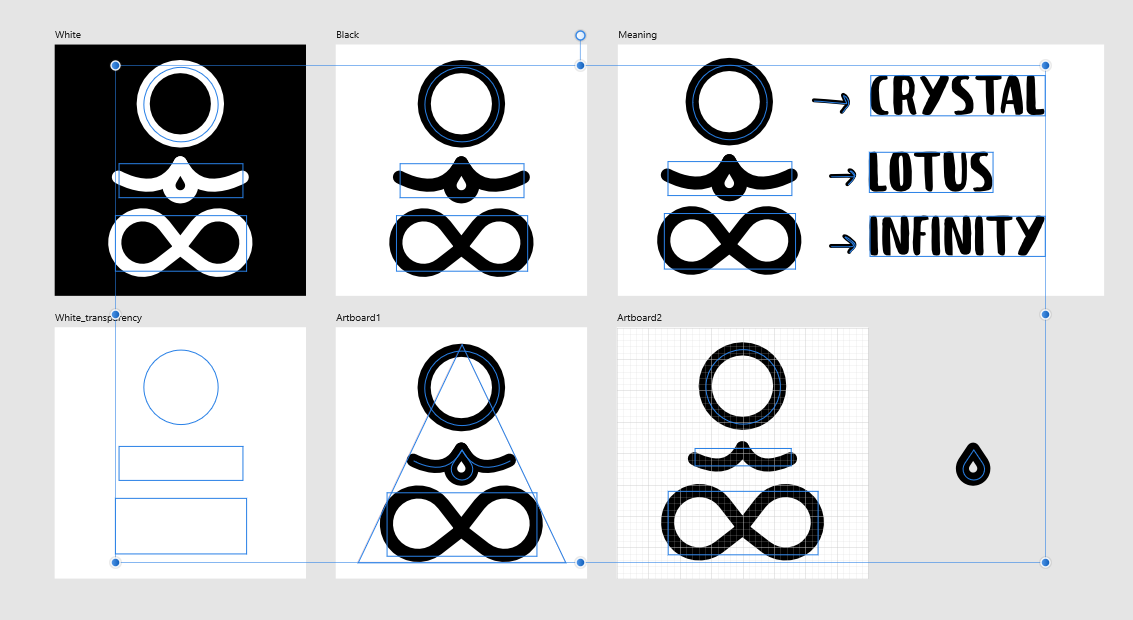



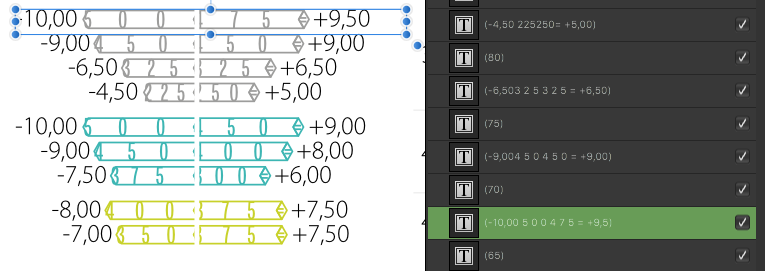


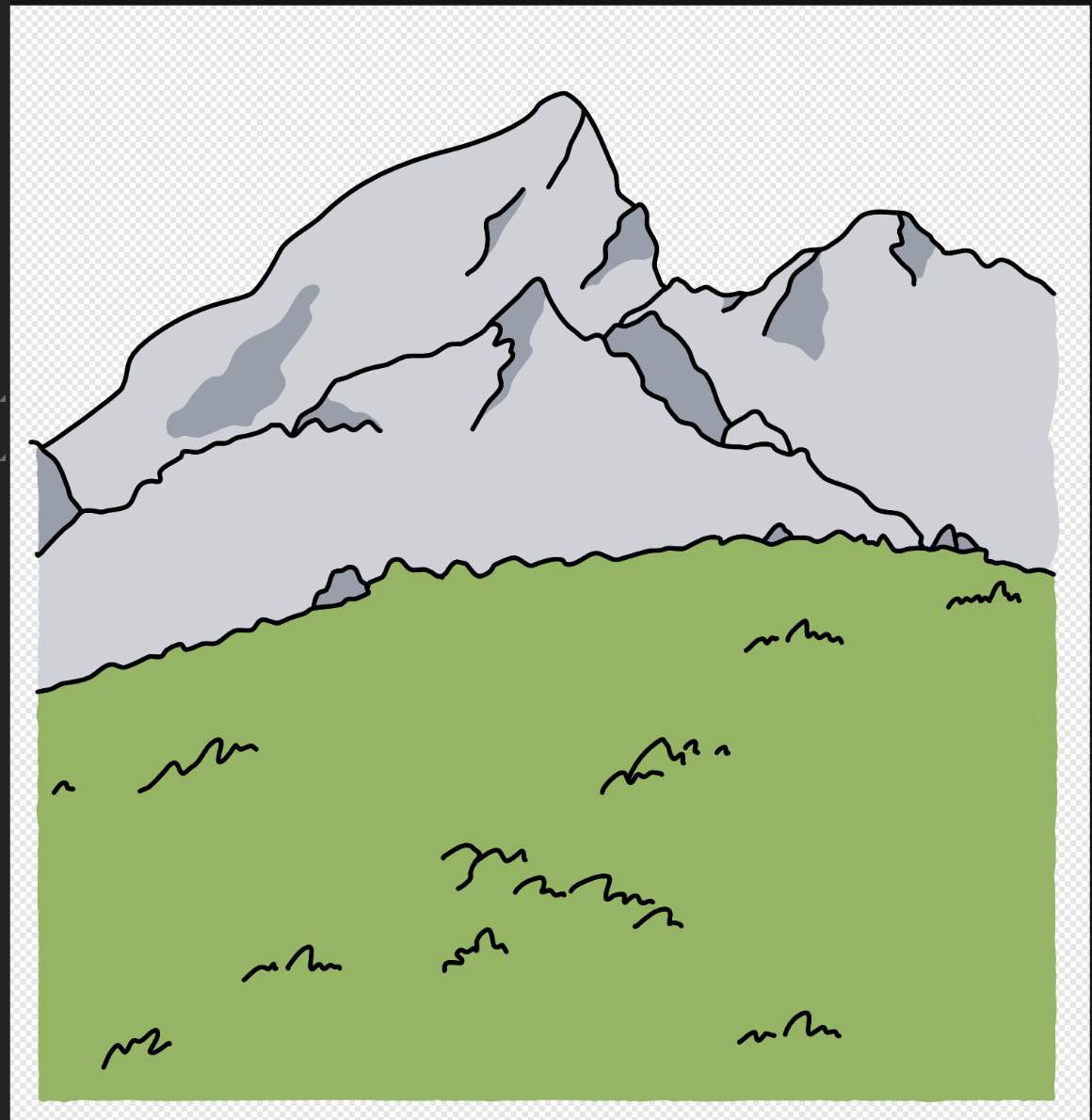


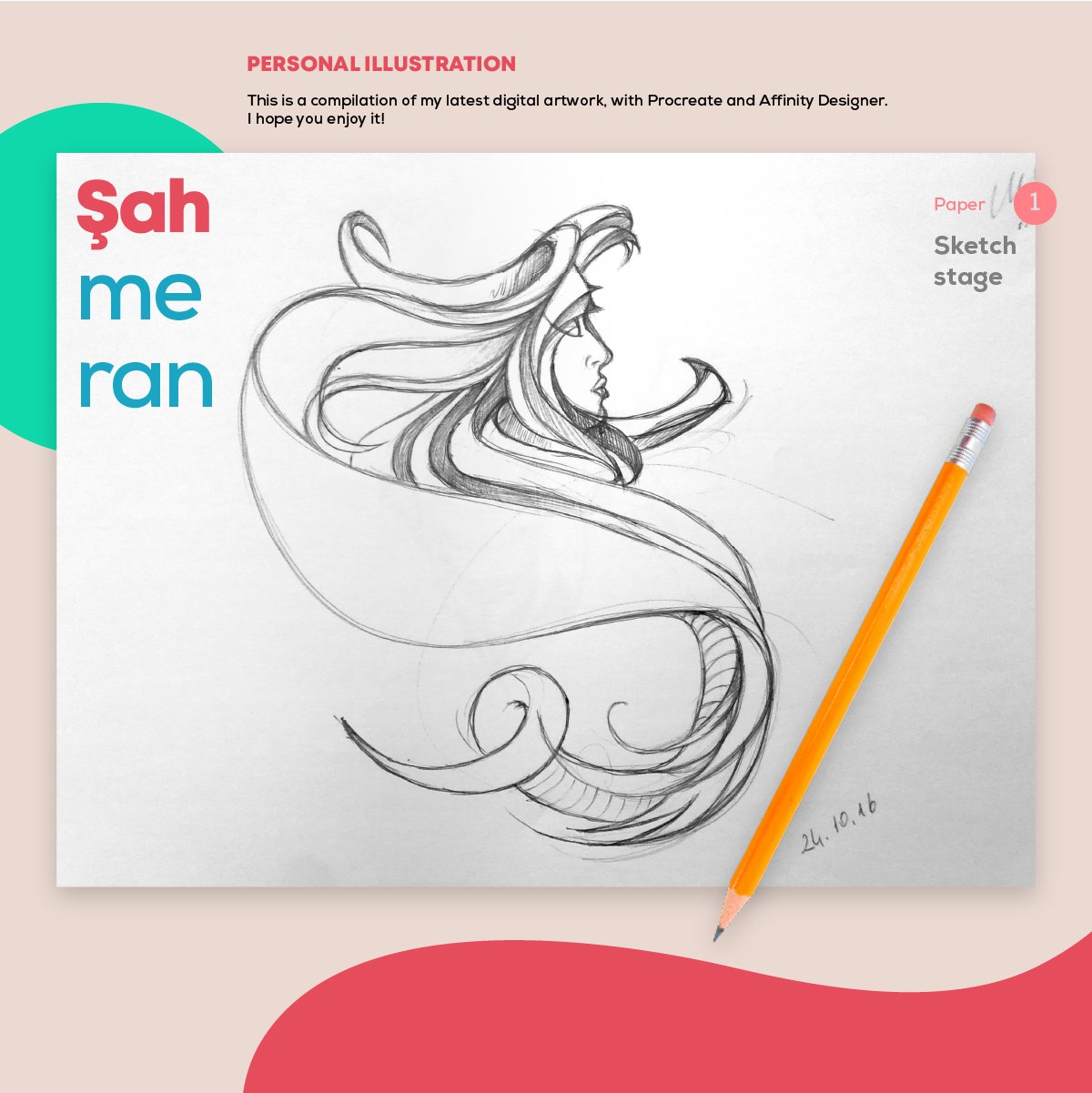
















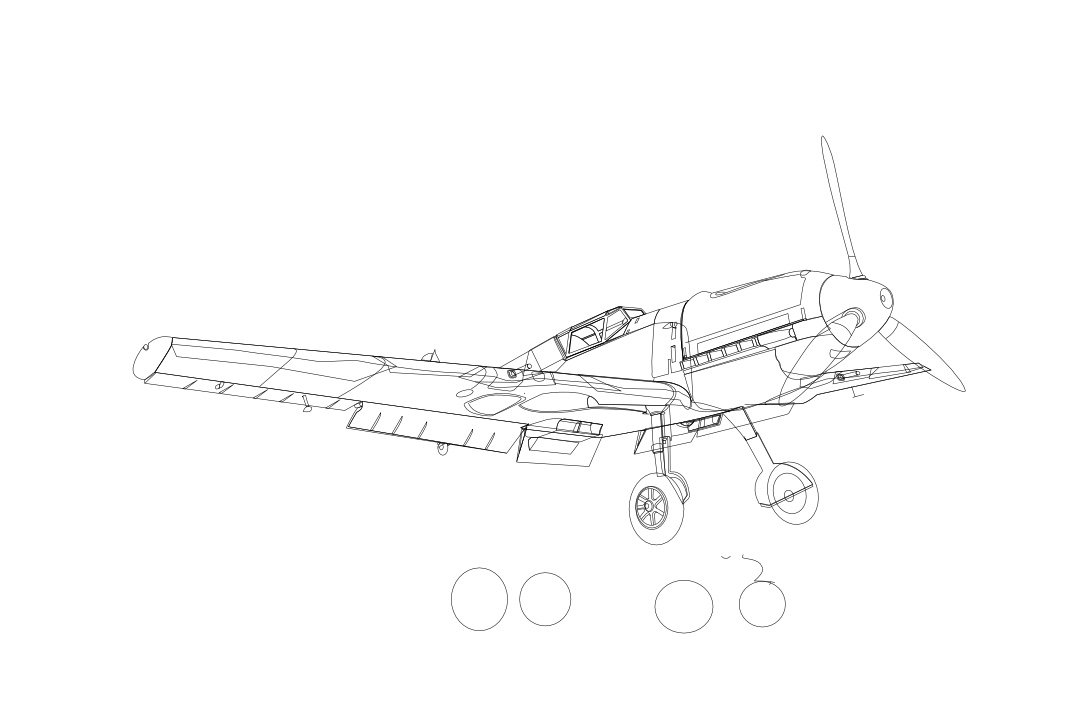




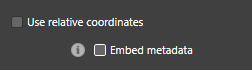











.thumb.png.ee5b8b03fdaef26028a7c19c5ce974b3.png)
.thumb.png.310b09cc15de21f19af288f01c4be44d.png)
