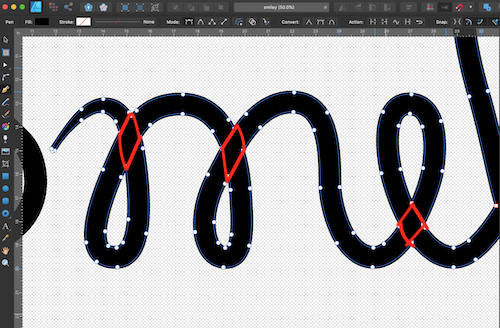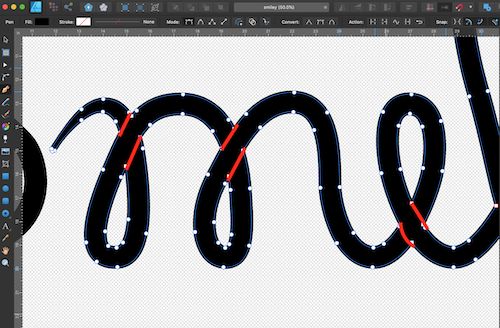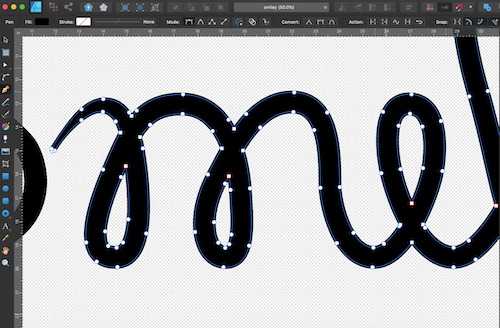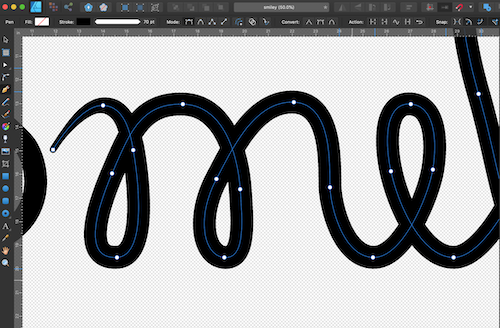Search the Community
Showing results for tags 'Affinity designer'.
Found 5,857 results
-
Hello designers! Here is a tutorial you might find useful if you need to align or distribute objects in Affinity Designer. Enjoy!
-
- affinity designer
- alignment
- (and 8 more)
-
I got a text that I want to curve by itself, and a circular icon in SVG and PNG format. In both I tried to position the frame text tool to make the text curve and write curve text in the circular icon. I also tried to right click to convert to curves (ctrl-return). And lastly tried Layer then convert to curves. None worked. How do you make curve texts in this situation? I'm primarily using Affinity Designer.
- 6 replies
-
- affinity designer
- affinity photo
-
(and 1 more)
Tagged with:
-
Hello, I bought Affinity Designer (Windows version) today and unfortunately I can't install the program. I have already tried all the methods described in the forum (system restart, run as admin etc.), but nothing helps. My Windows 10 (x64) is updated to newest version, NET framework 4.8 installed etc. My system meets all the requirements. I downloaded Installer file few times (in Chrome and Firefox) and problem is same - installer doesn't start. I tried this method the Affinity installer window not showing FAQ but it didn't help. I've never had any Affinity program installed on my laptop before. In my "Temp/AffinitySetup" folder I only have Setup.log files and no SetupUI.log files. My Setup.log file: Please let me know if You need more information. Regards, Bart
- 4 replies
-
- technical issue
- bug?
-
(and 1 more)
Tagged with:
-
Hi, Entirely made with vectors in AD. I usually don't draw with vectire, since if find it more time consuming that what I would have done when using brushes and paint. It's not what I would have usually done, but I thought it was done in a modern way, like some Middle Age art can be, and I'm fond of this era. And it seems easy. The fun part is that I kept the more difficult, the writing on the scroll for the end, since it appears the more difficult, and it wasn't until I begin to read the text that I understand that it was in French and certainly some contemporary art! I wish I could have use such a detailed version — or the original document—instead of the low resolution one I had to use in a document at work (no time to draw it before printing, alas!). Original: It seems I can't upload larger files.
-
I have a single stroke making a word in cursive. The sections of lines that overlap merge into a single flattened shape when I expand. I would like for the stroke to be expanded as just the path or in sections so I can make the stroke appear to be weaving. (Images: 1.Stroke, 2.Expanded Stroke, 3.Output if stroke were consistent with path, 4.Output if stroke expanded in sections)
- 4 replies
-
- affinity designer
- stroke
-
(and 3 more)
Tagged with:
-
Hi, I am wondering if there is a Problem Opening a vektor EPS that I bought from a stock library, it seems to be displayed completely off. Any idea anyone? I have attached a screenshot from Designer with the weird appearance and the original JPG corresponding to the EPS that I purchased. Thanks a lot, Christian
-
How do you make text transparent so the background will show through using Affinity Designer, Affinity Photo, and Affinity Publisher?
- 15 replies
-
- affinity designer
- affinity photo
-
(and 1 more)
Tagged with:
-
Something different from what I usually do in Affinity Designer. Background is transparent for possible T-shirt print. More info about this image in my portfolio blog: https://communicats.blogspot.com/2020/05/fire-fish-graphic-vector-drawing.html
-
- feuerfisch
- lion fish
-
(and 2 more)
Tagged with:
-
Thor’s Axe. This is my Swedish made Hagstrom Viking. It’s a vector drawing done with affinity designer on my Mac. If it wasn’t for the shutdown I’d never have done it. This is the kind of stuff I've been killing time with. Bet you didn’t know that Thor had more than a hammer.
- 3 replies
-
- semi-accoustic
- guitar
-
(and 1 more)
Tagged with:
-
Vector portrait of Jonathan Banks as Mike Ehrmantraut in 'Breaking Bad.' Still a work in progress at this stage (May 14 2020). Update sequence in my portfolio blog: https://communicats.blogspot.com/2020/05/vector-portrait-of-mike-ehrmantraut.html
-
- breaking bad
- mike ehrmantraut
-
(and 1 more)
Tagged with:
-
-
Hello Affinity, With the help of @Old Bruce I managed to copy circles on a path, and align the circles using the text tool. It is not as user-friendly to modify the space of the circles using the characters tracking. It is like a sort of a hack way to aligning shapes to paths. I thought it would be nice to add a separate feature for aligning shapes on paths. Also add the pattern feature too, so we don't manually repeat patterns. I know I ask too much but you guys are awesome. Thank you, text-path-align.afdesign
-
New piece. I seem to have developed a penchant for drawing bored looking women smoking - so here’s another! Cant’t think of a title though, so for now she’s just “Smoking Woman”.
-
hello designers, after i have done a project i exported it and this is what happend (in picture) it is rasteraize and it is very clear when i export many shapes Can someone tells me what is the correct method to export a logo in affinity designer ? because i iam a new affinity user thanks.
-
Hi, I am trying to open an SVG file in Affinity Designer 1.8.3 (attached arrow_upward.svg), but Affinity only renders a rectangle, while other tools (Inkscape for example) also renders the arrow polygon data include in the SVG file, as show in the attached screenshot. Thanks in advance. arrow_upward.svg
- 1 reply
-
- affinity designer
- macos
-
(and 3 more)
Tagged with:
-
Hi all, I'm Greg, and I run a game development company called Boolean Games. Always liked the Vector art style, so thought I'd give it a go myself. Initially tried Illustrator but disliked the pricing etc, currently on a trial with Affinity so far but I really like it so I'll end up buying it This is roughly the level that I'm at but the inspiration was my 2 year old daughter and a possible design for the feature wall in her newly decorated bedroom.
-
Independent commercial fishermen have lost a huge chunk of their market due to lockdowns around the world. Support local fishermen; eat seafood. This piece was inspired by Zutto. Found her amazing work through Affinity's Spotlight blog. (Yes, I’ve been mulling over her bubbly style for quite a while now; The date on that blog post is January 2019 😅) It was a little challenging to translate the more liquid style to something with very symmetrical, defined structure. It probably would have worked better if I hadn't done a head-on view of the crab so that the legs were overlapping. Ah well. Onwards and upwards. Drawn on iPad Pro with Apple Pencil.
-
I am using Affinity designer Mac and have done for years. I am no expert but know enough to get the things I need to done. When I use the move tool or shape tools they work as normal but all other tools freeze at the edge of the canvas and you can not see the cursor until it reaches the other side and reappears. I have reset everything, restarted my mac, reinstalled the software and nothing helps me. The software has become totally unusable. I have searched but not found anyone that has the same problem. I have not included a screenshot as it looks normal in a screenshot but it is not I would really appreciate some help. Thank you.
-
Hi, everybody, I'm a new customer! I took advantage of the "homeworking" discount this period! I had already tried Designer but now I can finally work on it. I'm trying to understand how he thinks in the combination of shapes, since I'm not a Master in graphics, I can't understand how to create this simple pencil shape so that it's 1 shape only! I attach a gif, I'm stuck, I can't figure out what to do so that the two vertical lines of the pencil remain (the ones in the middle). I've tried dozens of different ways, with curves without curves, with shapes, booleans...😰 Where am I wrong? Thank you very much. pencil.afdesign
- 23 replies
-
- affinity designer
- boolean
-
(and 2 more)
Tagged with:
-
I'm having problems with symbols in a design; all but one of the copies is updating. I have created a template with several artboards for different versions of social media images. Part of the design has the text 'WEEK XX'. I have created a symbol and copied across four of the artboards. That's fine, they all update in unison. I have created a fifth copy, which I needed to change to title case and add a drop shadow. I disabled sync to do this and made the changes. Even after enabling sync again, it doesn't update with the rest. The symbol attributes show Unlinked Transform/Constraints but the text itself shows Unlinked Layer Effects, Text, Text Frame. I have tried different variations as it was initially the reverse; having spawned four copies from the title case version, the four refused to update. Can anyone shed some light on this?
- 3 replies
-
- affinity designer
- symbols
-
(and 1 more)
Tagged with:
-

affinity designer Odense / future light rail system
transitdiagrams posted a topic in Share your work
Hey! A transit map of a near future light rail letbane system in Odense, Denmark Phase 1 in green is near opening. The stations are fixed. Phase 2 in turquoise is not yet fixed and a bit speculative. Constructive feedback appreciated. Chris-
- transit diagram
- transit map
-
(and 3 more)
Tagged with: