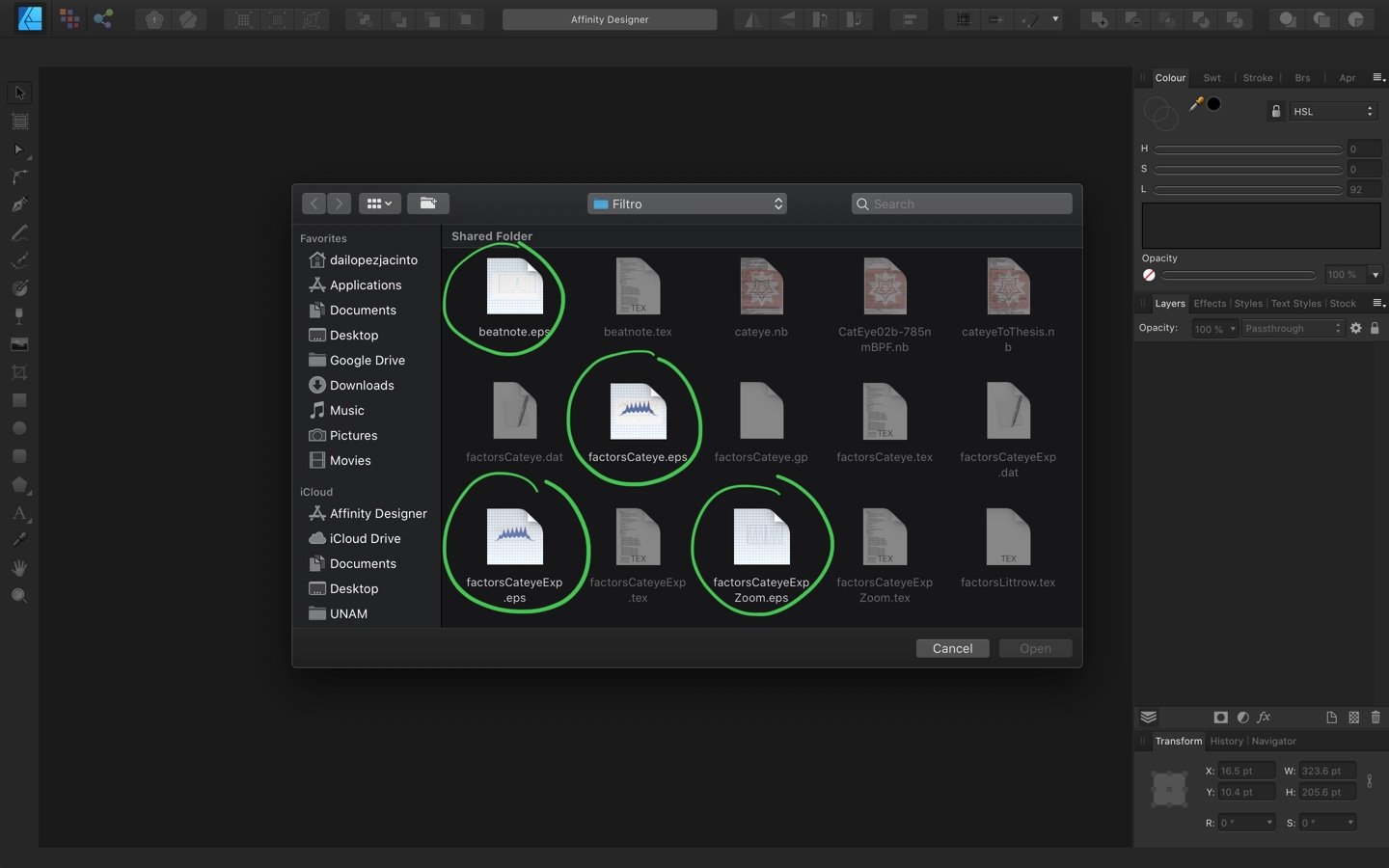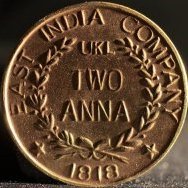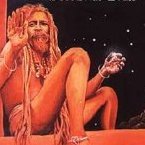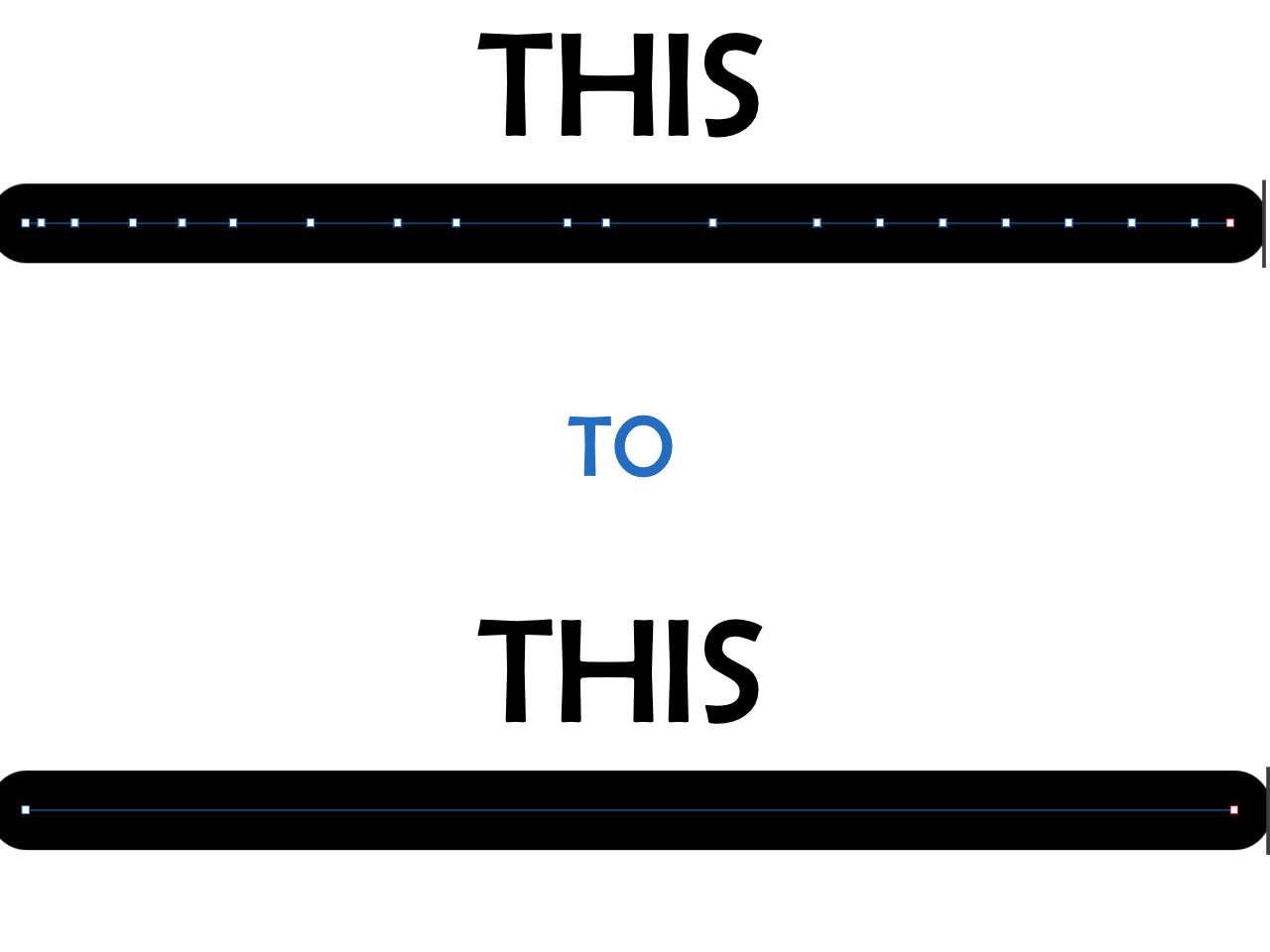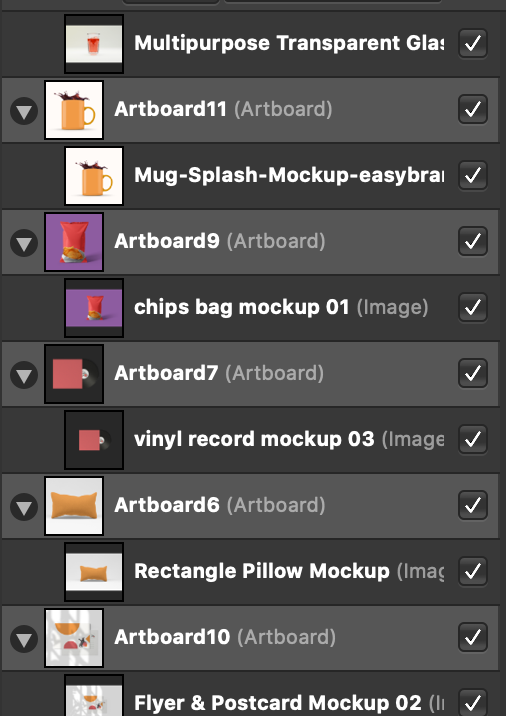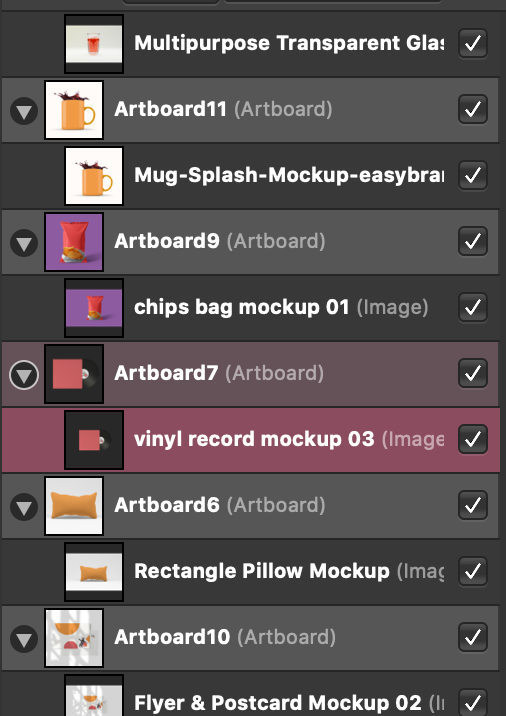Search the Community
Showing results for tags 'Affinity designer'.
Found 5,847 results
-
I use the blend tool a ton in Illustrator and Corel Draw, and it will be very nice if Designer had a similar tool. I was just wondering if something like that was in the works. Thank you!
-
I've been using the Affinity suite for over a year now and never encountered an issue. However a few days ago I went to save a piece of work and it just ...wouldn't? No error appears and it doesn't crash. It just doesn't save the document. I've tried multiple pieces and even black canvases. When you click "save as" or control S then the little loading wheel comes up for a second then disappears and lets you continue but without saving. I'm not using a template and I'm not trying to save complicated documents for this. Does anyone know what's happening?
- 3 replies
-
- affinity designer
- save
-
(and 1 more)
Tagged with:
-
Good evening, I am a new user to Affinity Designer and I am loving the experience so far. I am also lucky enough to have the software on both my Mac Pro and my MacBook Air. I am wondering if the list of fonts is the same on both software versions. There seem to be some fonts missing from the MacBook version that are on the Mac Pro version. Any insight would be greatly appreciated.
- 3 replies
-
- affinity designer
- fonts
-
(and 1 more)
Tagged with:
-
-
I’ve been using Affinity Designer on the iPad since it came out but recently I found that I cannot open EPS files anymore. I’m using an iPad Pro 11” 2018. I tried opening the same files on my Mac and they open without any problem. UPDATE: I have an app called Texpad, I found that if I delete it I’m able to open EPS, but when I do they appear empty.
- 4 replies
-
- ipad pro 11”
- affinity designer
-
(and 1 more)
Tagged with:
-
Hi! Please, teach me how to create lot of lines that emphasize the perspective of the bridge, as in the main illustration for version Affinity Designer 1.8 (marked in red in my picture). In the Welcome window, there is a sample file with this image and even a mention for a tutorial, but I did not find such a lesson. Get sample file in AD: Help→ Welcome→View Samples→(Page2) Sunset Bridge Marianna Orsho Large preview from this artice.
- 1 reply
-
- affinity designer
- ad
-
(and 2 more)
Tagged with:
-
Hi team, Creating a mock signature in Designer on iPad, in a Publisher created document, keeps having a border around it. See attached. Letting you know of this issue even though there is a workaround. I created a new document in Designer on iPad, had no border issue, so copied and pasted it into the Publisher created document in Designer on iPad.
-
My first try with AD. I made this by watching the video https://www.youtube.com/watch?v=SGLp-wSSkrc A small change I tried to do was to warp the text similar to the curved surface of the bottle. Looks like it can be done only in AP. After switching to AP for warping, I find that the quality of the text degrades because it is probably getting converted to pixel. The white label has the text in black which has jagged edges. May be the way I have done it is not right. Have to figure out whether there is another way to do it. I am not an artist and graphics is not my field. So experience and skill is zero. I am trying some baby steps by attempting to learn from published videos by others. It feels good to make such drawings or content with AD. Best regards, unni
-
I’m using Affinity Designer on Mac and everything is perfect until I’m trying to upload my logo to my Instagram profile picture. When I upload it on my laptop, the picture looks sub par quality and looks not near as clean as when it is in the program. I look on my page on my phone, it looks just as bad. I’ve done multiple pixel sizes 110x110 all the way up to 1500x1500. I’ve also done every export setting for PNG and JPEG and still upload is very sloppy. I’ve looked through just about every forum and nothing is working. I understand that once I export from designer, it rasterizes the layers or something like that. Please help because I would love to use these programs but it’s not shaping out to be that way.
- 2 replies
-
- affinity designer
- export
-
(and 3 more)
Tagged with:
-
Hi! I had a trial version, but I decided to buy the full version. After activating the product, I cannot install the update. Oddly enough, I can't uninstall an earlier product. The first two screens are for update and installation, and the last one shows the problem during uninstallation. Please help. btw I was looking for the Affinity.msi file. He is nowhere to be found.
- 2 replies
-
- install
- affinity designer
-
(and 1 more)
Tagged with:
-
When opening a pdf or svg from an external application, such as Illustrator or QGIS, text on a curve gets broken into separate objects. It would be ideal for the text path to be recreated and have editable text along the path. Attached is an example of what I'm referring to. I'm a cartographer. My primary tools for the last 25 years have been a combination of Illustrator plus a plug-in suite called MAPublisher. I've been very interested in using the Affinity suite of programs in combination with QGIS. To use Affinity Designer, type on a curved path that is imported from other programs is essential.
- 3 replies
-
- affinity designer
- illustrator
-
(and 1 more)
Tagged with:
-
I want to know how Affinity Designer decides what the stroke weight of strokes for shape tools should be when applying a textured intensity brush as the stroke with the Brushes panel/studio. In the default set of textured intensity brushes in the Brushes panel/studio, "Classic Pencil HB" from the "Pencils" category (the one that appears at the top of the list for me) has a default brush width of 128. If I select the Vector Brush Tool and then the Classic Pencil HB in the Brushes panel, the "Width:" value in the Context Toolbar says "128 px". However, when I actually draw a curve with the Vector Brush Tool and select the curve with the Move Tool or the Node Tool, the stroke width for that curve says "64 pt"—exactly half. Why isn't it 128 px, like Classic Pencil HB says in the Brushes panel? Likewise, when I create a shape using one of the shape tools, like the Rectangle Tool, and then apply Classic Pencil HB as the stroke, it's also 64 pt. Is this somehow related to the DPI value in the "Document Setup…" dialog box? If so, what is the relationship—how do the mechanics of this work? There appears to be some relationship between pt, px, and DPI that I don't understand.
- 3 replies
-
- affinity designer
- textured intensity brush
- (and 5 more)
-
Inspired by a grey-scale design I saw on a stock vector website I decided to try and make a colour version of my own, and here’s the result. It’s not the most amazing illustration ever made, by any stretch of the imagination, but I’m actually quite happy with my shadows this time. All done in Designer, and a nice little practice exercise.
-
Hello everybody I can briefly introduce myself, my name is Nikolaus and I am really still at the very beginning. I actually come from software development but now I would like to work in the creative field. For my own project I once designed a logo, the whole thing is called "Project Nirak" ... I'm not happy about it because it should be distinctive on the one hand and yet simple. Now my question to the experts: Did I do it wrong? How do you like it ? Thank you very much for your feedback Niki PS .: Criticism doesn't hurt when you learn from it Logo_005.svg
-
Hello ! @Patrick Connor, @AdamW, @MEB and other team member, i just hope you are really taking it and resting and enjoying staying with your friends, family etc... and not touching your laptops for this week-end. i'm dropping something here for Affinity Publisher (and also the whole product line) but not expecting you to answer or contribute during the week-end, you deserve good rest. Well, this is a proposition i've been continually forgetting to log here. Using Publisher (but also Designer and Photo) in our workflow (for those who integrated it already before stable version) we often and even make massive use of stroke and tweaking it is part of our every day thing; i see there is possibility to set a stroke profile after playing with the curve thing to make its aspect fit our need; after doing that curve thing we can save the profile ... but i noticed this, the saved stroke curving profile disappears after saving closing the project (case 1) and we have to remember how it looked like and redo it my request is this, would it be possible to save stroke curve profile as application wide usable thing, like we continually do with colors/gradient palette so we can simply reuse it with old projects or when starting a fresh project ? i often watch the brothers from Design Art Studio, Olivio Sarikas and even @Bri-Toon tutorial on youtube and for each new projects they have to redo the line stroke profile tweaking over and over for that project, which you must admit is really time consuming. i would rather, setup a stroke curve profile, save it and know it's application wide (like color some palette) and not document based only and then simply select it in the stroke tab before i draw a new line, then draw my line using pen/pencil tool with that selected profile and see if it fits my desire, this will be helpful for those still using mouse technology and even for those using pen/graphic tablets lacking pressure sensitivity functionality to feel home but also to feel and work with less stress or see their head overheated trying to think or remember how this used to work or to be but just focus on their design and produce great things. Please make the curved stroke profile saving applicable application wide in Publisher and if it has the success it should have, then replicate/expand it to Designer and Photo. @firstdefence, @Petar Petrenko, and all others ... your inputs to round the corners of this idea/proposition is expected and will be of great help ! Blessings !
-
I have an Affinity Designer document on which I have set up a 1-inch grid. I wish to use the Pixel Persona and a Paint Brush Tool brush to draw lines that snap to the grid. That is, when I place my cursor near the grid and draw, the lines on the Pixel layer should follow right angles on the grid only. Is it possible to turn this behavior on—perhaps with a snapping setting of some sort? I've tried checking all settings contained within the "Enable Snapping" drop-down, but it doesn't happen. None of the help pages or Serif tutorial videos I've seen seem to include or mention this behavior, so I want to know for certain if it is possible.
- 6 replies
-
- affinity designer
- grid
-
(and 2 more)
Tagged with:
-
hello , does anyone knows how can i decrease the nodes like the following picture ? thanks in advanced
- 7 replies
-
- nodes
- affinity designer
-
(and 2 more)
Tagged with:
-
Hello! I find it very difficult to see which layer I selected with all artboards already "highlighted"... Is there a way to turn off automatic highlighting of artboards? Or augment the contrast between artboards and selected layers? Thanks!
- 2 replies
-
- artboards
- affinity designer
-
(and 2 more)
Tagged with:
-
-
How do you enable Studiolink in Affinity Photo and Affinity Designer? It's only enabled in Affinity Publisher?
- 12 replies
-
- studiolink
- affinity photo
-
(and 1 more)
Tagged with:
-
I created a graphic in Affinity Designer. I exported it as a SVG. I opened the SVG in Adobe Illustrator to be sure it can be worked on in Adobe. I united some paths w pathfinder, saved and closed the SVG. Next time I see the file, it's gone wonky. Happened at least 2 or 3 times. Why?
-

Badly need autosave option
abarkalo posted a topic in Feedback for the V1 Affinity Suite of Products
Hi Affinity, I badly need the option to autosave - maybe a toggle icon or a prompt after a few minutes of working with a new file ("Do you want to autosave this file as you work?") which would also save history. I could then close anytime (without CMD+S) and all my edits are saved. I realize that there is an autorecover function, which I've rarely ever used since Affinity software is quite stable. The problem, rather, is my own stupidity. I sometimes open a lot of files to edit and then decide to exit them - the software asks me "do you want to save?" and certainly I don't want to save all these files I just opened (especially if I made some test edits). More than once this week already I have closed down without saving documents that I had been working on. Really terrible, and then it happened again. I try and train myself to look before I close everything, but my reptilian brain doesn't always comply.- 1 reply
-
- affinity publisher
- affinity designer
-
(and 1 more)
Tagged with: