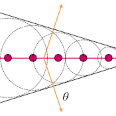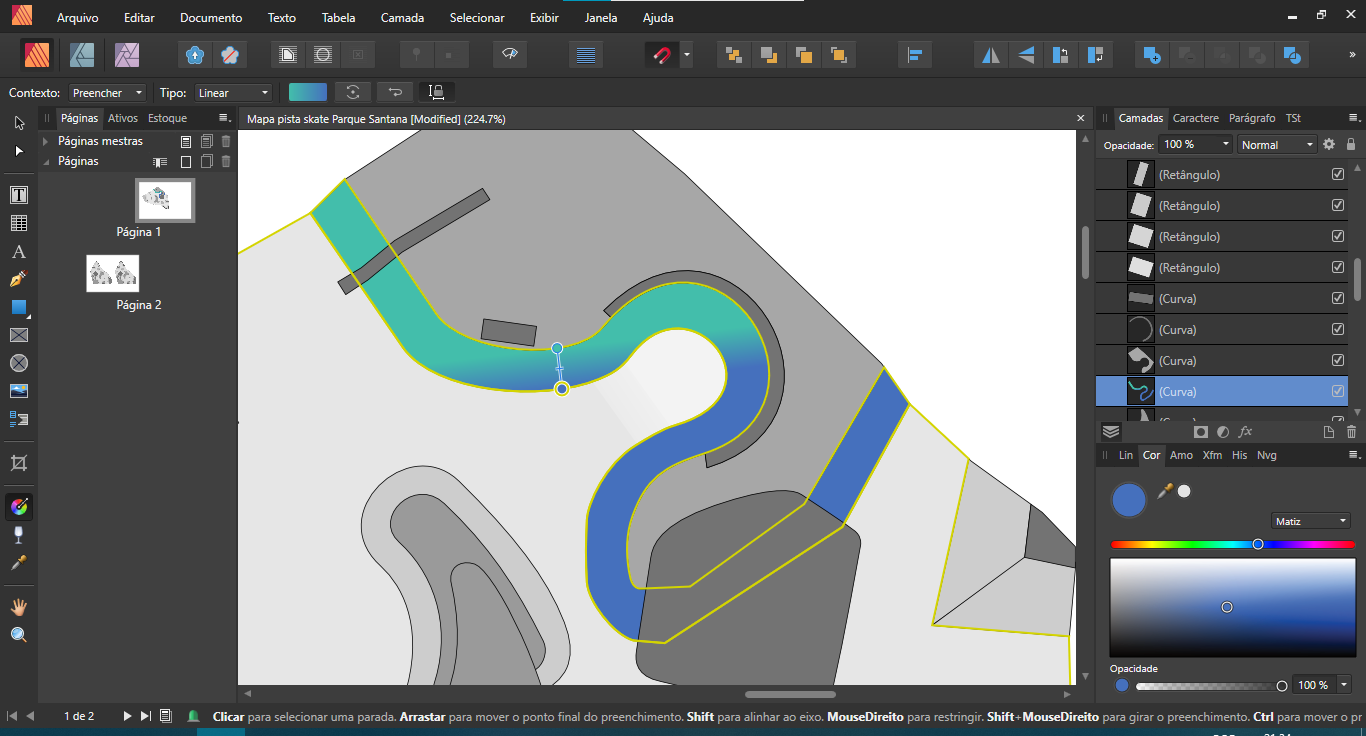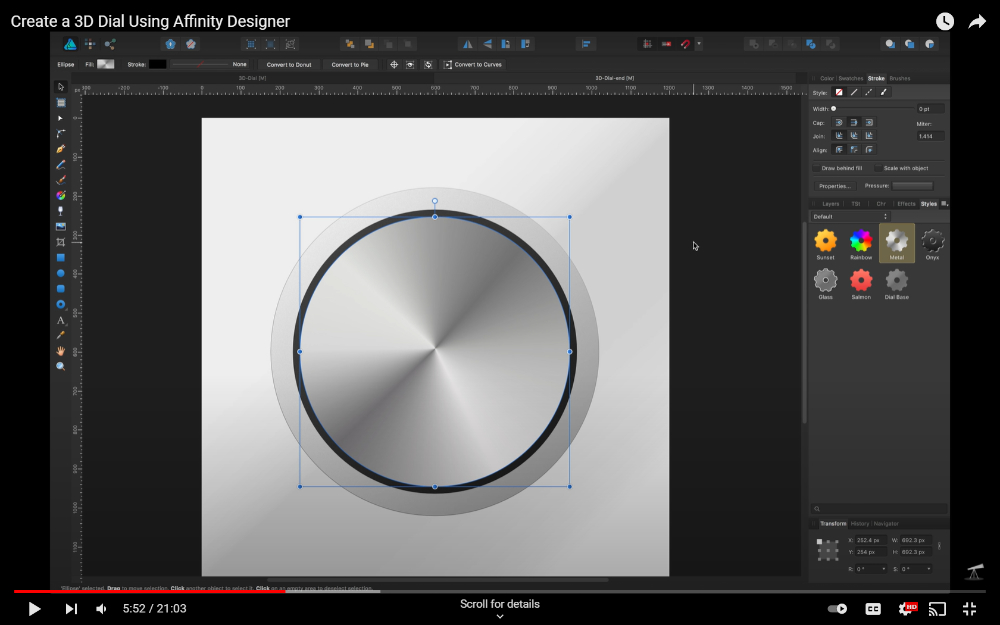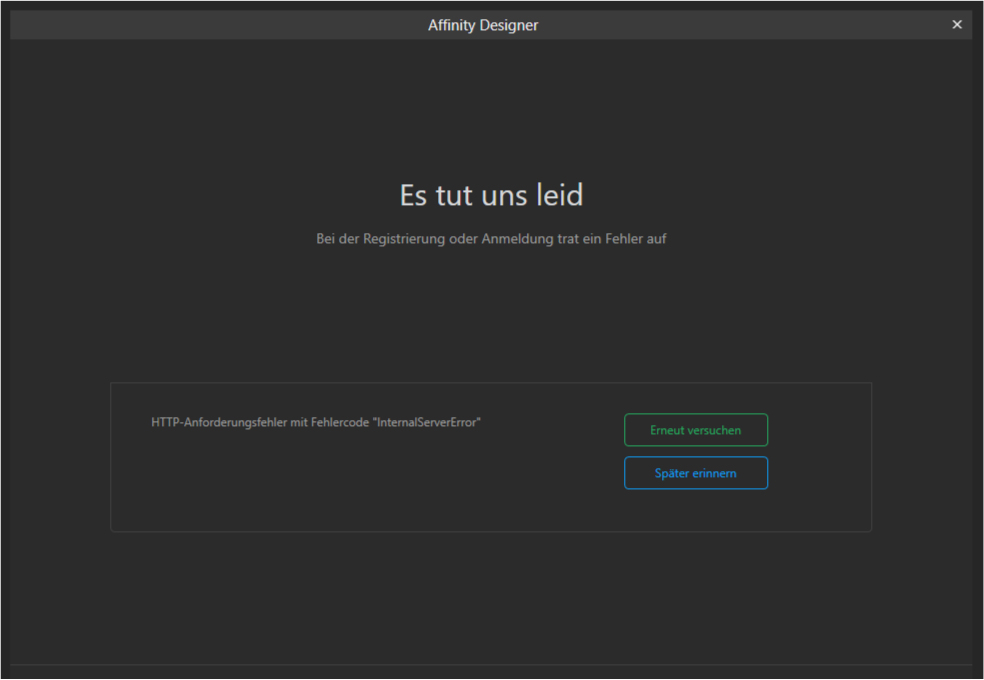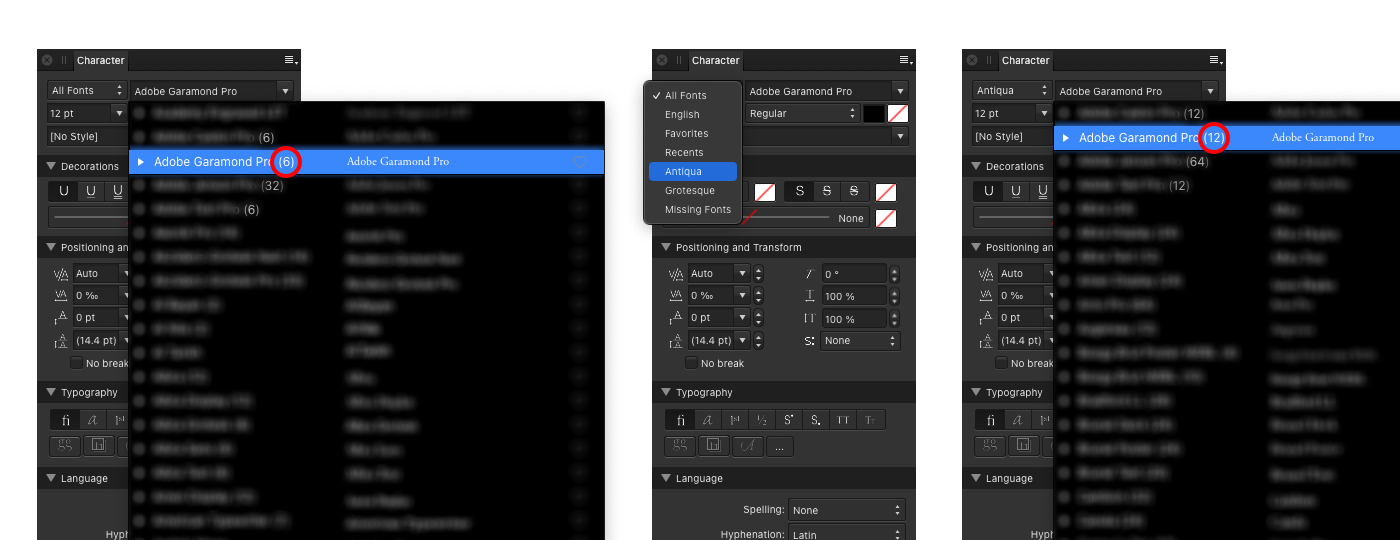Search the Community
Showing results for tags 'Affinity designer'.
Found 5,849 results
-
This is a work in progress trying to create Photorealism from vectors using Affinity Design. Unfortunately not having a mesh warp tool is proving difficult but we are getting there slowly
- 13 replies
-
- mesh warp tool
- photorealism
-
(and 1 more)
Tagged with:
-
Can Affinity Designer be used for Website Creation UX/UX like Adobe XD? "Adobe XD is a vector-based user experience design tool for web apps and mobile apps, developed and published by Adobe Inc" I am using Wix Editor X and I am looking for quick preparation of assets to import to Wix. Similar to this: Thanks!
-
Hello There! 😆 Making a Fish using the Low poly techniques 🐠 Where you just need to use the Pen tool by selecting the corners! Keep the nodes as simple as possible! later you adjust as you want with the node tool by doing this you will improve much more your time and efforts with Vector! 📌If you liked this tip, come check out our page by accessing the link https://www.vectorizeclub.com and learn several other techniques. Take care!🤗 Reels Live 10.mp4
-
Due to some problems i have to reinstall my windows 10 would it affect my affinity license in anyway. Cause i heard affinity attaches the license to the os thus i want to be sure.
- 1 reply
-
- affinity designer
- licence
-
(and 2 more)
Tagged with:
-
Sadly, not available for Mac but this image converter will batch convert between many formats including vector formats. Converseen Converseen is an open source batch image converter and resizer for Linux and Windows. It supports more than 100 image formats and you can convert and resize an unlimited number of images to any of the most popular formats. Features Mutiple image conversion Multiple image resizer More than 100 different image formats Convert PDF to image files https://sourceforge.net/projects/converseen/
- 2 replies
-
- converseen
- vector
-
(and 2 more)
Tagged with:
-
When previewing Affinity Designer files in Mac OS or in an asset manager the previews are too small, in fact too fuzzy to discern any good detail. I have thousands of Affinity Designer files and this lack of detail in the preview (for instance by pressing spacebar) makes it necessary for me to open the file to see what's there. Contrast this with an SVG file where there is live drawing of the file in the preview. So what I am doing is converting many of my AD files to SVG (especially logos or simpler files). But SVG is a subset of AD functionality so this is limiting for me. What I notice that Adobe Illustrator does is save a PDF alongside the file. I realize this takes up more space but it really does help. Is there or can there be an option like this?
-
- affinity designer
- feature wish
-
(and 1 more)
Tagged with:
-
I was wondering if there is a way to rapidly shrink an artboard to the size of the bounding box of its contents? I'm a scientist, and I frequently use Affinity Designer for making and processing figures. My general workflow is: Affinity Designer -> Export Artboard as PNG -> LaTeX Because my artboards are usually a little off-size of their contents, I can get some small shifts in my LaTeX documents that aren't visually pleasing. Is there a quick way to resize the artboard to its contents? In my mind, I would call this a shrinkwrap feature, but I wasn't able to find any documentation for a feature like that in Affinity.
-
Time to start the planning for a new workstation. PC-based, Windows OS, probably 3 monitors, web development, graphics (Affinity Ph, Des, Pub; Elementor Pro, some video production). Looking for input from anyone who has experience with current graphics cards/accelerators. Good, bad, benefits, limitations, monitors partnered with, insights; anything you think relative. Thanks in advance.
- 50 replies
-
- graphics cards
- multi-monitors
- (and 5 more)
-
Hello, is it possible to make a gradient follow a path (or behave like that, in an offset-like manner) in Affinity Publisher? I'd like the gradient to follow the form of this shape, from one of the long sides to the other (blue/green colors for better identification), but I haven't found a solution yet. Thanks in advance.
-
Hello my friends! 😊 I've created a tutorial about how to make this character using Vector! I'm sure, after you learn how to use my techniques, you workflow can improve much more. 🚀 Did you like it? So don't waste your time and go to the link https://www.vectorizeclub.com to see the full tutorial! Have fun! 🙂 Reels Live 09.mp4
-
Hi there! 😆 This was a tutorial that I did for the affinity students, where a cute polar bear is created! Here we learn how to create shapes and mix with paintings and textures! 😮 Visit the Vectorize Page by accessing the link https://www.vectorizeclub.com to learn more and see this and many complete tutorials! Enjoy! 🤘 Reels Live 08.mp4
-
Something that I noticed. Maybe I just don't know how to do it. I know that Pantone Metallics are meant to be used with special inks on coated paper or coated card. Nevertheless I have used a Pantone Metallic in Affinity Designer to try to give an impression of gold text on a greetings card that I hope to get made using the Papier facility. That will use CMYK printing on uncoated card from a jpg file exported from Affinity Designer, so not metallic printing. Notwithstanding using the swatch in an unconventional way, the result on screen looks good. I used the Pantone Metallic 8644 that is the colour noted on a card design on page 8 of another thread. https://forum.affinity.serif.com/index.php?/topic/138654-artwork-for-greetings-cards/page/8/ The matter that I am writing about here is that when I load into Affinity Designer a .afdesign file made previously, there does not seem to be a way to find that the Pantone metallic is number 8644. I happen to know it is because I used the one documented in an illustration on that page of the linked forum thread. So, if loading a .afdesign file done previously, can one find out, from the content of the file, which particular Pantone colour was used please? I also tested it with a Pantone CMYK coated colour too. William
-
Christmas drawing for one of the grandchildren: It is drawn from a photo of the first landrover that was rebuilt in in the "Land Rover Reborn" project, so yes, it is meant to be a bit battered and beaten up, this is before the restoration. The restored picture will take some time.
-
- landrover
- land rover
-
(and 2 more)
Tagged with:
-
Saturday afternoon animation/'interactivation' exercise: Finding new ways for being Responsive, like a Folding Christmas card! 😎 All graphics created in Affinity Designer. Love this software! Merry Christmas! 🎄 😉 foldable-christmas-card-1920x1080-60fps.mp4
-
Hello, I am on Windows 10 Home. All three applications have been installed to C:\Program Files\Affinity\ and were then moved to S:\Program Files\Affinity\ After that, C:\Program Files\Affinity\ has been deleted and replaced with a SYMLINK to S:\Program Files\Affinity\. Yesterday I updated Designer to the latest version. The installer first detected the installed program, deleted it, then deleted the SYMLINK and created a folder Affinity in C:\Program Files\. I then did the move again and relinked the folder, this time using a JUNCTION. Today I installed Photo and Publisher, the same thing happened, the JUNCTION got replaced with a physical folder Affinity in C:\Program Files\, though, the Application was found in S:\Program Files\Affinity before update, since it has been deleted from that folder. The report is true for all three applications, Photo, Designer and Publisher. Thanks and greets, Andreas
- 7 replies
-
- update
- installation
- (and 4 more)
-

affinity designer Steam train in Designer from camera photo
NotMyFault posted a topic in Share your work
Hi, This post is a mixture of share your work and lesson learned. To get some practice with vector art, i start with photos of real world situations, and try to trace the curves manually. My goal is to stay 100% vector, and reach a high degree of accuracy even for small details (e.g. badges and symbols), but using as much simple shapes as possible (e.g. stars and ellipses for curves). After working several hours after business work for the last weeks the result is a mixture of nice / promising, and stuck in too much effort. Below you find the current state, missing lots of the under-carriage and fine details like tubes, nuts, color gradients. Lessons learned: Real photos always have a perspective distortion. This leads to some complexities: every wheel of the train differs, and ellipses don't accurately match a wheel viewed from perspective. So everey wheel needs to be adjusted individually, and every shapes needs fine tuning after conversion into curve. It might be easier to render this in 3D vs. trying to achieve this level of accuracy with Designer (lacking tools for perspective correction for pure vector documents). Some objects needs to be partitioned to correctly render the Z-axis / 3D Designer gets slower over time, after 2-3 hours you need to restart. Especially blur filters (or Layer FX) are taxing to the performance and lead to Designer become less responsive, even on my PC which is quite beefy. Now I'm curious how you rate my work, and what you recommend to improve the workflow (or artistic direction accuracy vs. abstraction vs. realism vs. imagination). This is 100% fun work, no intention to go commercial. Photo used as basis: own work. RBB is an active small steam train public transport with fixed schedule, used by tourists and commuters on the island Rügen in north-east Germany. -
Ran into another issue brushing up on my AD skills. In this YouTube video from 2018, the default styles pallet isn't the same as now. Does anyone else remember them or know how to get them back? I'd like to use the metal effect.
- 2 replies
-
- affinity designer
- styles panel
-
(and 1 more)
Tagged with:
-
Hello guys! 😍 I want to show a little of my work with this cute little pig! 🐷 In this Tutorial I use shading techniques using Affinity Designer which is a very easy way to build good color reproduction! Did you like the tip? 🤓 🚀 Come see more by visiting the link https://www.vectorizeclub.com! enjoy 🤗 Reels Live 06.mp4
-
New vector work – Dia de Los Muertos I: La Calavera Catrina Today the famous “Day of the Dead” festival begins in Mexico. Definitely NOT to be confused with Halloween, the Day of the Dead is a three-day riotous explosion of colour and joy, where people all across Mexico honour and remember their loved ones and keep their memories alive. This spectacular festival is something I’ve been fascinated with for years, and seeing it first-hand one day is definitely on the bucket list! I’ve created two pieces to celebrate this festival, and my first one “La Calavera Catrina” (The Elegant Skull) is based on the traditional female costume for the Day of the Dead. La Catrina is known as the “Grand Dame” of the afterlife. She wears marigolds in her hair - believed to lure the dead back to the world of the living for the duration of the festival through their powerful scent and vibrant colour - and a collection of skulls representing the souls of the departed. She also wears the Sacred Heart crown, to represent the fact that the festival takes place across All Saints Day and All Souls Day – two minor holidays in the Catholic calendar, the quetzal feathers represent her native Mexican heritage, and the roses are an obvious nod to Frida Kahlo. I’ve also added some detail shots, the outline, and the original concept sketch. Hope you like them! I’ll be posting my second piece, La Danza Azteca, separately, so if you like what you see - keep a look out!
- 7 replies
-
- vector
- affinity designer ipad
-
(and 3 more)
Tagged with:
-
My second piece to celebrate the Mexican “Dia de Los Muertos” (Day of the Dead) festival is called “La Danza Azteca”, and is intended to reflect the Aztec origins of the festival, and the troops of dancers known as “Concheros” who dance in public spaces throughout Mexico to honour the traditions and rituals of their pre-hispanic culture. My Conchero wears a headdress depicting Tlaloc, the Aztec god of rain, water, and fertility, and a necklace bearing the image of Mictlantecuhtli, the God of the Dead and ruler of Mictlan, the Aztec underworld. As usual, I’ve included some detail shots and the original concept sketch, if you’re interested. If you like what you see, please also check out my earlier Day of the Dead post “La Calavera Catrina”.
- 4 replies
-
- vector
- affinity designer ipad
-
(and 4 more)
Tagged with:
-
Let me start by saying that I absolutely love this wonderful feature in Affinity apps: to be able to filter typefaces according to how I organize them in Font Book by collections. However, there's a little bug. Here's what I discovered. In Character panel, when "All Fonts" option is active (by default), every typeface in the list shows up with correct number of fonts in the family. Once any other collection from Font Book, available in that list, is selected, every typeface now shows with two times more fonts. Every weight is being duplicated in the list. So I have two Regular, two Italic, two Bold and etc. I believe there's something with (re)sorting/(re)appending items to lists/arrays and it's just a very small cosmetic issue. But anyway, it would be great to see this fixed, as the feature itself, it is really great and very helpful. Bug persists across all three apps. Versions 1.10.1 and 1.10.4 on macOS Catalina, Big Sur and Monterey.
- 1 reply
-
- affinity designer
- affinity photo
- (and 6 more)
-
After the update to 1.10.4 I cannot save any files to places like the Desktop or Documents on my iMac. (See attached error message) The only place I can save files is my Public Folder. I have tried using the export function as well, but it does not work anywhere but the Public Folder. I have also tried Affinity Designer with the same result. Tried restarting the computer with no change.
-
Hello everyone! 😄 We've come to the end of our Vectober event, with the Cow Design challenge that was held live yesterday! I would like to thank everyone who participated and supported our work. 🤗 Now that the Vectober Event is over the challenge tutorials are no longer available, but there are several other tutorials available for you to deepen your knowledge on the Vectorize Page! 😆 🟠 Come check it out by accessing the link https://www.vectorizeclub.com! To the next!