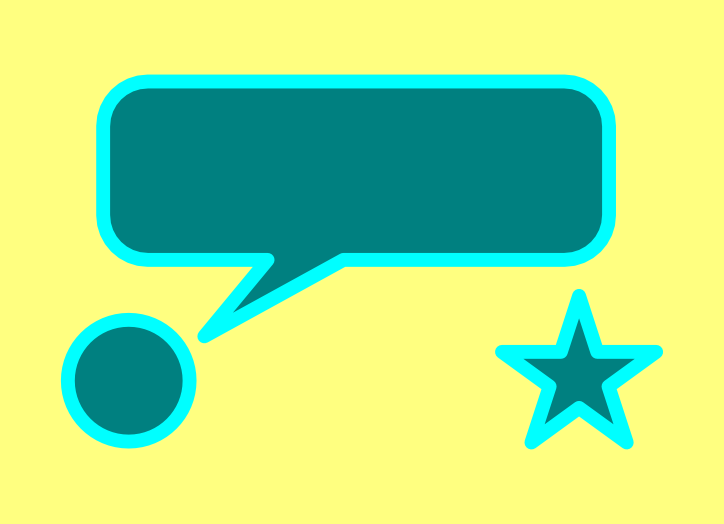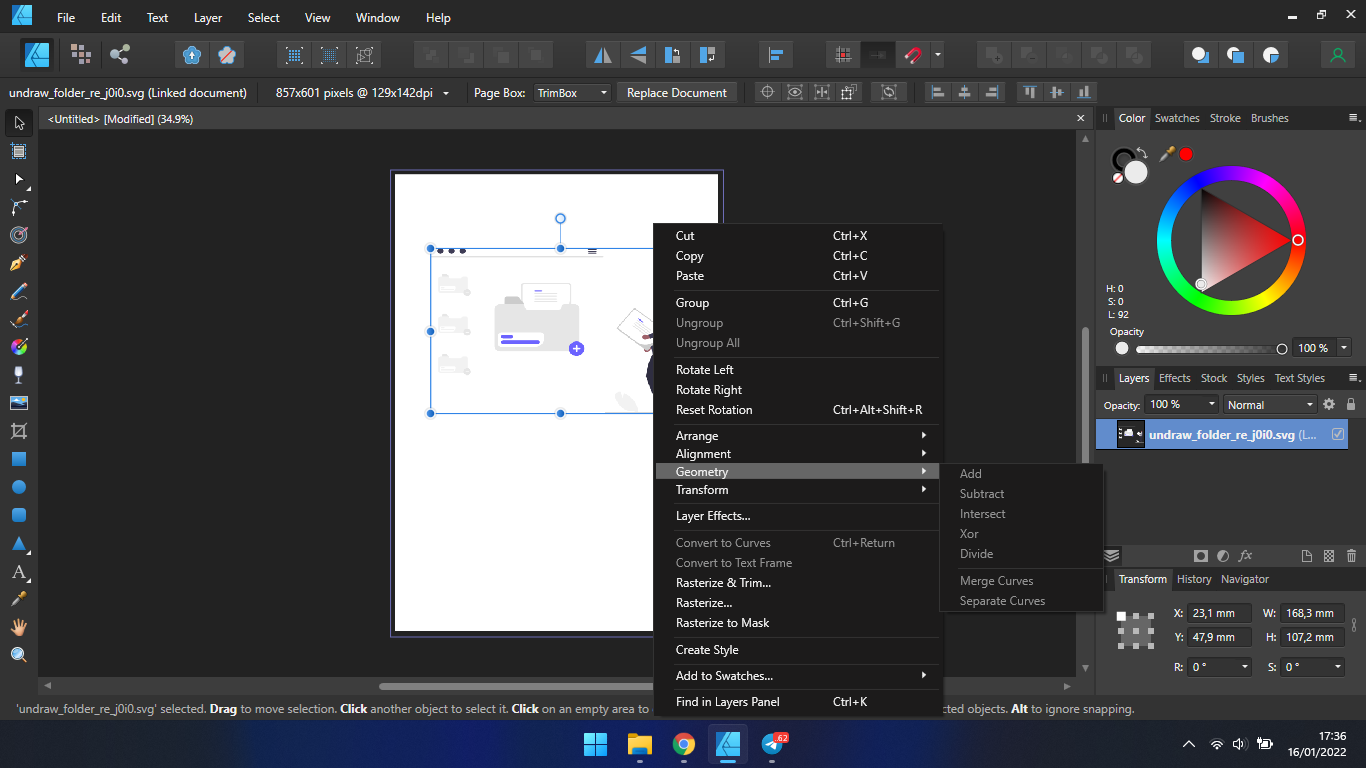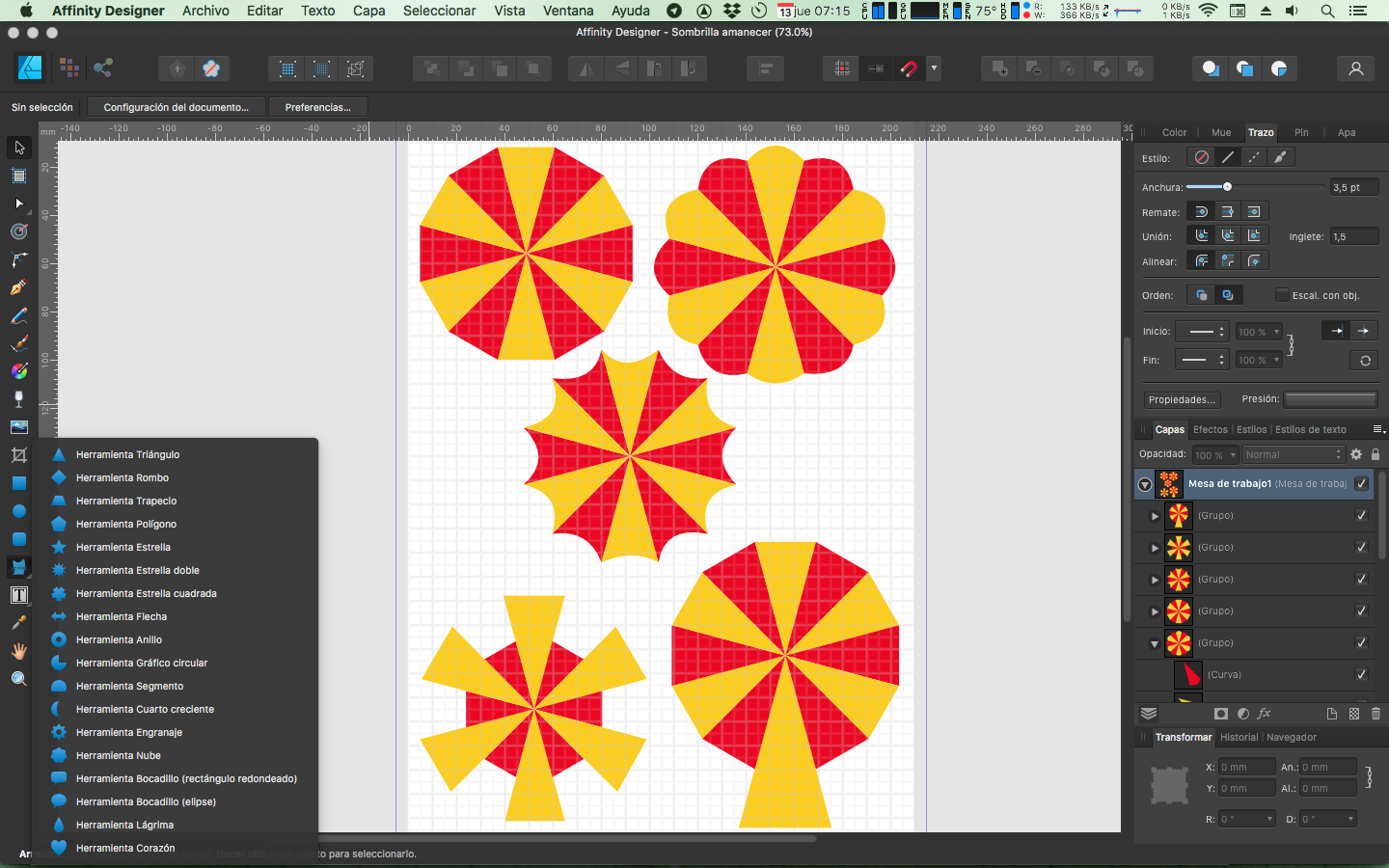Search the Community
Showing results for tags 'Affinity designer'.
Found 5,857 results
-
Here Hare Here. A combination of Black PTT pens, Vectorizer and Affinity Designer. I created several of these designs a few years ago for my web site here: https://www.mcsherrystudio.com/product-category/limited-edition-prints/into-the-wild-collection/ The idea was to get as close as possible to the natural feel of a linocut, so I drew out three separate 'plates' in black on tracing paper. That was a bit of a palaver but it did help to get a more handmade look. You get brownie points if you can guess where the title of this one came from...Happy new year Affinizens. Kevin
-
When in affinity photo, and I need to find a file, and I have many files, I goto the folder I think the file will be in, and as I select a pdf or jpg file, even a png or ai file, i can see a file preview in my window, but if I select a native .afdesign file, there is no preview....this doesn't sound right. Is this an oversight or a bug or is there a setting to turn this on? right now I have to open each file to check, this is time consuming...many files... windows 10 thanks! Rob
- 4 replies
-
- affinity designer
- afdesign
-
(and 2 more)
Tagged with:
-
-
hello, i'm new user, who trying editing svg file's. i was search a tutor on youtube about ungroup svg file in affinity designer, but isn't work, because feature like editing document or paste special, is doesn't appear, cant u help me guys, to fix the problem, thanks . by the way my affinity version v 1.10.4.... (newest version) windows.
-
-
I know this has been discussed a lot in previous posts but I'm asking for advice here rather than complaining about the shortcomings of this "feature". I've drafted the basic shapes for a design and used strokes with thickness and varying alignments (inside, centre and outside). Several elements start life as an ellipse. In removing the strokes that I don't require in the final design I often have to break the curves at intersection points. Doing so reverts the alignment to centre. This changes the design and the alignment of the graphic elements. I realise that this isn't going to be fixed so I was wondering if anyone has any advice about a workflow that avoids this issue. Clearly not using the alignment option on any curves used in a design that might be broken seems to me to be the only option. Any thoughts?
- 29 replies
-
- affinity designer
- curve
-
(and 1 more)
Tagged with:
-
I want to export my results with grid or guide line. Are you under development or already having that functions? In detail, In Affinity designer, grid and guideline managers exist. Therefore, I want my illustration export png or other file with grid and guideline. So, this maximizes my client's understanding of the design configuration of my illustrations.
-
Hi! First things, first: Your applications are wonderful and awesome. They are a must for me and lots of people. Getting better and better every day, so keep the good way, team! 🙂 I would like you to create a new tool that will be able to make a shape or figure that requires a little time to get done by hand (manually). I do not know what to be its name. Maybe umbrella. I make and use it every now and then to use it as a sunset or sunrise or whatever. Maybe the tool will have some parameters (you know: the interactive little red points to change them): Number of sectors or parts, some of them larger than the others alternativelly, the external part of the sector if it is concave, hollow or convex and so on... I think that with the image attached is good to understand the meaning of the new “umbrella tool”. I know that Designer has similar tools, but the key of the “umbrella tool” is that have “divided sectors”. Thank you - - - - - - - - - - - In Spanish: Petición o sugerencia de una nueva herramienta llamada paguas o sombrilla que sirve para muchos propósitos como simular un amanacer, atardecer, sombrilla, paraguas u objetos parecidos. Lo interesante aquí es que no sería como otras herramientas parecidas ya que habría sectores (partes del objeto total) separados. Además se podría hacer que hubiese manejadores interactivas como en este tipo de herramientas que permitiesen que el perímetro exterior del objeto pudiera tener segmentos, cócavos, convexos o desiguales, etc. Gracias por vuestro tiempo y dedicación.
-
- new tool
- affinity designer
-
(and 5 more)
Tagged with:
-
This is what, in my humble view, the US Congress (and the rest of Washigton) has devolved to by now (January 2022). Reminds me of the ancient Chinese curse, May you live in interesting times! Anyway, created in Affinity Designer.
-
- washington dc
- congress
-
(and 1 more)
Tagged with:
-
I have tried importing some PDF documents that contain a Barcode into both Designer and Publisher. Both apps load the PDFs but make a mess of the Barcodes. In fact the PDF Barcodes are rendered automatically into the Barcode's text by both Designer and Publisher. How can I persuade Designer and Publisher to load the actual Barcodes without auto conversation. Please see attached images from Publisher. Many thanks Allan
-
Progressive Broadcast Hire commissioned me to do a full-page ad in the Scottish Bafta 2021 Awards programme. The image is from their newly installed lens test room. The primary purpose of the ad was to celebrate the talent in Scottish film and TV and congratulate the evening's nominees. Then suggest how Progressive can help them achieve even better results.
- 1 reply
-
- affinity designer
- affinity photo
-
(and 2 more)
Tagged with:
-
I think I ask this question every year and I don't give up hope. Since the beginning of Affinity programs there is a desire for a tidy user interface. Arranging palettes / windows. And exactly since then, it still doesn't work. Combine palettes in a user friendly block, move them together and dock them to the main window accordingly .... ? No way. How can you help the Affinity team with this? With examples? They should know them, right? Since I am again lost in the maze of palettes and have lost so much time, I will write my document (in publisher) using the Office functions of Google. Almost a blessing Stay safe!
- 2 replies
-
- affinity designer
- affinity photo
-
(and 1 more)
Tagged with:
-
Hi, Please could someone explain how to join coincident points in Designer? I understand how to use the Join tool with non-coincident points: shift-select the two end points with the node tool, select Join and hey presto! you get a new line which joins the two selected points. However, what about if I don't want a new line? How do I select the two coincident points such that they then join to create a single point which joins the two lines together? In Illustrator, this is not tricky - click and drag over the two coincident points > select join (decide if you want a sharp corner or a curving corner) and it's done. I'm sure I'm missing something in Designer... could someone spill the beans please? Thank you! Edward
-
I'm new to Designer and I'm probably not the best GD in this forum by a long shot, but I just wanted to share my first project in A.Designer because i'm really proud of myself!
- 7 replies
-
- kirby star allies
- fan art
-
(and 2 more)
Tagged with:
-
Hello all, this is my first post to the forum. I've been a happy Affinity user so far (well, I still am... I own Designer and Photo, both for Windows) and I work on a Windows 8.1 Bootcamp partition on a 2011 MacBook pro (yep, THAT old). In the last weeks though, a problem occurred twice: Affinity Designer (1.8.3.641) apparently saved correctly my file, but the next day while trying to open it again I got an error and the file does not open again. After the first time (an unpleasant surprise), I searched the forum and a few posts pointed to a potential drive corruption but I checked my SSD and it's ok. I should add here that the drive I'm saving to is in the Mac partition and managed in Windows through MacDrive (I am using this setup since 2011 and I never had any issues with any program, Affinity Designer and Photo included). Fortunately, for the first case I had a recent backup and I was able to recover most of the work done. But the second time happened after a particularly productive day finishing late at night, so I stupidly didn't do a backup. In both cases there were no warning signs: Designer seems to save correctly, there was no weird behaviour from the computer or the operating system themselves, everything looked like it all went well. Except, the next day the files were suddenly not opening anymore. Also, there are no related files in the AppData\Roaming\Affinity\Designer\ folders and subfolders (there was a crash report from 2019, but nothing more recent). The errors were different in the two cases: "The file type is not supported" and "The file appears to be corrupted". I am attaching here the file that generated the "corrupted" error (for some reason the upload of the other file fails even though it's just a little above 1 Mb) in the hope something can be done or that at least some light can be shed on the cause and maybe have potential fixes in future versions. Than you in advance for the support! Alessio froGH_icons_20200427_problem-corrupted.afdesign
- 7 replies
-
- corrupted
- affinity designer
-
(and 1 more)
Tagged with: