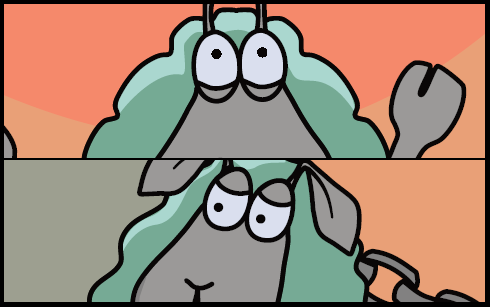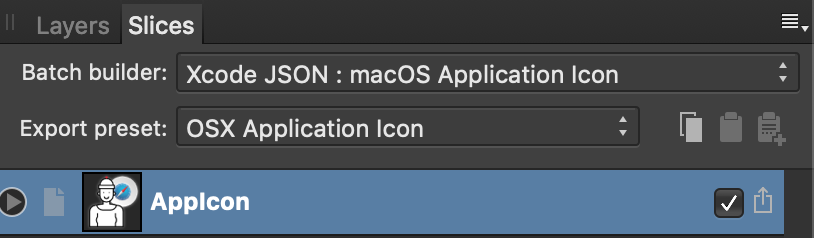Search the Community
Showing results for tags 'Affinity designer'.
Found 5,849 results
-
Thor’s Axe. This is my Swedish made Hagstrom Viking. It’s a vector drawing done with affinity designer on my Mac. If it wasn’t for the shutdown I’d never have done it. This is the kind of stuff I've been killing time with. Bet you didn’t know that Thor had more than a hammer.
- 3 replies
-
- semi-accoustic
- guitar
-
(and 1 more)
Tagged with:
-
Vector portrait of Jonathan Banks as Mike Ehrmantraut in 'Breaking Bad.' Still a work in progress at this stage (May 14 2020). Update sequence in my portfolio blog: https://communicats.blogspot.com/2020/05/vector-portrait-of-mike-ehrmantraut.html
-
- breaking bad
- mike ehrmantraut
-
(and 1 more)
Tagged with:
-
-
Hello Affinity, With the help of @Old Bruce I managed to copy circles on a path, and align the circles using the text tool. It is not as user-friendly to modify the space of the circles using the characters tracking. It is like a sort of a hack way to aligning shapes to paths. I thought it would be nice to add a separate feature for aligning shapes on paths. Also add the pattern feature too, so we don't manually repeat patterns. I know I ask too much but you guys are awesome. Thank you, text-path-align.afdesign
-
New piece. I seem to have developed a penchant for drawing bored looking women smoking - so here’s another! Cant’t think of a title though, so for now she’s just “Smoking Woman”.
-
hello designers, after i have done a project i exported it and this is what happend (in picture) it is rasteraize and it is very clear when i export many shapes Can someone tells me what is the correct method to export a logo in affinity designer ? because i iam a new affinity user thanks.
-
Hi, I am trying to open an SVG file in Affinity Designer 1.8.3 (attached arrow_upward.svg), but Affinity only renders a rectangle, while other tools (Inkscape for example) also renders the arrow polygon data include in the SVG file, as show in the attached screenshot. Thanks in advance. arrow_upward.svg
- 1 reply
-
- affinity designer
- macos
-
(and 3 more)
Tagged with:
-
Hi all, I'm Greg, and I run a game development company called Boolean Games. Always liked the Vector art style, so thought I'd give it a go myself. Initially tried Illustrator but disliked the pricing etc, currently on a trial with Affinity so far but I really like it so I'll end up buying it This is roughly the level that I'm at but the inspiration was my 2 year old daughter and a possible design for the feature wall in her newly decorated bedroom.
-
Independent commercial fishermen have lost a huge chunk of their market due to lockdowns around the world. Support local fishermen; eat seafood. This piece was inspired by Zutto. Found her amazing work through Affinity's Spotlight blog. (Yes, I’ve been mulling over her bubbly style for quite a while now; The date on that blog post is January 2019 😅) It was a little challenging to translate the more liquid style to something with very symmetrical, defined structure. It probably would have worked better if I hadn't done a head-on view of the crab so that the legs were overlapping. Ah well. Onwards and upwards. Drawn on iPad Pro with Apple Pencil.
-
I am using Affinity designer Mac and have done for years. I am no expert but know enough to get the things I need to done. When I use the move tool or shape tools they work as normal but all other tools freeze at the edge of the canvas and you can not see the cursor until it reaches the other side and reappears. I have reset everything, restarted my mac, reinstalled the software and nothing helps me. The software has become totally unusable. I have searched but not found anyone that has the same problem. I have not included a screenshot as it looks normal in a screenshot but it is not I would really appreciate some help. Thank you.
-
Hi, everybody, I'm a new customer! I took advantage of the "homeworking" discount this period! I had already tried Designer but now I can finally work on it. I'm trying to understand how he thinks in the combination of shapes, since I'm not a Master in graphics, I can't understand how to create this simple pencil shape so that it's 1 shape only! I attach a gif, I'm stuck, I can't figure out what to do so that the two vertical lines of the pencil remain (the ones in the middle). I've tried dozens of different ways, with curves without curves, with shapes, booleans...😰 Where am I wrong? Thank you very much. pencil.afdesign
- 23 replies
-
- affinity designer
- boolean
-
(and 2 more)
Tagged with:
-
I'm having problems with symbols in a design; all but one of the copies is updating. I have created a template with several artboards for different versions of social media images. Part of the design has the text 'WEEK XX'. I have created a symbol and copied across four of the artboards. That's fine, they all update in unison. I have created a fifth copy, which I needed to change to title case and add a drop shadow. I disabled sync to do this and made the changes. Even after enabling sync again, it doesn't update with the rest. The symbol attributes show Unlinked Transform/Constraints but the text itself shows Unlinked Layer Effects, Text, Text Frame. I have tried different variations as it was initially the reverse; having spawned four copies from the title case version, the four refused to update. Can anyone shed some light on this?
- 3 replies
-
- affinity designer
- symbols
-
(and 1 more)
Tagged with:
-

affinity designer Odense / future light rail system
transitdiagrams posted a topic in Share your work
Hey! A transit map of a near future light rail letbane system in Odense, Denmark Phase 1 in green is near opening. The stations are fixed. Phase 2 in turquoise is not yet fixed and a bit speculative. Constructive feedback appreciated. Chris-
- transit diagram
- transit map
-
(and 3 more)
Tagged with:
-
Hi Affinity Team Have finally jumped in the deep end and am having loads of fun "learning while creating" in Affinity Designer. An amazing bit of software which I'm already enjoying far more than Illustrator! I just wrapped up creating some simple illustrations for my kids school, but have run into a serious PDF rendering issue of my files. Each PDF saved, displays strange blocks across my illustrations or has sections where content is missing. This is very troubling, as I have no way of being able to export a vector version of my work. My only temporary solution is saving the images as high-res PNG files, which thankfully do render correctly. I have included a side-by-side comparison of a PDF and PNG export of one of the illustrations, so you can see what is frustrating me. The PDF illustration was saved as PDF (digital - high quality) Is there a simple fix for this problem? Have currently tried all the different PDF saving/exporting options, with the same results. I am running version 1.8.3.641 of Designer on my PC. Hope you can help!
- 11 replies
-
- pdf render
- render error
-
(and 1 more)
Tagged with:
-
I think everyone does at least one howling wolf. I decided to get it out of the way first. Inspired by many that came before it.
-
Another dude, a new drawing https://www.bodobe.de/another-dude/
-
Adinkra are symbols that represent concepts or aphorisms. Adinkra are used extensively in fabrics and pottery among the Ashantis of Ashanti Kingdom and the baoules who historically migrated to Ghana. Some Adinkra Symbols I used in the design are named and explained below; GYE NYAME : Except for God, Supremacy for God SANKOFA : Return and get it, Learn from the past NSAA : Type of hand-woven cloth, excellence, genuineness, authenticity MPUANNUM : "five tufts" (of hair), Priestly office, loyalty, adroitness Designed By : Selorm Butsor Gamenyah Country : Ghana Tel : +233 55 924 0134
-
- west africa
- ghana
-
(and 3 more)
Tagged with:
-
Hello, any eye-dea what I've done wrong on this? All pupils were created using the brush tool, I don't remember doing anything different, however this is my first project using Affinity and I have done most of it through trial and error (love it, btw!). The top character's pupils are pixellated on export, but the bottom ones are fine. If I copy the pupils from character 2 to character 1, it fixes the problem, so I'm curious what I've done wrong. I've had a few friends open the file on their computers to check it's not just my PDF software but they see the same issue. Both lines seem to have the same stoke details: Thanks! Anna
-
Hello, I was struggling for hours trying to create a macOS Application Icon Set from an SVG with Affinity Designer (v1.8.3). I went to Export Persona > Slices > Batch builder and select "Xcode JSON: macOS Application Icon" and I just could not figure out what to do next to actually export the icon set. There is no help or topic on how to make it work. Accidentally, I found that after selecting the "Xcode JSON: macOS Application Icon" option in "Batch builder" dropdown, I next must select "OSX Application Icon" in "Export preset" dropdown: Just having done these steps I could click the little export button on the right to finally export the complete icon set. What if Affinity Designer would auto select the related "Export preset" for options in "Batch builder" dropdown? Or what if there should not be any "Export preset" selected for Batch builder jobs? The batch should work just without any other option selected... Could you improve the Batch builder feature and ease our work experience, please? Hope this feature request makes sense for all Affinity Designer users. Devy
-
- affinity designer
- batch
-
(and 3 more)
Tagged with:
-
I am trying to learn CG illustration, this is totally different to the way I used to paint. That's more similar to oil painting, but I have no idea about that. I only tried watercolour before. But I‘d love to try new things, it's feel so good for now, especially drawing the light, the shadow and the grey part.